Ultimate Way to Download YouTube Music Without Premium
Is there any way to download music from YouTube Music without subscribing? I absolutely love YouTube Music App. But, I know people who download music without having a membership.
The ability to download songs from YouTube Music for offline listening is a Premium feature offered by YouTube Music. If you have a Premium subscription, you can download songs and listen to the downloads offline within the YouTube Music app on mobile devices. Without a Premium subscription, you can only stream songs online when you are connected to the internet.
While YouTube Premium offers the convenience of offline listening, not everyone is willing to pay for a subscription. If you're considering downloading YouTube Music without a Premium subscription, keep reading. This article will guide you on how to download YouTube Music without Premium. After that, you can listen to YouTube Music songs anytime and anywhere.
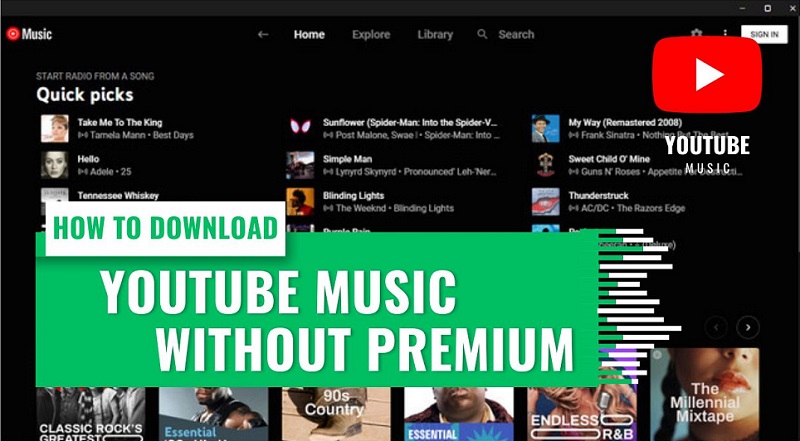
Part 1. Download YouTube Music Without Premium with Macsome
Are you tired of being held back by YouTube Premium when all you want to do is download some sweet tunes? Fear not, we'll introduce a professional tool - Macsome YouTube Music Downloader to download YouTube Music without the pesky Premium subscription. The software provides a robust YouTube Music download feature, which enables the effortless acquisition of YouTube Music songs, albums, and playlists in their original quality. It is available to both YouTube Music Premium and Free users, so you won't have to subscribe to YouTube Music Premium to process the music download within the software!
This powerful YouTube Music Converter also allows you to download YouTube Music songs to your local computer as MP3, AAC, WAV, FLAC, AIFF, or ALAC files. Thus, you will be able to transfer YouTube Music songs to any device for playback with ease. Aside from that, it comes with a built-in YouTube Music web player, no YouTube Music app is needed. You can start downloading your music tracks by adding any song from the YouTube Music web to this 100% effective and fast music converting tool for YouTube Music. In this way, you can enjoy millions of ad-free songs offline on all your devices and players without paying for YouTube Music Premium!
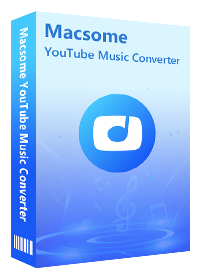
Main Functions of Macsome YouTube Music Downloader
- Download YouTube Music for offline listening without Premium subscription.
- Support to download YouTube Music tracks, albums, and playlists.
- Convert YouTube Music to MP3 / AAC / WAV / FLAC / AIFF / ALAC.
- Support batch conversion and up to 10x faster conversion speed.
- Keep high output quality and ID3 tag information after conversion.
Detailed Steps to Download YouTube Music Without Premium
In this section, you will learn how easy it would be to download YouTube Music and listen to YouTube Music offline on computers without having to use YouTube Premium.
Step 1. Launch Macsome YouTube Music Downloader
Download, install, and launch Macsome YouTube Music Downloader on your computer, and the built-in YouTube Music web player will start at the same time. Then sign in to your free YouTube Music account.
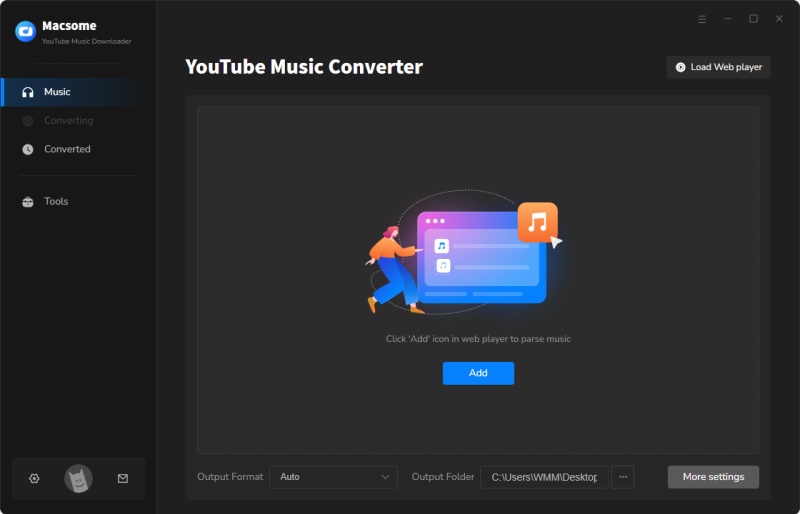
Step 2. Choose the Output Format, Output Quality, and Other Settings
Click on the Settings icon in the lower-left corner of the window to choose the output format, output quality, output folder, and more output parameters. There are six formats to choose from, including MP3, AAC, WAV, FLAC, AIFF, and ALAC. Besides, you can also customize the output bit rate (128kbps, 192kbps, 256kbps, 320kbps), and sample rate to change the output quality. You can also change the output file name and output organized way.
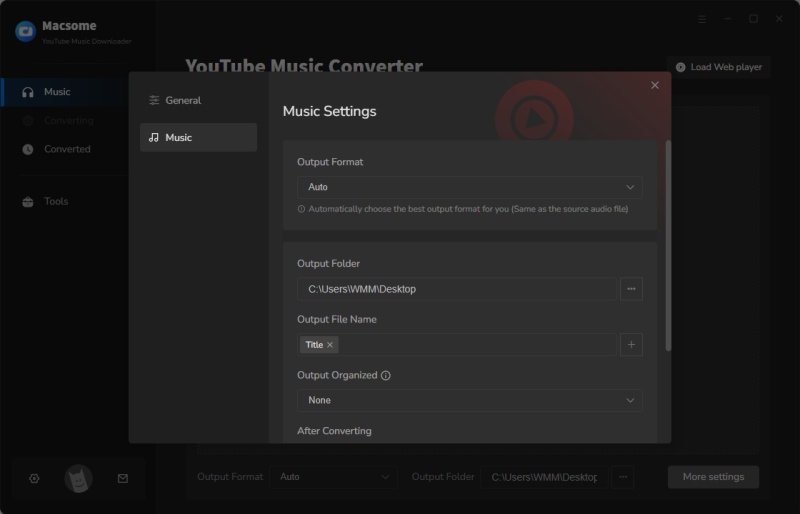
Step 3. Add YouTube Music Tracks and Playlists
In the YouTube Music web player, you can browse the music library to select songs or directly open playlists that you want to download. Then, you can tap the "Click to add" button on the right side to import the desired songs. Click the "Add" button, Macsome will list the selected songs for you.
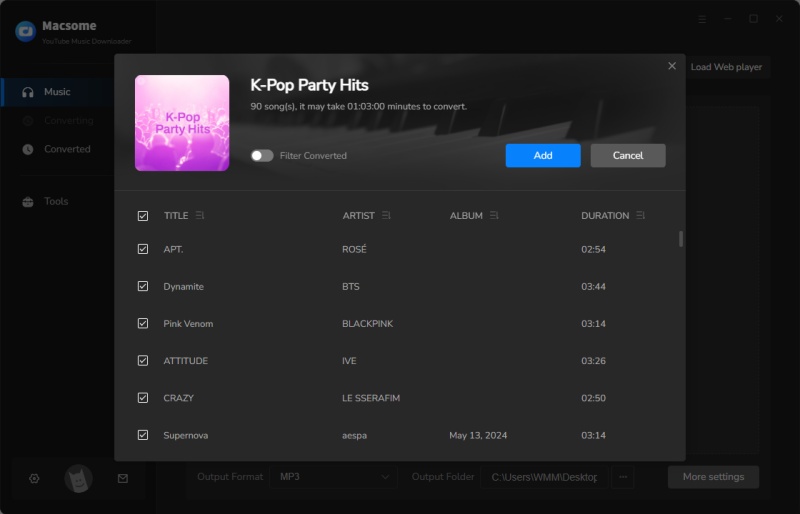
Step 4. Start to Download YouTube Music Without Premium
Finally, simply click the "Convert" button to start downloading YouTube Music with your YouTube Music Free account.
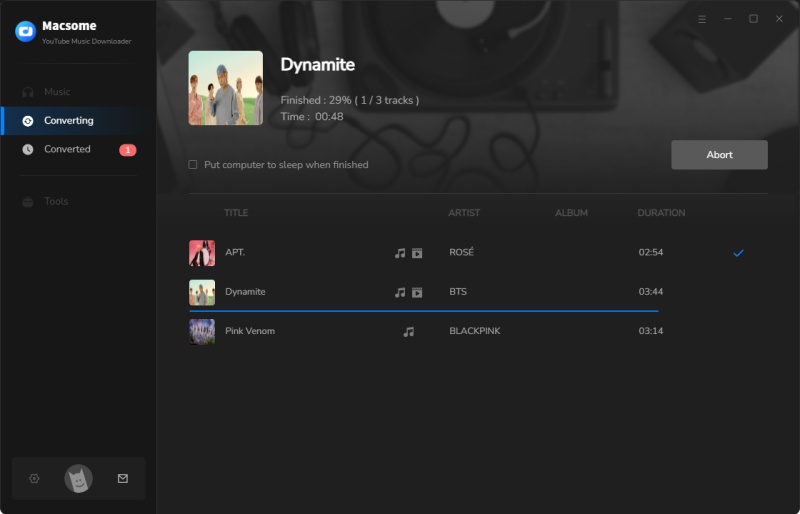
When the downloading is finished, you can click the "History" tab to locate the well-downloaded YouTube songs in the local folder. With the built-in music player, you can play YouTube Music tracks offline directly or listen to them using any installed media player at will.
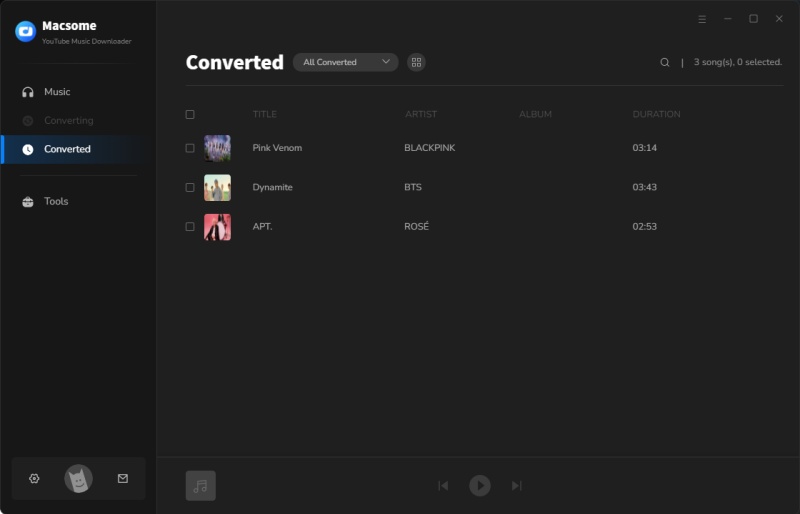
Part 2. How to Download YouTube Music with Premium
If you're a YouTube Music Premium member, you can download YouTube Music for offline listening on your mobile device. Here's how to download YouTube Music with a Premium subscription to listen to offline:
Step 1. Open the YouTube Music app on your device, and sign in to your Google account with the YouTube Premium plan subscribed.
Step 2. Select a song, playlist, album, music video, radio station, podcast episode, or live performance.
Step 3. Tap the three-dot menu in the top-right corner and select Download. You can also tap and hold the song or item and choose Download.
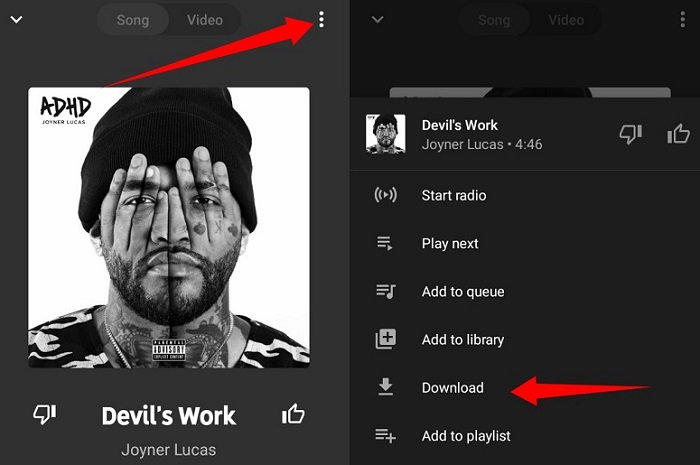
Wait for the songs to be downloaded, which may take some time depending on your internet connection and the number of songs in your downloads. Once downloaded, YouTube Music will download and store the content you chose on your phone. Now you can listen to the songs without an internet connection.
Part 3. FAQs about Downloading YouTube Music
Q1. How to download YouTube Music for free?
Officially, the download feature is only available to YouTube Premium subscribers. If you want to download YouTube Music without Premium, a third-party tool can help. Macsome YouTube Music Downloader is one of the best YouTube Music Downloaders you should not miss. It is clean, and has no ads, allowing you to download songs, playlists, and albums from YouTube Music with a YouTube Music Free account. Besides, there are many free tools available to download music from YouTube like Y2mate. However, be aware that some free tools may come with ads or limitations on the number of downloads you can make.
Q2. What file formats can I download music from YouTube?
Macsome YouTube Music Downloader allows you to download songs from YouTube Music in a variety of formats, including MP3, WAV, FLAC, AIFF, ALAC, and AAC. What's more, it also enables you to download music videos in MP4.
Q3. How do I ensure the quality of the downloaded music?
The quality of the downloaded music will depend on the quality of the original songs on YouTube Music and the settings you choose when downloading the music. To ensure the best possible quality, select Auto from the output format option in the Settings tab of Macsome before downloading.
Q4. Can I download entire playlists or albums from YouTube Music?
Yes, Macsome YouTube Music Downloader allows you to download entire playlists or albums from YouTube.
Conclusion
In conclusion, downloading YouTube Music without Premium is possible using Macsome YouTube Music Downloader. Thanks to this smart tool, whether you have a YouTube Music Premium subscription or not, you are able to download YouTube Music songs, albums, and playlists and save them as digital audio files to your local computer. By using this tool, you can enjoy your favorite songs from YouTube Music even when you're offline.
The free trial version of Macsome YouTube Music Downloader allows you to convert the first minute of each song. If you want to unlock the time limitation and get the full version, you can choose to purchase a license.




 Belinda Raman
Belinda Raman





