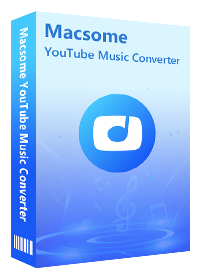How to Convert YouTube Playlist to MP3 [Free & Paid]
YouTube playlist to MP3? I have a huge playlist on YouTube, and I would like to have it as MP3. Is there any app that can do this?
I want to download an entire YouTube playlist safely, got any Recommendations?
Downloading a playlist from YouTube can be useful when you want to enjoy your favorite videos offline or share them with others. Recently, downloading YouTube playlists to MP3 is also raised by more and more people. MP3 files are smaller and easier to organize in your music library. They also make listening to audio content on the go easier.
While YouTube does not provide a direct download option for playlists, you can use third-party tools to accomplish this. This article will introduce some professional YouTube Playlist to MP3 Converters that allow you to extract songs from your favorite YouTube playlists to a downloadable format, such as MP3s, and save them to your device for offline access.
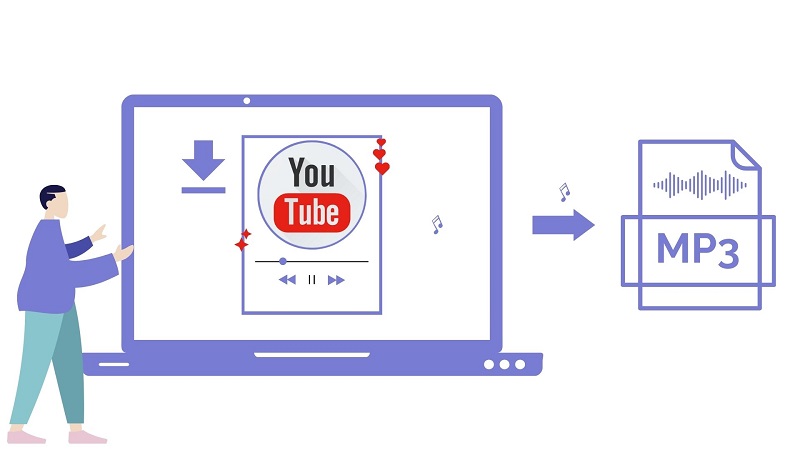
Part 1. Best YouTube Playlist to MP3 Converters on Desktop
#1. Macsome Music One
Macsome Music One is a multifunctional YouTube Playlist to MP3 Converter. With it, you can not only download playlists from YouTube Music to MP3 without quality loss but also extract MP3 files from YouTube videos, even with a free YouTube account. Besides, it is an all-in-one streaming music downloader that can help you download music from any streaming provider, music video portal, or other popular websites. Plus, it allows you to download audio from a YouTube playlist to MP3, AAC, WAV, FLAC, AIFF, or ALAC at high speed.
How to Use Macsome Music One to Convert YouTube Playlists to MP3:
Step 1. Download, install, and open Macsome Music One on your computer, and select "YouTube" on the startup page, the YouTube web player will appear. Click "Sign In" or tap the profile icon in the upper-right corner to log in.
Step 2. On the left panel, click "Settings" or directly select MP3 as the output format in the Record panel.
Step 3. Select a playlist you'd like to download and start to play it, then click the blue "Click to Start" button on the main interface to start recording the YouTube playlist to MP3 process. After downloading, go to the "Recorded" panel. All the downloaded YouTube Music files will be listed here.
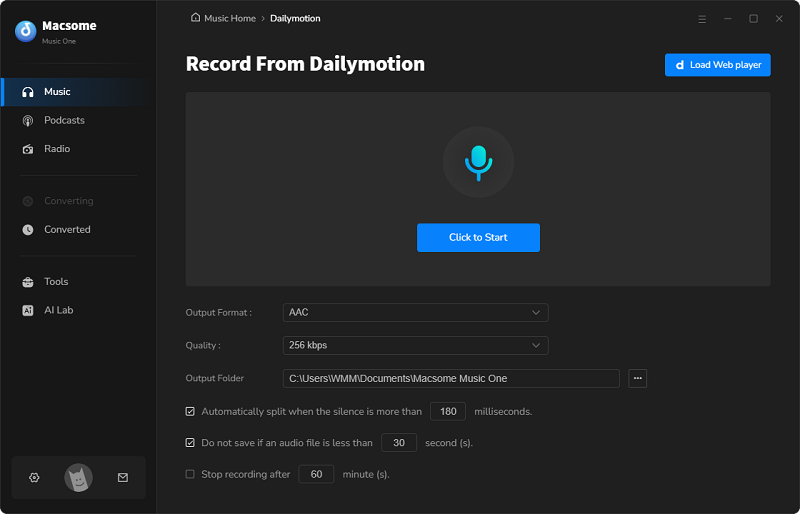
Features:
- Download YouTube playlists to MP3 without a Premium subscription.
- Download YouTube Music songs, playlists, and albums to 320 kbps MP3.
- Support to download music from YouTube Music, YouTube, and other popular sites.
- Retain and edit ID3 tags of converted YouTube songs.
- Support downloading from YouTube at up to 10x faster speed.
- Compatible with the latest Windows and Mac.
- Provide built-in free tools.
#2. Macsome YouTube Music Downloader
If you just want to download YouTube Music playlists or official music videos for offline use, Macsome YouTube Music Downloader is the first choice recommended. It is specially designed to download YouTube Music playlists, singles, and albums to MP3 or other common audio formats with 100% original quality. It can also download lyrics from YouTube Music and save them as text files.
It is capable of downloading an entire YouTube Music playlist with a 10x faster conversion speed. With its integrated YouTube Music web player, it is also capable of serving as a YouTube Music desktop player. You can also find the 'YouTube Music' module of Macsome Music One, but if you only use the YouTube Music streaming platform, the independent product - Macsome YouTube Music Downloader suits you more.
How to Download YouTube Music Playlists to MP3 with Macsome YouTube Music Downloader
Step 1. Download, install, and open Macsome YouTube Music Downloader, the YouTube Music web player will start at the same time.
Step 2. Click "Settings" in the lower-left corner, and choose MP3 as the output format from the drop-down list.
Step 3. Open your favorite playlist and click the blue "Click to add" to import the whole playlist to Macsome. Then click the "Convert" button to start downloading.
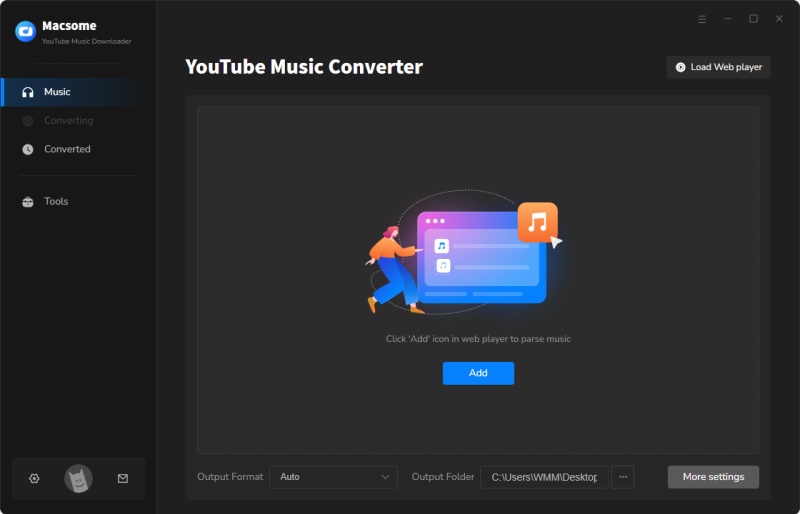
Features:
- Download YouTube Music playlists, albums, and music videos.
- Convert YouTube Music to MP3, AAC, WAV, FLAC, AIFF, and ALAC.
- Support downloading and saving song lyrics to a text file.
- Download YouTube Music with original output quality kept.
- Preserve ID3 tags, including Title, Artist, Album, Artwork, etc.
- Support downloading YouTube Music videos to MP4 at up to 4X speed.
- One-click to import YouTube Music to iTunes.
- Free built-in audio converter & ID3 tags editor.
- Customize the output quality up to 320 Kbps.
- Batch download YouTube Music at 10X faster speed.
#3. Any Video Converter Free
Any Video Converter Free is a free popular, and powerful YouTube playlist to MP3 conversion software that allows users to convert YouTube videos to MP3. It is an all-in-one video downloading tool that supports extracting music tracks from over 100 sites, including YouTube, Facebook, Dailymotion, Vimeo, VEVO, Metacafe, and many more. Some of the key features of Any Video Converter Free include downloading online videos to MP4, MP3, or MKV, converting videos and photos to GIFs, converting video formats, inserting subtitles, cutting or trimming a video into segments, cropping video to delete unwanted portions, merging clips into one video with transitions and adding audio effects, etc.
How to Convert YouTube Playlists to MP3 with Any Video Converter Free:
Step 1. Install Any Video Converter and launch it. Then click Video Download.
Step 2. Go to the YouTube site and find the playlist you want to download, then copy and paste the URL(s) into the search box. You are allowed to convert multiple videos at the same time. After this, click the Analyse button.
Step 3. Click the drop-down menu of Download Setting and select Audio only. The Manual section enables you to set Audio Format (MP3, M4A, and OPUS) and Audio Bitrate. Once all the settings are complete, click the Start button to extract MP3 audio files from YouTube playlists.
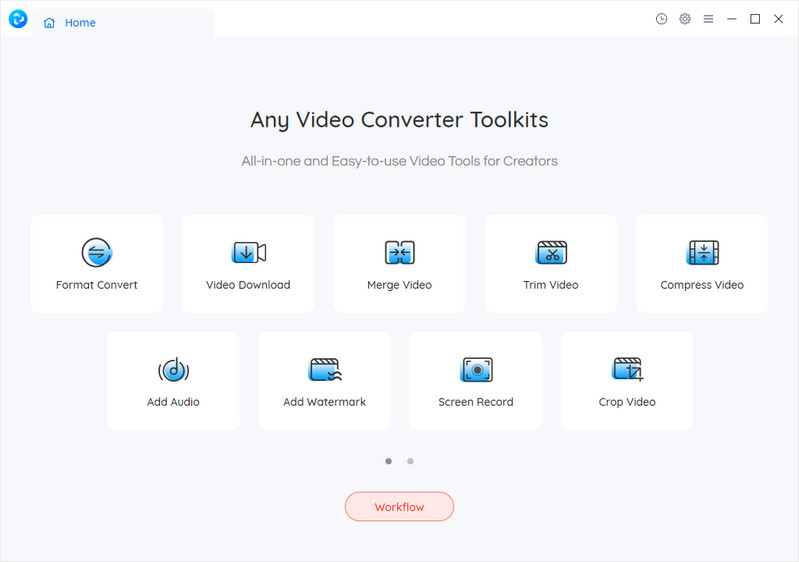
Features:
- Convert YouTube playlists to MP3.
- Download videos and music from 100+ sites.
- Cut or trim a video into segments.
- Merge multiple clips into one video.
- Adjust the audio volume and add audio effects.
- Feature-rich in functions.
- Totally free.
Part 2. How to Convert YouTube Playlist to MP3 on Android
Videoder is a great solution for downloading YouTube playlist videos to MP3, M4A, or MP4 on Android. It lets you simply select as many videos as you want and download them all at once. You can add up to 100 videos at a time. Except for YouTube, it can download videos from VidMe, Voot, Ozee, VK, Vine, IMDB, Hotstar, 9anime, etc. You can download Videoder for free from the Google Play Store or third-party marketplaces like Uptodown and APKMirror.
How to Convert YouTube Playlist to MP3 Android with Videoder:
Step 1. Download, install, and open Videoder for Android.
Step 2. Tap on the search bar, and type the relevant keywords to find the desired video playlists you want to download.
Step 3. Click the down-arrow icon. You can change the numbers and choose MP3 as the output format.
Step 4. Tap on "DOWNLOAD," and the YouTube playlists to MP3 downloading task will be started.
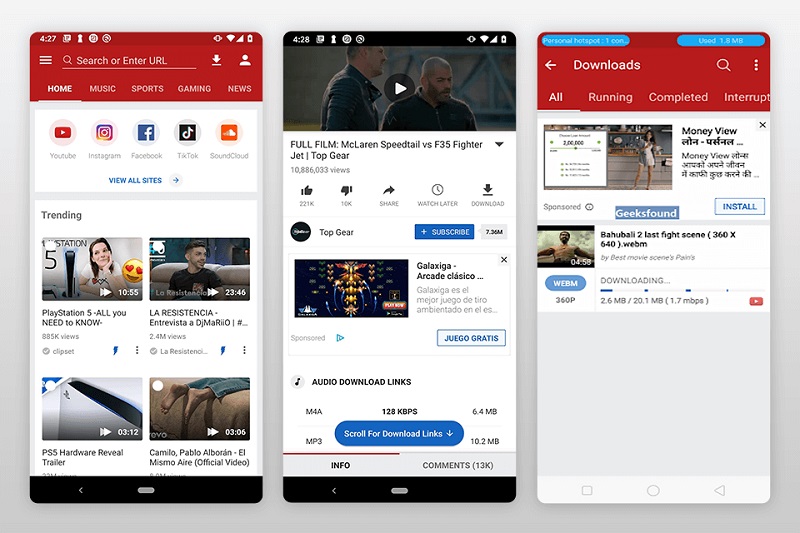
Features:
- Download YouTube playlists to MP3, M4A, or MP4.
- Download videos from VidMe, Voot, Ozee, VK, Vine, etc.
- Up to 10x faster downloading.
- Edit album art and tags.
- Download 4K videos.
Part 3. Free YouTube Playlist to MP3 Downloader Online
#1. Ddownr.com
Ddownr is a simple-to-use YouTube Playlist to MP3 Downloader online tool that is used to download 320kbps MP3 (in fact, only 128kbps) from YouTube videos and playlists without YouTube Premium. It also lets you convert YouTube videos to MP3 directly on your phone. Plus, with ddownr.com, you can download and convert videos from countless online sources like YouTube, Twitter, Facebook, OK.ru, TikTok, and more. It is totally free of cost.
How to Use Ddownr YouTube Playlist to MP3 Downloader:
Step 1. Visit the Ddownr website, paste in the URL to the video playlist you want to download.
Step 2. Select MP3 from the format list, and then click the "Download" button to parse the link.
Step 3. You can't download the playlist in batches, you can click the download arrow to download the items of the playlist one by one.
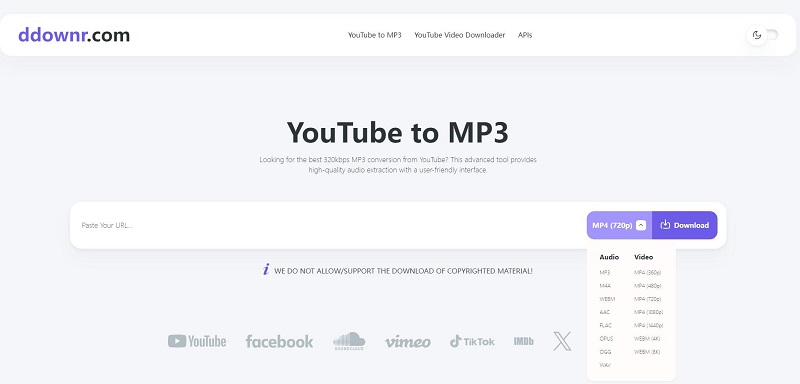
Features:
- Download YouTube playlists to MP3, AAC, MP4, etc.
- Download videos from Twitter, Facebook, OK.ru, TikTok, and more.
- Free to use on your computer and mobile devices.
#2. Loader.to
Loader.to is another free online YouTube Playlist to MP3 Converter. It's able to download the whole YouTube playlist, SoundCloud playlist, IMDB video, TikTok video, Vimeo video, etc., as well as convert online videos to MP3, M4A, WEBM, AAC, OPUS, and MP4. It allows you to convert up to 20 videos in the YouTube playlist at once. This website supports multiple languages. Besides English, you can switch to more than 30 other languages for ease of use.
How to Use Loader YouTube Playlist to MP3 Converter:
Step 1. Go to Loader.to, copy and paste the YouTube link to the playlist you want to convert into the box.
Step 2. Set MP3 as the output format, and set the number of "Playlist Start" and "Playlist End", such as (1, 20), (21,40), (32, 51), etc.
Step 3. Press the blue "Download" button and wait for analysis.

#3. YouTubePlaylist.cc
YouTubePlaylist.cc is also a reliable online tool that allows you to download the entire YouTube playlist to MP3 in batches. Apart from YouTube videos, it also allows you to download videos from Facebook, Vimeo, and other video sites in high quality. You can download up to 15 videos per day for free. Otherwise, you will need to upgrade your account.
How to Use YouTubePlaylist.cc to Download YouTube Playlist to MP3:
Step 1. Go to YouTubePlaylist.cc. First, you need to create your account and log in.
Step 2. Paste the copied URL of the YouTube playlist into the box and it will be parsed automatically.
Step 3. You can select all the videos of this playlist, and click the "Set Quality/Subtitle" option to set MP3 as the output format. Then click "Download All" to start the downloading process.
Step 4. Move to the "Downloader" section, and tap on "Download ZIP" to download them to your computer at once.
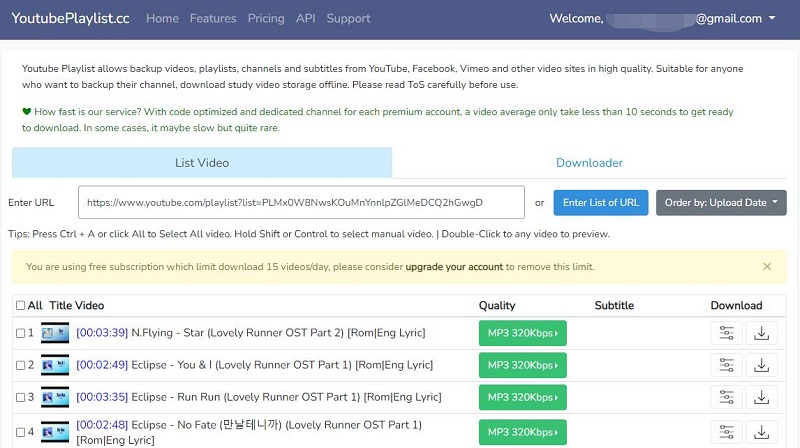
Features:
- Download YouTube playlists to MP3 in batches.
- Download videos from Facebook, Vimeo, and other video sites.
- Available for your phone or computer.
Part 4. FAQs about Downloading YouTube Playlist to MP3
Q1. How to convert multiple videos to MP3 from a YouTube playlist?
A: Here are some free and paid YouTube to MP3 Converters, like Macsome Music One, Any Video Converter Free, etc., that can help you download YouTube playlists to MP3 easily. So, you can enjoy your favorite YouTube playlists when you are offline or on the go.
Q2. Can you convert a YouTube playlist to MP3 free online?
A: Yes, there are several YouTube Playlist to MP3 Converters online tools that allow you to download YouTube videos to MP3 files with just a few clicks, including ddownr.com, loader.to, and YouTubePlaylist.cc.
Q3. Is the YouTube to MP3 online tool safe?
A: Online YouTube playlist MP3 downloaders are convenient to use. But many online MP3 to YouTube Playlist Converters are filled with annoying ads, pop-ups, and banners. Some ads are even bundled with viruses, trojans, adware, malware and other harmful things. So using YouTube to MP3 online tools takes risks. In comparison, Macsome Music One is safe to use. As well as downloading audio from YouTube playlists, it can also download YouTube Music playlists to MP3 at 320 kbps.
Summary
After reading this complete tutorial, converting YouTube playlists to MP3 couldn't be easier. By using the YouTube Playlist Converters list above, you have the ability to download YouTube playlists anytime and take your tunes on the go. Find the most suitable one as you like!
Macsome YouTube Music Downloader is able to download YouTube Music playlists to your local folder without Premium. It has a free trial version, which lets you convert the first minute of each song. Please download it and try it right now!




 Belinda Raman
Belinda Raman