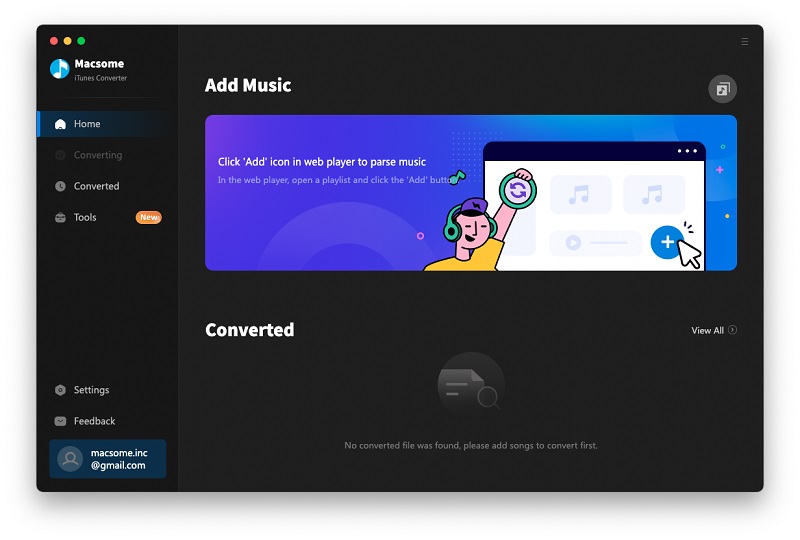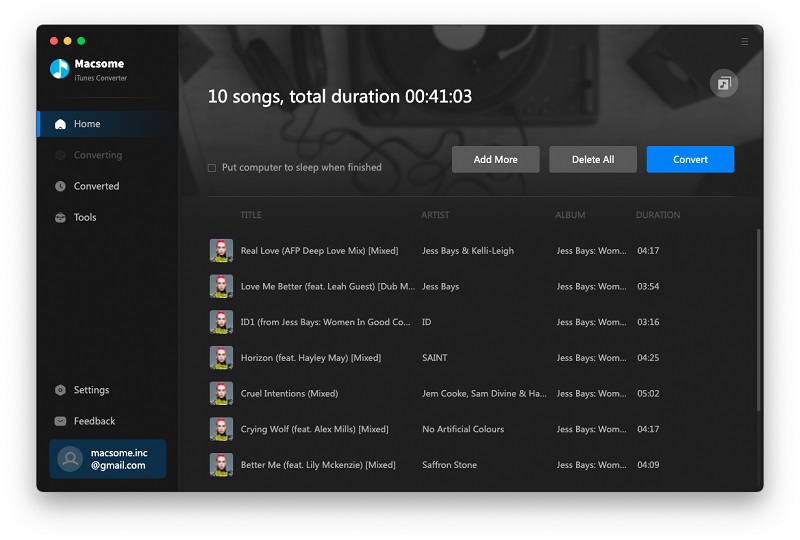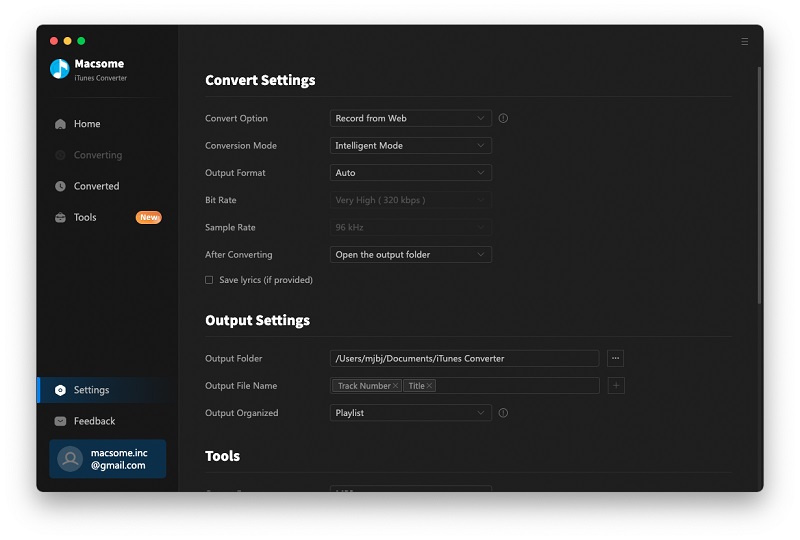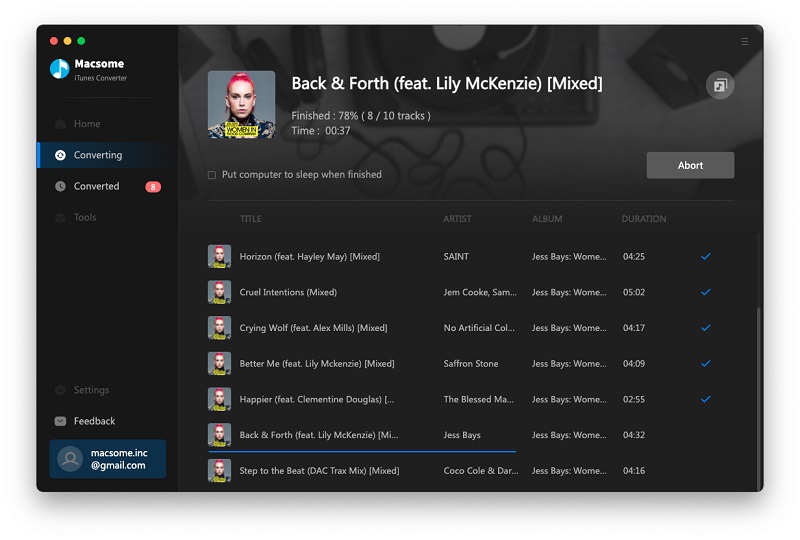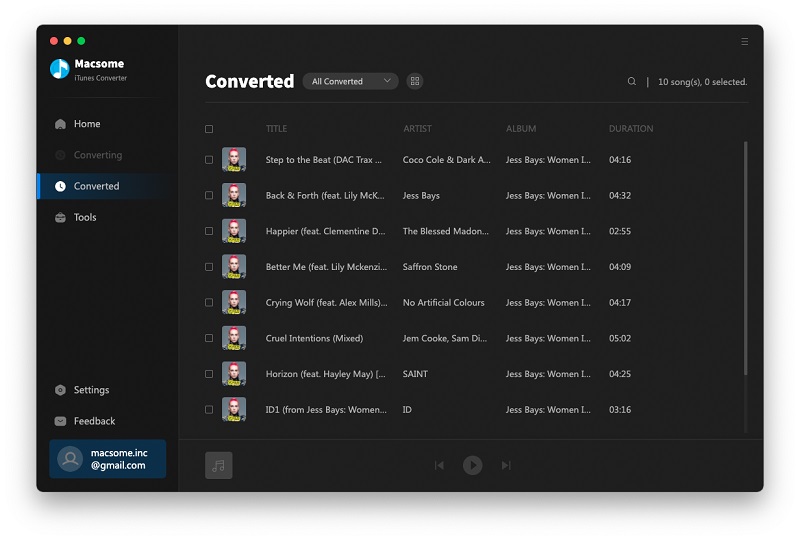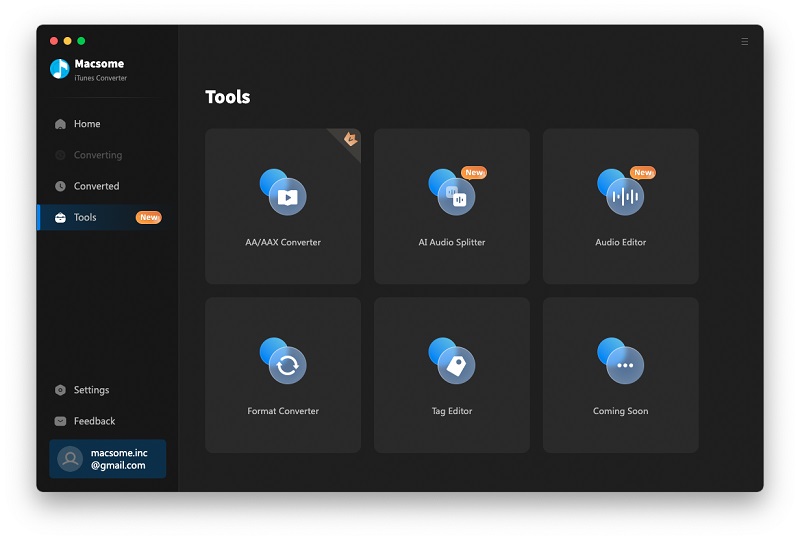Excellent Apple Music Converter
As an excellent Apple Music Converter, Macsome iTunes Converter can convert Apple Music, Apple podcasts, iTunes purchased tracks, as well as Audible audiobooks on your Mac. You are able to drag and drop the m4p, m4a, mp3, aax, aa, m4b, alac files to the main interface directly.
Different from other similar products, Macsome Apple Music Converter offers two download modes. If you choose to record music from the Apple Music app, you can download Apple Music, iTunes M4P Music, Audible AA, AAX audiobooks, and podcasts with the best output quality. If you choose to use the Apple Music web player, you are able to download Apple Music with lyrics preserved to your Mac at 10x faster speed.
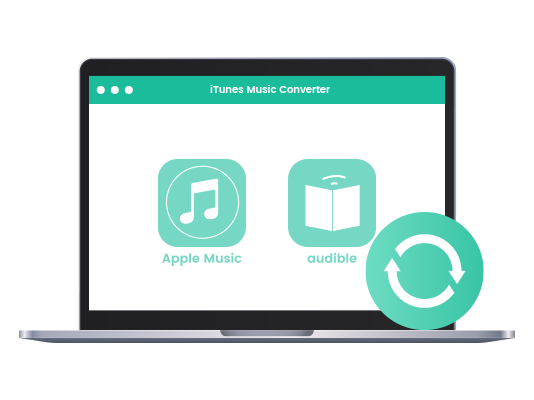
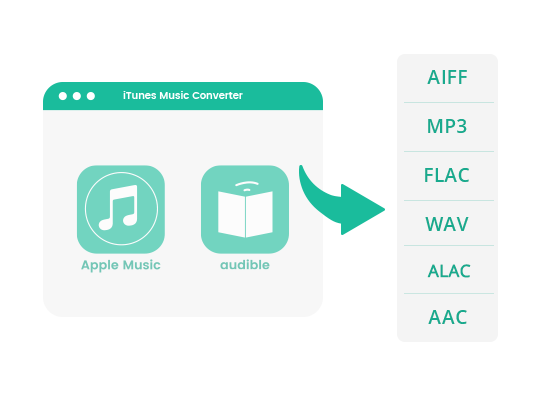
Convert iTunes M4P, AAX, AA, ALAC to MP3
No matter what format the audio files is, if it could be played on the Music app, Macsome is able to convert them to MP3, or other plain formats for you. It's an all-in-one iTunes audio Converter tool to convert Apple Music, iTunes purchased songs, M4A/M4B/AA/AAX audiobooks to MP3, AAC, FLAC and WAV, AIFF, or ALAC with high quality, so users can play the converted Apple Music files on iPod Nano, iPod Touch, Sony PS4, Mobile phones, and so on.
Transfer Apple Music to Spotify, Google Drive and USB flash drive
Although Apple Music is a streaming music service, you can download Music files from Apple Music and convert them to MP3, AAC, WAV, FLAC, AIFF and ALAC. Therefore, you can transfer Apple Music songs to Spotify, Google Drive and USB Flash Drive.
In order to play Apple Music on the USB-supported devices like PS4, the FairPlay of Apple Music is needed to be removed. Moreover, you need to convert Apple Music to MP3, AAC and other plain audio formats to a USB flash drive.
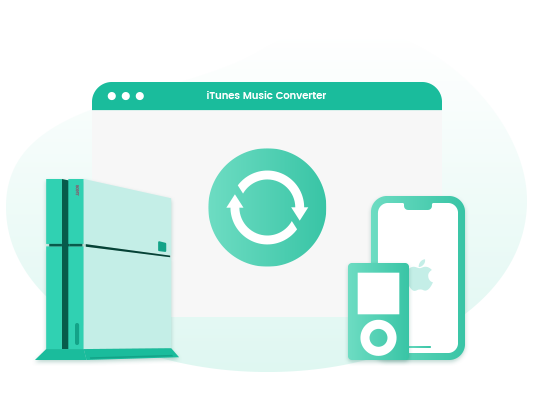
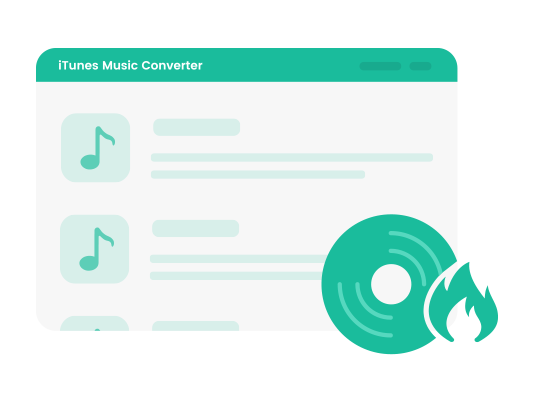
Free Built-in Useful Tools
Macsome iTunes Music Converter can not only convert Apple Music songs with ID3 tags preserved, but also offer free tools for you to customize the local audio files. AI Audio Splitter lets you separate tracks into an individual streams with AI-Powered algorithms. You can also edit, mix, and enhance your audio tracks with the power of Audio Editor. Tag Editor allows you to batch edit tags of your tracks, including Artwork, Title, Artist, Album, Genre, Year, and Track Number. Format Converter, which allows you to convert the local audio files to common MP3, M4A, FLAC, WAV, OGG, and AIFF
The AA/AAX Converter is applicable to the registered users, which enables you to convert local Audible .aa or .aax audio books to MP3, M4A, and M4B at up to 100x faster speed. It can also split audio books by chapters and time segments.
Super-Fast Converting Speed & CD Output Quality
The recording speed is faster than the playback speed. And the output file will be encoded while recording. So the conversion process is really fast. There is almost no lossless quality as the primary audio files, and the output quality is almost as the CD quality and hi-res lossless audio.
Macsome iTunes Converter offers the "Record from App" convert option, which allows you to download songs from Apple Music at up to 10X faster speed on Mac.

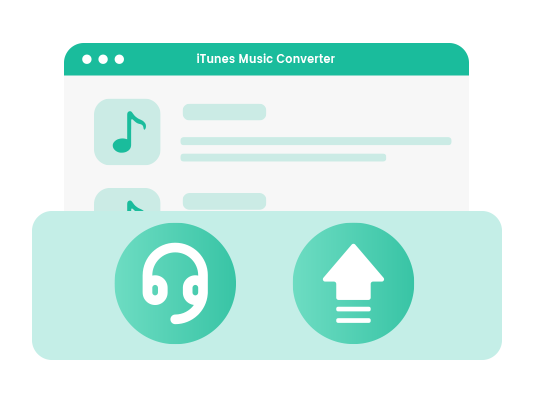
Free Updates & Technical Support
When you buy a license, we promise that you can get a free upgrade to the newest version of the iTunes Converter for Mac. In addition, if you have any further problems when using the program, just feel free to send an e-mail to the support team and we will reply to it as soon as possible.
What Makes Macsome Unique
Discover more useful features of Macsome Apple Music Converter.Enjoy Apple Music Anywhere
Unlock Apple Music songs so that you can transfer Apple Music to any device you have, even without a subscription.
Preserve ID3 Tags
Most ID3 tags are preserved, including title, artist, album, artwork, track number, disc number, year, composer, etc.
Save Lyrics as Text Files
You can save the lyrics from Apple Music as text files if you pick web player mode for your songs with them.
Free Music Converter
With the built-in Format Converter, you can easily convert local audio files to MP3, M4A, FLAC, WAV, OGG, or AIFF for free.
Free Tag Editor
The free Tag Editor can add, edit, or remove embedded metadata information on the local multimedia files.
Audible AA/AAX Converter
Registered users can convert local Audible AA or AAX audiobooks to MP3, M4A, or M4B at up to 100x faster speed. Split the converted Audible file into chapters.
AI Audio Splitter
With powerful AI technologies, it allows to separate music into an individual stream such as vocal, bass, percussion, and lets you rebalance their individual volumes.
Free Audio Editor
This tool has functions such as cutting, copying, pasting, mixing, fading in and out, etc., and is used for editing audio files and enhancing their quality.
Support up to 48 Languages
Allow user to change language. You can go to Settings to change your preferred language from the languages drop-down list.
Batch Convert Apple Music to MP3 at up to 10X faster speed
Effortlessly download Apple Music from the Music app or with the web player on your Mac!What our users are saying
Frequently Asked Questions
NO. It is not allowed to transfer the license code from Windows to Mac or vice versa after purchasing the software.
Yes, you can cancel it anytime. If you want to cancel your subscription, please refer to Macsome Subscription FAQs
If you have other questions, please find the answers on the faqs page.