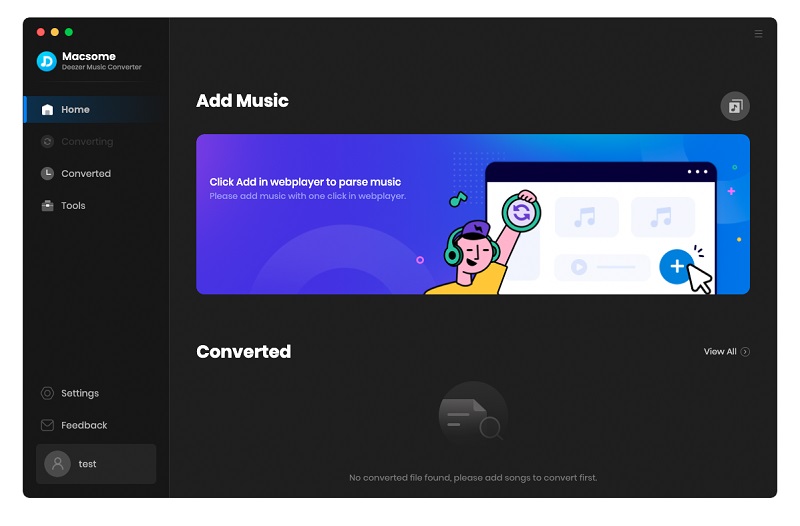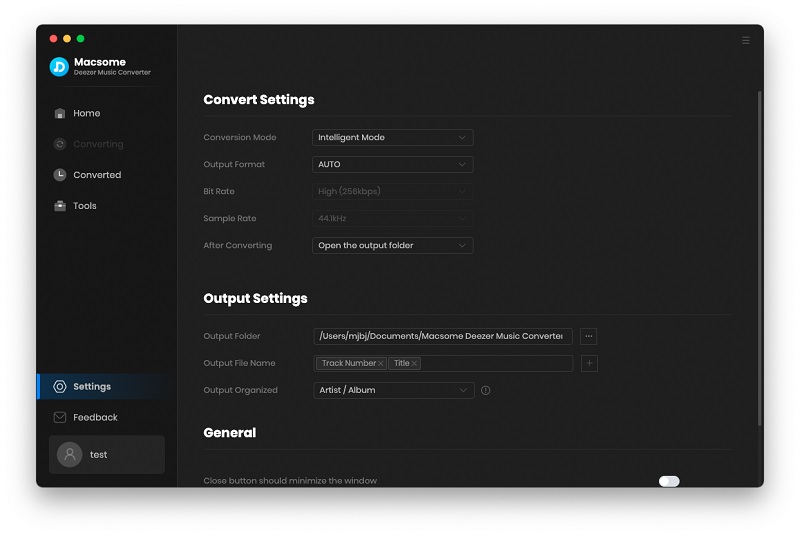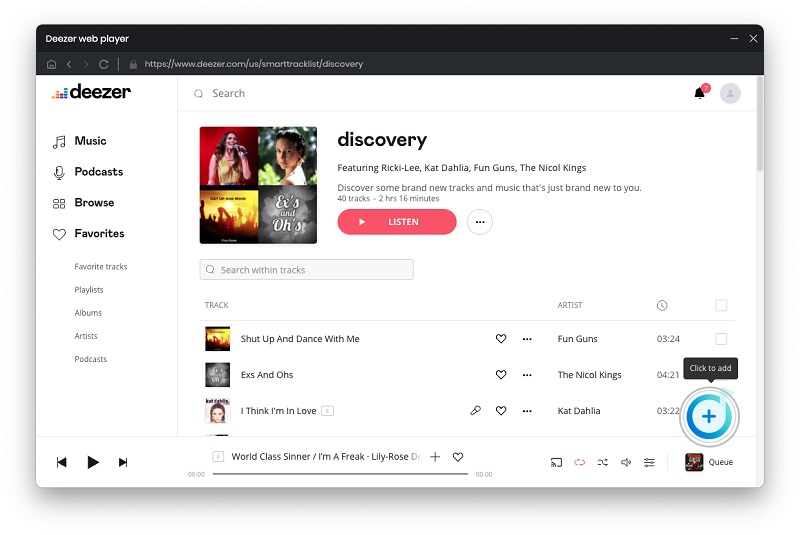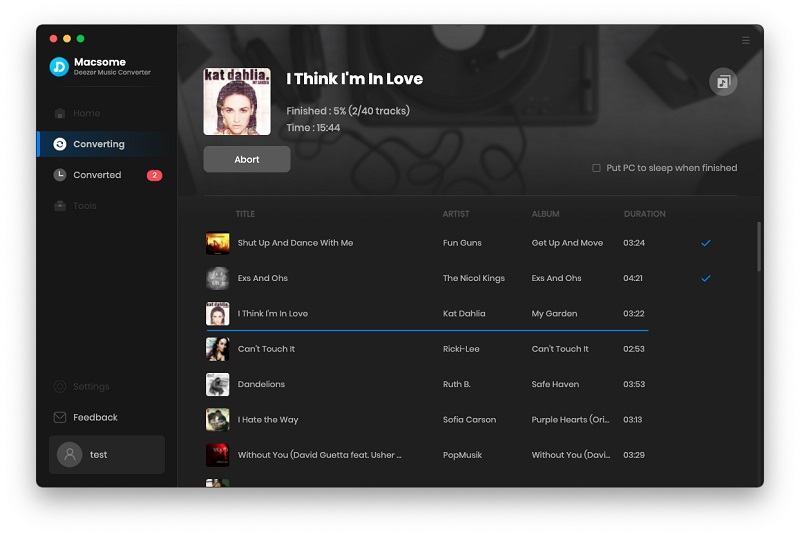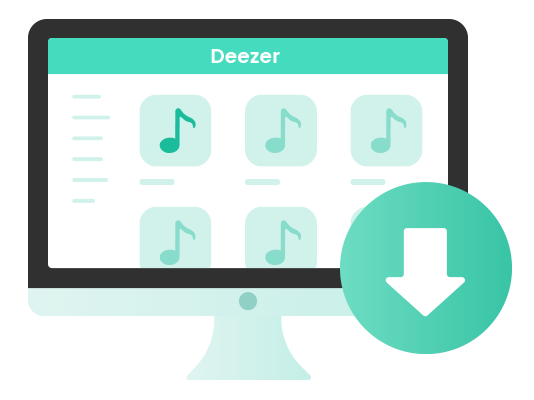
Download Music from Deezer with Lyrics for Offline Listening
Macsome Deezer Music Converter for Mac is a multifunctional Deezer Music Downloader, which enables you to download songs, albums, or public playlists from Deezer on your Mac. If you pay for Premium, you can also download Deezer music easily with the practical tool. Therefore, you are able to locate and store the downloaded Deezer music files on your Mac for offline listening.
- Download Deezer tracks, albums, artists, podcasts, and radio stations.
- Don't need to install the Deezer app on your Mac.
- If the Deezer songs provide lyrics, the lyrics will be preserved.
- Play Deezer music without an internet connection or a subscription.
Convert Deezer Music to MP3, WAV, FLAC, AAC, AIFF, and ALAC on Mac
Macsome Deezer Music Converter is easily installed on your Mac, but please note that a valid Deezer account is required to use it. With a built-in Deezer web player, the program allows to convert any Deezer music to MP3, AAC, WAV, FLAC, AIFF and ALAC on your Mac, so that you can play Deezer music anytime you want to, on any compatible device.
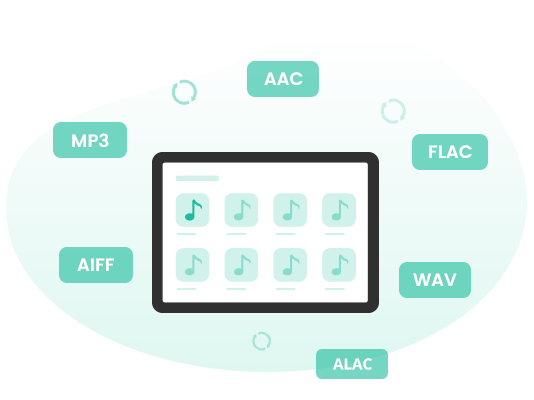

Keep Deezer HiFi Music Quality at 10X Faster Speed
Instead of reducing quality, we adopt advanced technology. It ensures 100% lossless quality while downloading music from Deezer. Macsome Deezer Music Converter allows you to download music from Deezer with original high fidelity sound.
Moreover, we spare no effort to ensure the conversion speed up to 10x faster. Macsome Deezer Music Converter supports downloading songs, playlists, and albums in batch.
Preserve ID3 Tags and Organize Deezer Music Library
Macsome Deezer Music Converter can download playlists, albums, and tracks from Deezer with original ID3 tags kept (not for WAV), including Title, Track Number, Artist, Artwork, Album, and other metadata information.
You can easily organize the output music library by artists and albums. In addition, this prefect Deezer tool also allows you to customize the output audio parameters, like bit rate to get a better audio quality.
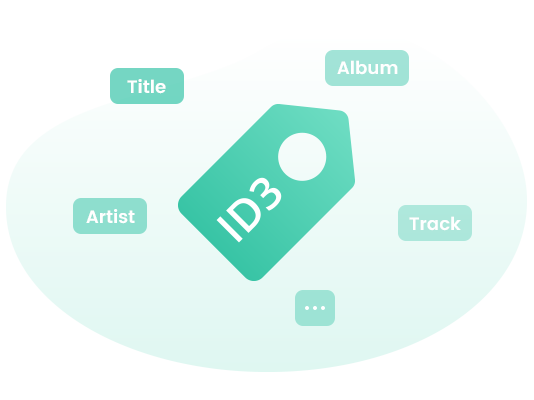

Safe, Easy-to-Use and Free Tech Support
Macsome Deezer Music Converter provides users with a simple, intuitive interface, the operation is very easy to use. Anyone will be available free upgrade to the newest version, as well as professional technical support. If you encounter with problems in the process of using or upgrading, please keep free to contact with us.
What Makes Macsome Stand out
Best Solution to Download Deezer Music for Offline Listening.Save Lyrics from Deezer Music
If the downloaded songs contain lyrics, the lyrics would be preserved. Sing it with Deezer songs offline!
Export Deezer Music to iTunes
Select all the downloaded Deezer songs in Converted tab and you can export Deezer music to Apple Music in a few easy steps!
ID3 Tags Editor
It is simple to edit the metadata information of Deezer songs or other local audio files such as title, artist, album, etc.
No Extra Installation
With the built-in web player, you can easy to download audio files from Deezer without installing the Deezer app on Mac.
Free Format Converter
Format Converter converts audio files on your computer into a variety of formats, including MP3, M4A, FLAC, WAV, OGG, etc.
Multi-Language Support
Macsome Deezer Music Converter supports up to 26 languages, including English, Japanese, German, French, Chinese, etc.
Download Deezer Music to Mac for Offline Listening
Convert Deezer Music to MP3, AAC, FLAC, AIFF, WAV, and ALAC by using Macsome Deezer Music Converter!What our users are saying
Frequently Asked Questions
You can select the 'Playlist Index' and 'None' of output organized settings to save the same music order as your original playlist.
Yes, you can cancel it anytime. If you want to cancel your subscription, please refer to Macsome Subscription FAQs
Is there anything we missed? Learn more faqs of Macsome Deezer Music Converter >>