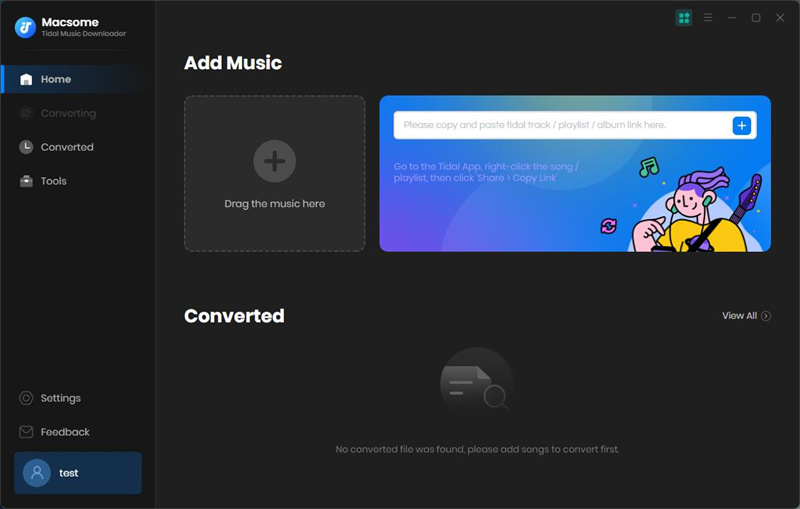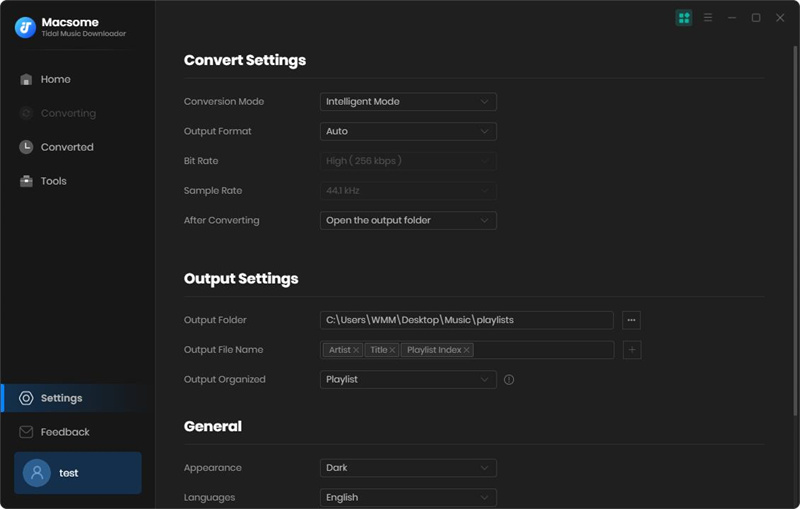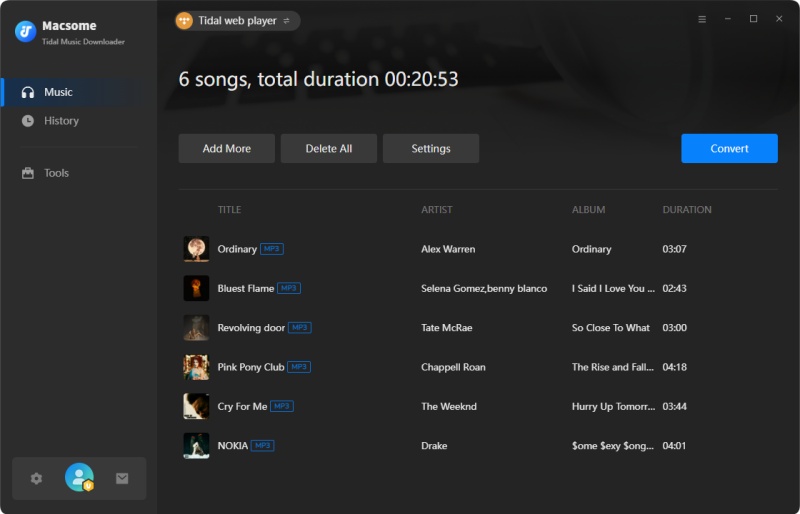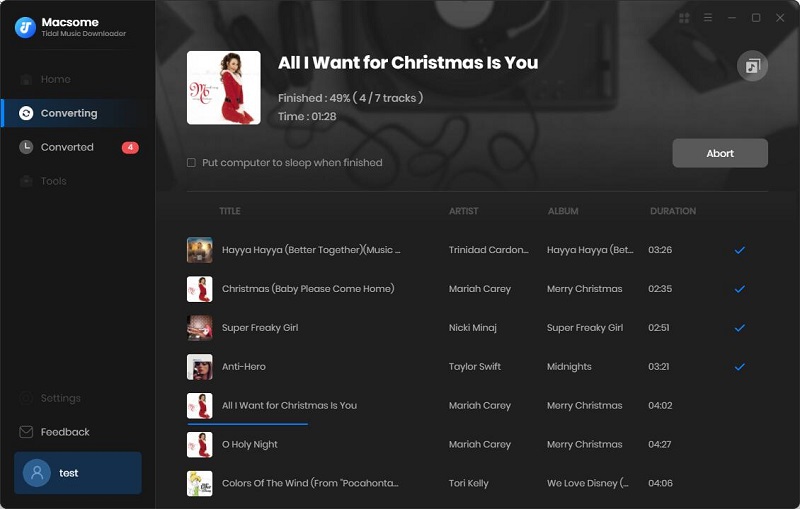Download Tidal Music, Playlist, and Album with Lyrics
Macsome Tidal Downloader is dedicated to downloading music, albums, and playlists from Tidal for offline listening. It offers two different download options that enable you to download songs from both the Tidal web player and the Tidal app to cover all Tidal songs. Besides, you can download Tidal songs with lyrics as local files to sing along.

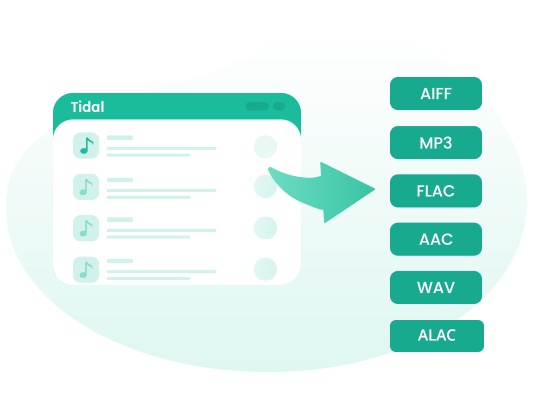
Convert Tidal Music to MP3, WAV, FLAC, AAC, AIFF, and ALAC
Macsome Tidal Downloader is also a powerful Tidal Music Converter. No matter what kind of your Tidal music is, playlists, albums, or tracks, you are able to convert them to common MP3, AAC, WAV, FLAC, AIFF, and ALAC with high output quality so that you can transfer and play Tidal music on almost all popular players and devices, including portable MP3 players, game consoles, smart speakers, etc. Plus, the Tidal Converter supports batch conversion.
Preserve ID3 Tags and Organize Tidal Music Library
With Macsome Tidal Downloader, you can also get the converted Tidal music with the 100% original ID3 tags preserved, including Title, Track Number, Artist, Artwork, Album, Disc Number, Year, and other metadata information in output audio. When you save the downloaded Tidal music on a hard drive or upload them to cloud, you can easily sort your Tidal music library by playlist, artists, and albums.
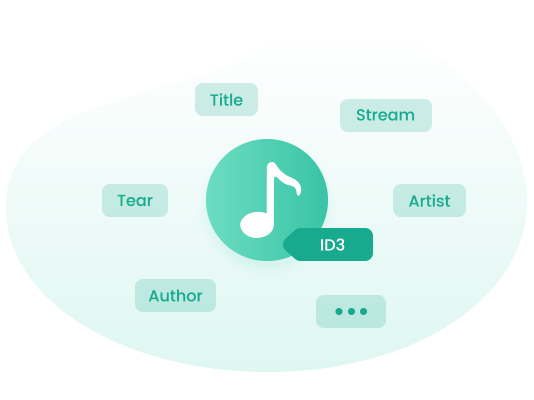

Keep Tidal Master and Tidal HiFi Quality at up to 10X Faster Speed
Adopted innovative technology, Macsome Tidal Downloader can help you download Tidal MQA or HiFi songs locally at a faster speed.
- If you choose to download music from the Tidal app, you can download music at 5x faster speed with HiFi and Master quality kept.
- If you are using Tidal web player mode, you do not need to install the Tidal app on your computer, and can also download Tidal HiFi music at 10x speed.
100% Secure, Free Update, and Tech Support
Same as other Macsome programs, Tidal Downloader is safe and clean, please feel easy to use. All registered users, including subscribed users, will be available for free upgrade to newer versions. If you encounter problems in the process of using or upgrading, please free free to contact us.
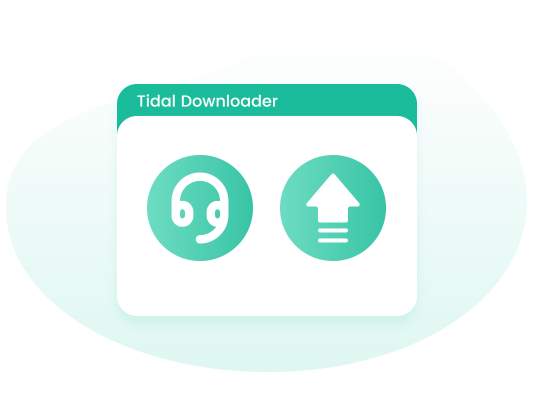
What Makes Macsome Stand out
Discover more features of Macsome Tidal Music Downloader.Preserve Lyrics from Tidal Music
Macsome lets you save lyrics from Tidal music so that you can sing along with your favorite artist.
Keep Tidal Masters
If you choose to download music from the Tidal app, you can download Tidal Masters with original quality.
Edit ID3 Tags
Add, edit, or remove tags metadata of local audio files, including title, artist, album, year, track number, cover image, and more.
Burn Tidal Music to CD
Download Tidal music to CD-compatible format like MP3 and burn Tidal songs or other local audio files to CDs with a built-in CD Burner.
Free Music Converter
Format Converter converts audio files on your computer into a variety of formats, including MP3, M4A, FLAC, WAV, OGG, or AIFF.
Support Multiple Languages
Macsome Tidal Music Converter supports up to 48 languages, including English, Japanese, German, French, Chinese, etc.
Try Macsome Tidal Music Downloader for Free
Download Masters and HiFi Music from Tidal with original quality output. Save Tidal lyrics for offline use.What our users are saying
Frequently Asked Questions
Please make sure that you have downloaded the correct program. The registration information is case-sensitive. And, please do not add blank at the beginning or the end of the word. You can also copy and paste the E-mail and Code into the registration popup dialog. If you are sure that you are running the right program and following the direction but still get the error message, please contact our support team for help.