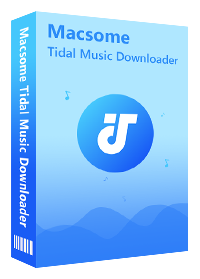Step by Step Guide to Convert Tidal Music to FLAC
[HELP] How to download 24bit FLAC from Tidal? I have a Tidal subscription. I want to download and share 24bit FLAC songs. I don't know how to download songs from Tidal. Can anyone help me out? - Reddit
It seems that more and more people choose Tidal as it is the first global music streaming service with high fidelity sound. It offers comprehensive playlist functionality, sharing of music as well as offline listening. Tidal subscribers are able to access all your music and enjoy songs via its PC and Mac desktop apps, web player (HiFi subscribers will need Chrome for lossless sound), as well as decent iOS and Android. Tidal has expanded into Apple and Android TV apps, and Apple CarPlay.
Tidal uses FLAC to stream audio files from its servers straight to your devices, so that you can listen to offline, at home or in the car. But as you know, there is no official solution to download music from Tidal to your computer, let alone get FLAC files. Therefore, one of the common FAQs asked by many Tidal subscribers is how to download and convert Tidal Music to FLAC.
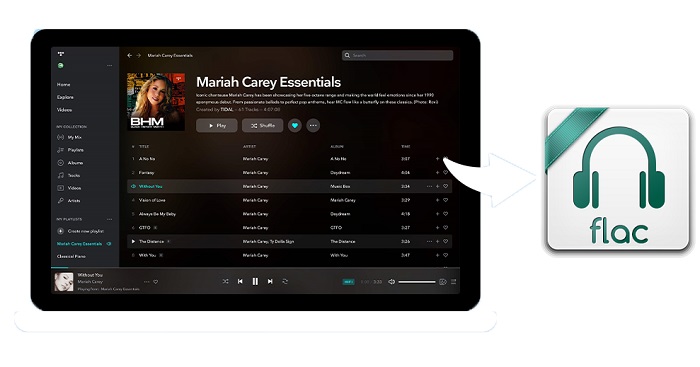
If you also have the same problems, congratulations, you come to the right place. We will recommend a professional Tidal to FLAC Converter - Macsome TIDAL Music Downloader for you.
Best Tidal to FLAC Converter - Macsome Tidal Music Downloader
Macsome Tidal Music Downloader is an all-in-one Tidal to FLAC Converter for you. It can download music from Tidal and convert to FLAC and other common audio formats. What's more, it is worth mentioning that this amazing tool gives users the ability to convert Tidal music with lossless CD quality.
With a Tidal web player embed, there is no need to install Tidal client on your computer. Just log into your account, you can get FLAC from Tidal music forever. Then you can save Tidal music on your computer. Plus, you can also transfer Tidal music and enjoy them on any device and player, even if you are not Tidal subscribers later.
Any Tidal subscriber can use it to download their playlists or music albums to FLAC. And all original ID3 tags can be preserved in converted FLAC files, including Title, Artist, Artwork, Album, Track Number, etc. By adopting the most advanced music downloading technology, it runs at 10X faster conversion speed.
Detailed Guide on How to Download FLAC from Tidal Music
Here we will provide a detailed tutorial to help you download and convert Tidal Music to FLAC or other common audio formats. First of all, please download and install Macsome Tidal Music Downloader on your computer. It is compatible with both Windows and Mac versions. You can download it according to your own needs.
Step 1. Log Into Tidal Music Account.
Launch Tidal Music Downloader, you will see the clean and simple user interface below. Click Log in button, then you can use your Tidal account to log into the Tidal Web Player.
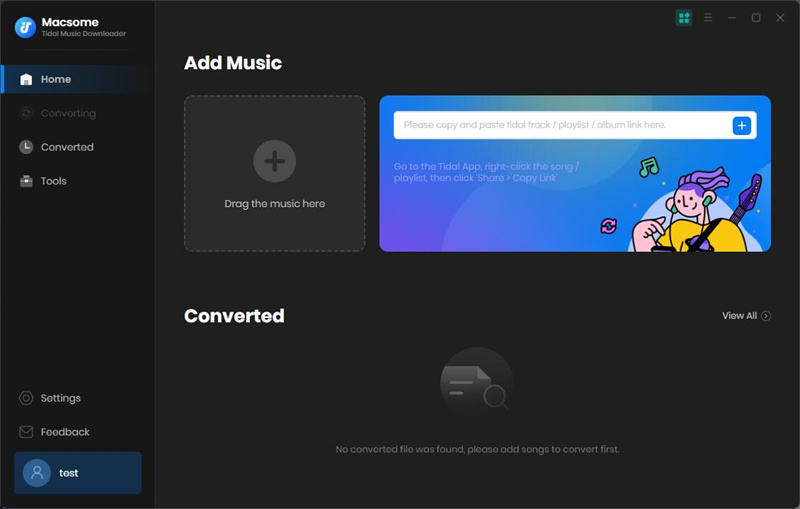
Step 2. Set FLAC as Output Format.
Then you can set the output audio parameters by hitting the "Settings" at the lower-left corner. There are various audio formats, including Auto, MP3, AAC, FLAC, etc. You should choose FLAC among them. Besides, you can also set the output quality from 128kbps to 320kbps.
You can set the destination folder according to your needs or keep it by default. And you can also set the output organized types.
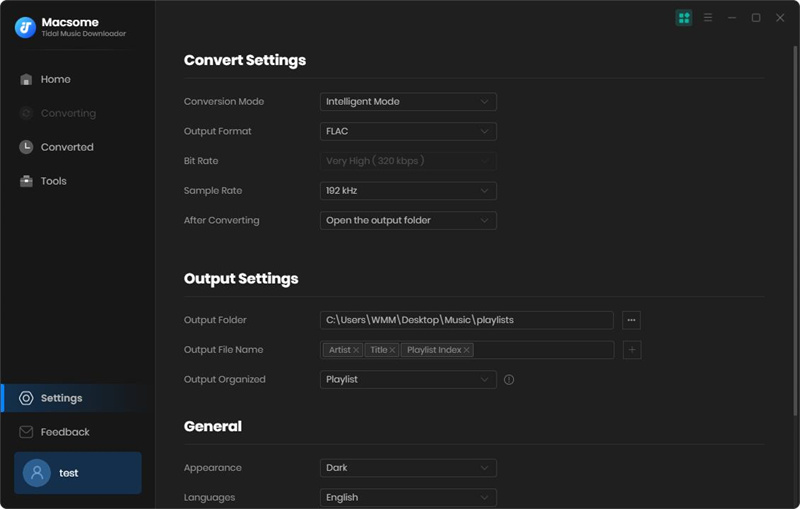
Step 3. Import Tidal music or playlists to Macsome.
After all the settings done, you can choose favorite Tidal music album or the whole playlist, and click "Click to add" button on your right side to add.
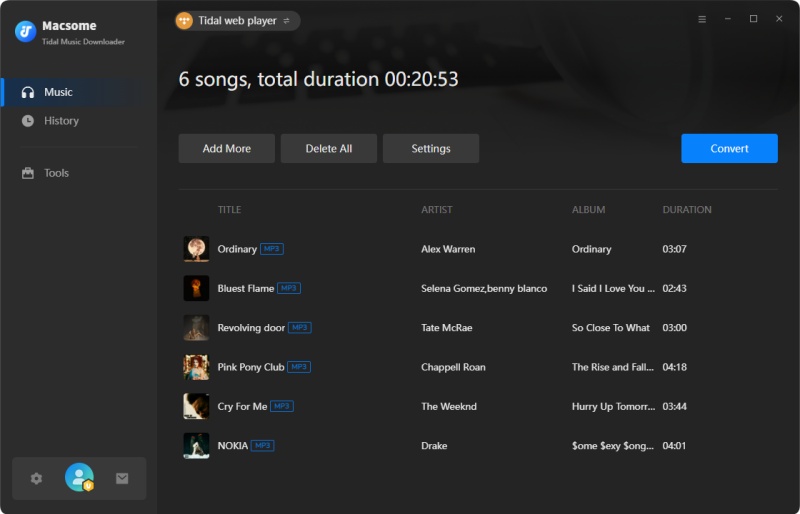
Step 4. Start to Convert Tidal Music to FLAC.
Finally, you can press the "Convert" button to launch the Tidal music to FLAC conversion process.
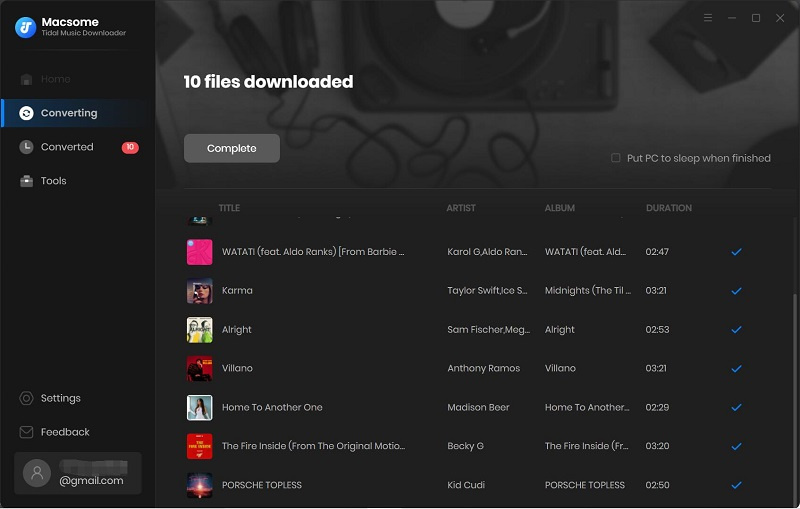
Once the conversion process finished, you can locate the downloaded FLAC audio files on the target folder you set before.
Conclusion
Look, it is very easy to get FLAC from Tidal music using Macsome Tidal Music Downloader. Now, you can listen to Tidal music on your iPhone, Android phones, portable music players including the PonoPlayer and hi-fi components. What are you waiting for? Start your fantastic trip to download FLAC file from Tidal Music now.




 Russell Doe
Russell Doe