Three Methods to Transfer Tidal Playlist to Apple Music
Tidal and Apple Music are two of the leading music streaming services, both offering high-quality streaming and offline downloads. Tidal supports mobile and computer downloads, while Apple Music only supports mobile downloads. Apple Music stands out with its integration within the Apple ecosystem, Spatial Audio, and its dedicated Apple Music Classical app. If you're switching and want to transfer your Tidal playlists to Apple Music without recreating them manually, you may qualify for a free trial of up to three months, depending on the current promotions. This seamless migration will preserve your curated playlists, liked tracks, and albums.
In this guide, we'll outline three straightforward methods to transfer your playlists from Tidal to Apple Music, ensuring that your music library remains intact during the switch.
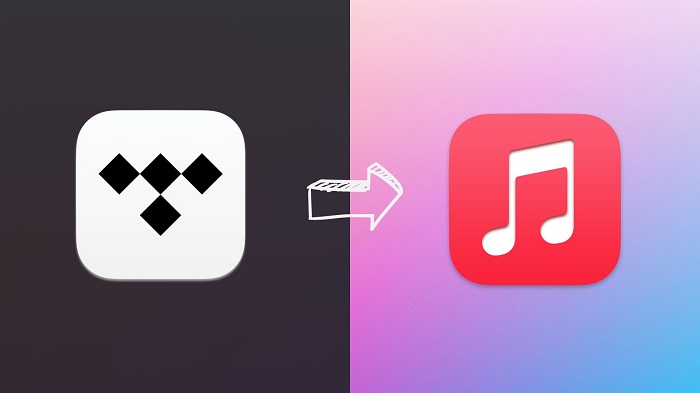
- Solution 1. Transfer Tidal Playlists to Apple Music Using Online Tools
- Solution 2. Transfer Playlist from Tidal to Apple Music with PlaylistGo
- Solution 3. Best Tool to Import Tidal Music to Apple Music Offline
Solution 1. Transfer Tidal Playlists to Apple Music Using Online Tools
As we mentioned above, both Tidal and Apple Music are music streaming services, so you are not likely to transfer playlists between two streaming platforms directly. Fortunately, there are many third-party online tools like Soundiiz or Tune My Music to help you out. These transferring tools work in similar ways. For simplicity and saving time, here we will take Soundiiz as an example.
Step 1. Open Soundiiz, and sign in with Google, Facebook, Twitter, Apple, or a music service account you have.
Step 2. From the list of streaming music sites on the left, select Tidal as the source and Apple Music as the destination, then connect your Tidal and Apple Music accounts.
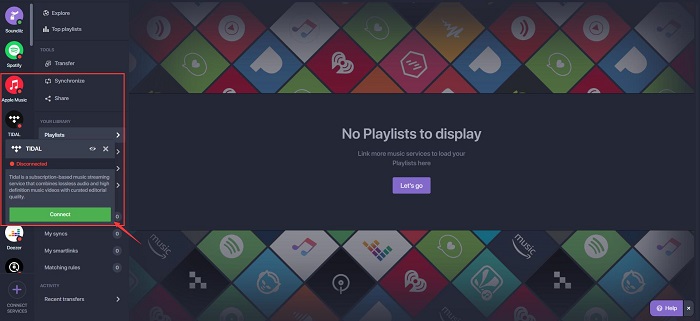
Step 3. Select all the playlists you want to copy to Apple Music. Then confirm your selection and start the transfer!
Solution 2. Transfer Playlist from Tidal to Apple Music with PlaylistGo
PlaylistGo is a playlist conversion service for several music streaming sites. With it, you can transfer playlists, favorite tracks, albums, and artists across various music streaming services, including Spotify, YouTube Music, Apple Music, Tidal, Deezer, Amazon Music, etc. Here's a step-by-step guide to transfer playlists from Tidal to Apple Music with PlaylistGo:
Step 1. Download, install, and open PlaylistGo on your computer.

Step 2. Select Tidal as your source platform, and log into your Tidal account, and PlaylistGo will display your library so you can select what to transfer. You can also transfer playlists using a URL. Simply copy and paste the playlist URL into the text box and click Parse to load it.
Step 3. Select Apple Music as the destination platform.
Step 4. Select the songs, albums, or playlists from Tidal that you want to transfer. Click the "Start Transfer" button. PlaylistGo will search for matching songs on the Tidal and display the results for confirmation.
Step 5. Click the "Transfer Settings" button on the right to start matching songs. Click "Next" to begin. PlaylistGo will transfer the selected music from the source platform to the specified location on the target platform.
Solution 3. Best Tool to Import Tidal Music to Apple Music Offline
For this kind of online transferring tools like Soundiiz, they work by scanning the metadata of your current library and matching it up to the available songs in the destination streaming platform. Because of this, they are not "100% accurate". Errors may occur for some obscure artists or songs, or the metadata is incorrect. Or the music even isn't on the service. At this point, you need to correct the errors manually.
In this part, we will recommend you another tool - Macsome Tidal Music Downloader, which enables you to download Tidal music without quality loss so that you are able to move HiFi Tidal playlists to Apple Music. With it, you can not only download Tidal tracks, albums, or playlists to local files with original quality but also can convert Tidal music to MP3, AAC, or ALAC formats. In this way, you can import the downloaded Tidal music to your Apple Music library.
What's more, you don't have to install the additional Tidal client on your computer, just sign in to Tidal Web Player with your Tidal account, you can easily download Tidal songs on your local computer at up to 10X faster speed. The output music files preserve main ID3 tags information such as the title, artist, album, track number, and other information.
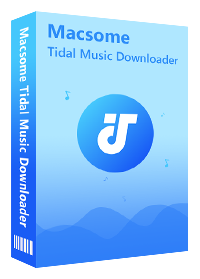
Why Choose Macsome Tidal Music Downloader
- Easily download Tidal tracks, albums, and playlists.
- Convert Tidal to MP3, AAC, WAV, FLAC, AIFF, ALAC.
- Retain original audio tracks and ID3 tags preserved.
- Convert Tidal songs with HiFi output quality kept.
- Save Tidal music to computer, iOS or Android devices.
- No need to install Tidal application separately.
- Up to 10X faster conversion speed.
- 100% clean and safe.
Here's how to download and import Tidal playlists to Apple Music using either the latest version of Macsome Tidal Music Downloader for Mac and PC.
Step 1. Open Macsome Tidal Music Downloader
Install and launch Macsome Tidal Music Downloader on your computer, you will see its simple user interface. And log into the Tidal music web browser version.
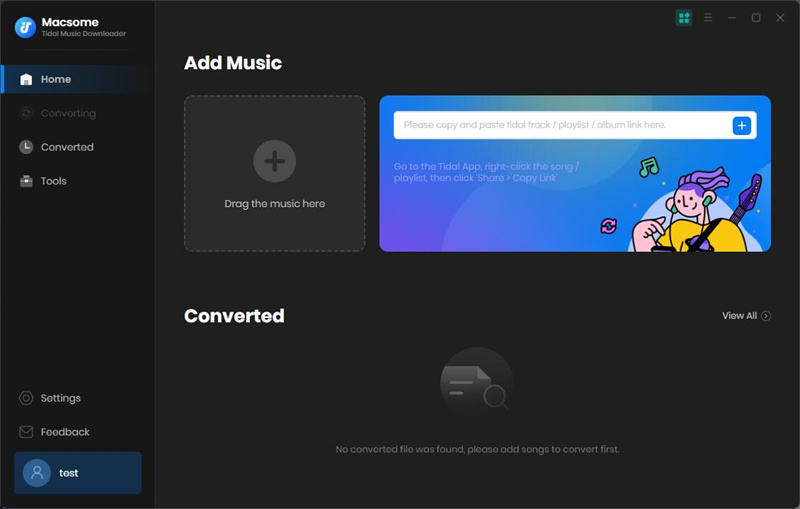
Step 2. Set the Output Format for Apple Music
Click on Settings - the small gear-shaped icon on the top right side of the screen. Under the Output Format section, you can select MP3, AAC, WAV, FLAC, AIFF and ALAC as you need. In addition, you can also customize the output folder settings to save the downloaded Tidal music.
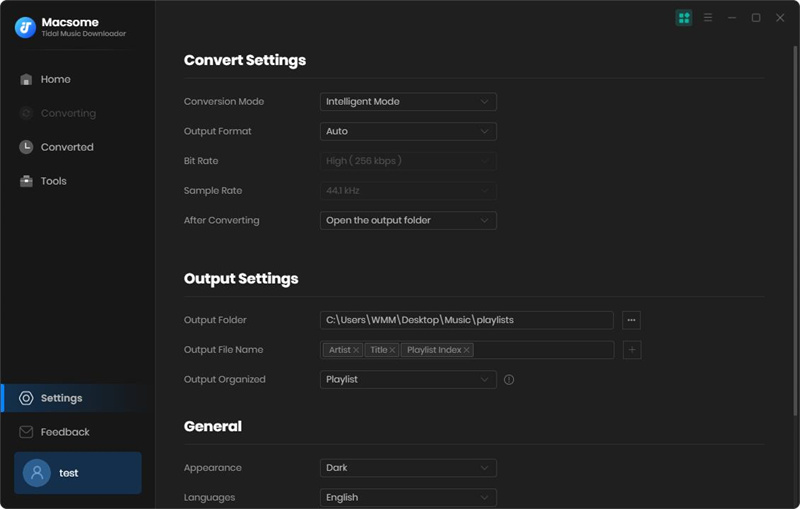
Step 3. Add Tidal Music and Playlists to Download
Open a playlist and click the Click to add button to import the playlist to Macsome you'd like to download.
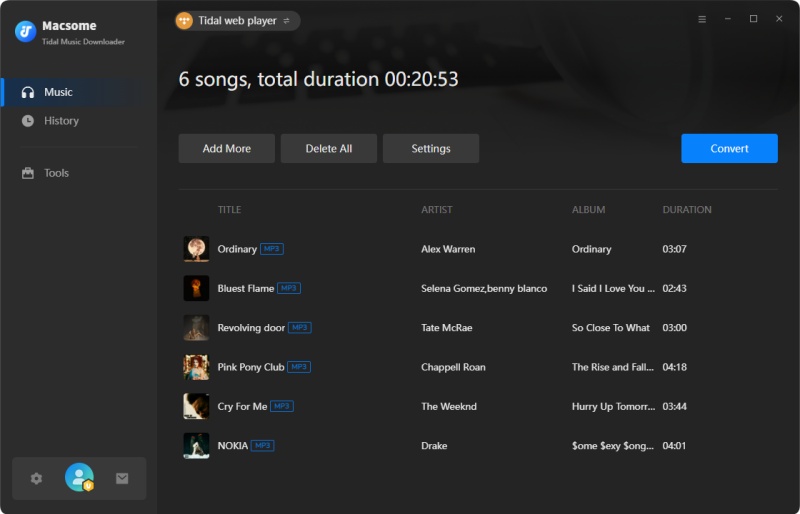
Step 4. Start to Download Tidal Playlist
Tap on the Convert button, Macsome will start downloading Tidal playlist automatically. When the conversion is completed, go to history, you will find all the downloading history. Hit on the folder icon, a new folder will open where you can locate the downloaded Tidal playlist.
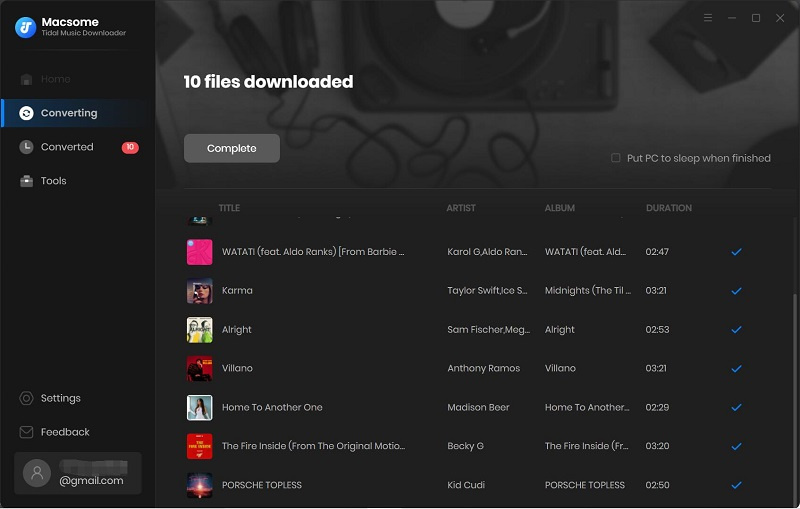
Step 5. Import Tidal Playlist to Apple Music
Since your favorite Tidal playlists are saved on your local folder in common audio formats, you can move the Tidal songs to Apple Music easily.
Open iTunes or Music, and sign in with your Apple ID. From the menu bar at the top of the iTunes window, click File, Add folder to Library to import the Tidal playlist to iTunes. You can also import the Tidal playlist to your library just by dragging it in. Afterward, you can enjoy Tidal music on Apple Music or iTunes with ease.
Conclusion
The purpose of the article is to transfer Tidal playlists to Apple Music. As we know, you can't move content from Tidal to Apple Music or other programs directly. If you want to move music from Tidal to Apple Music, you should use some third-party tools. Soundiiz and PlaylistGo are two popular streaming transferring tools that help you to transfer playlists between Tidal and Apple Music. Macsome Tidal Music Downloader is dedicated to all Tidal users to download music from Tidal to local files. Therefore, you can transfer the downloaded Tidal songs to Apple Music, Spotify, or other media player you like.
Macsome Tidal Music Downloader offers a free trial version, which lets you convert one minute of each track. If you are interested in this efficient program, please do not hesitate to try it.




 Russell Doe
Russell Doe





