Two Ways to Import Tidal into rekordbox
rekordbox is a widely-used piece of DJ software developed by Pioneer DJ, regardless of the DJ's level of performance or expertise. It is a powerful and diverse DJ app that can be used to organize your music library, make playlists, and prepare tracks for export to a USB drive. It is also capable of performing live with a dedicated Pioneer DJ controller. With the rekordbox app, anyone who loves music can start DJing for free easily.
Streaming services are increasingly in demand. rekordbox has implemented and is constantly developing useful streaming features that make it easy to use and give DJs access to a huge music collection. rekordbox has integrated Tidal, Beatport Link, Beatsource, and Soundcloud Go+, allowing you to search for tracks and stream them directly from within rekordbox.
Tidal is regarded as the world's first streaming service for high-fidelity music. There are over 110 million songs to choose from, as well as curated playlists, podcasts, live concert recordings, and even music videos. If you're a DJ who wants to make a big splash, Tidal might be the perfect service for you. You could now use rekordbox to access Tidal's huge library. Below, we've outlined the steps you can take to connect Tidal to rekordbox DJ online, as well as add offline Tidal music to rekordbox DJ without any restrictions.
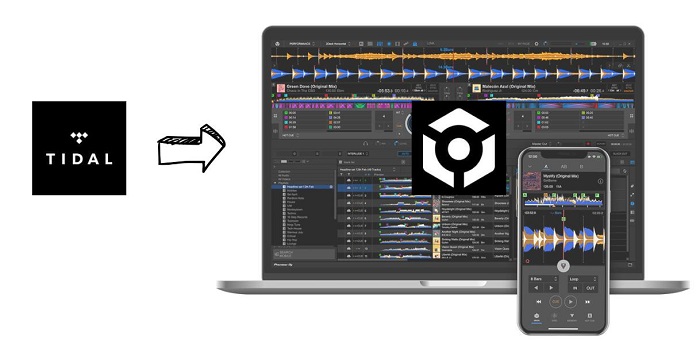
Method 1. Official Way to Link Tidal to rekordbox Online
With Tidal and rekordbox integration, you can use more music for your DJ performance. To use the Tidal streaming service with rekordbox, you need to get a Tidal subscription. Here, you can DJ with Tidal on rekordbox by following the steps below.
1. Download, install, and launch the rekordbox app, and you will see the tree view of the browser panel.
2. Find Tidal and select it, and click Log in next to Tidal. Your web browser launches and the Tidal login window is displayed. Log in to your account with Tidal.
3. When login is completed, click Allow on the pop-up window in your browser. You are now ready to DJ with Tidal on rekordbox.
4. Go to the My Collection option from the left on rekordbox. Now you can select Tidal playlists, albums, and tracks you want to mix and play on rekordbox.
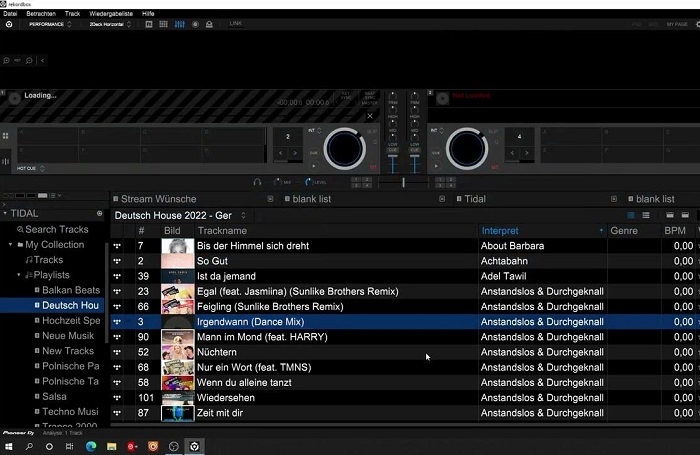
Method 2. Alternative Way to Add Tidal Music to rekordbox Offline
Tidal is partnered up with rekordbox, but streaming from Tidal on rekordbox is required to connect your computer to the Internet. In other words, offline mode is not currently supported. Moreover, Tidal and rekordbox integration is only available for Tidal paid members. So now comes the question, is it possible to play offline Tidal music on rekordbox without a Tidal subscription? The answer is yes! Because rekordbox allows you to import local music files for mixing. The major file formats are supported by rekordbox, including MP3, WAV, AAC, FLAC, ALAC, and AIFF. If you could download Tidal music to local music files, you are able to import these tracks into the library.
Tidal is a music streaming service. There is no official way to download Tidal music to your computer, let alone download music from Tidal to local music files. But do not worry. The Macsome Tidal Music Downloader is a highly recommended professional tool. With it, you can download Tidal tracks, albums, and playlists to your computer at a 10x faster speed. Also, it can convert Tidal music to MP3, AAC, WAV, AIFF, FLAC, and ALAC with up to HiFi quality. After that, you will be able to add the downloaded Tidal tracks to the rekordbox software with ease.
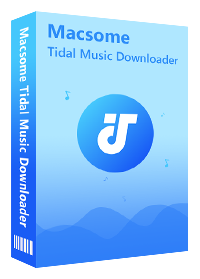
Key Features of Macsome Tidal Music Downloader
- Easily download Tidal tracks, albums, and playlists.
- Convert Tidal songs to MP3, AAC, WAV, FLAC, AIFF, and ALAC.
- Retain original ID3 tags with up to 10x faster speed.
- Download Tidal music with HiFi output quality kept.
- No need to install the Tidal application separately.
- Add Tidal to rekordbox DJ, Serato DJ Pro, Virtual DJ, etc.
How to Download Tidal Music to rekordbox for Offline Playback
Importing offline Tidal tracks into rekordbox is pretty easy, but before that, you have to download music from Tidal and save them as local files. Check out the guide below to learn how to download Tidal music tracks to rekordbox with Macsome Tidal Music Downloader.
Step 1. Open Macsome Tidal Music Downloader
First, download, install, and launch Macsome Tidal Music Downloader on your PC or Mac. If you use the program first time, you will see its simple user interface. You can choose to record music from the Tidal app or web player. Here we'll take the Tidal web player as an example. With this download mode, you don't require installing the Tidal music app, just press Log in button to sign in Tidal web player.
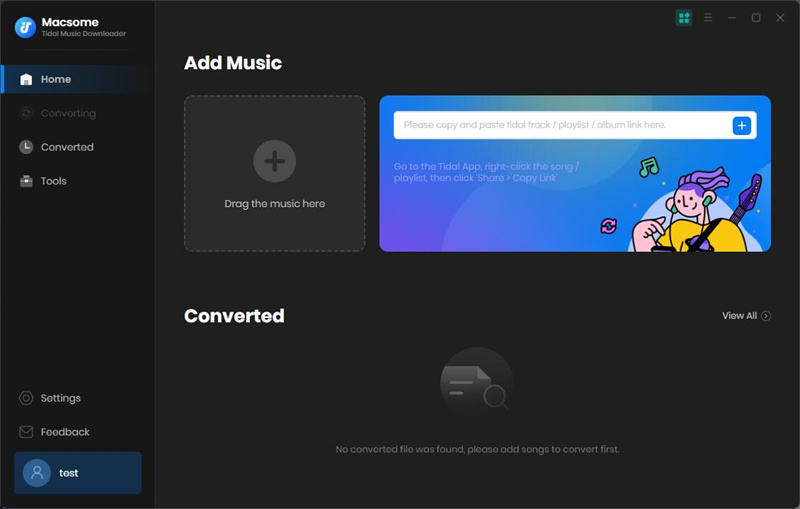
Step 2. Adjust the Output Parameters for rekordbox
Go to the Settings option in the lower left of the main interface, you can customize the output parameters. Here you can set MP3 as the output format, output quality, output folder, and more. To keep the best Tidal quality, you can also choose the AUTO option from the output format drop-down list.
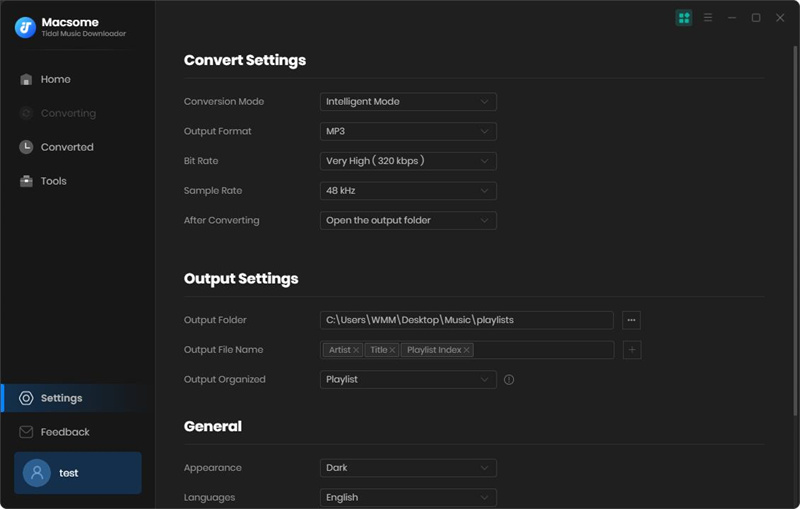
Step 3. Import Tidal Songs or Playlist to Macsome
Browse and open an album or a playlist, and hit the Click to add button to load the songs you'd like to download.
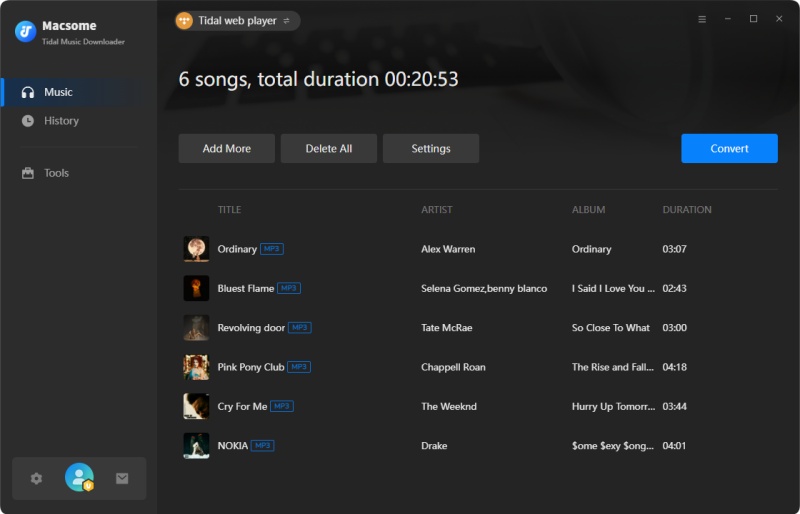
Step 4. Download Tidal Music for rekordbox
Tick off the tracks you want, and click the Convert button to start downloading Tidal music. Once the downloading is finished, you can check the downloading history by clicking the Converted icon. Hit on the folder icon to locate the downloaded Tidal songs on your computer.
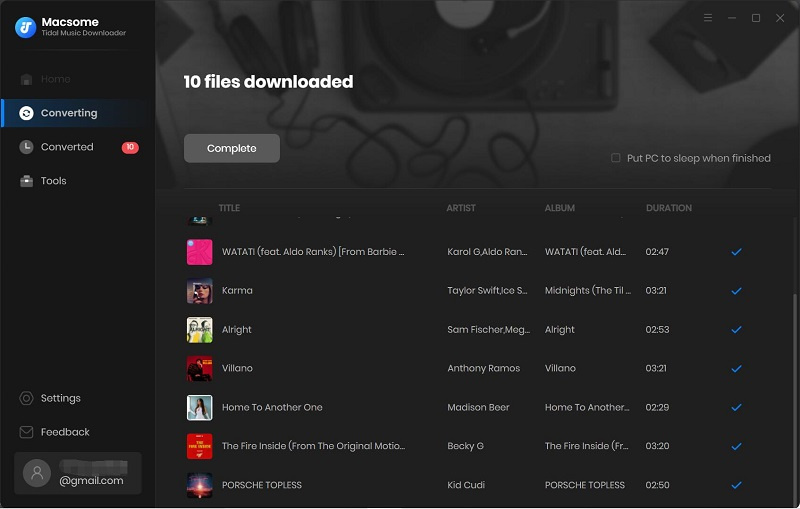
Step 5. Import Offline Tidal Songs into rekordbox
Now that you have downloaded Tidal music on your local computer, it's time to import your offline Tidal music into rekordbox library! The process is straightforward. Click File, select Import, and choose Import Track, Import Folder, or Import Playlist. Then locate the folder where your offline Tidal songs are stored. You can also drag and drop tracks from your local folder straight into rekordbox.
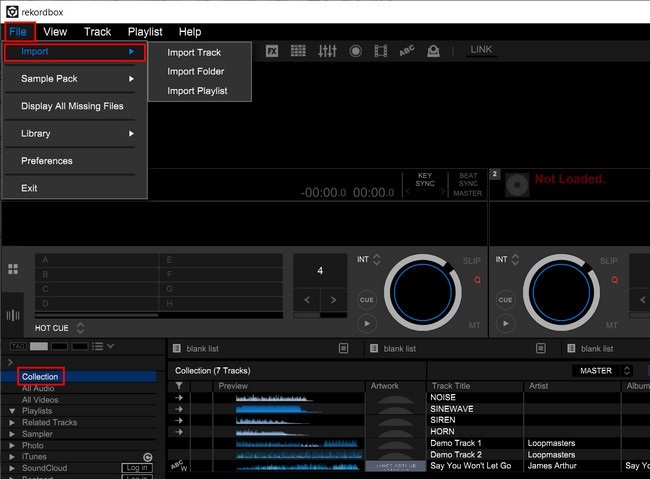
Once you've imported your music, it will then analyze the songs. Now you can listen to these Tidal tracks offline on rekordbox, and you can also chop and change songs to suit your sets better.
Conclusion
This article explains two ways to add Tidal music to rekordbox. The Tidal rekordbox integration allows you to seamlessly connect Tidal to rekordbox to access playlists, albums, and tracks saved in My Collection. To do so, you only need an active Tidal subscription and a stable Internet connection. With Macsome Tidal Music Downloader, you can download Tidal music to your local folder, so you can import offline Tidal music into rekordbox.
We're hoping you'll be able to make use of the Tidal music streaming service on rekordbox DJ app after reading this guide. There's a free trial version of Macsome Tidal Music Downloader that allows you to download one minute of each song. If you are satisfied with the product, you are welcome to purchase the full version.




 Russell Doe
Russell Doe





