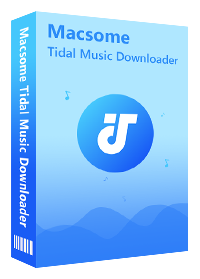A Comprehensive Tutorial to Play Tidal Music on PS4
Is there a way to stream Tidal Music to PS4? Tidal on gaming consoles! Has anyone had any luck streaming Tidal on PS4? I switched over from Spotify and Tidal is darn near perfect save for this feature.
PlayStation 5 supporting TIDAL? Is there any chance, there will be TIDAL on the upcoming PlayStation 5? Would be amazing to see them replace Spotify.
If you are wondering how to play music from Tidal on your PS4 while playing a game, you have come to the right place.

As we all know, Tidal is the first Hi-Fi streaming music service. Unlike Spotify, which has been on PS4 for a long time now. Tidal is still not compatible with PS4. Therefore, you can't play Tidal music on PS4 directly. In this tutorial we will show you how to do step by step so you can enjoy a playlist or track from Tidal on PS4 at will.
Method 1. Play Tidal Music on PS4 from Connected USB Storage Device
PS4 system can play music files from a USB storage device. So, just download and convert Tidal Music to the USB support audio format, then you can transfer the converted plain audio files to USB for playback.
Here we will introduce Macsome Tidal Music Downloader for you. It is an ideal Tidal Music Converter with multi-function. With it, you can download and convert Tidal music files to plain audio formats, like MP3, AAC, WAV, FLAC, AIFF and ALAC with high output quality. So that you can move the converted Tidal songs to USB drive. It is also noteworthy that you do not have to install Tidal app on your computer, just login in Tidal Web Player using your Tidal account, you can easily download music from Tidal with ID3 tags preserved.
Step 1. Run Macsome Tidal Music Downloader
Please download the program through the above buttons according to the platforms you have. Install and Launch it on your computer. If it is your first time to use Macsome, you should press Log in to sign in Tidal Web Player.
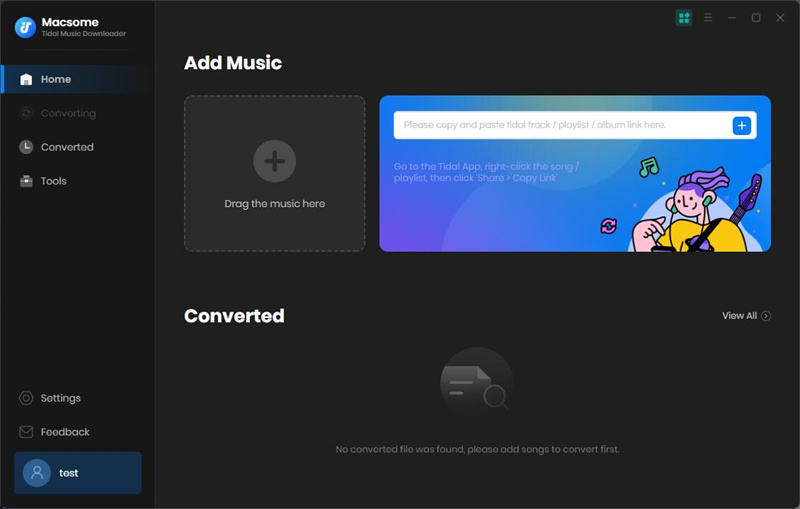
Step 2. Set the Output Formats for USB Drive
Click on the "Settings" at the lower-left corner of the main interface. According to PlayStation support website, PS4 has strict requirements of audio files, only supports playing MP3, AAC (M4A) audio format. Here we suggest you choose MP3 or AAC as the output format. What's more, you can also select the output quality or output folder as you need.
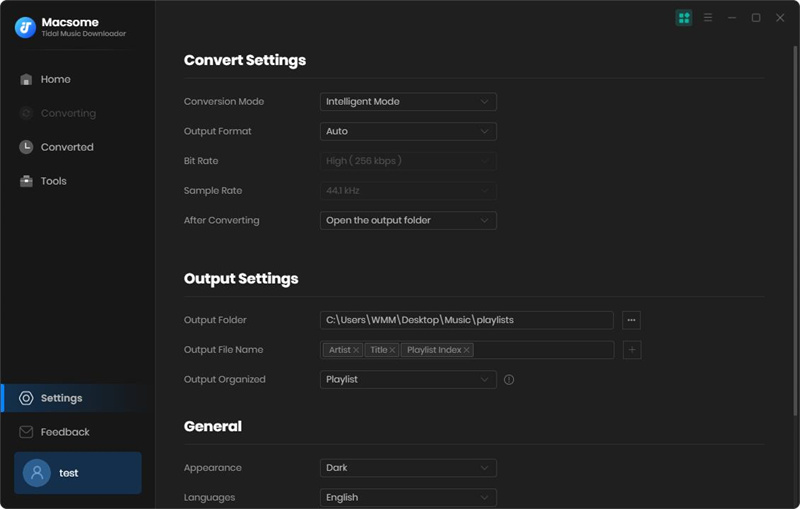
Step 3. Add Tidal Music and Playlists to Convert
Open a track, album or playlist, then you can click Click to add button to add the songs you'd like to convert.
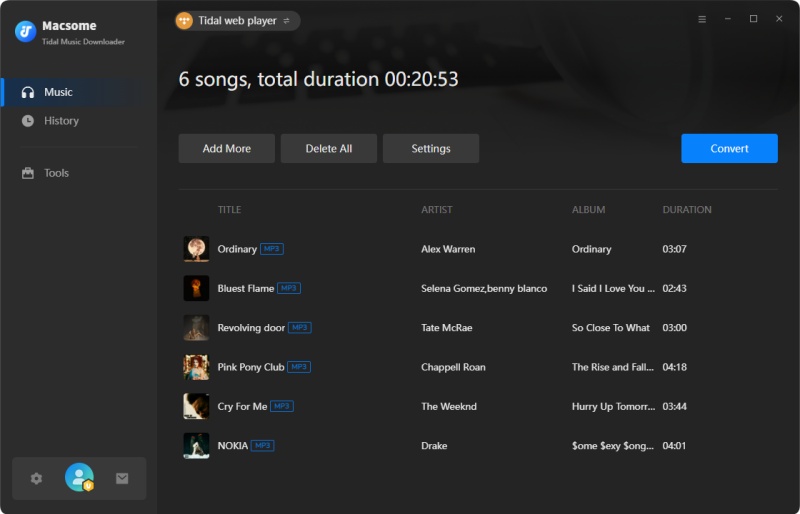
Step 4. Start to Convert Tidal Music to PS4
Click Convert button, the program will start to convert Tidal Music songs automatically. Once the conversion is completed, you will get the converted Tidal Music on the history folder.
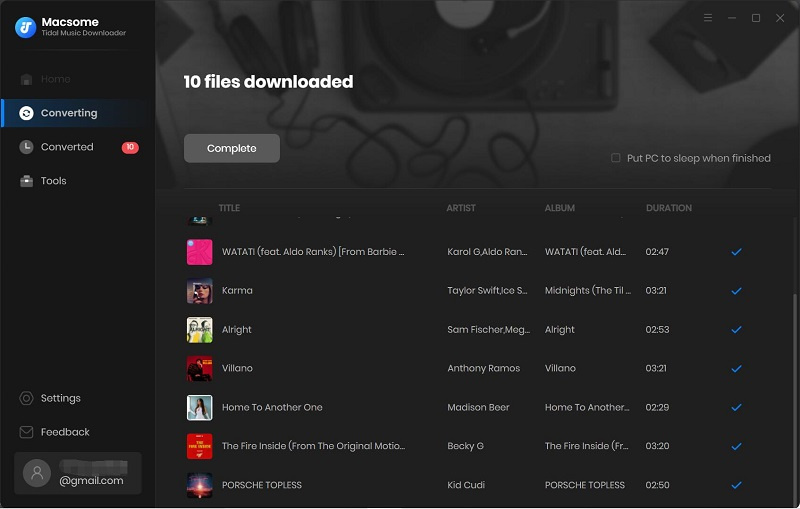
Step 5. Play Tidal Music on PS4 through USB drive
At first, transfer the converted Tidal music to USB: Plug USB drive into your computer, and then you can cpoy the Tidal Music songs to the USB music folder.
Then, play Tidal music on a PS4 using the Media Player and USB: Before that, please make sure that you have the Media Player app downloaded on your PS4 from the PlayStation Store. Then connect the USB drive to the USB port on your PS4, click on "Media Player" and you can begin playing Tidal music on your PS4 by clicking on your USB drive.
Method 2. Listen to Tidal Music on PS4 with Plex
Tidal is fully integrated into Plex. In order to listen to Tidal on PS4 with Plex, you'll need a Tidal and Plex subscription. Simply link your TIDAL account to your Plex account, and you are able to easily find artists, albums, and tracks in Tidal. Here are the tips for you.
1. Please go to Plex Account page in the web app and login with your account.
2. Click the 'Other Services' option, choose 'Link your Tidal account' and then allow Tidal access.
3. Install and launch Plex Preview on your PS4 game console and log in to your Plex account on PS4.
4. Now you can listen to Tidal Music on PS4 from the Plex app.
Conclusion
You can refer to the above two methods to enjoy Tidal music on PS4 easily. In contrast, Macsome Tidal Music Downloader let you use Tidal songs more directly. What's more, it can also support converting Tidal music to other tablets or devices. Try this amazing tool to enjoy Tidal music songs without any limits.


 Russell Doe
Russell Doe