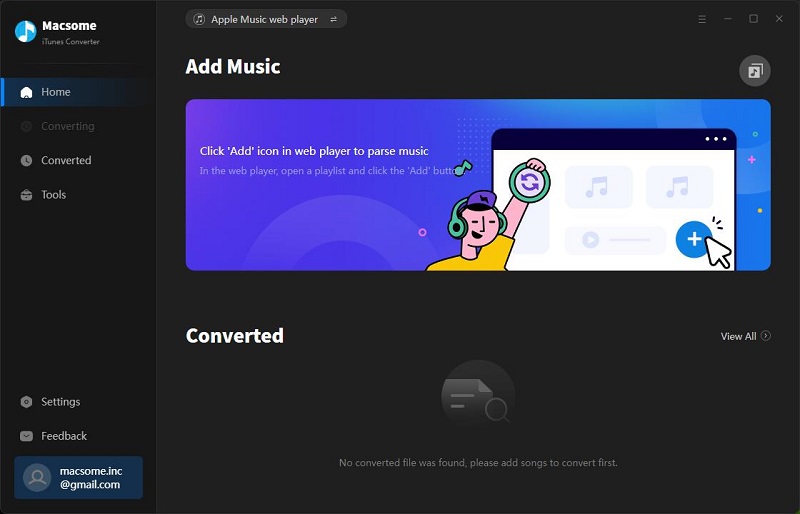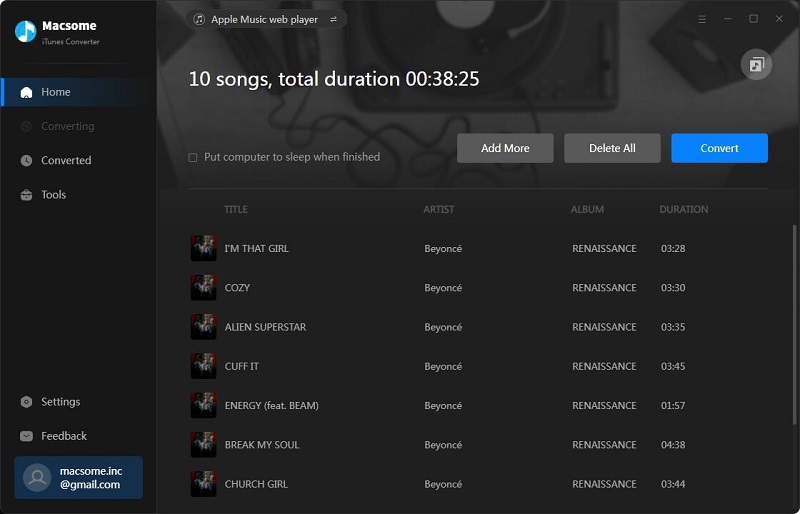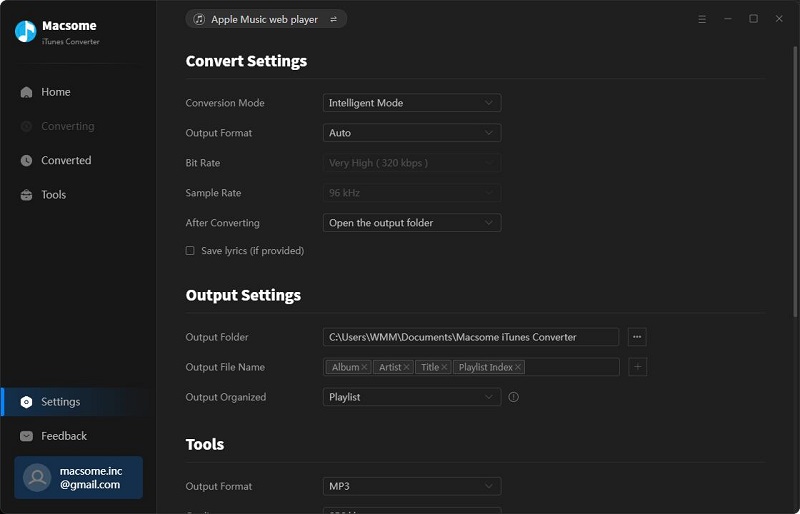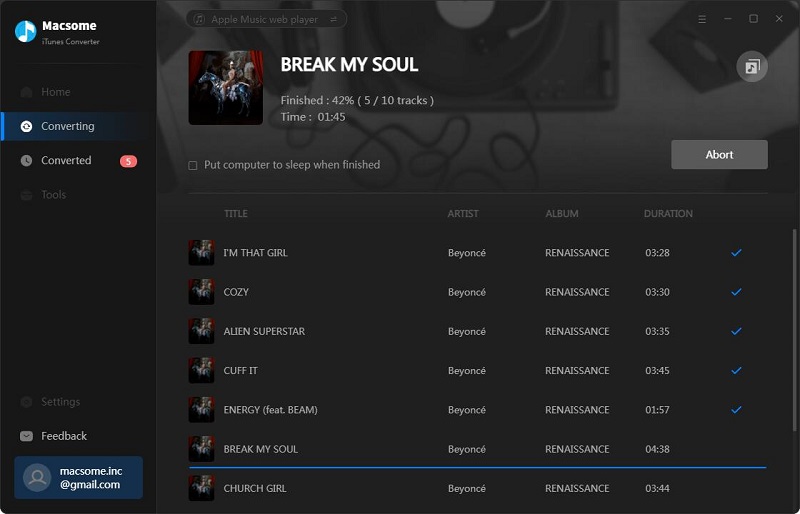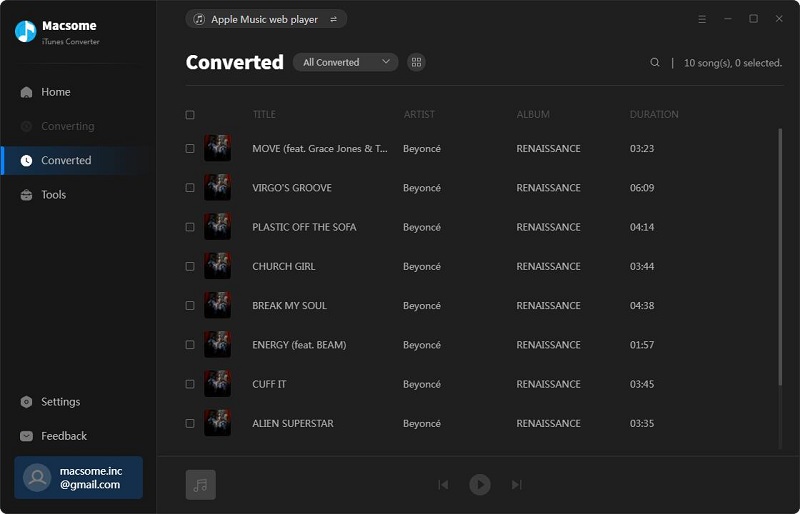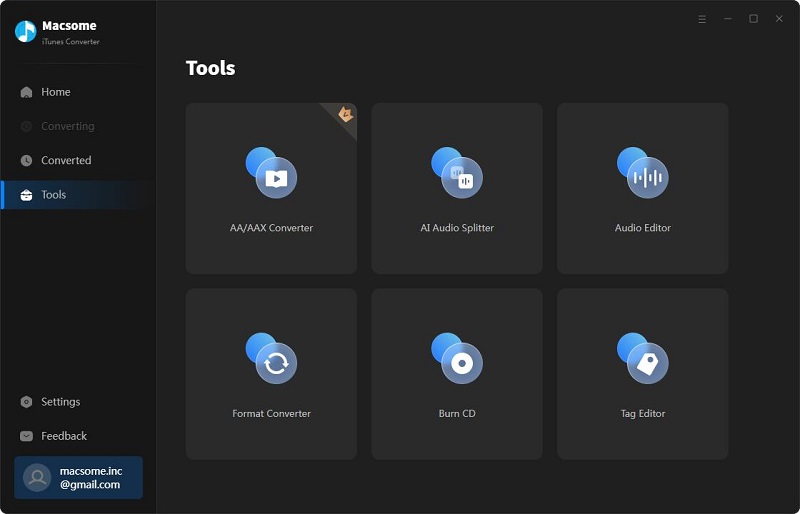Excellent Apple Music Converter
Macsome iTunes Converter allows you to download Apple Music songs, M4A/M4B/AA/AAX audiobooks, iTunes M4P music, and podcasts on your PC with fast conversion speed and CD output quality so that you can enjoy Apple Music without any limitations.
This excellent Apple Music Converter allows you to download any audio from the iTunes app with 100% original audio quality kept, and also lets you fast download Apple Music with lyrics preserved from the web player. Therefore, you'll still be able to keep playing Apple Music forever after you cancel your subscription.
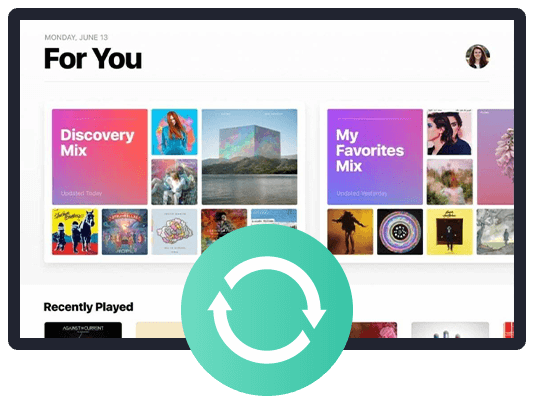
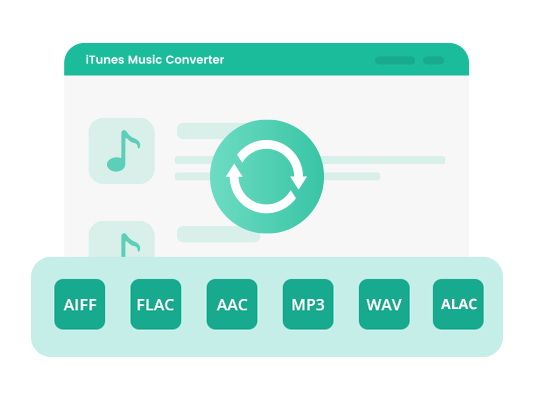
Convert Apple Music to MP3, AAC, FLAC, WAV, AIFF, and ALAC
Macsome iTunes Converter is a comprehensive iTunes audio conversion tool capable of converting both iTunes music collections and Apple Music songs, playlists, albums, and podcasts to plain output formats compatible with various devices, including MP3, AAC, FLAC, WAV, AIFF, and ALAC, so you can enjoy Apple Music on your iPod, Google Home, MP3 Player, Amazon Echo, Roku TV, etc. It is the best Apple Music to MP3 Converter and stands out for its excellent functionality.
Preserve ID3 Tags and Lyrics & Silent Recording
ID3 tags and media metadata can be preserved automatically, including Title, Artist, Album, Artwork, Track Number, Disc Number, Year, Comment, Genre, Composer, etc., to help you better manage your music collection. You also edit tag info by yourself with the built-in Tag Edit tool. If you opt to download Apple Music via the web player mode, you can also download Apple Music lyrics at the same time.
We mute iTunes while converting. You can do other things during the conversion process, the only condition is that you can't work with iTunes temporarily. The software won't install any virtual drive and does needn't any extra hardware.

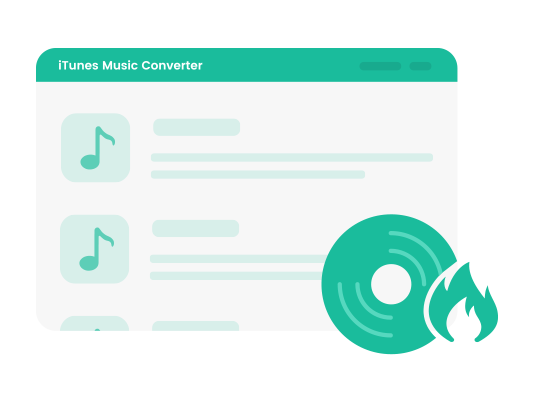
Multiple Useful Built-in Tools for Free
Macsome iTunes Music Converter is not only a powerful Apple Music Converter tool, but also provides you some free built-in tools to burn CD, convert local audio files, edit ID3 tags, cut/trim/paste audio files, and separate vocals and music from songs. Just choose them from Tools panel.
What's more, it also offers an AA/AAX Converter for registered users, which lets you convert local Audible audiobooks to MP3, M4A, or M4B at up to 100x faster speed.
Super-Fast Converting Speed & original Hi-Res audio quality
Macsome helps you batch convert as many Apple Music tracks and iTunes songs as you like at a 10X speed. Adopting advanced conversion technology, it can convert Apple Music at full speed. You can quickly convert a 4-minute piece of music to an MP3 file in less than 15 seconds.
There is almost no lossless quality in the primary audio files, and the output quality is almost the same as the CD quality. It lets you download Apple Music songs to MP3, AAC, WAV, FLAC, AIFF, or ALAC with original Hi-Res audio quality. This program also offers options to adjust audio parameters like bit rate and sample rate to customize the output quality.

What Makes Macsome Stand out
Discover more features of Macsome iTunes Converter.Support Two Download Modes
Macsome offers two download modes that support recording music from the iTunes App or Apple Music web player.
Preserve Lyrics from Apple Music
If the Apple Music songs provide lyrics, you can save lyrics from Apple Music as LRC files using the web player mode.
Free Built-in ID3 Editor
Macsome iTunes Converter provides a free ID3 tag editor, which makes it easy to customize the metadata of iTunes audio or local music files.
Burn Apple Music to CD
Use Burn CD to create your own CDs with songs, albums, podcasts from your iTunes music library. You can burn songs from Apple Music to CDs.
Free Audio Converter
The built-in Format Converter converts audio files on your computer into a variety of formats, including MP3, M4A, FLAC, WAV, OGG, or AIFF.
Audible AA/AAX Converter
Registered users can convert local Audible AA or AAX audiobooks to MP3, M4A, or M4B at up to 100x faster speed. Split the converted Audible file into chapters.
AI Audio Splitter
With powerful AI technologies, it allows to separate music into an individual stream such as vocal, bass, percussion, and lets you rebalance their individual volumes.
Free Audio Editor
This tool has functions such as cutting, copying, pasting, mixing, fading in and out, etc., and is used for editing audio files and enhancing their quality.
Support Multiple Languages
Macsome iTunes Converter supports up to 48 languages, including English, Japanese, German, French, Chinese, etc.
Try Macsome iTunes Converter for Free
Convert Apple Music to MP3 at 10X Faster Speed. Download Apple Music Lyrics for Offline Use.What our users are saying
Frequently Asked Questions
Please make sure that you have downloaded the right program. The registration information is case-sensitive. And, please do not add blank at the beginning or the end of the word. You can also copy and paste the E-mail and Code into the registration popup dialog. If you are sure that you are running the right program and following the direction but still get the error message, please contact our support team for help.