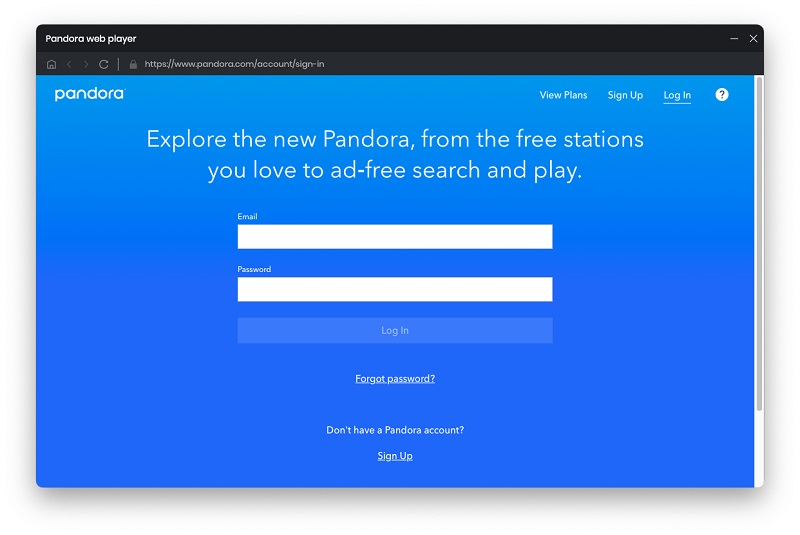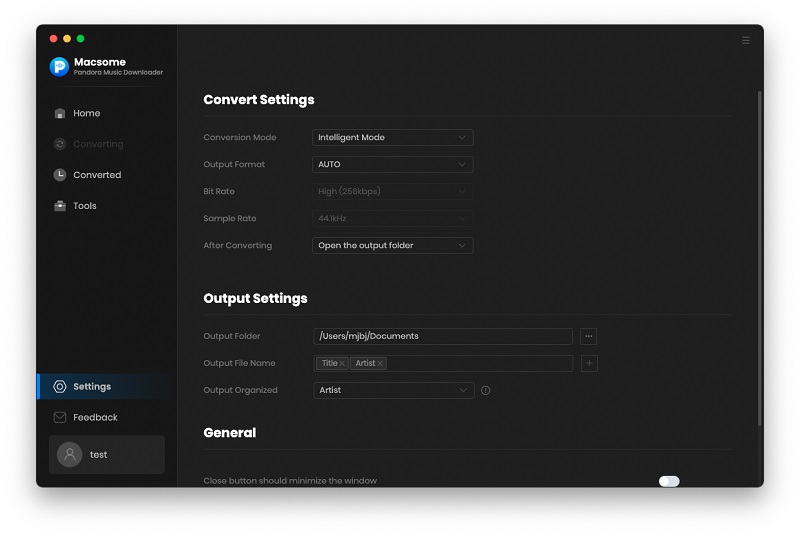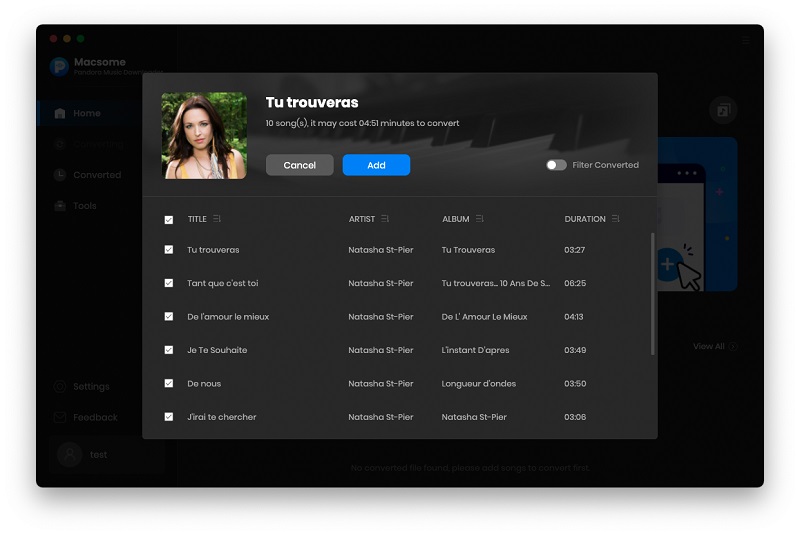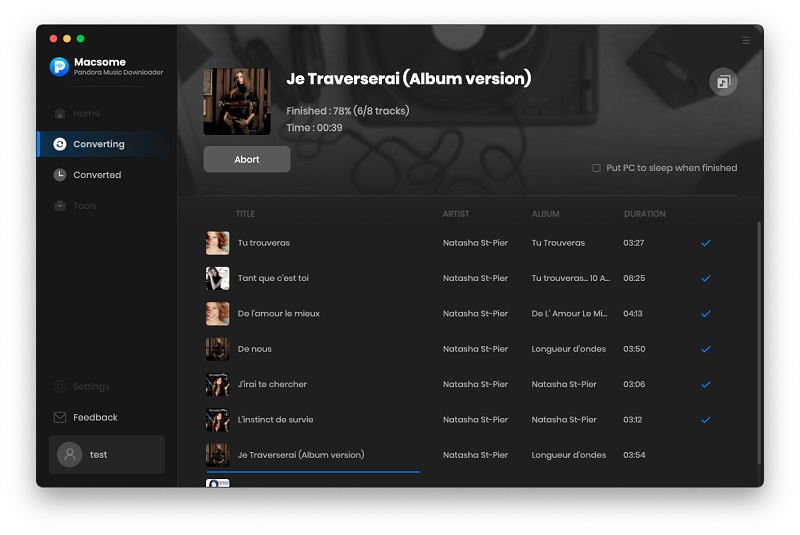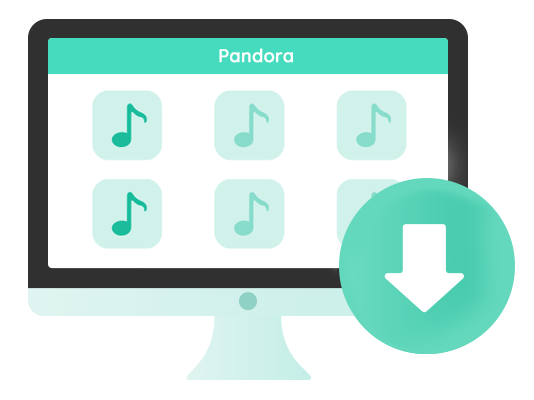
Download Pandora Music with Lyrics on Mac
Pandora Plus subscribers can only download up to three of most-listened to stations for offline listening, while Pandora Premium subscribers have the ability to download many songs, albums, stations, or playlists from Pandora's library to listen to offline. Fortunately, Macsome Pandora Music Downloader is breaking through those restrictions.
It is available for Free Pandora, Pandora Plus, and Pandora Premium users, which enables you to download Pandora tracks, albums, playlists, and podcasts on your Mac. Even if your subscription is interrupted, you won't lose access to your offline content. If you can see the song lyrics, you can download lyrics from Pandora easily.
Convert Pandora Music to MP3, WAV, FLAC, AAC, AIFF, and ALAC on Mac
Macsome Pandora Music Downloader is also an efficient Pandora Music Converter for Mac users. With it, you can convert Pandora music to MP3, AAC, WAV, FLAC, AIFF, and ALAC with original sound quality. Therefore, you can transfer the converted Pandora Music to a USB drive or your SD card so that you are able to listen to Pandora Music audio files in your car, smart TVs, iOS, Andorid phone, or other devices with ease.
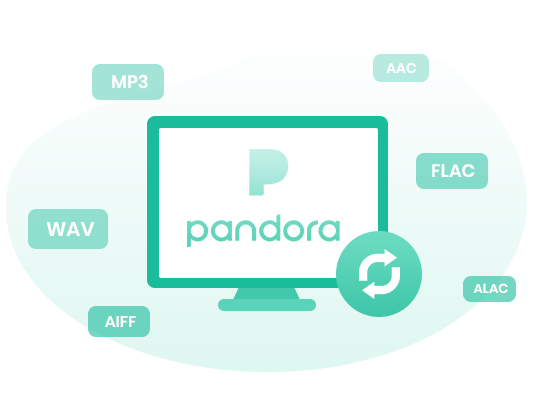

Keep High Music Quality at 10X Faster Speed
Macsome Pandora Music Downloader can help you to download music from Pandora with original output quality. At its highest audio setting, Pandora Premium streams music at 192 kbps. This program offers various output formats. You can select AUTO. This value essentially consistents with the original sound quality.
Macsome Pandora Music Downloader for Mac allows you to download songs, albums, playlists, and podcasts from Pandora Music at up to 10x faster conversion speed. In addition, you can choose to download music tracks from multiple playlists at the same time.
Preserve ID3 Tags and Organize Music Library
Macsome Pandora Music Downloader for Mac supports downloading Pandora songs, albums, playlists, and podcasts with main ID3 tags preserved, including title, artist, album, and artwork. Add the ability to quickly filter by tags. It also offers the output organization option, which helps to organize your downloaded Pandora Music collection by artist, album, artist/album, album/artist.
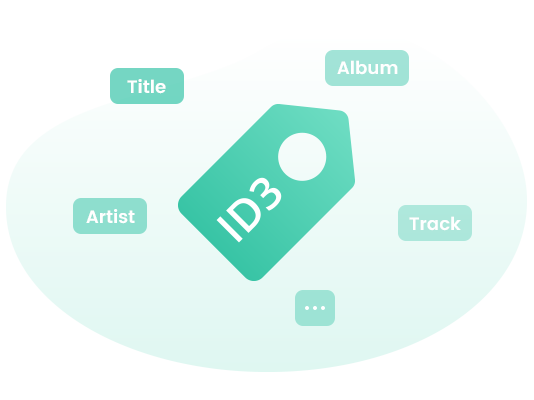

Clean, Simple and Free Tech Support
With a concise and intuitive user interface, Macsome Pandora Music Downloader for Mac is simple to use. It has a free trial version to functional test. There is no need to worry about the technical problems in using this tool as we provide prompt support within 24 hours for any request.
What Makes Macsome Stand out
Discover more useful features of Macsome Pandora Music Downloader.Save Lyrics as TXT Files
Check the "Save Lyric" option and if the lyrics available for the Pandora songs, you'll save Pandora lyrics as txt files.
Export Pandora Music to iTunes
Download Pandora tracks, albums, and playlists to MP3 without Premium, and you can export them to iTunes with one click.
Free Music Converter
With the built-in Format Converter, you can easily convert local audio files to MP3, M4A, FLAC, WAV, OGG, or AIFF for free.
Edit ID3 Tags
It is simple to edit the metadata information of Pandora songs or other local audio files such as title, artist, album, etc.
Available to All Pandora Users
This converter is available for Pandora Plus, Pandora Premium, or Premium Family subscribers, as well as Free Pandora users.
Support Multiple Languages
Macsome Pandora Music Downloader supports for a variety of languages, including English, Japanese, German, French, Chinese, etc.
Perfect Pandora Music Converter to Convert Pandora Music to MP3
Download Pandora songs, podcasts, albums, and playlists without quality loss for free on your Mac!What our users are saying
Frequently Asked Questions
You can select the 'Playlist Index' and 'None' of output organized settings to save the same music order as your original playlist.
Yes, you can cancel it anytime. If you want to cancel your subscription, please refer to Macsome Subscription FAQs