Macsome Subscription FAQs:
Macsome offers a variety of software on an auto-renewing subscription basis. The subscription-based products renew automatically on their scheduled renewal date. Of course, the service is optional. You can cancel it at any time if you don't want to renew your subscription. Below are answers to frequently asked questions about our subscription service.
Q1. What is the refund period?
Macsome offers a 2-day money-back guarantee on the one-month and the one-year subscription of all our products, and 30 days for the lifetime plan. Your money back guarantee starts from the moment your payment has been made. After the end of the applicable refund period, your payment is non-refundable. For more details about refund conditions, please refer to our Refund Policy.
Q2. How to Cancel the Auto-Renewal?
Both monthly and yearly subscription plans we provided are automatically renewed by default. You'll automatically be charged the subscription price at the start of each new billing cycle until you cancel. You can cancel the renewal subscription using the two methods.
Method 1. After you purchased successfully, you will receive a mail with the subject "Thank you for subscribing MS XXXXXX 1M/12M (Macsome program name you ordered)", you'll find the registration Email and code in the email. At the bottom of the letter, you'll find "For details or to cancel, please view your subscription". Then you can manage your orders and cancel your subscription by clicking the link.
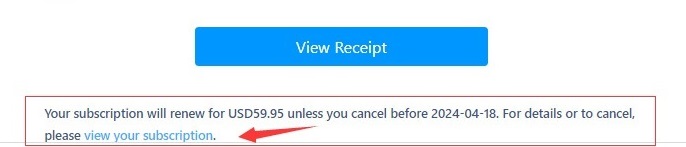
Method 2. If the first method doesn't work, please feel free to contact our support team .
Q3. I have renewed my subscription, why does the license code become invalid?
After the renewal, the system will send you a new license. Please go to click the menu, and click the "Register" option from the menu list, you will get the registration window. The tab the "Change Account" button and enter the new license to activate the program again.
Q4. Can I continue to use the program after canceling my subscription?
Yes. After canceling the subscription, you can still use Macsome products until the license code invalid. You will receive a confirmation email (Cancel Subscription of xxx), informing you when your license code would be expired. And you can also go to the Registration window of the program to check the expiration date.
After your subscription expired, the program will back to the trial version, you can use the trial version for free or re-subscribe.
If there is any further information you enquire, welcome to contact us at [email protected].



