Apple Music is still one of the most popular music streaming services in 2025. The platform boasts a vast collection of over 100 million songs, a curated Apple Music 1 radio station, Siri compatibility, video content, lyrics, a 24/7 music video channel, and support for numerous devices, including the Apple Watch. Besides, it also features an excellent user interface, lossless audio, and impressive music curation for users to enjoy.
One limitation of Apple Music is that the songs can only be played within the Apple Music app on Apple devices and cannot be downloaded or transferred to other devices like a common MP3 player. Therefore, there has been a growing demand for reliable Apple Music to MP3 Converters that can efficiently and legally convert Apple Music tracks to MP3 files. In this article, we will explore some of the best free Apple Music to MP3 Converters available in the market, as well as the professional yet secure alternative tool. We sincerely hope that they will improve the listening experience for Apple Music subscribers.
- Part 1. Free Apple Music to MP3 Converters
- 1. Apple Music Downloader
- 2. Apple Music MP3 Downloader
- 3. Soundloaders Apple Music Converter
- 4. KeepVid Apple Music to MP3 Converter
- 5. Free Apple Music Converter
- 6. Audacity
- 🎉 Part 2: Best Alternative to Free Apple Music to MP3 Converter - Macsome iTunes Converter 💎
- Part 3. Frequently Asked Questions about Apple Music to MP3 Converter

Part 1. Free Apple Music to MP3 Converters
Most people think that free is the best. In this part, we will look at some free tools that can record and convert Apple Music to MP3 for free. Here're our top picks are listed below.
1. Apple Music Downloader
- Recommendation index: ★★★★★
Apple Music Downloader (also known as AAPLmusicDownloader) is a free Apple Music to MP3 Converter website tool that enables you to download Apple music albums, songs, and playlists and convert them to MP3 in 320Kbps without paying any fees. Compatible with popular browsers like Google Chrome, Mozilla Firefox, Safari, Opera, and all Chromium-based browsers. There is no need to download any software or random APK apps, you can save the entire playlist in one go!
How to Use AAPLmusicDownloader?
Step 1. Open the Apple music page or app with a track or playlist that you want to save. Copy its link (three dots->share->copy link).
Step 2. Navigate to Apple Music Downloader online and paste the URL of the song, album or playlist onto the input field at the top of the page.
Step 3. Click on the right-side button to run the downloading process. The tool will show you the download links. Just click on the desired song's button and then save all the songs in one Zip file. Extract it to find individual songs. If you want to save each song as an MP3, you can click on the "Generate Download Link" button located against each song. The downloading process will begin shortly. If you click the "Download 320Kbps MP3", you will be directed to another new website.
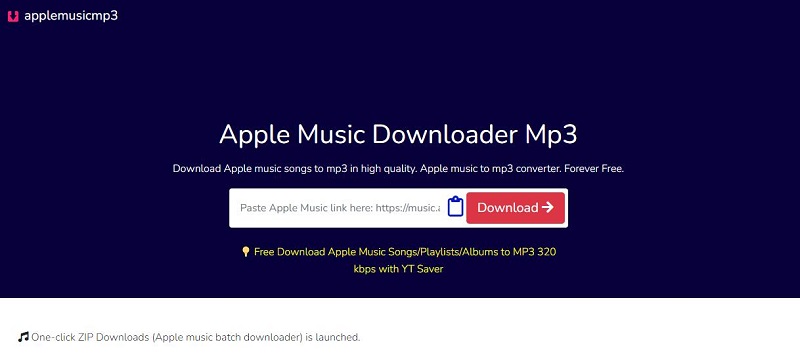
Features:
- Completely free to use.
- Simply paste the URL of Apple Music songs, and it will automatically download.
- Convert Apple Music to MP3 format.
- Select the output quality from 64kbps to 320kbps.
- Apple music batch downloader (ZIP) button.
- No need to subscribe to Apple Music Premium plans.
- Share albums & tracks with friends via WhatsApp.
2. Apple Music MP3 Downloader
- Recommendation index: ★★★
Apple Music MP3 Downloader is another free Apple Music Converter online tool to download songs, albums and playlists from Apple Music to MP3 offline for free. It offers the best Apple Music downloader tools that allow users to download all of their favorite songs without needing to install any software. What's more, there is no need to subscribe to Apple Music, this online tool is an excellent alternative solution for downloading your desired songs.
But with this tool, you can only download the tracks from Apple Music one by one. There is no option to change the output quality. And the output quality is lower than Apple Music Downloader.
How to Use Apple Music MP3 Downloader?
Step 1. Open the Apple Music website or APP. Click "..." > "Share" > "Copy Link". Get the Link to the Apple Music song you want to download.
Step 2. Head to the Apple Music MP3 Downloader website, paste the copied URL into the search bar, and click the "Start" button.
Step 3. Select your preferred download option, and click the "Get Download" button to parse the link. Finally, click the "Download MP3" button to confirm the downloading and save the MP3 track on your target folder.
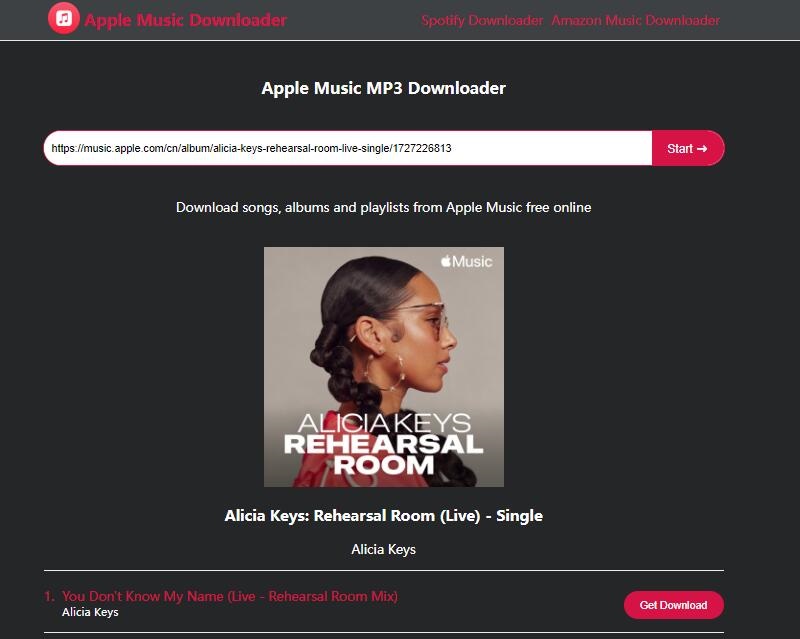
Features:
- Download songs, albums and playlists from Apple Music free online.
- No need to pay for a premium subscription.
- Download Apple Music to MP3.
- Free to use.
3. Soundloaders Apple Music Converter
- Recommendation index: ★★★★
Soundloaders Apple Music Converter is an easy-to-use website where you can get lots of high-quality MP3 songs for free. You can convert and download songs and playlists in MP3 format from different streaming music platforms like Apple Music, Deezer, Mixcloud, Soundcloud, Spotify, YouTube, and YouTube Music. You can convert Apple Music audio to MP3 for free without signing up. You can use Soundloaders on both your computer and your smartphone. It works great on Android and iOS phones, so you can have a good experience on many different devices.
How to Use Soundloaders Apple Music Converter?
Step 1. Visit the Soundloaders Apple Music Converter website, and type the name of the song or the artist into the search bar.
Step 2. Once you enter the title in the text field, click on "Search" and wait the time while you're looking for the songs on Apple Music. Once you find results, you can select the song you want to be converted and downloaded.
Step 3. Click the "Download" button, and the songs will be downloaded automatically.
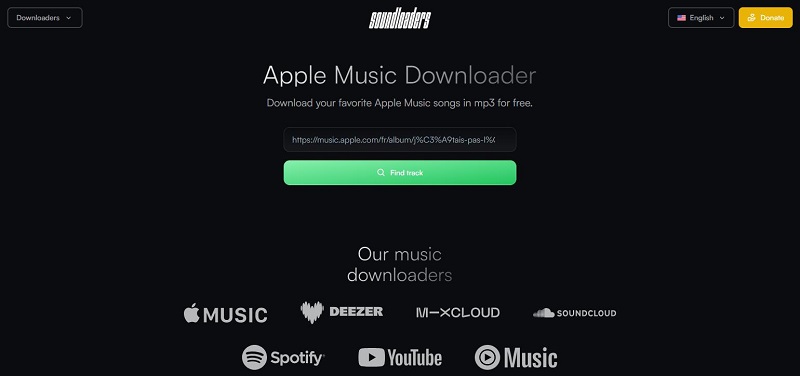
Features:
- Download Apple Music in the highest quality MP3, i.e.
- Users can convert Apple Music without the need to sign up.
- Download songs and playlists from Apple Music, Deezer, Spotify, etc.
- Works on Mac, Windows, and smartphones.
4. KeepVid Apple Music to MP3 Converter
- Recommendation index: ★★★
KeepVid Apple Music to MP3 Converter is a free online tool that allows users to convert their Apple Music songs to MP3 format. With this tool, users can easily download Apple Music to enjoy their favorite Apple Music tracks offline on any device without any restrictions. The tool has a simple user interface that makes it easy even for non-technical users to convert their Apple Music songs to MP3 format in just a few clicks. Additionally, the tool supports batch conversion, enabling users to convert multiple Apple Music songs to MP3 simultaneously, saving time and effort.
How to Use KeepVid?
Step 1. Go to the KidVid website, and switch to the Apple Music option.
Step 2. Open the Apple Music website or APP. Click "..." > "Share" > "Copy Link". Get the Link to the Apple Music song you want to download.
Step 3. Paste the copied URL in the search box and click "Start" to analyze the link. Choose the "Audio(.mp3)" to start the Apple to MP3 conversion process. When the downloading process begins, you will be redirected to the Apple Music MP3 Downloader site.
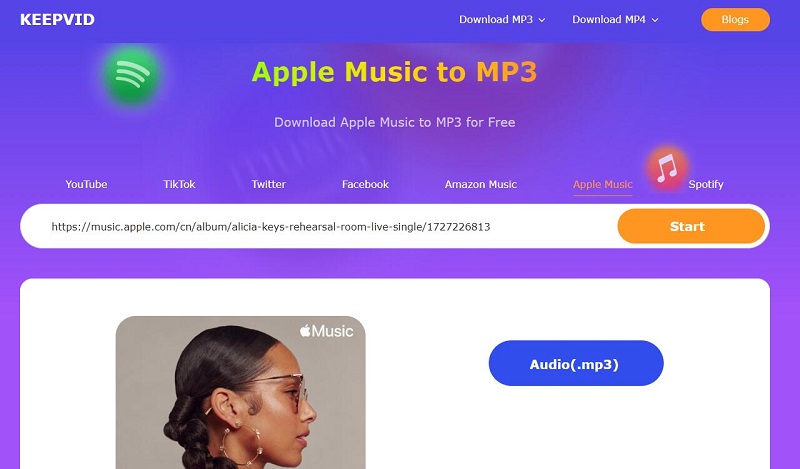
Features:
- Totally free tool to download Apple Music.
- Safe tool for converting Apple Music songs to MP3 format.
- Convert Apple Music without any loss of data or information.
- Fast and efficient conversion speed.
5. Free Apple Music Converter
- Recommendation index: ★★★
Free Apple Music Converter is a music converter tool for Windows that helps convert Apple Music into MP3, M4A, M4B, FLAC, WAV, or other common audio formats that could be played on non-Apple audio players such as Zune, PSP and also mobile devices. The music files can be directly imported from iTunes. Files can be converted individually or in batches. The tool also keeps the ID3 tags. But this tool is only compatible with Windows. The function of the free version is limited, which aims to guide users to download their premium version.
How to Use Free Apple Music Converter?
Step 1. Download, install, and launch Free Apple Music Converter, and iTunes will open at the same time. Please note that this program doesn't work on the iTunes from Microsoft Store.
Step 2. Then you can drag media files from iTunes to the main window.
Step 3. Select "MP3" as the desired format.
Step 4. Click the "Start" button to start the Apple Music to MP3 conversion process.
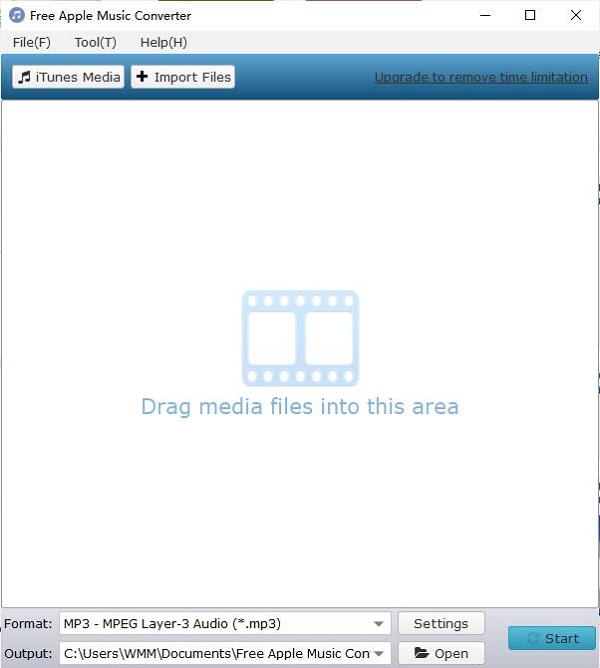
Features:
- Convert Apple music to MP3, AAC, WAV and other audio format.
- Allow import music from iTunes.
- Keeps the original Apple music quality.
- Keeps ID3 tag information.
- Batch conversion is available.
6. Audacity
Audacity is another free Apple Music to MP3 Recorder for you. You can manually record Apple Music and export it as an MP3 audio file to your local device. This open-source program is compatible with Windows, Mac OS X, GNU/Linux, and other operating systems. It also supports third-party plugins, which expands its capabilities and enables users to add additional features and effects to their audio projects.
How to Use Audacity?
Step 1. Launch Audacity and make sure that your microphone is plugged in.
Step 2. Go to "Edit > Preferences" to check the Audacity settings, Audio I/O and Quality.
Step 3. Click on the red Record button to start recording.
Step 4. Click on "File" at the top of the screen. In the drop-down menu, click "Export" and then choose "Export as MP3."
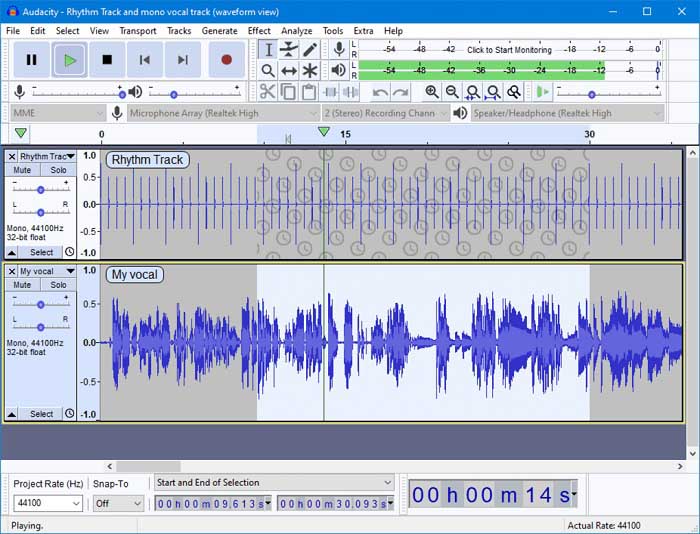
Features:
- Easily record Apple Music to MP3/AU/FLAC/OGG/WAV/AIFF.
- Totally free and open-source digital audio editor.
- Record all kinds of audio from system sound, headphones, or speakers.
- Emphasizes delivering HD quality for MP4 and AVI formats.
- Available for Windows, macOS, Linux, and other Unix-like operating systems.
Part 2. Best Alternative to Free Apple Music to MP3 Converter
Well, that's about some representative free Apple Music to MP3 Converters that are currently available in the market. It is important to choose a well-known free tool and to check reviews and ratings from other users. Also, don't give out personal information on sites that don't need it. The free tools lack dedicated customer support from a vendor. Some free online tools have a lot of advertisements, so be careful not to click on them by mistake. This makes it more vulnerable to security risks.
There are various Apple Music to MP3 Converters for you. Here, we gave a highly recommended Macsome iTunes Converter. It is an all-in-one Apple Music Converter. With it, you are able to download Apple Music songs, podcasts, iTunes M4P music, and audiobooks. What's more, it can also convert Apple Music to MP3, AAC, FLAC, WAV, AIFF, and ALAC formats with the best original sound quality preserved.
It is also capable of retaining almost all the ID3 tags after converting, such as title, artist, album, artwork, track number, disc number, year, comment, genre, album, artist, and composer. In addition, Macsome can download lyrics from Apple Music so that you can look at lyrics while offline. It also provides useful built-in tools that enable you to quickly edit music files, convert local Audible audiobooks, edit tags (such as title, artist, album) on local tracks, convert music files to common audio formats, etc.
How to Use Macsome iTunes Converter:
Step 1. Download, install, and launch Macsome iTunes Converter on your Windows and Mac.
Step 2. Click on the "Settings" in the lower-left corner of the main interface to choose MP3 as the output format. You can set the output quality up to 320Kbps, and change the output folder to save the downloaded Apple Music songs as you need.
Step 3. Browse the playlist in the Apple Music web player, and choose a playlist you want to convert to MP3. Then hit the "Click to add" button, all the songs in the playlist will be loaded and checked by default.
Step 4. Click the "Convert" button, and the Apple Music to MP3 conversion will start. When the downloading is finished, you can find the downloaded Music files on the "Converted".
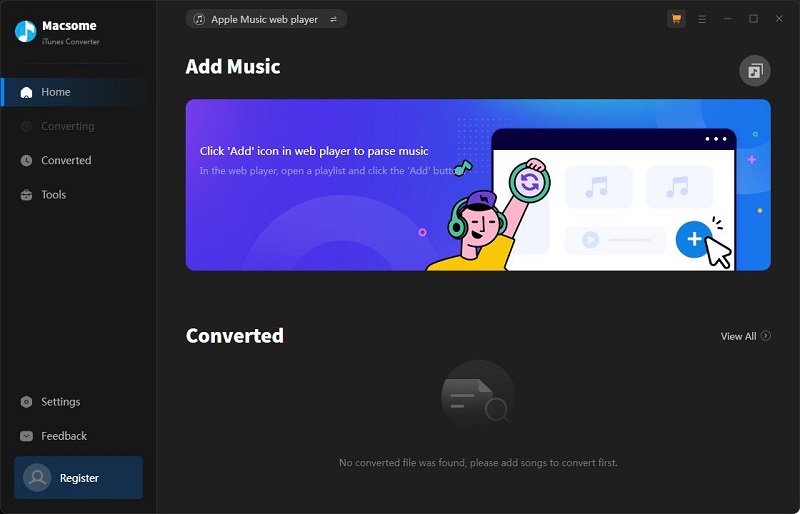
Features:
- Easily download Apple Music songs, podcasts, iTunes M4P music, and audiobooks.
- Convert Apple Music to MP3, AAC, WAV, FLAC, AIFF, and ALAC.
- Convert common audio files to MP3, M4A, FLAC, WAV, OGG, and AIFF.
- Download Apple Music Hi-Resolution Lossless to ALAC.
- Save Apple Music to computer, iOS or Android devices.
- Customize the output quality up to 320 Kbps.
- Batch download at up to 10X conversion speed.
- Retain 100 % original audio quality.
- Keep and edit ID3 tag information.
- Put the system to sleep after conversion.
- Free updates and technical support.
- Simple, concise, and user-friendly.
- Compatible with Mac and Windows.
- Support 48 languages.
Part 3. Frequently Asked Questions about Apple Music to MP3 Converter
Q1. Is it legal to convert Apple Music to MP3?
A: Converting Apple Music to MP3 for personal use is generally not illegal. However, distributing or sharing the converted files may infringe upon copyright regulations. Additionally, using unauthorized converters from untrustworthy sources can pose security risks and compromise the integrity of the user's device.
Q2. Can I use a free converter to convert Apple Music to MP3?
A: This article introduces six free Apple Music to MP3 Converters that can convert Apple Music to MP3. We have tested all. Overall, there is no risk of viruses. Some may direct you to other sites. If you are concerned about the security of these free tools, you can feel free to use Macsome iTunes Converter.
Q3. Will converting Apple Music to MP3 affect the audio quality?
A: Converting Apple Music songs to MP3 can degrade sound quality. This is because both AAC and MP3 are compressed versions of the original song file and thus already of lower quality. Converting from AAC to another compressed format like MP3 means there will be even more compression and loss of quality. Using Macsome iTunes Converter, you can keep the original best output quality, just select Auto from the Output Format option.
Summary
With a variety of Apple Music Converters available on the market, it can be overwhelming to choose the right one. That's why we've compiled this comprehensive list of the top 6 best free Apple Music to MP3 Converters to help you make an informed decision. For security reasons, we suggest you use formal tools with technical support. Macsome iTunes Converter is a powerful program that excels at legally converting Apple Music to various unprotected audio formats, including MP3, AAC, WAV, FLAC, AIFF, and ALAC without any quality loss. No spyware, no adware, no annoying advertisements, very simple, clean, and cool!
Note: The free trial version of Macsome iTunes Converter allows you to convert one minute of each song. You can buy the full version to unlock this limitation and enable all its features.




 Russell Doe
Russell Doe