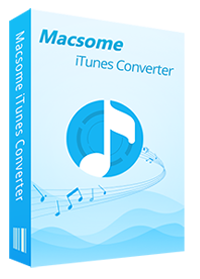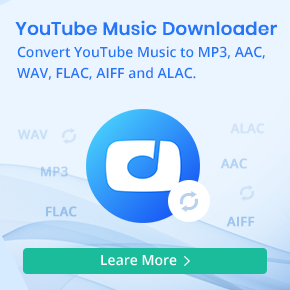Three Methods to Stream Apple Music to Amazon Echo Dot
Amazon's Echo Dot is a smart speaker that packs all the technology and functionality of the original Echo into a much smaller package. Amazon Echo Dot is a small but surprising voice-activated hands-free device. You can use it to listen to music, control smart home devices, deliver messages, read messages, set alarms, and more.
Since Amazon's Echo Dot is so amazing, you can also try to play Apple Music on Amazon Echo as you like. In the following, we list three methods to help you listen to Apple Music on Echo Dot.

Method 1: Play Apple Music with Alexa on Echo Dot
Recently, you can ask Alexa to play songs, artists, playlists, and more from Apple Music or playlists from your Library. To play Apple Music on your Alexa, all you need is the Apple Music app and a device that's connected to your Alexa.
- Open the Amazon Alexa app, then tap the Menu button in the upper-left corner.
- Tap Settings.
- In Alexa Preferences, tap Music.
- Tap Link New Service.
- Tap Apple Music.
- Tap Enable To Use.
- Follow the instructions to sign in with your Apple ID.
And you can also enable the Apple Music skill in the Alexa skill store on the web.
Method 2: Stream Apple Music on Amazon Echo Dot via Bluetooth
Besides, you can also use Bluetooth to play Apple Music on Echo Dot. Please make sure that your devices support Apple Music playing as well. Next, we will take the iPhone setting as an example.
1. Make sure the Bluetooth is on on your iPhone. The first thing you are going to need to do is to get your Dot into pairing mode and it will be in Bluetooth pairing mode.
2. Click the Settings icon - tap on Bluetooth. Then you will see Amazon Echo device after searching and just pair it with iPhone.
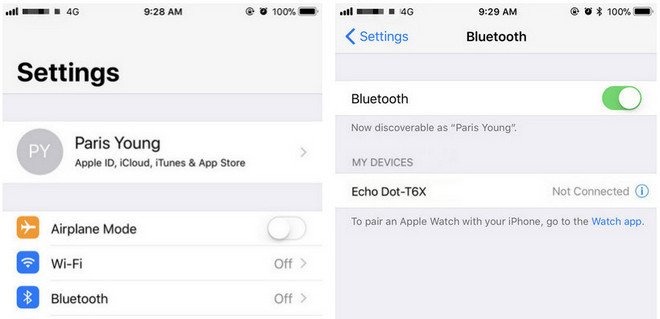
Set up the Apple Music app and hit play. Now you can play Apple Music on Echo Dot.
Method 3: Transfer Apple Music to Amazon Music
It may be the most simple method to play Apple Music with Alexa on some Amazon devices. However, Apple Music for Alexa is available only in the United States, United Kingdom, Ireland, Australia, New Zealand, and Japan. If your country doesn't support Apple Music for Alexa, is there any other solution to play Apple Music on Amazon Echo Dot? Just look at the following.
It is well known that Apple Music is copyright limited, including the downloaded files. During the time you subscribe to Apple Music, you can listen to and play Apple Music files and download them for offline playing. You can't transfer or copy the downloaded files to other devices. Or when you cancel the Apple Music service, all the files can't be played anymore, the downloaded files as well.
In order to solve the problem, you need to transfer the converted Apple Music files to Amazon Music. It seems complicated. Just imagine that after you convert Apple Music files, you can play them on any Audio player like MP3 player, Sony Walkman, iRiver, Creative Zen and so on. This looks high return.
Before the conversion, you need to know the Apple Music conversion tool - Macsome Apple Music Converter, which supports an ideal solution to convert audio files on iTunes, including Apple Music files and iTunes purchased music, and audiobooks from Audible to MP3, AAC, FLAC, WAV, AIFF, or ALAC format with fast conversion speed and excellent output quality.
Step 1. Click the "+ Add" button to import Apple Music songs to iTunes Converter.
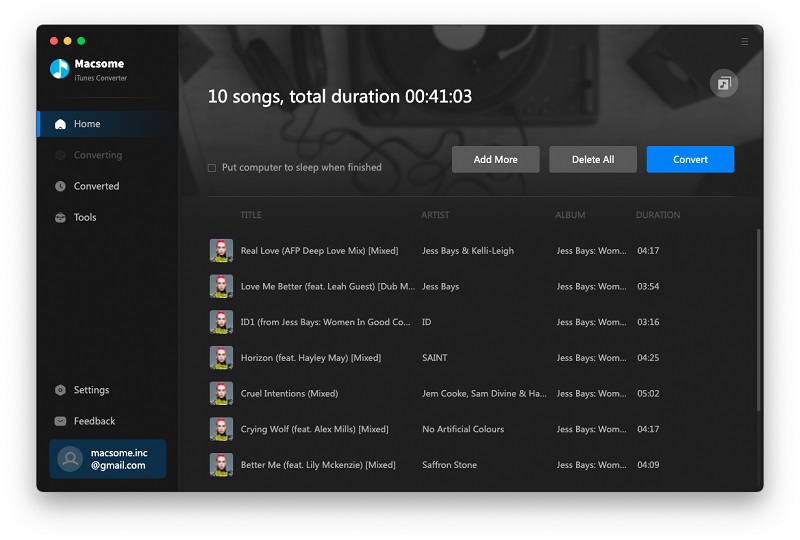
Step 2. Set the output format and output folder.
Click the setting icon to set the output format and output folder. There are various output formats including MP3, AAC, FLAC, WAV, AIFF and ALAC for users to choose from. If necessary, you can also reset the related audio parameters.
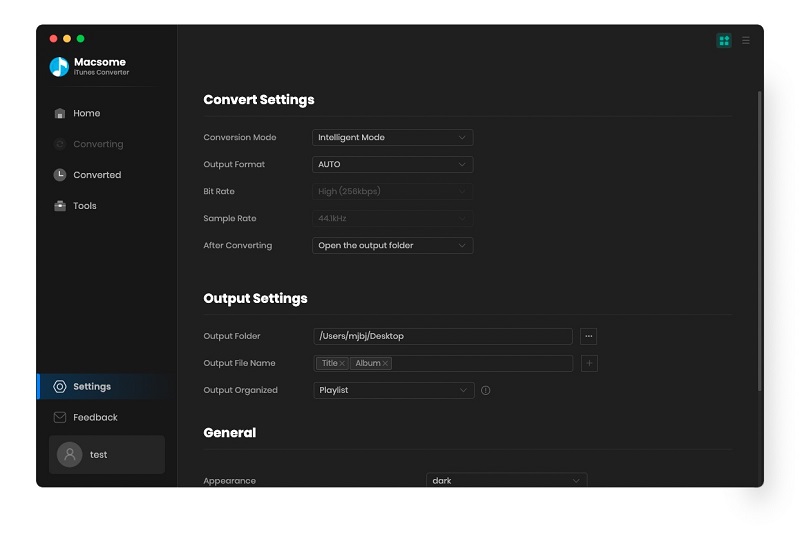
Step 3. Start iTunes music converting.
Simply click the "Convert" button to start the conversion process.
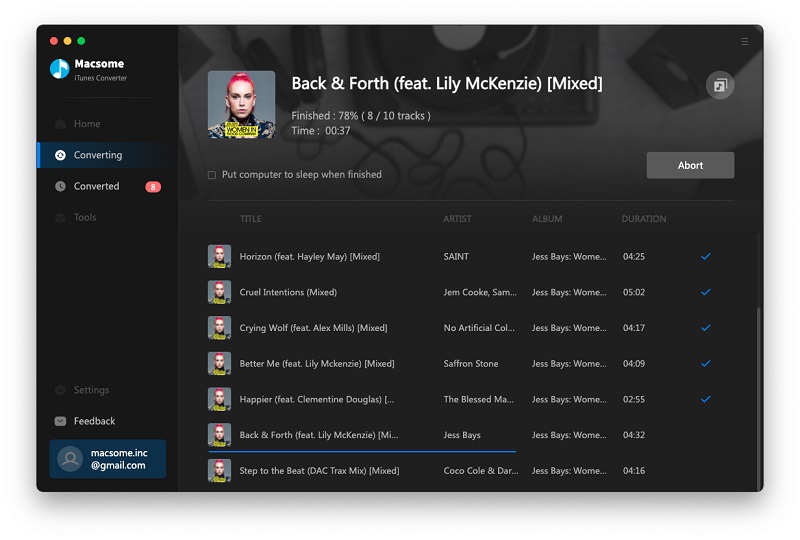
After the conversion, you can find the converted Apple Music files on your local computer. Then you can play your Apple Music songs on Amazon Echo devices via Bluetooth. What's more, Spotify Free can connect to Alexa and play playlists. You can also upload local music files to Spotify and ask Alexa to play the converted Apple Music songs on Amazon Echo devices.
What is an Amazon Echo Dot Used for?
Think of Amazon Echo Dot as your personal assistant
You can use it to do everything else, like asking Alexa to play music, answer questions, read the news, check the weather, set alarms, control compatible smart home devices, and more. Echo Dot is designed around your privacy. You can press the microphone off button to disconnect the microphones.
Voice control your music
You can stream songs from Amazon Music, Apple Music, Spotify, Sirius XM, and others. You can also listen to audiobooks from Audible.
Use your Dot to control other devices that you might have in your home.
You can pair it with a second Echo Dot for rich, stereo sound. Fill your home with music with compatible Echo devices in different rooms. Turn on lights, adjust thermostats, lock doors, and more with compatible connected devices. So let's say you have a Philips Hue lightbulb, for example, the Dot can control that too. You’d just need to say, "Alexa, turn off the bulb."
Connect with others
Call almost anyone hands-free. Instantly drop in on other rooms in your home or make an announcement to every room with a compatible Echo device.
Use another speaker
Connect to your speakers over Bluetooth or with a 3.5 mm audio cable.
Alexa Supported
With tens of thousands of skills and counting, Alexa is always getting smarter and adding new skills like tracking fitness, playing games, and more.
Conclusion
Setting up your Alexa to play Apple Music is a fairly simple task, as long as you follow the steps explained above. If that doesn’t work, the next best option is to stream Apple Music on Amazon Echo Dot via Bluetooth. By using Macsome iTunes Converter, you can convert Apple Music songs to MP3, AAC, FLAC, WAV, AIFF and ALAC with high quality. Therefore, you can enjoy Apple Music on any device anytime and anywhere.


 Belinda Raman
Belinda Raman