Tidal is one of the most popular music streaming platforms. It is renowned for its high-fidelity audio and offers music lovers access to over 110 million tracks. Although Tidal provides a way to download music for offline listening, this feature is only available on the mobile app. Even then, downloaded songs are encrypted and can only be played back within the app. For those who want to enjoy Tidal music offline on any device, including computers, MP3 players, or USB drives, ripping music from Tidal is a great solution.
This is where Tidal rippers come into play, enabling you to extract audio from the Tidal streaming service for personal use. This article will explore the top Tidal rippers available on the market, guiding how to rip Tidal music while preserving its master audio quality effectively.

Part 1. How to Rip Tidal Music with Macsome Tidal Ripper
Macsome Tidal Music Downloader is a robust tool designed for ripping Tidal music. It can download and convert Tidal music to popular formats such as MP3, FLAC, WAV, AAC, AIFF, and ALAC while maintaining the original audio quality. This ensures that the downloaded files can be played on a wide range of devices. The tool supports the simultaneous downloading of entire playlists, albums, or individual tracks, saving you time. It also preserves almost all ID3 tags, including song title, artist, album, track number, and artwork, after downloading, making organizing your music effortless. Furthermore, users can save lyrics alongside tracks for offline use, which is ideal for sing-alongs or DJ setups. Macsome simplifies the process of ripping Tidal music for offline playback without restrictions, even after canceling your Tidal subscription.
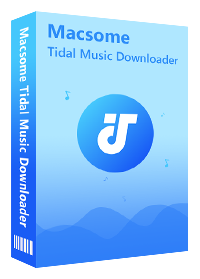
Key Features of Macsome Tidal Music Downloader
- Easily rip Tidal tracks, albums, and playlists.
- Convert Tidal songs to MP3, AAC, WAV, FLAC, AIFF, and ALAC.
- Retain original ID3 tags with up to 10x faster speed.
- Download Tidal music with original output quality kept.
- Support downloading music from the Tidal app and Tidal web player.
- Download entire playlists, albums, or individual tracks all at once.
How to Download Tidal Music with High-fidelity Quality with Macsome
This section provides a step-by-step guide on how to use the Macsome Tidal Music Downloader to rip music from Tidal for offline listening. Please download and install the latest version of the Macsome Tidal Ripper software on your computer.
Step 1. Set Output Parameters
Launch the Macsome Tidal Music Downloader after installation. It offers two download modes. You can choose to download music from the Tidal app or Tidal web player. For simplicity, the web player mode is recommended unless you specifically need MQA tracks, which are only available through the app mode, and the Tidal web player will start at the same time. Log in to your Tidal account to access your music library.
Click the "Settings" icon in the bottom left, and you can set MP3, AAC, WAV, FLAC, AIFF, or ALAC as the output format. You could also change the bit rate and sample rate to customize the output quality.
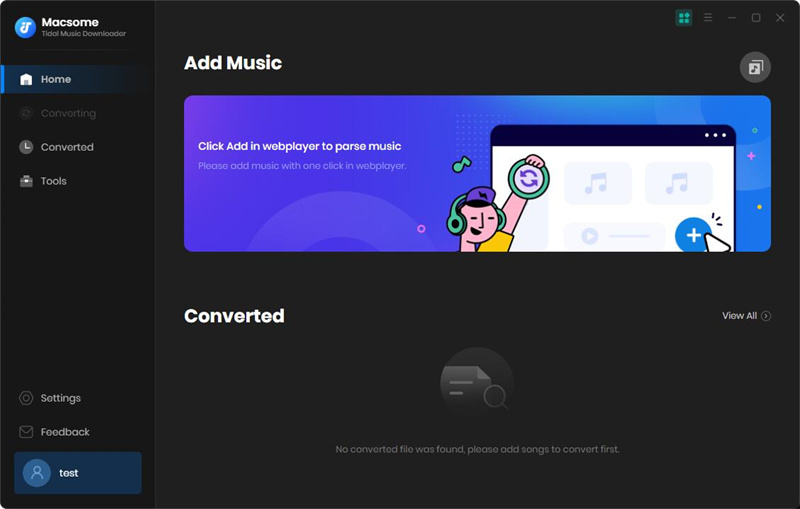
Step 2. Add Tidal Music to Macsome
In the Tidal web player, browse or search for the songs, albums, or playlists you want to rip. Open it, and press the "Click to add" > "Add" button to load all the songs to the conversion pane. You can also tap the "Add More" button to add another playlist you want.
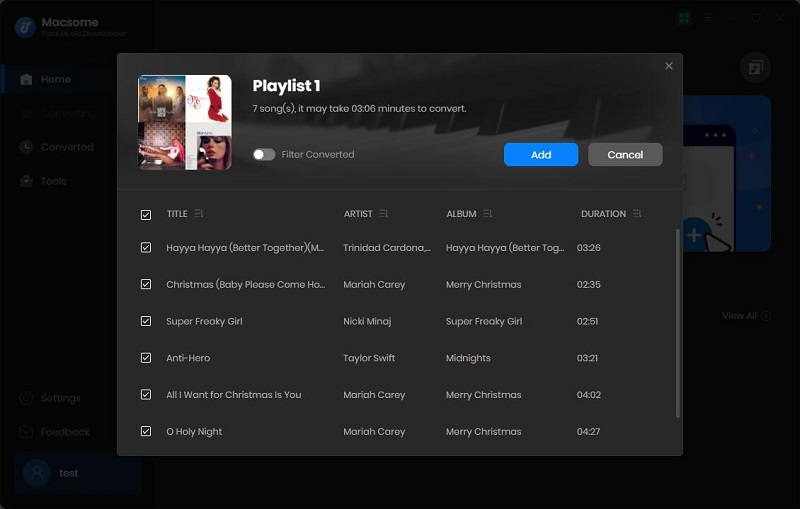
Step 3. Start to Download Tidal Music To Get Tidal Forever
Click the "Convert" button to start the ripping process. Macsome will download and convert the selected tracks to your chosen format at the specified quality. Once complete, click the "History" tab to view your downloaded files. Click the "Folder" icon next to each track to locate it in your output folder.
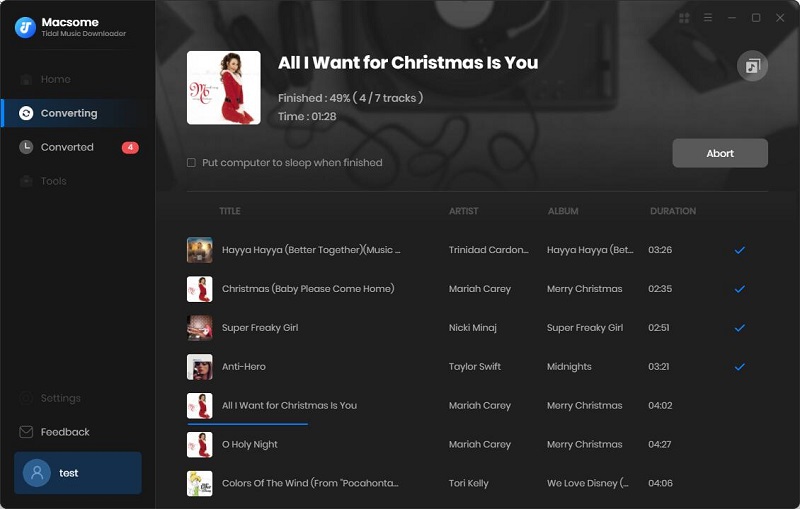
Part 2. How to Rip from Tidal Using Free Online Tidal Ripper
2.1 DoubleDouble
DoubleDouble (doubledouble.top) is a free online tool that enables users to download music from various streaming platforms, including Tidal, SoundCloud, Deezer, and Qobuz, without requiring a subscription to these services. Users can extract audio from Tidal simply by providing the URL of the desired track, making DoubleDouble a convenient option for those looking to download music without paying for software or a Tidal subscription. DoubleDouble operates through a web browser, making it accessible on any device with internet access. However, it has limitations, such as not supporting playlist downloads and offering limited control over output formats.
Key Features of DoubleDouble
- Works with Tidal, SoundCloud, Deezer, Qobuz, and others.
- No software installation is needed; it is accessible on any device with a browser.
- Downloads tracks in FLAC format by default, offering good sound quality.
- Easy to use with a straightforward process for downloading tracks.
- Rip music without a Tidal account. No cost or subscription is required.
How to Use DoubleDouble to Rip Music Without A Tidal Account
- Step 1. Open a browser and go to https://doubledouble.top/.
- Step 2. Navigate to Tidal, find the song you want to rip and copy its URL.
- Step 3. Paste the URL into the search bar on DoubleDouble's website.
- Step 4. Click the "Download" button. The song will be downloaded as a ZIP file in FLAC format, which you can extract and play on any compatible media player.
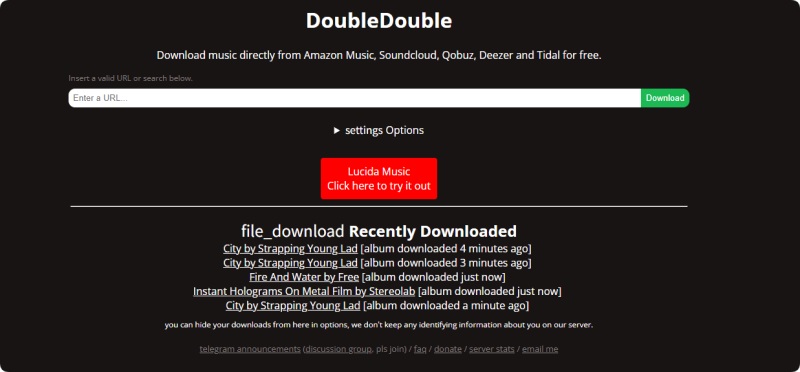
2.2 Apowersoft Free Online Audio Recorder
Apowersoft Free Online Audio Recorder is a free, web-based tool that can capture audio from your computer's system sound, your microphone, or both. It only requires a small launcher to be installed. It can record music from streaming platforms such as Tidal and save it in MP3 or other formats, such as WAV, AAC, WMA, OGG, and FLAC. Accessible via browsers on Windows and macOS, it is convenient for users who wish to avoid dedicated software. However, it records in real-time, which is slower than direct ripping tools. It may also not preserve Tidal's HiFi or Master quality due to compression limitations. A stable internet connection is also required.
Key Features of Apowersoft Free Online Audio Recorder
- Records system sound, microphone, or both.
- Saves recordings as MP3, WAV, AAC, WMA, OGG, or FLAC.
- Easy to use for beginners, no technical skills needed.
- Allows manual editing of metadata like title, artist, and genre.
How to Rip Music from Tidal with Apowersoft
- Step 1. Open a web browser and go to the Apowersoft Free Online Audio Recorder page. For first-time users, click "Start Recording" and install the Apowersoft Online Launcher (a small plugin) when prompted.
- Step 2. After launching the recorder, a simple interface appears. Click the dropdown menu to select the audio source. Open the Tidal web player or Tidal desktop app. Log in to your Tidal account and start playing the desired track, album, or playlist. In Apowersoft, click the red "Record" button to start capturing audio.
- Step 3. When the song or playlist finishes, click the "Stop" button in Apowersoft. Save the recording by clicking "Save" and choose the output folder on your computer.
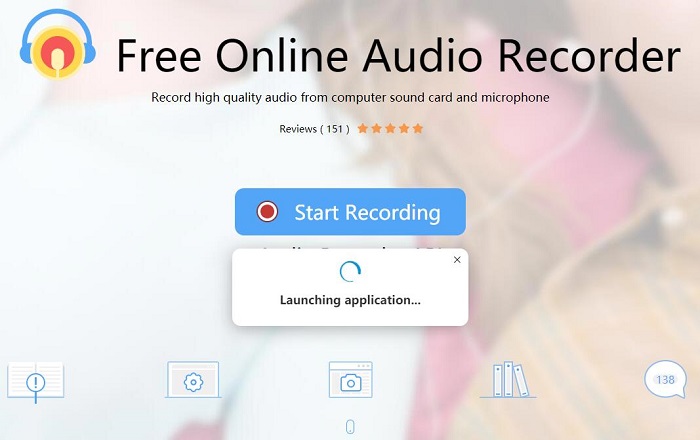
Part 3. How to Rip Music from Tidal with Open-Source Tools
3.1 Tidal-DL
Tidal-DL is a command-line tool designed to download music and videos from Tidal, which is part of the Tidal-Media-Downloader project. The source code is freely available on GitHub (https://github.com/yaronzz/Tidal-Media-Downloader). It enables users to rip tracks, albums, playlists and videos in high-quality formats such as FLAC and MP3 while preserving metadata including song titles, artists and album art. Tidal accounts are required for full access, typically HiFi or HiFi Plus, and some technical setup is necessary, including installing Python.
Key Features of Tidal-DL
- Downloads tracks, albums, playlists, and videos from Tidal.
- Supports high-quality formats (FLAC, MP3).
- Preserves metadata (ID3 tags, album art).
- Cross-platform compatibility.
- Batch download support for efficient ripping.
Step-by-Step Guide to Using Tidal-DL to Rip Tidal Music
- Step 1. Download and install Python (version 3.7 or higher). Ensure you check the option to add Python to your system PATH during installation.
- Step 2. Open a terminal (Command Prompt on Windows, Terminal on macOS/Linux). Install Tidal-DL using pip by running
pip install tidal-dl --upgrade This downloads the latest version of Tidal-DL from the Tidal-Media-Downloader repository.- Step 3. Run Tidal-DL by typing in the terminal
tidal-dl, it will prompt you to log in with your Tidal account credentials. - Step 4. In the Tidal-DL interface, you can set preferences like, output format (FLAC, MP3, etc.), download quality (e.g., HiFi for lossless audio), and download path (where files are saved on your device).
- Step 5. In the Tidal-DL interface, select options to search for tracks, albums, or playlists by entering their names or Tidal URLs. Copy the Tidal URL for a track, album, or playlist from the Tidal website or app. Run a command like
tidal-dl -l 'the copied link'.- Step 6. Downloads will start automatically and save to your specified folder in the chosen format (e.g., FLAC or MP3) with metadata. Check the output folder for downloaded files.
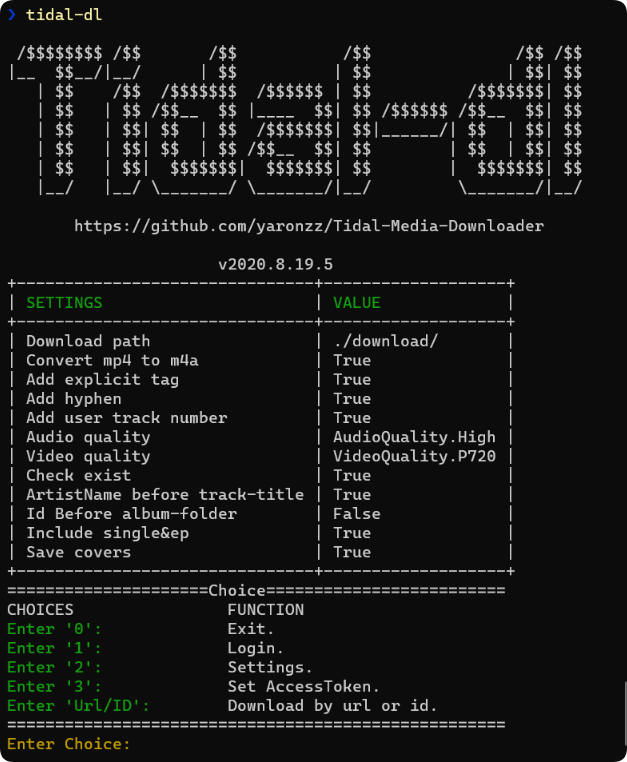
3.2 Tidal-GUI
Tidal GUI is a graphical user interface (GUI) version of the Tidal-Media-Downloader, an open-source tool available on GitHub for ripping music and videos in formats like FLAC and MP3, retaining high-quality audio and ID3 tags. Unlike the command-line version, Tidal-DL, Tidal GUI provides a user-friendly interface with buttons and menus, making it easier for non-technical users to download Tidal tracks, albums, playlists, and videos while preserving metadata. Although it is primarily designed for Windows, it may have limited support on other platforms through additional setup.
Key Features of Tidal-GUI
- User-friendly GUI for easy navigation.
- Supports downloading tracks, albums, playlists, and videos.
- Offers high-quality FLAC and MP3 output.
- Retains metadata like title, artist, and album art.
- Windows-focused, with some setup required for other platforms.
How to Use Tidal-GUI to Download Tidal Music
- Step 1. Download and install Python (version 3.7 or higher). Ensure you check the option to add Python to your system PATH during installation.
- Step 2. Open a terminal. Install Tidal GUI using pip
pip install tidal-gui.- Step 3. Start the application by running
tidal-gui. - Step 4. In the Tidal GUI window, enter your Tidal account credentials. In the GUI, navigate to the settings menu to choose the output format, download quality, download folder, or other preferences.
- Step 5. In the GUI, use the search bar to find tracks, albums, or playlists by name or artist. Select the desired item from the results. Copy the Tidal URL for a track, album, or playlist from the Tidal website or app. Paste the URL into the GUI's input field.
- Step 6. Click the "Download" button to start ripping. The GUI will show progress, and files will be saved to your specified folder with metadata (artist, title, album art).
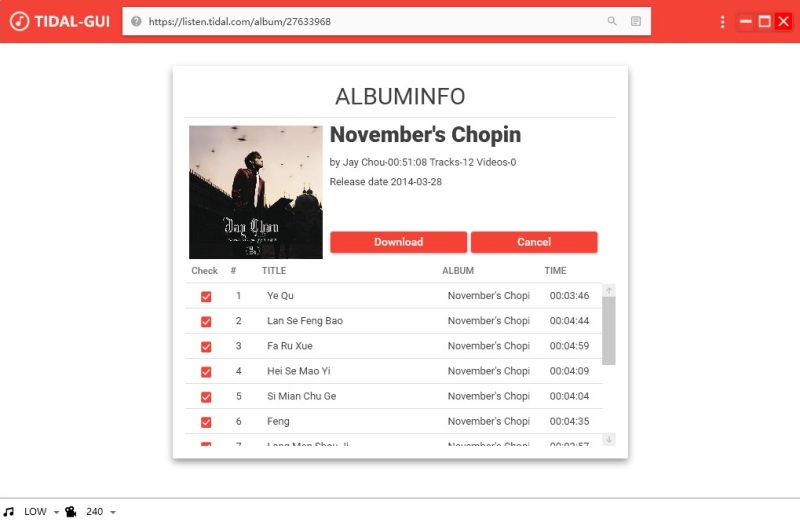
3.3 Streamrip
Another free, open-source tool for downloading Tidal music is Streamrip, which is available at https://github.com/nathom/streamrip. This command-line tool supports the downloading of tracks, albums, and playlists from Tidal in high-quality formats such as FLAC and MP3. Although it requires a Tidal subscription for access and some setup, including installing Python and its dependencies, it’s highly efficient for batch downloads and supports multiple streaming platforms beyond Tidal, such as Deezer, SoundCloud, and Qobuz. Compared to DoubleDouble, Streamrip offers more flexibility with playlists and formats, but setup requires technical know-how.
Key Features of Streamrip
- Tidal, Qobuz, Deezer and SoundCloud downloads are supported, as well as Spotify and Apple Music playlists via Last.fm integration.
- Supported formats include FLAC (HiFi, MQA), MP3, AAC, WAV, OGG and more, with options for 16/44.1 or 24/44.1 quality.
- Retains ID3 tags (artist, title, album art) for organized music files.
- Handles tracks, albums, playlists, and discographies efficiently.
- Supports downloading Tidal video content (optional).
How to Use Streamrip to Rip Music from Tidal
- Step 1. Install Python, pip, FFmpeg, and add to PATH. Run in terminal
pip install streamrip --upgrade.- Step 2. Open a terminal. Configure Tidal access
rip config --tidal. Follow the prompts to log in to your Tidal account via a browser. - Step 3. Open the configuration file to set preferences
rip config --open. Edit settings like output folder, format, and quality using a text editor. Save changes.- Step 4. Copy the Tidal URL for a track, album, or playlist. Run
rip url "the copied link".- Step 5. Search for music
rip search --source tidal "song name" Select the desired track, album, or playlist from the results.- Step 6. Specify output format (optional)
rip url "the copied link" --codec mp3. Files download to the configured folder (default: StreamripDownloads).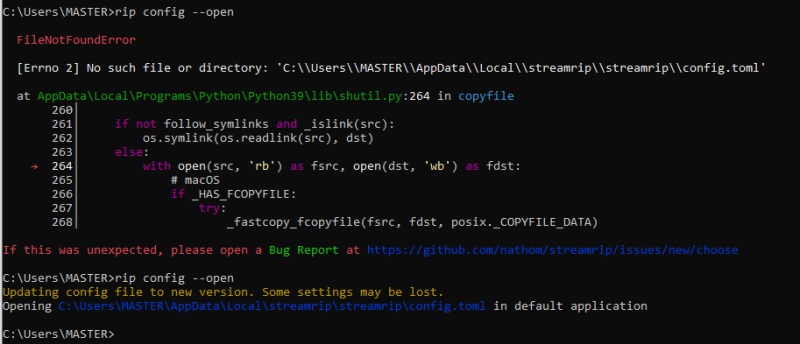
Part 4. How to Rip Tidal Music on Android/iPhone
There are a few Tidal music rippers available for mobile devices, primarily for Android and iOS. Most mobile rippers are either Telegram bots or specific apps, and some may require technical setup or a Tidal subscription.
4.1 Telegram Tidal Music Bot (iPhone & Android)
Telegram Tidal music bots allow users to find, preview, and potentially download music from the Tidal streaming service directly within the Telegram messaging platform. These bots can search for songs, albums, artists, and playlists, and some may offer direct download options or previews of tracks. Bots like Tidal-DL, TidalMusicBot, and others can be used to search for specific tracks, albums, or artists on Tidal. While not all bots offer direct downloads, some may provide links to download Tidal music, especially for those with Premium or High-Fi subscriptions.
Key Features of Telegram Tidal Music Bot
- Downloads tracks, albums, or playlists from Tidal via a Telegram bot.
- No Tidal subscription is required in some cases, depending on the bot.
- Simple chat-based interface; no app installation beyond Telegram.
- Supports MP3 and FLAC formats.
How to Use Telegram Tidal Music Bot
- Step 1. Download the Telegram app from the Google Play Store (for Android devices) or the App Store (for iOS devices).
- Step 2. Open the Telegram app, search for 'Tidal Music Bot' (e.g. @MusicHuntersBot), and start a chat by typing '/start'.
- Step 3. To copy the URL of a track, album, or playlist in the Tidal app or web player, select it and then choose 'Copy URL'.
- Step 4. Paste the URL into the Telegram chat. Select the download option provided by the bot, then wait for the file to download to your device.
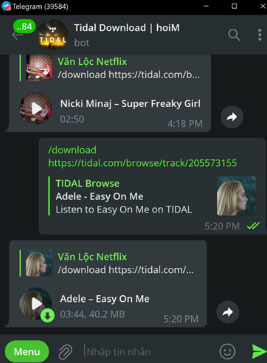
4.2 Tidal Premium APK/Mod APK (Android Only)
Tidal Premium APK/Mod APK is a modified version of the official Tidal music streaming app. It provides users with access to Premium features such as ad-free listening, offline downloads, high-definition audio quality, and exclusive content without requiring a paid subscription. Tidal is renowned for its high-fidelity sound quality, extensive music library, and exclusive content. The Premium APK version typically aims to unlock features that are usually only available to paying subscribers. While it does not allow users to rip music from Tidal locally, it does enable them to stream songs and playlists for offline listening, allowing them to enjoy music without an internet connection.
Key Features of Tidal Premium APK/Mod APK
- Modified Tidal app.
- It bypasses subscription requirements for downloads.
- Allows downloading tracks for offline use in the app.
How to Use Tidal Premium APK/Mod APK
- Step 1. Search for a trusted Tidal Premium APK from a reputable source, bearing in mind that APKs can be unsafe.
- Step 2. In Android settings, enable 'Install from Unknown Sources'. Then download and install the APK.
- Step 3. Open the modified Tidal app and log in. If this is not supported, you can use the app without logging in. Download tracks via the app's offline mode.
- Step 4. Files are usually saved in an encoded format, which restricts their use outside of the app unless they are converted.
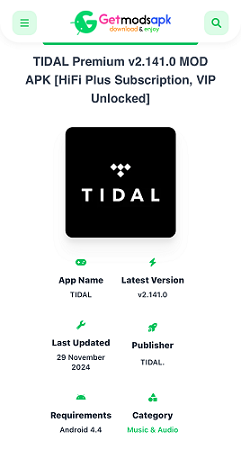
Part 5. Common Questions Related to Tidal Free Trial
- Is It Legal to Rip Music from Tidal?
- Ripping music from Tidal goes against the platform's terms and conditions and is likely to violate U.S. copyright law, particularly if DRM is bypassed. Such actions are not legally protected, even for personal use. To remain compliant, it is best to use Tidal’s built-in offline listening features, which subscribers can access within the app for personal use.
- Do I Need a Tidal Subscription to Rip Music?
- Some tools, such as Macsome Tidal Music Downloader, DoubleDouble, and the Telegram Tidal Music Bot, claim to work without a Tidal subscription by using publicly accessible URLs or third-party servers. However, tools such as Tidal-DL, Tidal GUI, and Streamrip usually require a Tidal HiFi or HiFi Plus subscription to enable high-quality downloads and full functionality.
- What Audio Quality Can I Expect?
- Quality depends on the tool and your Tidal subscription:
- HiFi/Master Quality: With a Tidal HiFi/HiFi Plus subscription, tools such as Macsome Tidal Music Downloader, Tidal-DL, Tidal GUI, and Streamrip can download FLAC files at up to 16/44.1 or 24/44.1 (HiFi) quality. With Macsome Tidal Music Downloader, the MQA (Master Quality Authenticated) will be preserved.
- Standard Quality: Tools such as DoubleDouble and Apowersoft often produce MP3 or FLAC files with a bitrate of 320 kbps or lower. This does not match the lossless HiFi/Master tiers offered by Tidal.
- Real-time recorders (e.g. Apowersoft) may result in a loss of quality due to compression.
- Can I Rip Playlists or Albums, or Just Single Tracks from Tidal?
- Using Macsome Tidal Music Downloader, you can download Tidal songs, albums, and playlists in batches. Other tools, such as DoubleDouble, Telegram Bot, or Apowersoft, only support individual track downloads. Streamripper, Tidal-DL, and Tidal GUI support the batch downloading of albums or playlists. Real-time recorders such as Apowersoft require you to record each track manually unless you record an entire playlist in one session, in which case tracks are not split automatically.
In Conclusion: Which is the Best Ripper for Ripping Tidal Music
The top six Tidal rippers listed above can be used to rip music from Tidal. But which is the best tool for ripping Tidal music? Streamripper and Tidal-DL/Tidal GUI are the best free, open-source options for downloading high-quality Tidal songs. However, the open-source Tidal stream ripper is complicated to use and has technical limitations. DoubleDouble is an excellent free online tool for users without a Tidal account, but it can only support downloading one track at a time in FLAC format, which can be slower for large collections. Tidal Premium APK/Mod APK and the Telegram Tidal Music Bot (for Android and iOS) can be used on mobile devices, though they are less convenient than desktop options.
After comparison, Macsome Tidal Music Downloader stands out thanks to its lightning-fast conversion speed and its ability to preserve Max quality (up to 24-bit, 192 kHz). It's ideal for Tidal subscribers who want quick, high-quality downloads and a user-friendly interface. With Macsome, you can download Tidal songs, albums and playlists in MP3, AAC, WAV, FLAC, AIFF, or ALAC format, with ID3 tags preserved. Once downloaded, you can enjoy Tidal songs offline forever, even without a Tidal subscription.
Note: The free trial version of Macsome Tidal Music Downloader allows you to convert one minute of each song. You can buy the full version to unlock this limitation and enable all its features.




 Russell Doe
Russell Doe