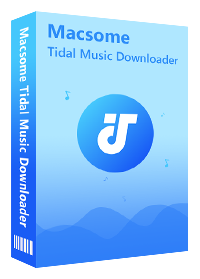Comprehensive Guide on How to Convert Tidal to MP3
Tidal is a music streaming subscription service with a catalog of over 110 million songs, some of which are exclusives. Tidal offers two different tiers of paid service: Tidal HiFi and Tidal HiFi Plus. Tidal HiFi, the $9.99-per-month tier, offers the improved music quality (up to 1411kbps) and also adds “offline capabilities", while HiFi Plus costs $19.99 monthly and offers optimal sound quality, including Dolby Atmos and Sony 360 Audio tracks.
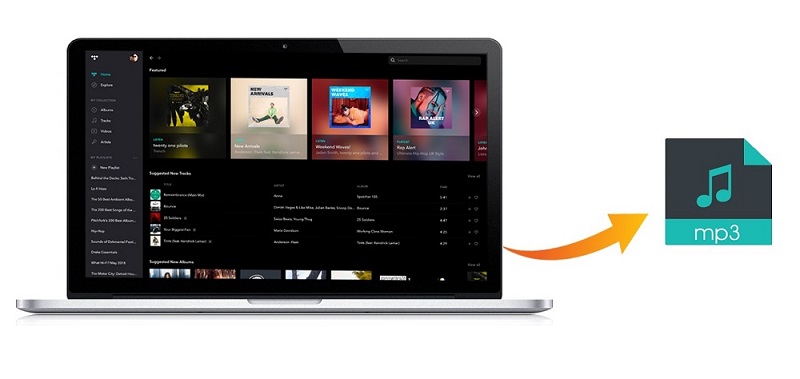
But one of the limitations of Tidal is protected and it only allows us to stream music on devices that are compatible with Tidal. So, is it possible to convert Tidal Music to MP3? At first, you can directly purchase favorite album from Tidal and select MP3 as preferred output format. When you complete your transaction, you will be emailed a copy of your album to download straight to your PC. However, if you are a Tidal HiFi or HiFi Plus subscriber, and don't want to pay extra money, how to get MP3 file from Tidal streaming music? Check out the best solution below if you’re interested.
Tool Required: Macsome Tidal Music Converter
To convert Tidal Music to MP3, Macsome Tidal Music Downloader is recommended for you. With a built-in Tidal Music web player, it can help Tidal subscribers to convert Tidal tracks, playlists and albums to MP3 within a few clicks. Besides, you can also save Tidal music files with the ID3 tags kept, such as Title, Artist, Artwork, Album and Track Number. In addition, by using this smart tool, you are able to download any Tidal music on your computer for offline listening. Plus, you can also download music from Tidal and transfer them to any device you have.
The following is a detailed guide on how to convert Tidal songs to MP3 by using Macsome Tidal Downloader. Before getting started, please make sure that you have downloaded and installed the program on your computer.
How to Convert Tidal Music to MP3
Step 1. Sign in Tidal Account
Open Macsome Tidal Music Downloader, and log into your Tidal account.
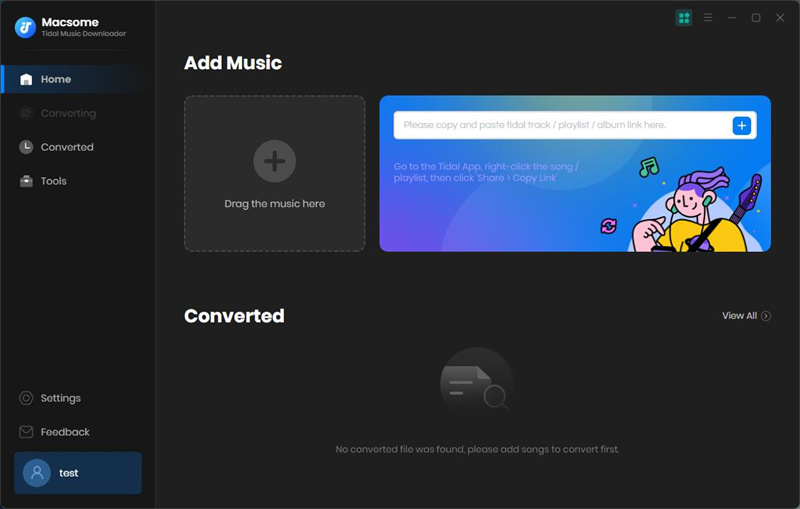
Step 2. Set MP3 as the Output Format
Click on the icon at the top right corner of interface, and you will see the Settings pop-up window. You can set MP3 as the output format. Besides, you can also choose output quality and output path according to your own needs.
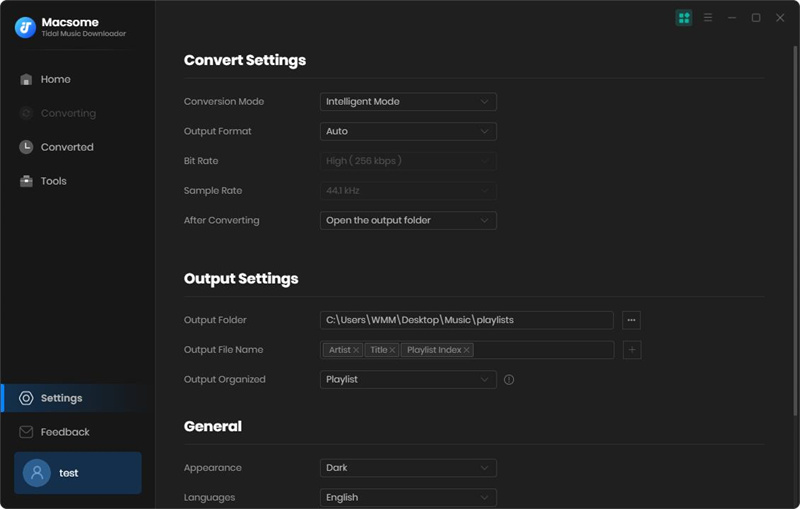
Step 3. Import Tidal Music and Playlists
Open a track, album or playlist, then you can click Add to list button to import the music you want to convert.
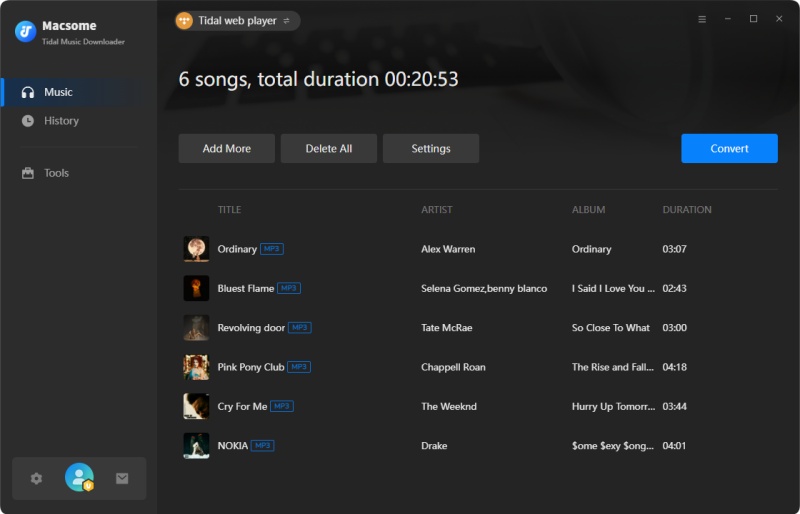
Step 4. Start to Convert Tidal Music to MP3
Click the Convert button to start Tidal music to MP3 conversion. Please wait for a moment, all your Tidal songs will be saved to the output folder in MP3 format.
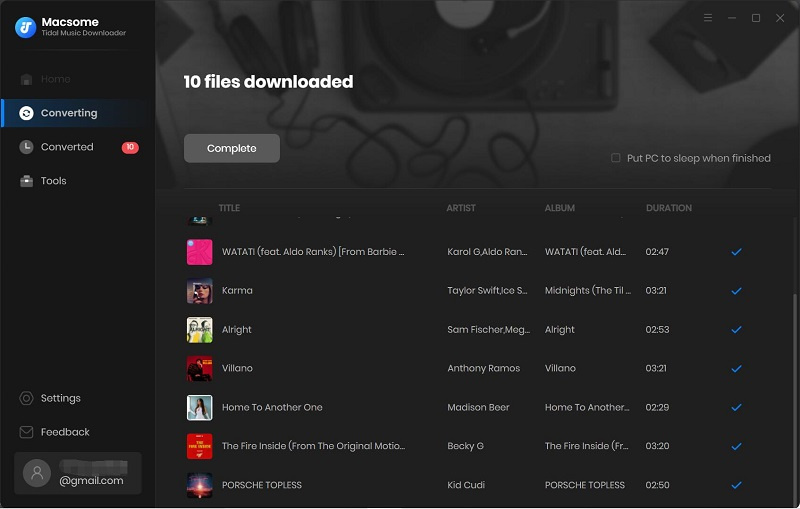
Then you can locate the downloaded Tidal songs by clicking the icon. And you will find all the ID3 tags kept, including title, artist, artwork, album, track number, etc. Now you can transfer the Tidal music files to any device or player for playback.
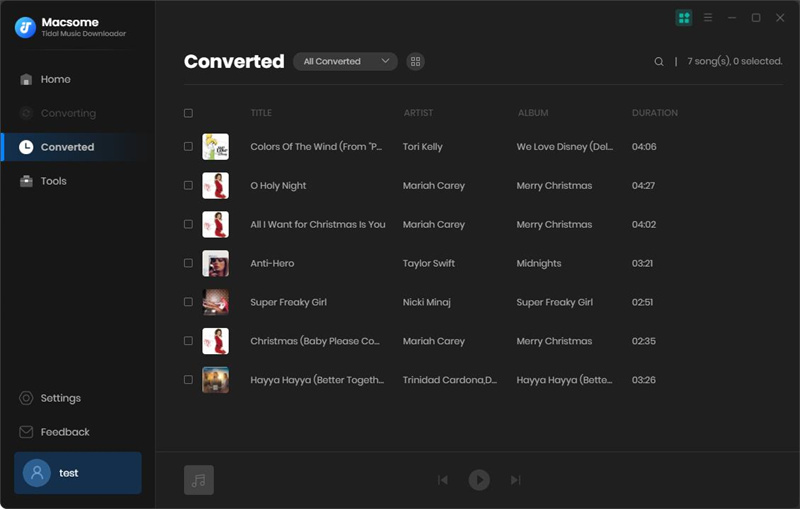
Conclusion
Generally, Macsome Tidal Music Downloader is an all-in-one Tidal Converter, which is capable of converting single track, playlists or albums from Tidal to MP3, AAC, WAV, FLAC, AIFF, and ALAC with ID3 tags as well as original output quality retained. Furthermore, you can also keep Tidal music for offline listening even your Tidal subscription expire.


 Belinda Raman
Belinda Raman