Comprehensive Review of NoteBurner Tidal Music Converter
If you are looking for a way to download music from Tidal to your computer and keep Tidal Master quality as well, NoteBurner Tidal Music Converter is such an efficient tool for you. It is a professional Tidal Music Converter with the ability to download Tidal songs, playlists, and albums to your Windows or Mac computers.
It is the perfect solution to convert Tidal songs to MP3, AAC, or other audio formats with up to High Fidelity or Master quality kept. Want to learn more about it? This article brings a comprehensive review of NoteBurner Tidal Music Converter. Keep reading to discover its key features and how to use it.

Part 1. Key Features of NoteBurner Tidal Music Converter
NoteBurner Tidal Music Converter is devoted to helping Tidal users to download tracks, playlists, and albums from Tidal and convert them to a common format such as MP3, AAC, WAV, AIFF, FLAC, or ALAC. What's more, it supports downloading Tidal songs at 5X faster speed with HiFi or Master quality retained. Take a quick look at the main features of NoteBurner Tidal Music Converter.
Download Any Tidal Track to Computer with Tidal Free Trial Accounts
In general, if you are a Tidal subscriber, you can only download entire albums or playlists to listen offline with the Tidal app on mobile devices. With NoteBurner Tidal Music Converter, you can download any Tidal content, including Tidal tracks, albums, artists, and playlists to your computer. In this way, if you cancel your subscription, you can still play the downloaded Tidal songs offline at will.
Download Tidal Music with Up to High Fidelity / Master Quality Kept
Tidal is the first music streaming service with high-fidelity sound. And Tidal users also listen to master-quality songs. Noteburner Tidal Music Converter allows you to download Tidal tracks, albums, and playlists without losing sound quality. With NoteBurner Tidal Music Converter, you can download tracks from Tidal to computer, while retaining 100% original sound quality of lossless High Fidelity & Master Quality.
Convert Tidal Music to MP3, AAC, WAV, FLAC, AIFF, and ALAC
As a professional Tidal Music Converter, Noteburner is able to convert Tidal songs to common MP3, AAC, WAV, FLAC, AIFF, and ALAC formats with original output sound quality. Therefore, you can not only play the downloaded Tidal songs on computer offline, but also transfer Tidal music to any device for playback without the Tidal app.
Support 5X Faster Speed with ID3 Tags Preserved
Adopt a powerful recording core, Noteburner Tidal Music Converter supports to download Tidal songs at 5X faster speed in batch. Moreover, after the downloading, all important ID3 tags would be automatically retained on each track, including Title, Album, Artist, Artwork, TrackNum, Year, etc.
1-Click to Convert Local Music & Edit ID3 Tags
Compared with other similar products, NoteBurner Tidal Music Converter possesses such advantages as the built-in free music converter lets all users import local music files and convert them to MP3, M4A, FLAC, WAV, OGG, and AIFF formats. With the built-in ID3 Editor, you can drag and drop your local music files or the converted Tidal songs to customize ID3 tags if needed.
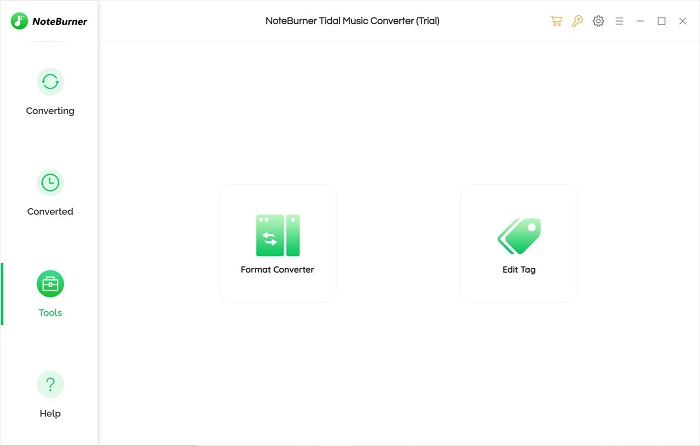
Part 2. How to Use NoteBurner Tidal Music Converter
From the above part, you have already learned some noteworthy features of NoteBurner Tidal Music Converter. Now you can learn how to use the program to download Tidal music to computer step by step.
Step 1. Launch NoteBurner Tidal Music Converter
Download, install and launch NoteBurner Tidal Music Converter on your computer. And the Tidal app will open at the same time. Please make sure that you have installed the latest version of the Tidal app.
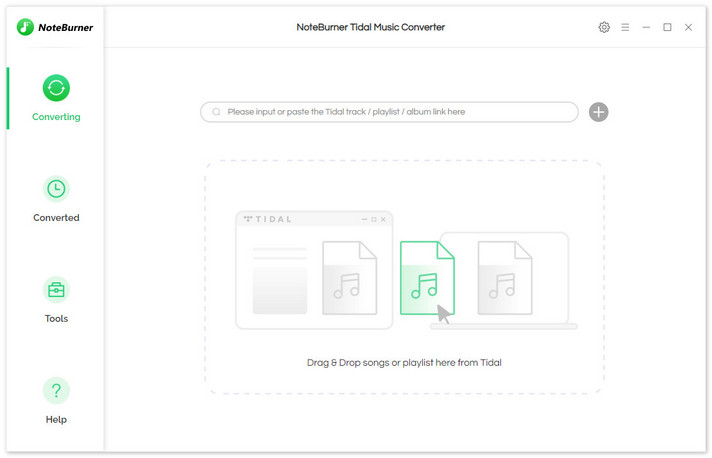
Step 2. Customize the Settings Parameters
Click on the "Settings" in the lower-left corner of the main interface. From the output format list, you can choose MP3, AAC, WAV, FLAC, AIFF, or ALAC as the output format. Or set the AUTO by default, and you will get the best quality.
You can also customize the output quality by choosing the Bit Rate and Sample Rate. In addition, for better organizing your music library, you can save the output audio files into an organized folder like Artist, Album, Playlist, Artist/Album, or Album/Artist.
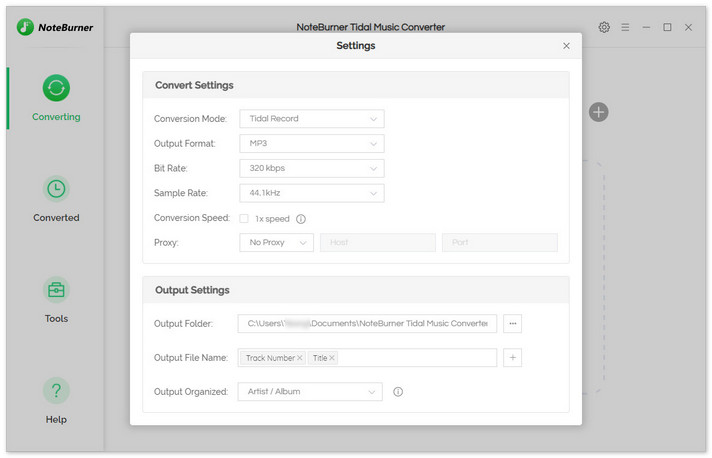
Step 3. Add Tidal Tracks or Playlist to NoteBurner
Turn to the Tidal app, and search for the playlist you'd like to download, you can drag and drop the playlist to the rectangular box of the main interface directly. Or copy and paste the playlist link for parsing.
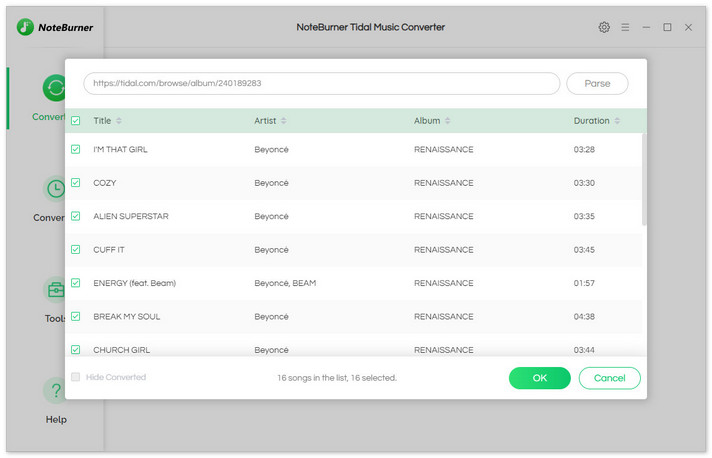
Step 4. Start to Download Tidal Music
Click the "Convert" button, and the Tidal music downloading will begin.
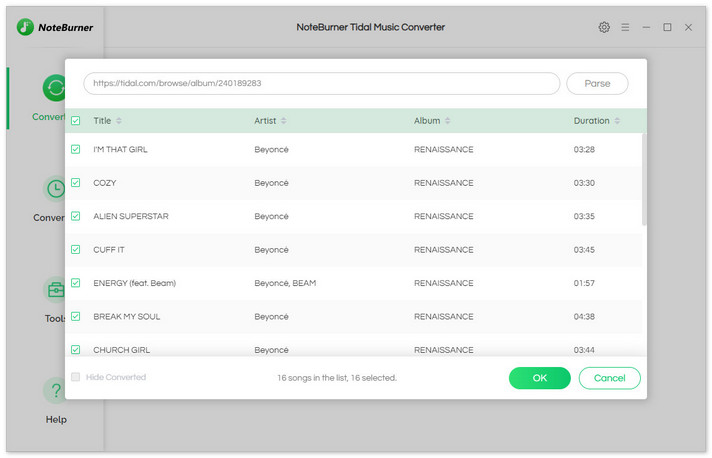
Wait for all the downloads to finish, you can tap the "Converted" tab to find the downloaded Tidal songs.
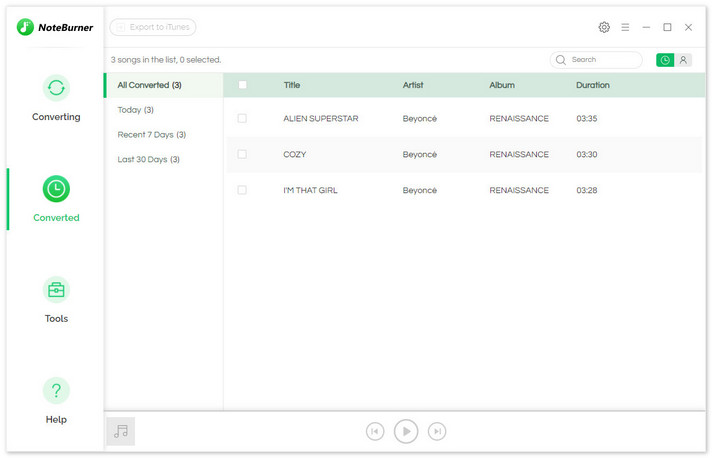
Part 3. Pricing Plans of NoteBurner Tidal Music Converter
NoteBurner Tidal Music Converter is free to try. The free trial version supports converting the first three minutes of each audio file for sample testing. If the program meets your need, you can purchase a full license to unlock the time limit. NoteBurner Tidal Music Converter pricing is available in the following plans:
| Plans | Monthly | Yearly | Lifetime |
|---|---|---|---|
| Price | $14.95 | $59.95 | $129.90 |
Part 4. Best Alternative to NoteBurner Tidal Music Converter
Macsome Tidal Music Downloader is another powerful Tidal Music Downloader in existence. Compared with NoteBurner, it simplifies the entire process of downloading Tidal songs. With it, you don't have to install the extra Tidal app, just log in to the built-in Tidal web player, then you can download music from Tidal to your computer at 10x faster speed, with no effort required.
It has advanced features that make it stand out in the market. Macsome Tidal Music Downloader allows you to convert Tidal music to MP3, AAC, or other popular audio formats. After conversion, you can also keep the original ID3 tags, including Title, Artist, Artwork, Album, Year, and other metadata information. Its main characteristics are listed as follows:
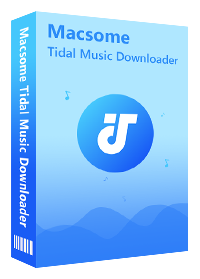
Key Features of Macsome Tidal Music Downloader
- Easily download Tidal tracks, albums, and playlists.
- Convert Tidal music to MP3, AAC, WAV, FLAC, AIFF, and ALAC.
- Retain original ID3 tags, such as Title, Artwork, Album, etc.
- Download Tidal music in batches with up to 10x faster speed.
- Download Tidal music with HiFi output quality kept.
- Support downloading music from the Tidal app and Tidal web player.
How Does Macsome Tidal Music Downloader Work?
The following is a detailed description of how Macsome Tidal Music Downloader works.
Step 1. Download, install and run Macsome Tidal Music Downloader on your Windows or Mac. And use your Tidal account to log in to Tidal Web Player.
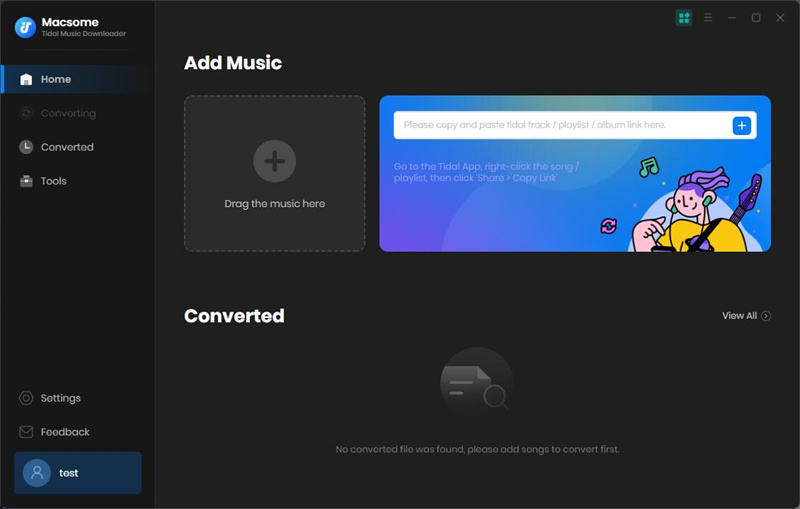
Step 2. Click on the "Settings" in the bottom left corner of the screen, you can choose MP3, AAC, WAV, FLAC, AIFF, or ALAC as the output format.
What's more, you can modify the Bit Rate and Sample Rate to customize the output quality. You are able to create the specified output folder to save the downloaded Tidal songs as you need. To organize the output files, you can also set the output file name and output organized way.
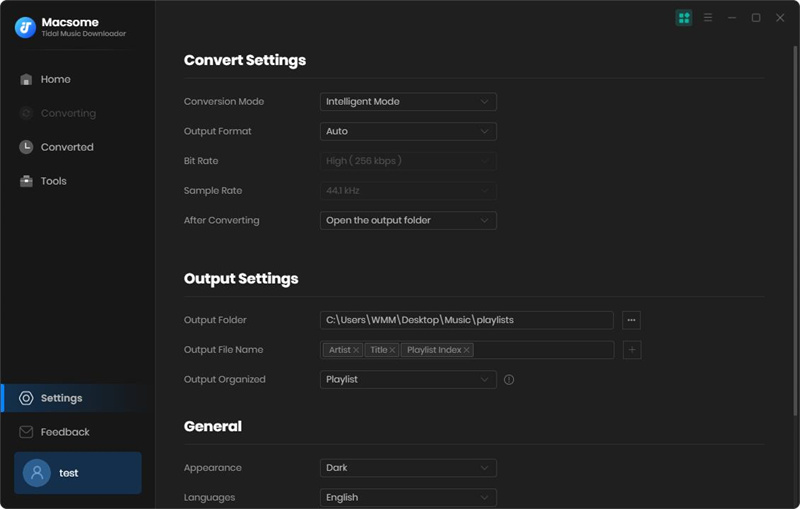
Step 3. Select your favorite playlist you want to download, once the "Click to add" button is active. Hit it, all the songs in the playlist will be loaded and checked by default.
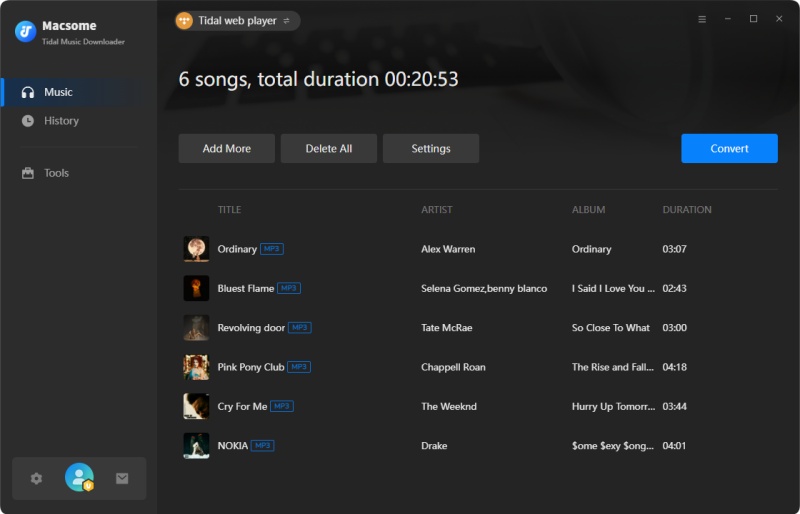
Step 4. Click the "Convert" button to start downloading Tidal tracks. When the downloading is finished, turn to the "Converted" tab, and you can find the downloaded Tidal files.
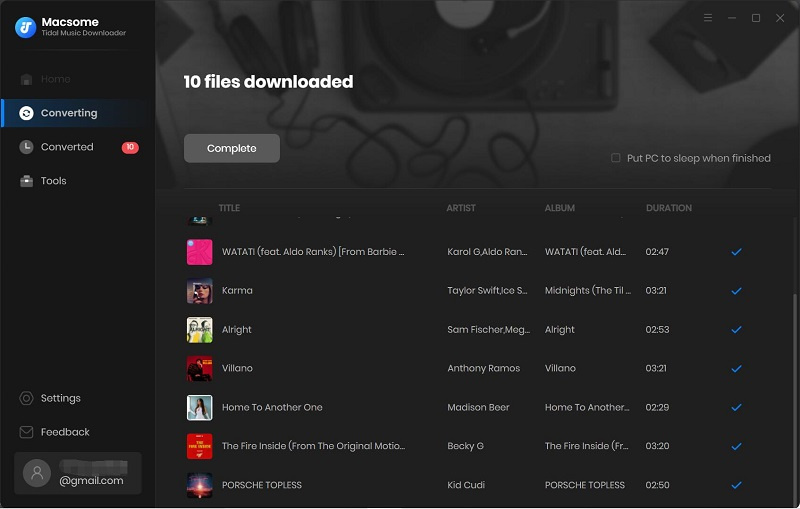
Conclusion
Well, that's about the NoteBurner Tidal Music Converter review. Adopted the innovative and advanced audio downloading technology, NoteBurner enables you to download any Tidal music with up to Master quality on your Windows and Mac computers. Additionally, it can also convert Tidal music to MP3 or other audio formats at 5x faster speed. Notably, you can also convert local audio files and edit tags with the built-in tools.
If you want to download Tidal music without installing the Tidal app, Macsome Tidal Music Downloader is the best alternative. It enables you to download music from the Tidal web player at 10x faster speed, and convert Tidal music to MP3, AAC, WAV, FLAC, AIFF, and ALAC on your computer. Thus, you can play Tidal songs offline on iPod, iPad, Apple Watch, Xbox One, PS4, and other devices with ease.
Macsome Tidal Music Downloader offers a free trial version, which lets you convert 1 minute of each audio file.


 Russell Doe
Russell Doe





