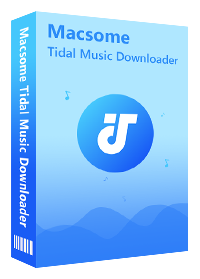Can't Play Tidal Music on iPod Touch? Fixed
'Q: Tidal on iPod Touch? I search so many results but don't know whether Tidal can work with iPod Touch? Someone said iPod doesn't support. Someone said compatible with iPod Touch. How to listen to Tidal on iPod Touch?
Does tidal work on iPod? If searching the question on the Internet, you may get a variety of different answers. Some people said that they can use Tidal on iPod Touch, but some others can't. According to Tidal official website: 'the Tidal music app is compatible with iPhone and iPad running iOS 13 or later, *iPod is not supported.' However, It is also said that Tidal music app is supported on iPad and iPod Touch devices that run iOS 13 or later in another page. It was so confusing.
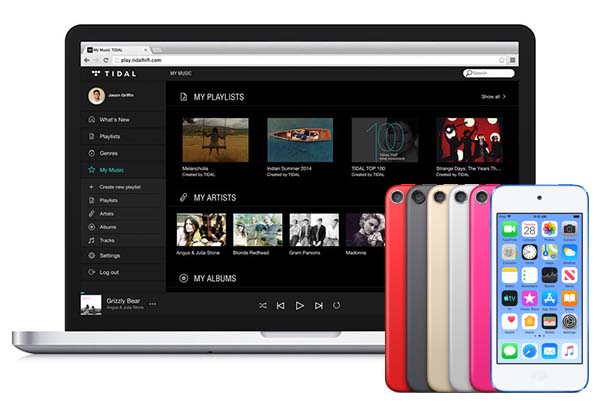
Still, it is true that Tidal app is not supported on other iPod models, like iPod Nano, iPod Shuffle, iPod Classic, etc. As Tidal is a music streaming service, which only let you listen to the content within Tidal app, and you are not allowed to transfer Tidal songs to iPod directly. So, is it possible to play music from Tidal on iPod? Certainly, you can convert Tidal music to iTunes supported format and then sync the music files to iPod, instead. How should we do? Here we will introduce an efficient tool to help you enjoy Tidal audio files on all iPod models at will.
How to Download Music from Tidal to iPod
Macsome Tidal Music Downloader is the right Tidal to iPod Converter for you. It is suitable for both Tidal HiFi and HiFi Plus subscribers. Additional, Tidal also offers a free plan in US, Macsome also supports downloading Tidal music with free account. With it, you can download music from Tidal and convert Tidal songs to MP3, AAC, FLAC, WAV, AIFF and ALAC with high fidelity sound. As a result, you can sync the converted Tidal songs to iPod easily.
Why Macsome Tidal Music Downloader Recommended?
- Convert Tidal Music to MP3 / AAC / WAV / FLAC / AIFF / ALAC.
- Support batch conversion and Super faster conversion speed.
- Keep Hi-Fi output quality and all ID3 tags information.
- There is no need to install Tidal Music app on your computer.
- Transfer Tidal songs to iPod, iPhone, MP3 player, Android devices, etc.
The following tutorial will show you how to transfer music from Tidal to iPod by using Macsome Tidal Music Downloader. Before we get started, please download, install and launch the program on your computer.
Part 1. How to Convert Tidal Music to Audio Format iPod Support
Step 1. Please Use your Tidal Account to Login Tidal Web Player
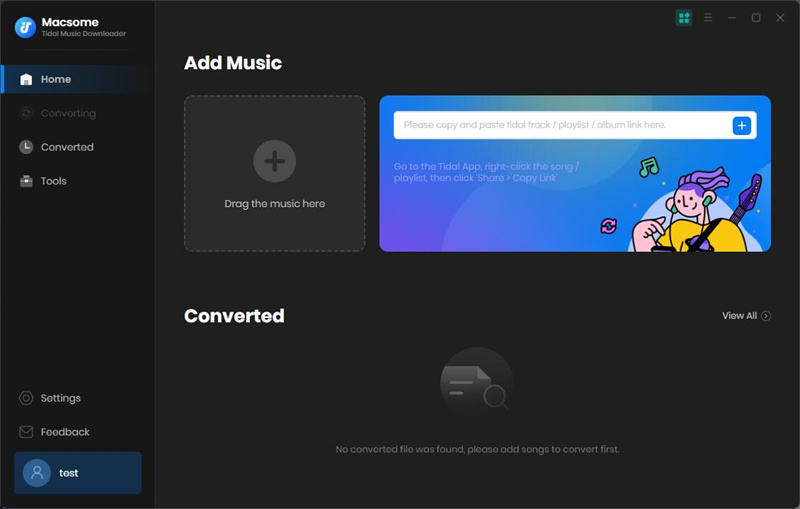
Step 2. Choose Output Format for iPod
Click "Settings" at the lower-left corner, you can choose the output format for iPod.
Both iTunes and iPod support a wide variety of audio formats, including MP3, AAC, WAV, AIFF and ALAC. MP3 is the most common audio compression format, while AAC is the format used by the iTunes Music Store. WAV and AIFF are nearly identical formats that store CD-quality audio. You can choose either of them to suit your individual need.
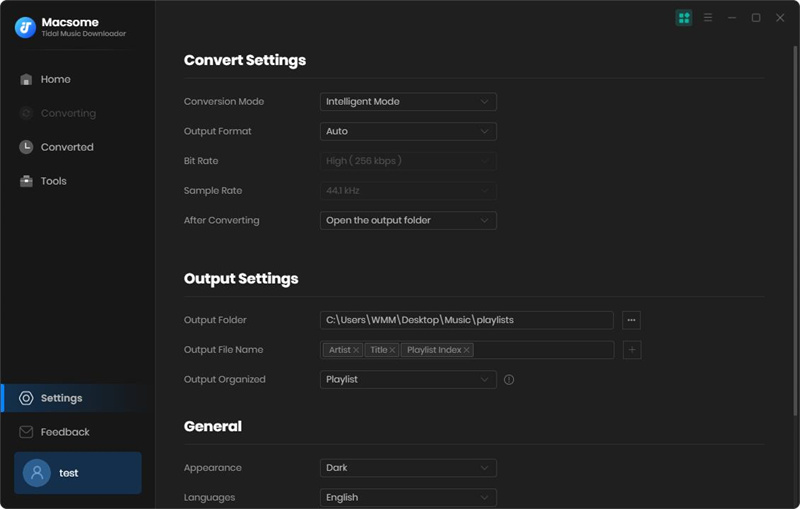
Step 3. Add Tidal Music or Playlist to Macsome
Open a track, album or playlist, then you can click Click to add button to import the songs you want to download.
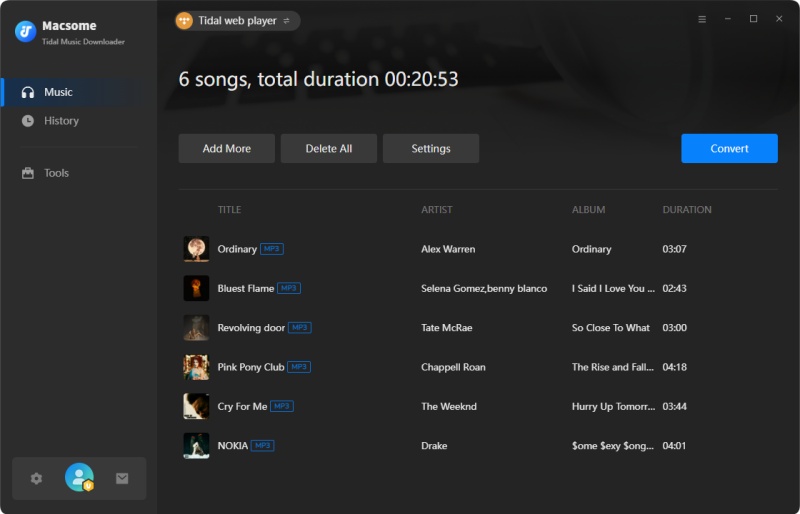
Step 4. Start to Convert Tidal Music to iPod
Simply click Convert button, the Tidal music conversion will begin automatically.
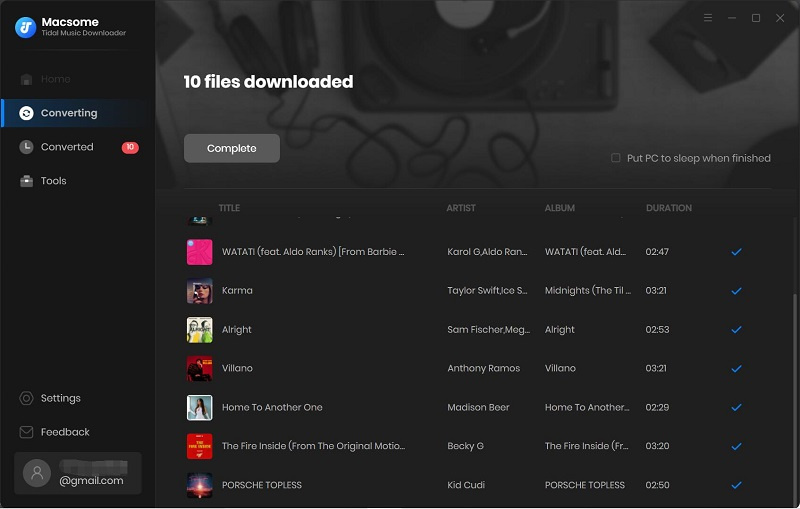
Part 2. How to Sync Tidal to iPod with iTunes
When the conversion completed, you can find the converted Tidal music in the local folder of your computer. And then you can import these songs to iTunes. Now you can sync Tidal Music songs to iPod with the tips below.
1. Connect iPod to your computer using the provided USB cable, iTunes will detect the iPod automatically.
2. Locate and click on your device on the left side of the iTunes window.
3. Choose Music on the left panel, and check the Sync Music box. To sync the converted Tidal music to iPod, please check the Selected playlists, artists, albums, and genres.
4. Click the Apply button to start syncing Tidal songs to your iPod.
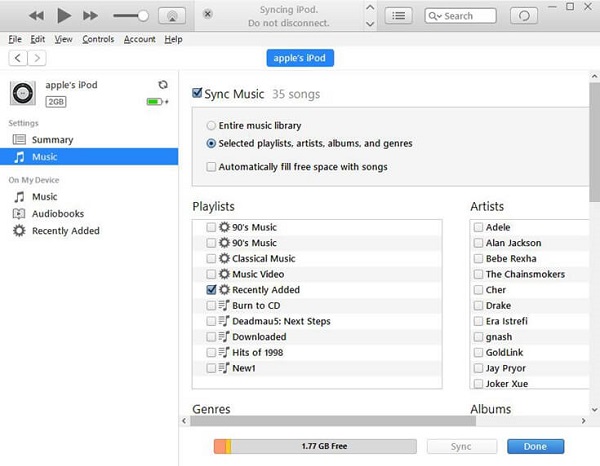
Summary
After the syncing finished, disconnect the iPod from your computer. Now you can listen to Tidal songs or playlist on iPod freely. Except iPod, you can also play the Tidal songs on iPhone, iPad, Apple Watch, PS4 and other devices. If you want to cancel Tidal subscription someday, Macsome Tidal Music Downloader can let you download your favourite songs from Tidal in advance.This program has a free trial version, please do not hesitate and have a try.


 Russell Doe
Russell Doe