Best Way to Download Tidal Music to WAV
Many music fans choose Tidal as it is the first global music streaming service with high-fidelity sound. HiFi sound on Tidal offers CD-quality lossless FLAC files. Master quality audio files are 96kHz/24bit FLAC or WAV files. But all Tidal streams are encrypted and can only be played using the Tidal app on the supported devices.
WAV is one of the most used and popular audio file formats for storing an audio bitstream on PCs. If you can convert Tidal music to WAV format, you can play Tidal music on almost all devices support it using built-in media players. Today, we will show you the best way to download Tidal music to WAV with an effective tool.
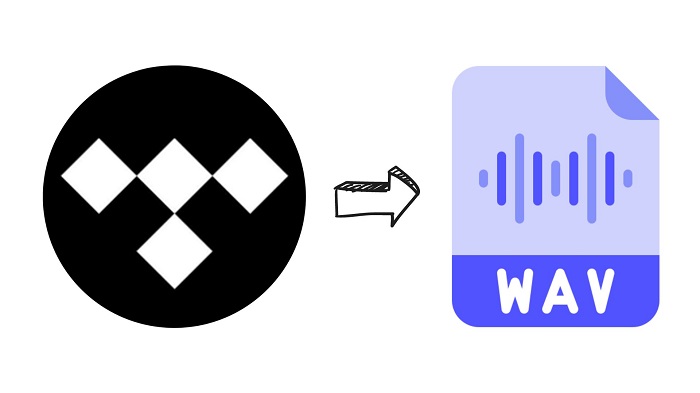
Part 1. What is WAV? How to Open WAV Format?
WAV stands for Waveform Audio File Format. It is a lossless audio format created by Microsoft and IBM and has become the standard PC audio file format. This format uses containers to store audio data, track numbers, sample rate, and bit rate.
WAV files are widely used in various programs. You can open the WAV format in Windows, macOS, and Linux with different players, including Windows Media Player, Winamp, iTunes, VLC, and QuickTime, etc. If you need the highest quality audio, the WAV format is the best choice and it is also the most used one for recording original audio.
Part 2. Effective Tool to Download Tidal Music to WAV
With a subscription to Tidal, you are able to download music from Tidal for offline listening on your mobile device. And those downloaded songs are cache files that are only playable during the subscription. You are not allowed to convert Tidal music to WAV or other audio formats. What was worse, once you cancel your subscription, you cannot continue to listen to those offline songs anymore.
Is it possible to download Tidal songs to WAV? Thankfully, some third-party tools can finish this task well. Macsome Tidal Music Downloader is such a Tidal to WAV Converter recommended for you. It aims to help any Tidal user to download Tidal music as WAV losslessly on Windows and Mac. Apart from WAV, Macsome can also convert Tidal music to MP3, AAC, FLAC, AIFF, and ALAC with high quality.
Additionally, Macsome Tidal Music Downloader also allows you to download Tidal music tracks, albums, and playlists to WAV with ID3 tags like artist, album, and more retain. Let's view the main features of Macsome Tidal Music Downloader.
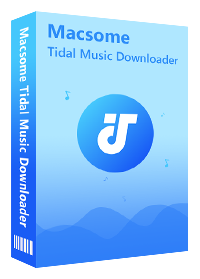
Main Features of Macsome Tidal Music Downloader
- Easily download Tidal tracks, albums, and playlists.
- Convert Tidal to WAV, MP3, AAC, FLAC, AIFF, or ALAC.
- Retain original audio tracks and ID3 tags preserved.
- Convert Tidal songs with HiFi output quality kept.
- Download Tidal music to computer, iOS, or Android devices.
- Support downloading music from the Tidal app and Tidal web player.
- Download Tidal music at 10X faster conversion speed.
Part 3. How to Download and Convert Tidal Music to WAV
Here you've known the main features of Macsome Tidal Music Downloader. The following part will clearly illustrate how to use it to download Tidal music to WAV step by step.
Step 1. Log in to Tidal Music Account.
First, download, install, and launch Macsome Tidal Music Downloader on your computer, you will see the clean and simple user interface below. Along with the starting Tidal web player, click Log in button, then you can use your Tidal account to log into the Tidal Web Player to access your music library.
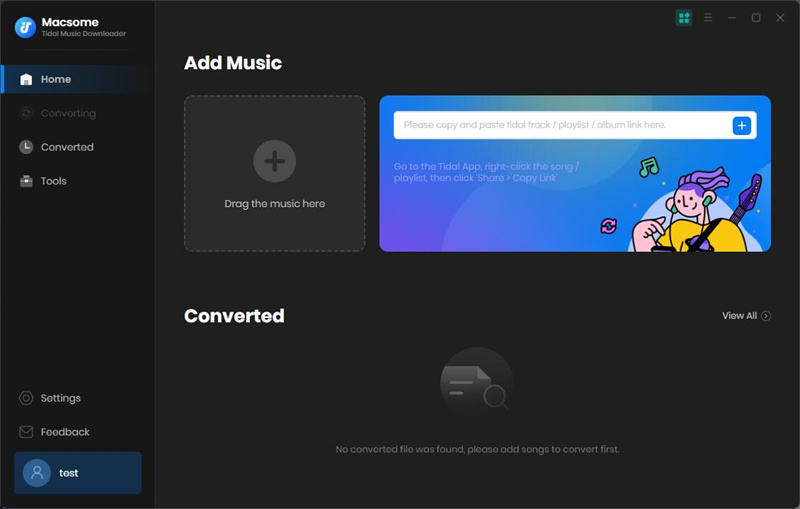
Step 2. Set WAV as Output Format.
Then you can set the output audio parameters by hitting the "Settings" at the lower-left corner. There are various audio formats available, including AUTO, MP3, AAC, FLAC, WAV, AIFF, and ALAC. You could choose WAV from the output format drop-down list. To get better sound quality, adjust the sample rate to 192kHz. Besides, you can also customize the output path if required or keep it by default.
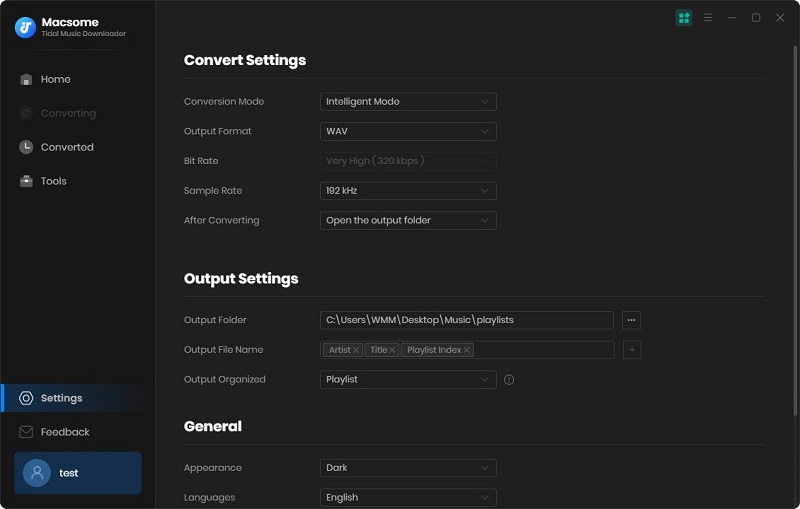
Step 3. Import Your Favorite Playlists to Macsome.
Navigate to your library on Tidal and find songs or playlists you want to download. Click the "Click to add" button on your right side, and all the songs are added to the conversion window.
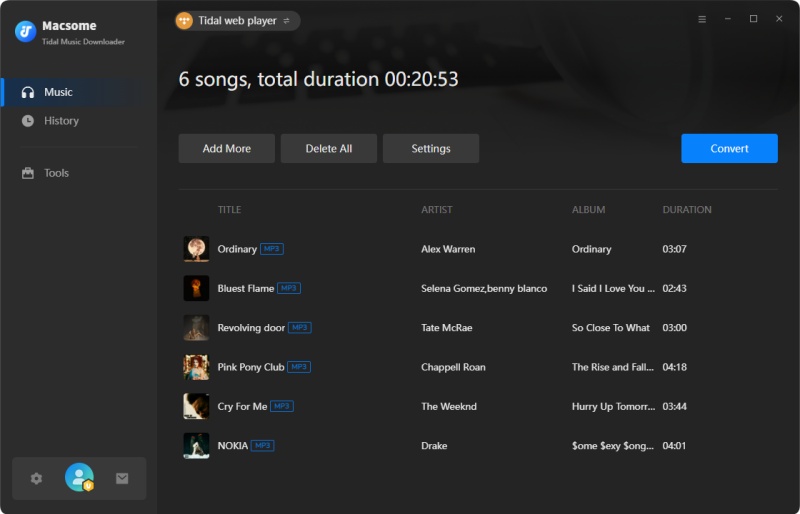
Step 4. Start to Convert Tidal Music to WAV.
Finally, you can click on the "Convert" button, Macsome will start to download all the selected Tidal songs to WAV file format at up to 10x faster speed.
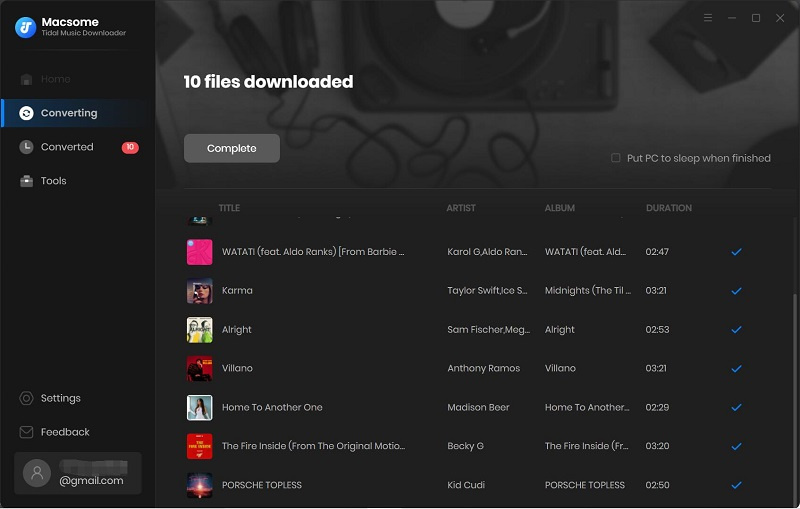
After conversion, you can find the WAV audio files by clicking on the Converted icon. Now you can freely use these Tidal WAV files for playback on any device or media player.
Conclusion
The article focused on using Macsome Tidal Music Downloader to convert Tidal music to WAV. Macsome Tidal Music Downloader is a great option for you to download Tidal songs, albums, and playlists to WAV with lossless sound quality.
Note: The free trial version of Macsome Tidal Music Downloader enables you to convert the first minute file for each audio file, you can unlock the time limitation by purchasing the full version.




 Russell Doe
Russell Doe





