Are you looking to rip music from YouTube and enjoy your favorite tracks offline?
YouTube has become one of the most popular platforms for discovering and enjoying music, with a vast library of content. For music enthusiasts who want to extract audio from YouTube videos for offline enjoyment, create offline playlists, or even use it for creative projects, the ability to download music from YouTube for offline listening can be quite appealing. In this guide, we'll cover the best tools and methods for effectively ripping music from YouTube.

Part 1. Best Tool to Rip Music From YouTube for Desktop
If you frequently rip music from YouTube, using desktop software can be a great way to save time and you get high-quality output. We'd like to recommend Macsome Music One to you as it offers a comprehensive solution. It's capable of handling large files and comes with advanced features such as batch downloading and audio format conversion.
Macsome Music One is an all-in-one streaming downloader. It allows you to extract audio files from YouTube videos and save them as standalone audio files, such as 320kbps MP3s. It also enables you to batch download YouTube Music songs, albums, and playlists to various output formats, such as MP3, AAC, FLAC, WAV, AIFF, and ALAC without any quality loss, and also supports downloading YouTube music videos to MP4 format. This software is available for both YouTube Free and Premium users. It also allows you to download music from YouTube without the need to log in.

Key Features of Macsome Music One:
- Support ripping music from YouTube or YouTube Music.
- Convert YouTube videos or YouTube Music to MP3, AAC, WAV, FLAC, AIFF, or ALAC.
- Support downloading music from Spotify, Apple Music, Tidal, Deezer, SoundCloud, Qobuz, etc.
- Support batch downloading at up to 10x faster speed and remove ads from the free version.
- Almost all the ID3 tags will be preserved, including track number, title, album, artist, etc.
- Preserve the original quality of the tracks after download.
- Free download podcasts, radios, convert local files, edit tags, etc.
How Do You Rip Music from YouTube with Macsome Music One?
Step 1. Download, install, and launch Macsome Music One on your computer. Select the "YouTube" module, and the YouTube web player will start at the same time.
Step 2. Below the interface, you can select the output format to MP3, AAC, FLAC, WAV, AIFF, or ALAC. And modify the output path. Click the "More settings" button, you can change the output quality to 128kbps, 192kbps, 256kbps, and 320kbps, select the output file name, or output organized to manage your local music library.
Step 3. Switch to the YouTube player, select the videos, Music, or playlists you'd like to download, then press the "Click to add" button to load the content to Macsome. Click the "Add."
Step 4. Click on the "Convert" button to start the ripping process. When the download is finished, go to the "History" section on the left, and click the "Folder" icon to find the ripped YouTube audio files.
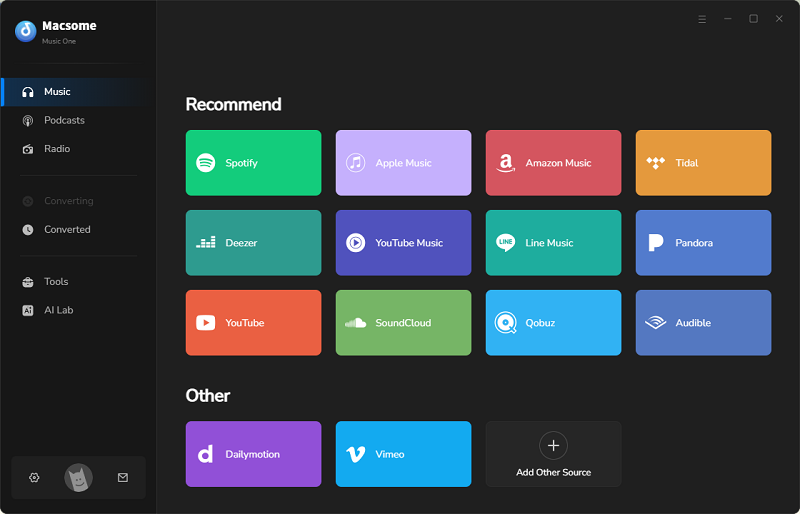
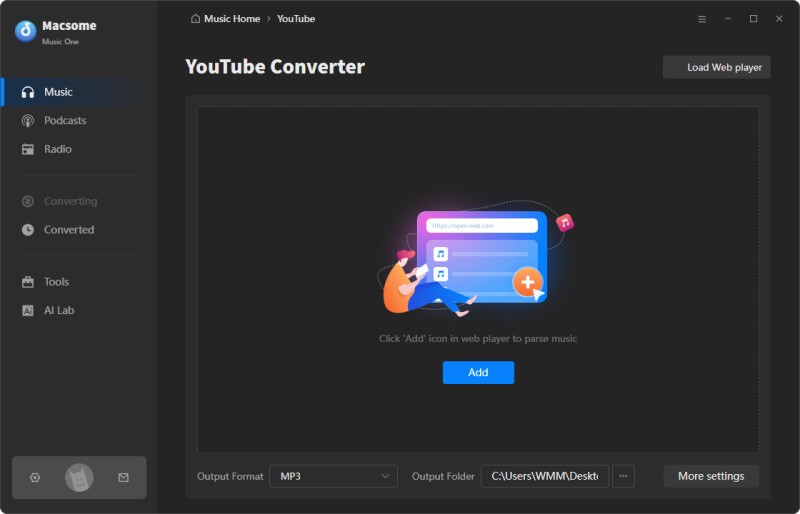
Pros:
- Rip music from YouTube or YouTube Music in batches.
- Extract audio from YouTube and save it in MP3, FLAC, WAV, AIFF, AAC, or ALAC format.
- The original high-quality of any music files can be preserved.
- Support downloading YouTube songs with a free or paid account.
- Support downloading music from various streaming sites.
Cons:
- Need to download.
Part 2. Using Online Audio Rippers to Extract Audio from YouTube for Free
If you're not keen on installing software, you'll be happy to know that there are excellent free online YouTube audio rippers available. These user-friendly tools allow you to effortlessly extract audio from YouTube videos directly through your web browser. Online rippers offer added convenience as they require no installation and are usually free. They're a great option for occasional use or if you're using a shared or public computer.
#1. TubeRipper
Website: https://tuberipper.com/
TubeRipper is the first recommended online YouTube audio ripper, ranked first on Google. It is a free online tool designed to extract and download audio and video files from various online platforms, including YouTube, Vimeo, TikTok, SoundCloud, Facebook, Instagram, Twitter, and many others. It works as a web-based converter and downloader, allowing users to save media content in various formats without any software installation, registration, or toolbars. TubeRipper is primarily used to rip audio from YouTube or other streaming sites and convert it into MP3 format, making it a convenient option for users who want to access content offline.
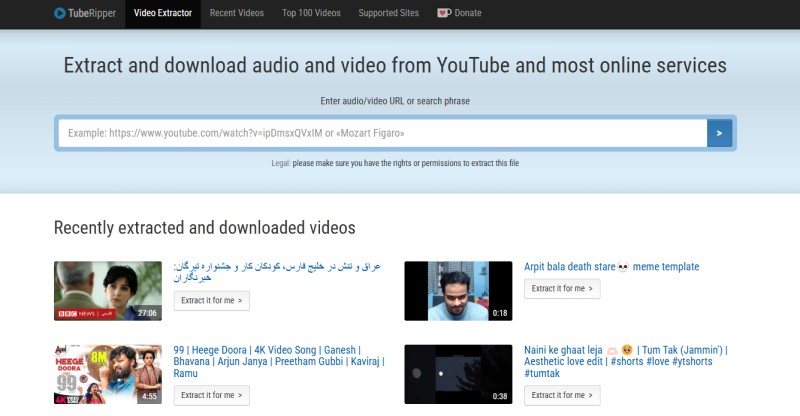
Pros:
- Free to use, with no need to sign up, or install software.
- Supports a broad range of video-sharing and streaming sites beyond YouTube.
- Offers various audio (MP3, M4A, WEBM, OGG, FLAC, WAV, OPUS) and video (MP4, FLV, 3GP, WEBM) formats.
- The process is quick for successful downloads.
Cons:
- Often fails to download files.
- Ads and interruptions may pose security risks.
- Doesn't offer built-in editing tools, batch downloading for playlists, etc.
#2. YTMP3
Website: https://ytmp3.cc/
YTMP3 is another YouTube audio ripper. YTMP3 is an online tool and website that allows users to extract audio from YouTube videos and convert it into MP3 format, which users can then save and listen to offline. While it also supports converting videos to MP4, its primary function for audio enthusiasts is to rip soundtracks, music, podcasts, or any audio content from YouTube videos. YTMP3 operates entirely in the browser, requiring no software downloads, installations, or account registrations.
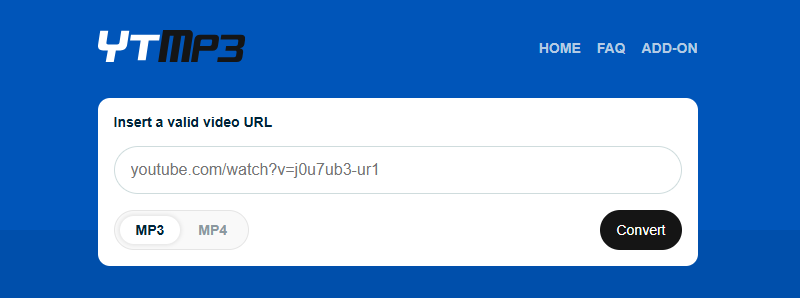
Pros:
- Extract audio from YouTube for free and save them as MP3s.
- No need for downloads, installations, or account creation.
- No pop-up ads or malware risks.
Cons:
- Limited to one download at a time.
- No option for higher bitrates like 320kbps.
- Has a limit of 60 to 90 minutes for video conversions.
#3. Y2Mate
Website: https://www.y2mate.com/
Y2Mate is a well-known online tool and website that allows users to convert and download audio and video files from YouTube and other streaming platforms, such as Facebook, Vimeo, etc. Y2Mate is a YouTube audio ripper. Its primary function is to extract audio from YouTube videos and convert it into formats like MP3, M4A, WAV, AAC, OGG, WMA, and FLAC, making it easy for users to save and listen to audio offline. It also supports video downloads in formats like MP4, FLV, WEBM, and 3GP.
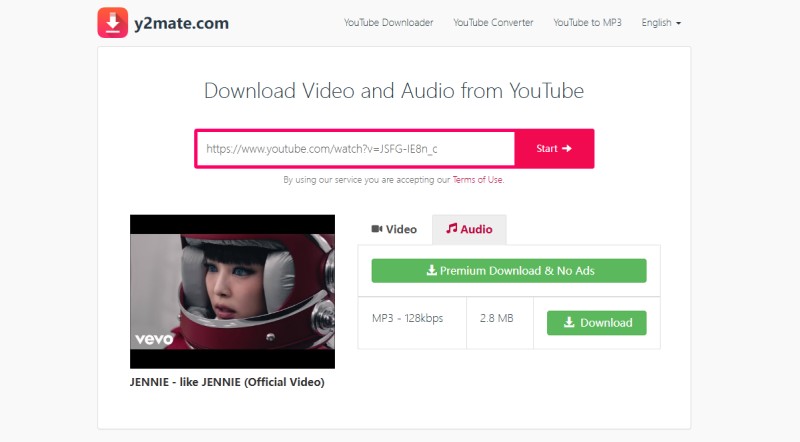
Pros:
- Extract audio from YouTube to MP3, or other formats (e.g., M4A, WEBM).
- Supports YouTube, Facebook, Instagram, and more.
- Free and no registration is required.
Cons:
- Occasional pop-up ads during use.
- May not fully support longer videos (above 1 hour).
- Some users report issues like failed downloads, slow speeds, or errors.
#4. GreenConvert
Website: https://greenconvert.net/
GreenConvert is an online tool designed to download and convert YouTube videos into various audio and video formats, including MP3 for audio extraction. GreenConvert allows users to extract audio from YouTube videos and save it as MP3 files with bitrate options ranging from 64kbps to 320kbps. It also supports video downloads in resolutions like 360p, 480p, 720p (HD), 1080p (Full HD), 2K, and 4K. The tool is versatile, handling both audio and video conversions, making it a popular choice for users wanting to rip music or other audio content from YouTube for offline use.
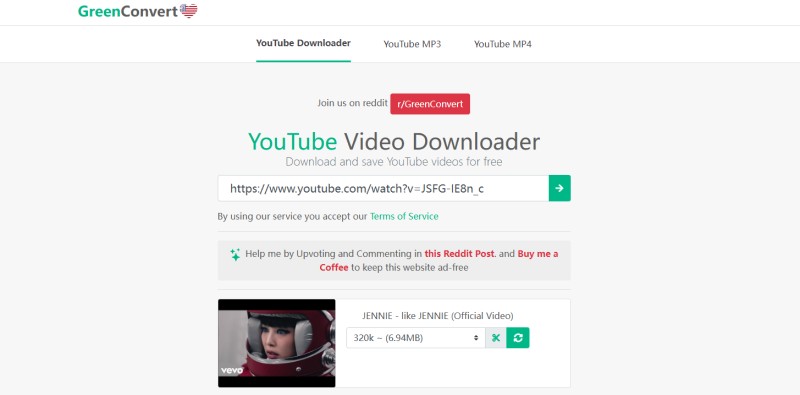
Pros:
- Can extract audio from YouTube to MP3 or download full videos to MP4.
- Free to use with no intrusive ads, pop-ups, or registration requirements.
- Edit the length of the audio before downloading.
- Offers a range of audio bitrates (320kbps, 256kbps, 192kbps, 128kbps, 64kbps).
Cons:
- Does not support bulk downloads (downloading entire YouTube playlists).
- Primarily supports MP3 and MP4 conversions only.
- Some countries restrict access to YouTube rippers.
#5. FLVTO
Website: https://flvto.co/
FLVTO is another well-known YouTube audio ripper. It is an online tool and web application designed to extract audio from YouTube videos and convert them into MP3 files, allowing users to download and listen to the audio offline. FLVTO also supports downloading and converting videos from other popular platforms like Instagram, TikTok, Vimeo, Dailymotion, Facebook, and Metacafe. Users can paste a YouTube video URL into the FLVTO website, select an audio format (e.g., MP3 at 320kbps or 240kbps), and download the file in just a few steps.
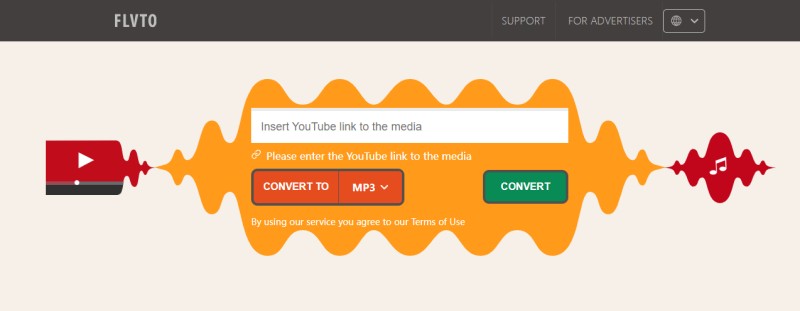
Pros:
- Fast rip YouTube video to various MP3 & MP4.
- Doesn't require users to download or install any software.
- Safe and secure from malware ads.
Cons:
- Frequent "Conversion Error" problems.
- The audio quality may not be optimal, download YouTube to MP3 in 113Kbps.
- Only rip a YouTube video at a time.
Part 3. Best Apps to Rip Music from YouTube on Mobile
With the help of some mobile mod applications, extracting audio from YouTube on mobile devices becomes possible seamlessly.
#1. TubeMate (Android)
Website: https://tubemate.tools/
TubeMate is a popular third-party Android application designed to download videos and audio from various online platforms, with a focus on YouTube. It allows users to extract audio from YouTube videos and convert them to formats such as MP3, M4A/AAC, and OGG. Beyond YouTube, it also supports downloading from platforms such as Vimeo, Dailymotion, Facebook, Instagram, TikTok, and WhatsApp. TubeMate offers features such as background downloading, batch downloading, and a built-in media player for playing downloaded files. It's not available in the Google Play Store but can be downloaded as an APK from official websites like tubemate.in, tubemate.tools, or trusted third-party sources like Uptodown.
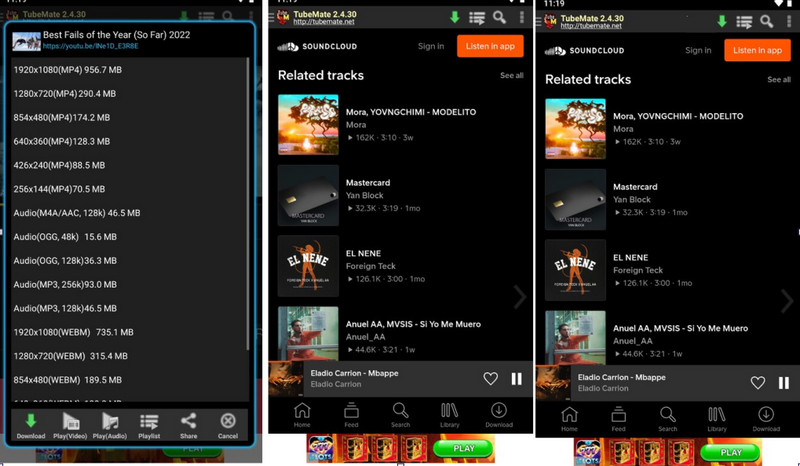
Pros:
- Supports downloading files in the background and can queue multiple videos for batch downloads.
- Supports downloading from numerous platforms beyond YouTube.
- Extract audio in formats like MP3, M4A/AAC, and OGG.
Cons:
- The app is riddled with ads, including pop-ups, full-page ads, and mid-download interruptions.
- Download it from third-party sources, which can expose them to security risks.
- Installation errors (e.g., "App not installed" due to insufficient storage or corrupted APKs) and bugs, particularly on older Android devices.
#2. YouTube++ (iOS & Android)
Website: https://youtubevanced.org/youtube-plus-plus-apk/
YouTube++ is a modified or tweaked version of the official YouTube application, primarily designed for iOS devices (iPhone, iPad, and iPod Touch), with some versions also available for Android and Windows PCs. For iOS users, it can be sideloaded using tools like AltStore, Sideloadly, Cydia Impactor, or third-party app stores like TutuApp, TopStore, or PandaHelper. For Android, it's installed as an APK, often requiring users to enable third-party app installations. It is not a real ripper, but it can let you enjoy all the YouTube Premium features for free. You can download videos and audio files from YouTube for offline listening.
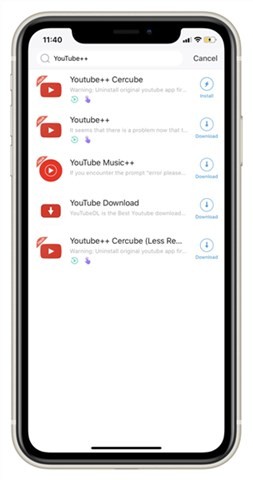
Pros:
- Provides YouTube Premium features (ad-free viewing, background play, downloads) at no cost.
- Available for iOS, Android, and Windows PCs.
- Offers features not available in the official YouTube app, like ad-blocking.
Cons:
- Sourcing from third-party sites increases the risk of malware, spyware, or data breaches.
- Requires sideloading or third-party tools, which can be technically demanding for non-technical users.
- Lacks support from Google or Apple, meaning no updates, bug fixes, or customer service.
Part 4. FAQs about Ripping Music from YouTube
- How can I rip music from YouTube for free?
- There are several free online YouTube to MP3 converters that allow you to rip music from YouTube for free. Just make sure you choose a reliable and safe converter. If you want to extract audio files from several YouTube videos, Macsome Music One is a safe and professional YouTube ripper for you.
- Is it legal to rip music from YouTube?
- When it comes to ripping music from YouTube for your own personal use, it's generally considered legal. It's important to keep in mind that distributing or sharing ripped music without permission could potentially violate copyright laws.
- How can I ensure the quality of the ripped audio?
- To ensure high quality of ripped YouTube songs, choose the highest bitrate available for your chosen format (for example, 320 kbps for MP3). If you choose to use an online YouTube ripper, the output quality is not guaranteed and most free tools compress the output quality. You can also use the reliable Macsome Music One. It supports high quality output.
Conclusion
Using the tools above, you can easily rip music from YouTube. Whether you use free online YouTube rippers or mobile downloader software, you can extract audio from YouTube into a portable music library for listening on the go. However, free online YouTube downloaders may have pop-ups, redirects, and potentially NSFW ads. This can lead to security risks if users accidentally click on malicious links. Modded YouTube software is more complex than downloading from official stores due to security restrictions and third-party requirements.
In contrast, Macsome Music One is a safe, reliable, and professional YouTube ripper for you. It can not only extract audio from YouTube videos in batches, but also can download YouTube Music songs, albums, and playlists with lossless audio formats such as MP3, AAC, WAV, FLAC, AIFF, and ALAC, preserving the original sound quality (up to 320kbps or higher) and ID3 tags (title, artist, album, artwork, lyrics). This all-in-one streaming music converter is 100% safe and clean, with no ads, malware, or spyware, users can use it to download any audio content from YouTube with ease.




 Belinda Raman
Belinda Raman