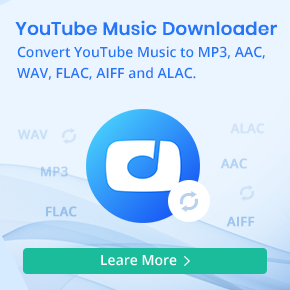YTMP3 Converter Review & Best Alternative to YTMP3
YouTube is widely recognized as the leading social media and online video-sharing platform, featuring an extensive collection of video and audio content, ranging from music videos to podcasts. For individuals interested in enjoying YouTube content offline, web-based tools like YTMP3 have become prevalent for converting YouTube videos into MP3 files.
This comprehensive review of YTMP3 will thoroughly explore its features, how it works, as well as its pros and cons, aiming to provide a detailed understanding of its offerings. Furthermore, we will present a safe and highly effective alternative to YTMP3 for converting YouTube to MP3, catering to both casual users and dedicated music enthusiasts.
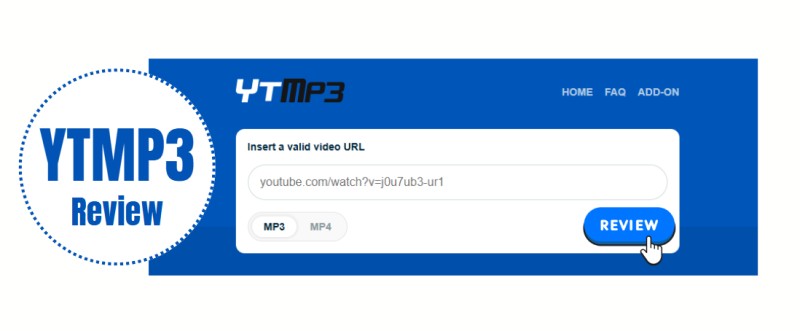
Part 1. What is YTMP3?
YTMP3 (https://ytmp3.cc/) is a free online service that enables users to extract audio from YouTube videos and save it in MP3 format. Additionally, it offers support for MP4 downloads for users who prefer video files. No software installation or account creation is required to use YTMP3 as it operates entirely through a web browser, making it accessible on various devices such as smartphones, tablets, and computers.
The straightforward process of pasting a URL, converting, and downloading has made YTMP3 a popular choice for millions of individuals looking to have offline access to YouTube content.
Key Features of YTMP3
- Web-Based Access: No downloads or installations, just a browser and an internet connection.
- Format Options: Convert YouTube to MP3 for audio or MP4 for video.
- Free Access: No subscription fees or hidden costs are required.
- User-Friendly: A clean, minimal interface that's easy for beginners to navigate.
- Quick Conversion: Process short videos in under two minutes, depending on length and internet speed.
Part 2. How to Download YouTube to MP3 with YTMP3 Converter
Converting YouTube to MP3 files is straightforward with the YTMP3 Converter. Here's a step-by-step guide to using the YTMP3 Converter:
Step 1. Go to the YTMP3 website through your web browser, and you'll see the text box.
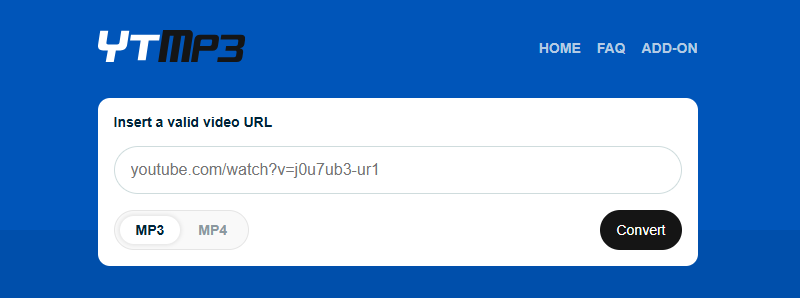
Step 2. Search for a video on youtube.com and copy the video URL. Paste the video URL above in the text box.
Step 3. Choose MP3 as the output format. You can choose between MP3 or MP4. If no choice is made, the video will be converted to MP3 by default.
Step 4. Click on the "Convert" button to start the conversion. The conversion might take a while. As soon as the conversion is completed, you will be able to download the converted video by clicking on the "Download" button.
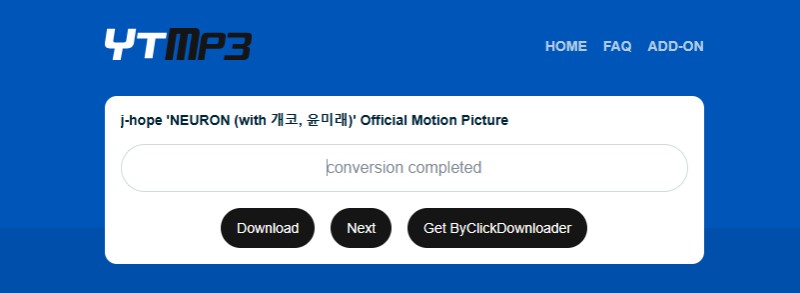
Part 3. Pros and Cons YTMP3 Converter
YTMP3, like any tool, has its own strengths and weaknesses. Let's take a balanced look at what it has to offer.
Pros:
- Free to Use: Free convert YouTube videos to MP3 or MP4.
- No Installation Required: As a web-based tool, it saves device space and avoids software compatibility issues.
- Simplicity: Perfect for users who want a quick, straightforward solution.
- No Software Needed: Saves device storage and avoids compatibility issues.
- Wide Compatibility: Works on Windows, macOS, Android, iOS, and more.
Cons:
- Security Risks: Ads and redirects pose potential threats to your device and data.
- Audio Quality Cap: Limited to 192kbps, falling short of high-fidelity needs.
- No Batch Downloads: One file at a time, making it inefficient for playlists.
- Length Restrictions: Struggles with videos over an hour long.
- Unstable Domains: Frequent URL changes disrupt reliability.
Part 4. Best Alternative to YTMP3 YouTube to MP3 Converter
YTMP3 offers a free and user-friendly service, which is appealing to many people. However, it has drawbacks such as security vulnerabilities, inconsistent quality, and a lack of advanced features, making it less than ideal for many users. If you value security, audio fidelity, or efficiency, we have a safe and high-quality alternative to recommend: Macsome Music One for you.
Unlike YTMP3 or other free YouTube to MP3 sites, Macsome Music One is a professional application for Windows and macOS, designed to download and convert audio from YouTube and other platforms to MP3 with superior quality. It allows you to download YouTube Music songs, albums, and playlists in MP3, AAC, WAV, FLAC, AIFF, and ALAC with bit rates up to 320kbps and lossless options. You can also download YouTube Music videos to MP4. It supports downloading whole playlists, albums, or multiple videos at once. After downloads, it retains song titles, artist names, album art, or other ID3 tags for an organized library.

Main Features of Macsome Music One
- Convert YouTube videos, YouTube Music songs, albums, and playlists to MP3 with up to 320 kbps.
- Convert YouTube to MP3, AAC, WAV, FLAC, AIFF, or ALAC with high quality.
- Download YouTube music videos to MP4 with original quality.
- Convert entire YouTube playlists or multiple music videos in one go.
- Download music from Spotify, Apple Music, Tidal, YouTube Music, etc.
- Support batch downloading at up to 10x faster speed.
- Almost all the ID3 tags will be preserved.
- No risky ads or pop-ups.
How to Convert YouTube to MP3 with Macsome Music One
Step 1. Download, install, and launch Macsome Music One on your computer, and you'll find several streaming platforms listed on the main interface. Click on the "YouTube" module to open the YouTube player. If you prefer downloading songs from YouTube Music, simply click on the "YouTube Music" option. Macsome lets you download audio from YouTube or YouTube Music without signing in.
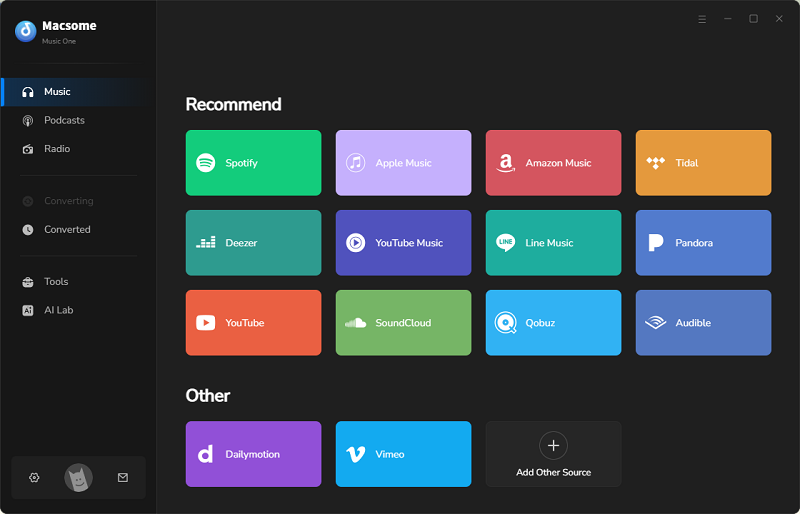
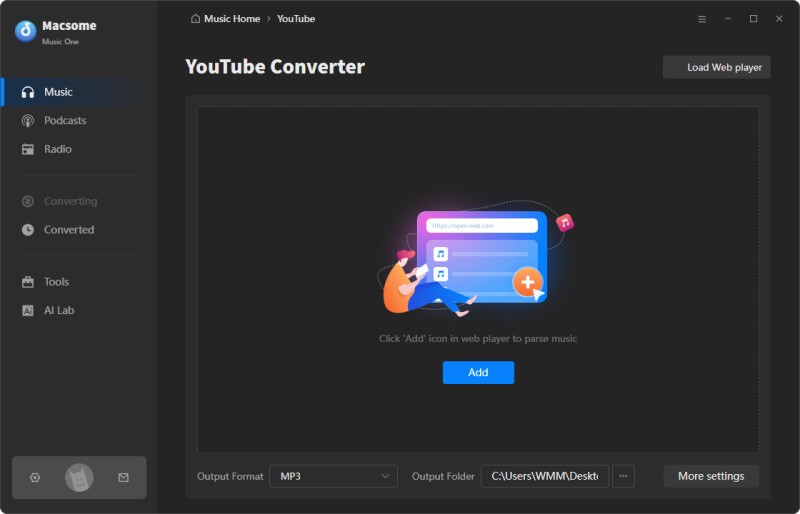
Step 2. Below the user interface, you can select MP3 as the output format, and change the output path. If you want to change the output quality, output file name, or other parameters, click on the "More settings" option.
Step 3. Go to YouTube, browse the videos you'd like to convert to MP3, then press the "Click to add" button to load them to Macsome. Click the "Add" button to import them to the main window. If you want to download several videos at a time, you can add more videos by clicking the "Add More" button.
Step 4. Click on the "Convert" button to start downloading the YouTube to MP3 process. When the download is finished, go to the "History" section on the left, and click the "Folder" icon to find the downloaded tracks.
Part 5. YTMP3 vs. Macsome Music One: A Detailed Comparison
| Features | YTMP3 | Macsome Music One |
|---|---|---|
| Cost | Free | Paid (free trial available) with several free tools |
| Platform | Web-based | Desktop (Windows, macOS) |
| Audio Quality | Up to 192kbps | Up to 320kbps, lossless options |
| Batch Downloads | No | Yes |
| Supported Formats | MP3, MP4 | MP3, AAC, WAV, FLAC, AIFF, ALAC |
| Speed | Moderate | Up to 10x faster |
| Security | Ad-related risks | Secure, ad-free |
| Ad-related risks | Ad-related risks | Secure, ad-free |
| Playlist Support | No | Yes |
| Ease of Use | Very simple | Simple with advanced options |
While YTMP3 is free and simple, Macsome Music One provides a premium experience worth the investment for serious users. Let's see why Macsome Music One wins:
- Safety: No ads or redirects, unlike YTMP3's risky web environment.
- Quality: Offers superior audio options that far exceed YTMP3's 192kbps limit.
- Efficiency: Batch downloads and high speeds save time for bulk users.
- Versatility: Supports multiple streaming platforms or sites, not just YouTube.
- Reliability: A stable desktop application avoids YTMP3's domain hopping issues.
- Advanced Features: Provides some free useful tools, unlike YTMP3 single function.
Part 6. FAQs about YTMP3 YouTube Converter
- Is YTMP3 Safe to Use?
- Safety is a top concern with YTMP3. The tool itself doesn't appear to harbor viruses in its core conversion process, but its reliance on advertisements introduces risks. Many YTMP3 domains feature pop-ups or redirects that can lead to malicious sites, potentially exposing users to malware, adware, or phishing attempts. To use YTMP3 safely, use an ad blocker, or antivirus software, and be cautious when clicking on ads. Even so, it's not a foolproof option. The free online tool is not as secure as a desktop tool like Macsome Music One.
- Is YTMP3 Legal?
- Using YTMP3 isn't illegal per se, but downloading copyrighted content without permission is against YouTube's rules and may be illegal depending on your local laws. For the personal, non-commercial use of non-copyrighted material, you're probably in the clear, but proceed with caution and consider legal alternatives such as getting free YouTube Premium or tools authorized by content owners to remain fully compliant. Always check your country's copyright laws to be sure.
- Why Does YTMP3 Change Domains?
- Legal pressures from YouTube and copyright holders force YTMP3 to switch URLs frequently (e.g., ytmp3.cc to ytmp3.vin). This instability can make it hard to find a working site.
- What's the Maximum Audio Quality on YTMP3?
- YTMP3 caps audio at 192kbps, suitable for casual listening but not high-fidelity needs. Macsome Music One, by contrast, offers 320kbps and lossless formats.
- Can YTMP3 Download Playlists?
- No, YTMP3 only handles one video at a time. For playlists, Macsome Music One is a better choice with its batch download feature.
- Why Does YTMP3 Fail with Long Videos?
- Videos over an hour often fail due to server limitations, a problem Macsome Music One avoids with its robust processing power.
- What if YTMP3 Stops Working?
- Check for a new domain, clear your cache, or switch to a reliable alternative like Macsome Music One.
Conclusion
YTMP3 is a convenient and free online tool that allows you to quickly convert YouTube to MP3, making it ideal for casual users who don't mind its limitations, but it's important to consider the risks, quality limitations, and lack of advanced features that may make it less appealing to power users. For those looking for a more comprehensive solution, Macsome Music One proves to be the best alternative, offering enhanced security, superior audio quality, and efficient performance. Macsome All-in-One YouTube Downloader can download audio content from YouTube or YouTube Music to MP3 with up to 320 kbps.
For those looking for a reliable and feature-rich alternative, Macsome Music One is undoubtedly the ideal choice. Please download and try it to enjoy YouTube content with ease.




 Belinda Raman
Belinda Raman