SoundCloud is one of the most well-known and popular music and podcast streaming sites, offering a huge selection of tracks from independent artists, DJs, and established musicians. The service allows users to upload, promote, and share audio. However, people are not allowed to download all the music for offline listening without the uploader's permission, let alone save SoundCloud tracks as MP3 files.
Converting SoundCloud tracks to MP3 allows you to listen to your favorite music without an internet connection. Free SoundCloud to MP3 converters are a great way to enjoy your favorite SoundCloud audio content whenever and wherever you want - at no cost. So what is the best SoundCloud to MP3 Converter? There are several options available on the market, some of which are copied and pasted from a website, while others are downloadable software that can create the MP3 files you're looking for. Here is a list of 10+ useful, effective, and free SoundCloud to MP3 Converters that you can find out there.
- Part 1. Top 10+ Free SoundCloud to MP3 Converters
- 1. Macsome Music One [Recommended]
- 2. Any Video Converter Free
- 3. Sclouddownloader.net
- 4. Soundcloudtool.com
- 5. KlickAud.org
- 6. MusicVerter.com
- 7. Soundcloudtomp3.biz
- 8. Downcloud.cc
- 9. Soundcloudmp3.cc
- 10. Forhub.io
- 11. Sounddrain.net
- 12. Downloadsound.cloud
- Part 2. Common Questions Related to Free SoundCloud to MP3 Converters

Part 1. Top 10+ Free SoundCloud to MP3 Converters
1. Macsome Music One
If you're looking for a powerful yet flexible SoundCloud to MP3 Converter, try Macsome Music One! It's a desktop app that lets you record and download SoundCloud tracks to MP3 with original quality. Except for MP3, the program also supports AAC, WAV, FLAC, AIFF, and ALAC formats. This SoundCloud to MP3 conversion is not the sole purpose of the program. It can not allow you to download music from YouTube, Dailymotion, Vimeo, etc. but also can download music from popular music streaming services, such as Spotify, Apple Music, Amazon Music, Tidal, and more.
Macsome Music One provides a clear overview of popular podcasts with countless episodes about sports, health, technology, science, culture, etc. around the world. You can choose from various genres to play or download for free. It also offers some useful tools, which enable you to convert multiple local files simultaneously at a high speed, edit tags of songs, remove vocals or instruments from audio files, and more. It has a free trial version, please use it by yourself to find its fantastic features.
How to Use Macsome Music One?
Step 1. Download, install, and launch Macsome Music One on your computer.
Step 2. Choose the "SoundCloud" module, and the SoundCloud web player will start at the same time. Register or sign in to access your SoundCloud account.
Step 3. Set MP3 as the output format, you can also set the bit rate up to 320 kbps.
Step 4. Go to the SoundCloud web player, select the songs or playlists you wish to download from SoundCloud, whether it is free or not. Click on the blue "Click to add" button. Then, all the selected songs will be added to Macsome.
Step 5. Click on the "Convert" button to start download. After the download, you'll find the SoundCloud tracks saved to the output folder that you previously set.
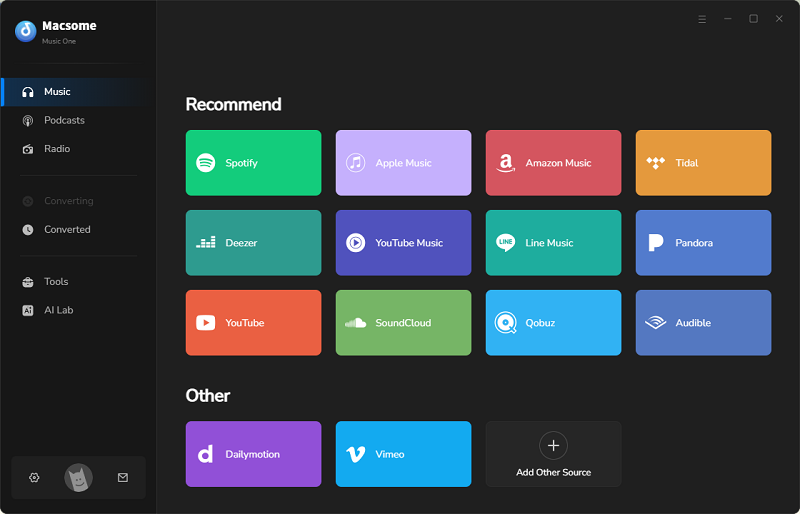
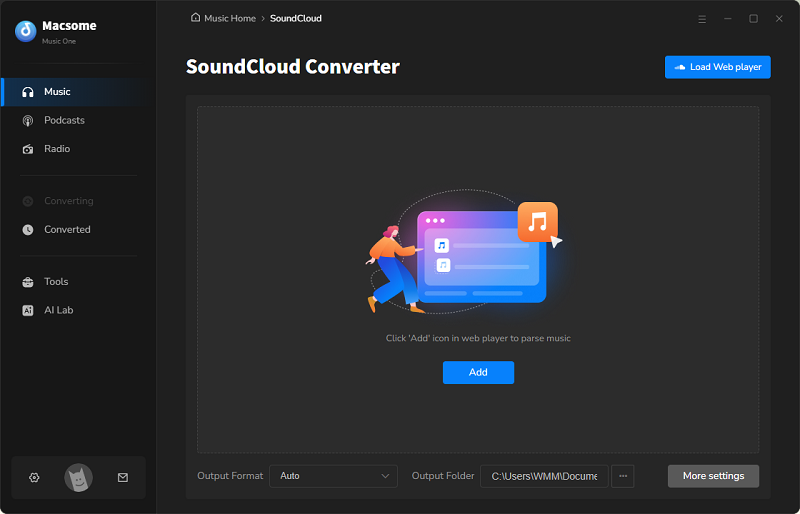
Pros:
- Convert SoundCloud tracks to 320 kbps MP3.
- Convert SoundCloud music to FLAC, WAV, AIFF, AAC, or ALAC format.
- Download music from YouTube, Dailymotion, Vimeo, etc.
- Download music from Spotify, Apple Music, Amazon Music, Tidal, etc.
- Keep original sound quality; Conversion speed is up to 10X.
- Built-in useful tools, such as free vocal remover, tag editor, etc.
Cons:
- Need to download.
2. Any Video Converter Free
Any Video Converter Free is a free SoundCloud to MP3 Converter you can try. It allows you to download SoundCloud tracks to MP3s. This free tool can download videos from 1000+ websites by grabbing the URL, including SoundCloud, Facebook, Twitter, Instagram, and so on, which offers one-click download mode and manual mode to choose from. It also integrates features including video conversion, video clipping, video cropping, video merging, audio filter, video downloading, and more. It is a safe, open-source, free, and easy-to-use video converter.
How to Use Any Video Converter Free?
Step 1. Launch Any Video Converter Free. Then click "Video Download".
Step 2. Go to the SoundCloud site and find the track you want to download, then copy and paste the URL(s) into the search box. You are allowed to convert multiple songs at the same time. After this, click the "Analyse" button.
Step 3. Click the drop-down menu of Download Setting and select "Audio only". The "Manual" section enables you to set Audio Format (MP3, M4A, and OPUS) and Audio Bitrate. Once all the settings are complete, click the "Start" button to download music from SoundCloud.
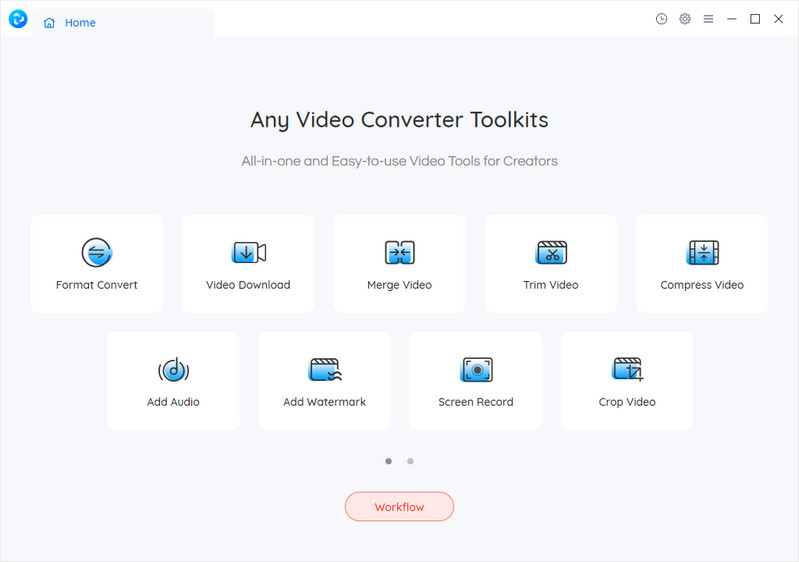
Pros:
- Download music from SoundCloud to MP3.
- Download videos and music from 100+ sites.
- Adjust the audio volume and add audio effects.
- Totally free.
Cons:
- Most features are only provided in the paid version.
3. Sclouddownloader.net
Scloud Downloader is a free online SoundCloud to MP3 Converter that allows you to convert songs from SoundCloud and download them to your device in MP3 format to listen to them when you're offline or don't have internet access. Because it is a free site, Scloud Downloader is not stable, so it has some sister sites such as sclouddownloader.net or scdownload.net. At the moment, both sites are working fine. The files downloaded are 128 kbps MP3.
How to Use Scloud Downloader?
Step 1. Go to the Scloud Downloader site in your web browser, and choose MP3 as the output format by default.
Step 2. Copy the link to the SoundCloud track you want to download, and paste it into the URL input box, and click the "Download MP3 Track" button.
Step 3. Click the "Download MP3" button to save SoundCloud MP3 track to your device.
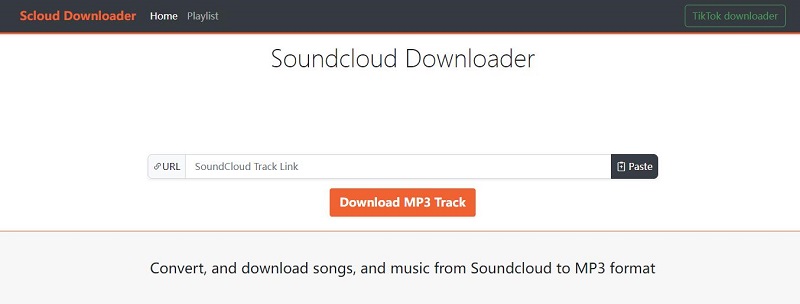
Pros:
- Supports downloading SoundCloud to MP3.
- Easily convert SoundCloud tracks by copying and pasting the link.
- Free to use.
Cons:
- Low output quality.
- Frequent website crashes.
4. Soundcloudtool.com
Soundcloudtool.com is an online software that converts SoundCloud to MP3 for free and fast. It allows you to convert songs, music, and tracks from SoundCloud and download them in MP3 format to your PC or mobile for listening offline or without internet access. However, this is an ad-based service. When you open the website, it will display on both sides of the website, please do not click the ads. The songs you download are in 128 kbps MP3 format.
How to Use Soundcloudtool.com?
Step 1. If you're on a phone, tap the "Share" icon and then "Copy link". If you're on a computer, open the SoundCloud track in a new browser tab, and then copy the track link from the browser's address bar.
Step 2. Open the soundcloudtool.com and paste the copied link into the provided input box. Click "Download MP3 Track" to begin the parsing process.
Step 3. Then click the "Download MP3" button to save the SoundCloud MP3 track to your device.
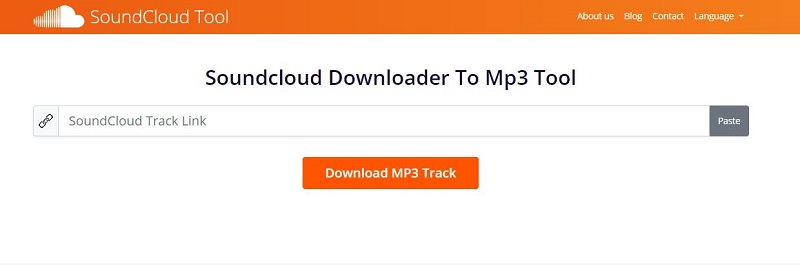
Pros:
- Supports converting SoundCloud to MP3.
- Completely free and easy to use.
- Work on PC and mobile.
Cons:
- Low output quality.
- Advertisements on the website may affect user experience.
5. KlickAud.org
KlickAud.org SoundCloud Downloader is a web app to download SoundCloud tracks, songs, and music in MP3 format for free, then you can save them to your device. The website claims to support high-quality MP3 downloads (128 & 320 kbps). It also has a sister site called KlickAud Playlist Downloader, which supports downloading SoundCloud playlists. The SoundCloud tracks we downloaded were selected at 128 kbps with a free account.
How to Use KlickAud SoundCloud to MP3 Converter?
Step 1. Find a song or other content to download from SoundCloud. Copy the SoundCloud song URL or playlist URL that you want to convert to MP3.
Step 2. Navigate to the KlickAud site, paste the song URL, and select the "CONVERT" button.
Step 3. Kindly wait for a few seconds after clicking the "DOWNLOAD THE SONG" button. In seconds, the song will download directly to your device.
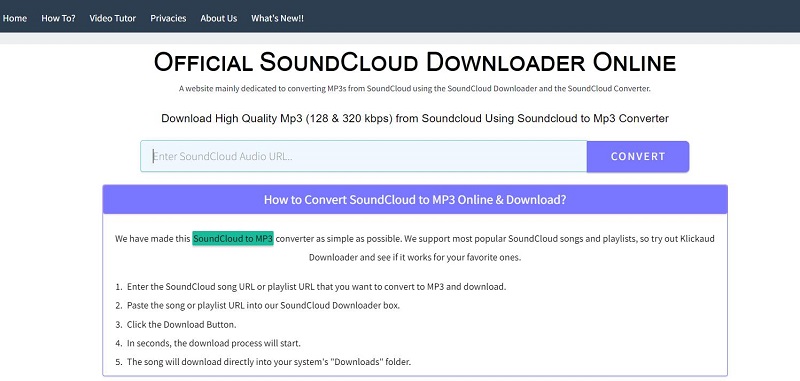
Pros:
- Download complete SoundCloud individual songs to MP3.
- Compatible with desktop and mobile.
Cons:
- Low output quality.
- Advertisements on the website may affect user experience.
6. MusicVerter.com
MusicVerter.com is a free SoundCloud to MP3 converter that focuses on downloading SoundCloud songs or playlists for free. And it doesn't pop up any of the annoying ads that usually come with web tools. It offers an intuitive interface that people can master in seconds. The free version can only download SoundCloud songs to 128 kbps MP3. If you want to download high-quality SoundCloud playlists to multiple file formats (MP3, AAC, and WAV), you need to sign up for MusicVerter Premium for $60/year.
How to Use MusicVerter.com?
Step 1. Open your preferred web browser and navigate to the official MusicVerter website.
Step 2. Next, go to SoundCloud's website and copy the SoundCloud song URL link you wish to download.
Step 3. Paste your song or playlist link into the SoundCloud Downloader, then click "Download" and your MP3 file will automatically download.

Pros:
- Download unlimited SoundCloud songs to MP3.
- Work on both mobile devices and computers.
- Free to use.
Cons:
- Only support MP3 format.
- Limited in the free version.
7. Soundcloudtomp3.biz
Soundcloudtomp3.biz is an advanced online tool for converting SoundCloud to MP3 to convert and download. Also, This tool provides various audio files installed and different for users. It offers a variety of audio bitrate formats for visitors. You can get high-quality music at 320 Kbps, 256 Kbps, and 192 Kbps. This SoundCloud to MP3 converter tool is entirely free, and there is no paid option in this online tool. It is effortless to download SoundCloud songs from Android mobile. This site uses Google AdSense ad intent links. AdSense automatically generates these links and they may help creators earn money.
How to Use Soundcloudtomp3.biz?
Step 1. Go to Soundcloud.com, and find the song that you want to download. Copy the SoundCloud song URL.
Step 2. Open the soundcloudtomp3.biz site, and paste the song URL into the box.
Step 3. Choose the audio file quality: Low - Medium – High. Click the "Create MP3 File" button.
Step 4. Wait for a few seconds to convert. After converting the song, click the "Download your MP3 file" button. The songs will be directly downloaded to your device.
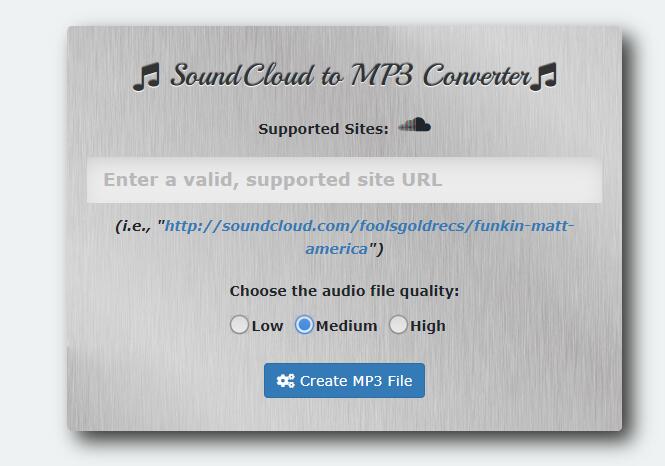
Pros:
- Download SoundCloud songs to MP3.
- Get high-quality SoundCloud songs at 320 kbps, 256 kbps, and 192 kbps.
- Supports all major devices and platforms.
- No registration or Sign-ups.
- Free to use.
Cons:
- Only support MP3 format.
- Only support one track each time.
- Limited in the free version.
8. Downcloud.cc
Downcloud.cc is an online SoundCloud to MP3 Converter tool that allows you to download entire playlists from SoundCloud to enjoy music on the go! It can download music or video files from SoundCloud, YouTube, Vimeo, Facebook, TikTok, and more other websites and convert them to MP3, AAC, WAV, MP4, etc. It is an all-in-one SoundCloud to MP3 Downloader. However, when I click on the download button (twice), it takes me to a new pop-up window. The output file type is OPUS, not MP3, but I can open it with VLC and Groove Music.
How to Use Downcloud.cc?
Step 1. Select and copy the link of the page to the SoundCloud music track you want to download.
Step 2. Go to downcloud.cc, paste the URL of the music or song you wish to download. Click the "Download" button.
Step 3. Once the conversion is complete, click the "Download to Your Device" button to save the MP3 file.
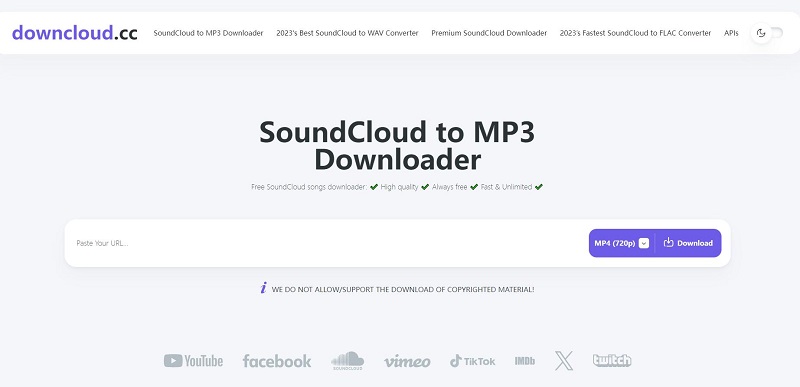
Pros:
- Download SoundCloud songs.
- Support various websites.
- Support various audio and video formats.
Cons:
- Requires an Internet connection to function.
- Pop-up ads are bad for the user experience.
9. Soundcloudmp3.cc
Soundcloudmp3.cc (SCMP3.cc) is also the best online SoundCloud to MP3 Converter, created for grabbing songs from SoundCloud effortlessly. As well as downloading the songs that you have copied to the URL bar, this tool also prepares currently hot songs for people to download. And it comes with a media player so people can enjoy the songs smoothly. What's more, it has some extra features that allow users to trim the audio files and make ringtones.
How to Use Soundcloudmp3.cc?
Step 1. Visit soundcloudmp3.cc, you can search for a song or paste the link of the track you want to download.
Step 2. If you find the track you want, simply click the download icon. If you paste the link, the website will parse the link. Please wait a moment. Click the download icon.
Step 3. Select the output format and output quality you need, then the downloading process will begin.
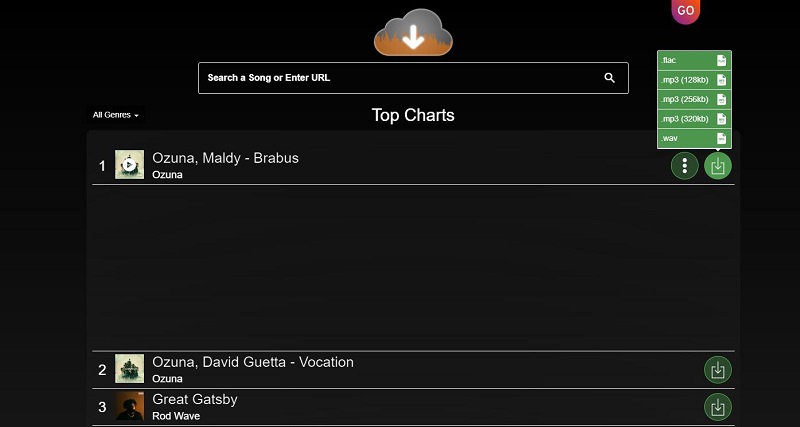
Pros:
- Download SoundCloud songs to MP3, FLAC, and WAV.
- Convert SoundCloud to MP3 files 320 kbps, 256 kbps, and 128 kbps.
- Provide all Genres of popular SoundCloud songs and play directly.
- Support trim songs and make ringtones.
Cons:
- Requires an Internet connection to function.
- Can only download songs one by one.
- Set the website link to the album name.
10. Forhub.io
Forhub.io SoundCloud to MP3 Converter is a web app to download SoundCloud tracks, playlists, songs, and music in MP3 format online. It is specially designed for popular social media websites, including SoundCloud, Facebook, Dailymotion, Instagram, Vimeo, etc. It will create the download link for the media URL that you have entered. Forhub.io supports all types of platforms including desktop, tablet, and mobile. The original song is at 320 kbps, and Forhub can download songs at 128 kbps MP3.
How to Use Forhub.io?
Step 1. On SoundCloud, copy the link of the track you want to download.
Step 2. Go to Forhub.io, enter the link of the track, and simply click the "DOWNLOAD" button.
Step 3. Select the "DOWNLOAD THE SONG" button, then the song will download to your device in a fraction of a second.
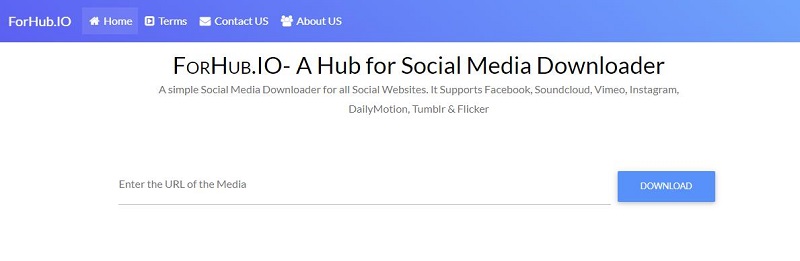
Pros:
- Convert SoundCloud to MP3 files.
- Download music from Facebook, Dailymotion, Instagram, etc.
- Support desktop, tablet, and mobile.
Cons:
- Can only download single tracks.
- Pop-up ads can distract users.
11. Sounddrain.net
Sounddrain.net is another SoundCloud to MP3 web app that provides a direct link to download your audio tracks directly from SoundCloud servers. Sounddrain is 100% free to use and converting SoundCloud songs and full playlists in MP3 at 128 kbps. This website also lists top SoundCloud artists and songs. You can see the song's detailed info and choose to download songs or artworks.
How to Use Sounddrain.net?
Step 1. Visit Sounddrain.net, you can paste a SoundCloud URL or search for the track you want to download.
Step 2. Then you'll be directed to the songs or playlists' page, and click the "Downloads" button.
Step 3. From the pop-up window, toggle the "I confirm that I have permission to download this file" option. Then click the "Download mp3" button to save SoundCloud songs on your device.
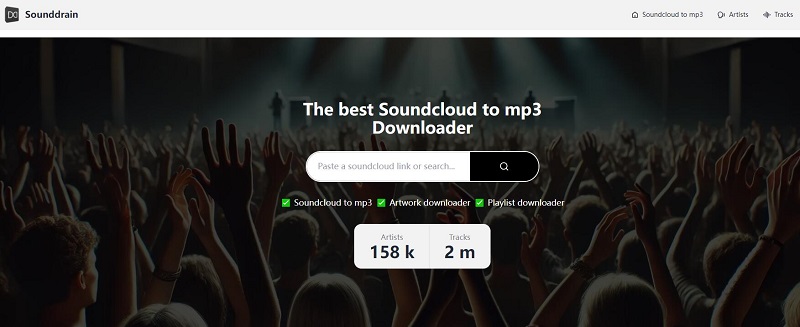
Pros:
- Free convert SoundCloud songs to MP3 at 128 kbps.
- Provide popular SoundCloud artists and songs.
- Support download artworks.
Cons:
- Poor output quality.
12. Downloadsound.cloud
Downloadsound.cloud SoundCloud Downloader is a tool that allows you to download high-quality MP3 tracks and playlists from SoundCloud to your device online. You can download 128kbps sound quality MP3 extensions. Please note that with this online tool, you can only download MP3s that are allowed by the owner of the track and SoundCloud to download it. You may not be able to download the track if it's copyrighted or if it's a private track and you don't have the private share link. It also has a Pro desktop version that allows you to download thousands of tracks. This tool doesn't support downloading GO tracks at this moment.
How to Use Downloadsound.cloud?
Step 1. Find and copy the URL of the track from SoundCloud.
Step 2. Visit Downloadsound.cloud, and paste the URL of the track in the blank tab. Click the "Download".
Step 3. And the song will be parsed. Press "Download" again, and your track will begin downloading.
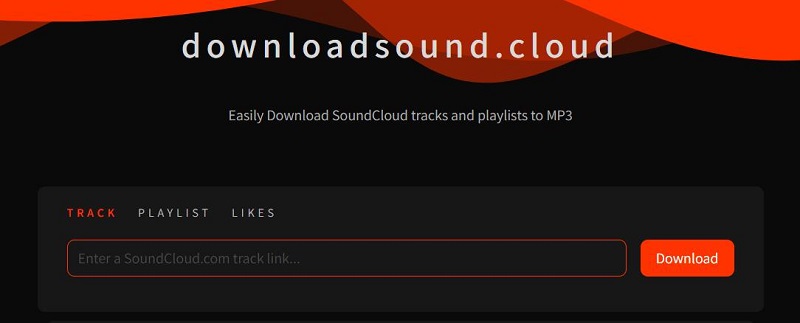
Pros:
- Download SoundCloud to MP3.
- Download SoundCloud songs and playlists.
Cons:
- Limited to ~1000 downloads.
Part 2. Common Questions Related to Free SoundCloud to MP3 Converters
1. Is it safe to use free SoundCloud to MP3 Converters?
Almost free SoundCloud to MP3 Converters are online tools. While many free online tools are safe, they may come with security and privacy risks. Some online tools also rely on advertisements for revenue. These ads can be intrusive, disrupting your workflow and causing distractions. Some websites with frequent pop-up windows can be annoying and may slow down your device, affecting overall performance. Macsome Music One is a dependent program that is clean and virus-free.
2. How can I ensure the best audio quality?
Unfortunately, there is no official way to download SoundCloud music in MP3 with the 320 kbps bitrate. SoundCloud Go+ subscribers receive better quality than free users, where they can stream music at a bitrate of 256 kbps. Free users can listen to music on SoundCloud at 128 kbps, and all free SoundCloud to MP3 downloader tools are serving MP3 files with such bitrate, and Macsome Music One can download SoundCloud music to 320 kbps MP3.
Summary
Taking a look at some of the best free SoundCloud to MP3 Converters, there are a number of options available to quickly and efficiently convert SoundCloud music to MP3 files. We have tested 12 top SoundCloud to MP3 converters above. Macsome Music One and Any Video Converter Free are desktop converters that offer more features and settings, support high-quality audio output and batch downloads, and are more suitable for frequent users. Others are free online converters, which usually require no download or installation. Users simply visit the website, enter the link to the SoundCloud track or playlist, and start converting. They are suitable for occasional use but may contain advertising, and the conversion quality and speed may be limited. Each has its pros and cons, and users can choose to use one or the other according to their needs.
Macsome Music One is an all-in-one music downloader. It can download music from all popular platforms and websites, including SoundCloud, Dailymotion, Vimeo, Spotify, Apple Music, Amazon Music, Tidal, and more. It offers the most error-free and safest way to download songs from SoundCloud in any format you want. The sound is good enough to listen on any device, even if you don't have an internet connection. Take your MP3 files on the go with Macsome Music One!




 Belinda Raman
Belinda Raman