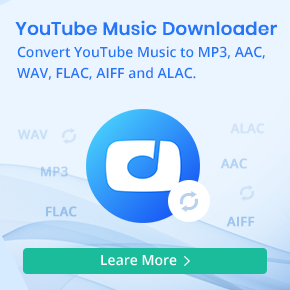Ultimate Guide to Play SoundCloud Music on Alexa
"How to get Alexa to play SoundCloud? I haven't been able to connect my SoundCloud to Alexa. HELP! - Lauren asked on Amazon forum."
Amazon Alexa, also known as Alexa, is a voice smart assistant program from Amazon that lives in the cloud and can be used with many different devices, including Echo, Fire TV, Fire tablets, and the Alexa app on your smartphone. You can talk to Alexa through voice commands and have it do many things like set alarms, tell jokes, and even control smart home devices like lights.
You can use Alexa to play music from many popular music streaming services. The default streaming services, like Amazon Music, Apple Music, Pandora, Spotify, and SiriusXM, are listed in the Alexa app. You can also connect other music streaming services to Alexa, including Deezer, iHeartRadio, Tidal, TuneIn, Vevo, and Global Player. However, not all services are available on Alexa. SoundCloud is not included. This means you won't be able to play SoundCloud directly by asking Alexa.
Many users want to play SoundCloud on their Alexa-enabled devices. While SoundCloud is not natively supported by Alexa, don't worry, there are several workarounds to enjoy your favorite tracks from SoundCloud through Amazon's voice assistant. This guide provides two different methods for you to play SoundCloud on Alexa to enhance your listening experience.

Method 1. Play SoundCloud Music on Alexa via Bluetooth
Many Alexa-enabled devices like Amazon Echo can be used as a Bluetooth speaker for your phone or any other Bluetooth device. Although Alexa is not compatible with SoundCloud, you can still listen to SoundCloud on Alexa by connecting your smartphone or computer to Alexa via Bluetooth. Follow the steps below to set up and use Bluetooth to play SoundCloud songs on Alexa effortlessly.
Steps to Play SoundCloud Music on Alexa with Bluetooth
Step 1. Enable Bluetooth Pairing Mode on Alexa
Start by putting your Alexa-enabled device into Bluetooth pairing mode. Open the Alexa app, select "Devices," then select your device. Tap the "Device Settings." Select "Bluetooth Devices," and then hit "Pair A New Device."
Next time, to enable Bluetooth on your phone or Bluetooth speaker, just say, "Pair Bluetooth."
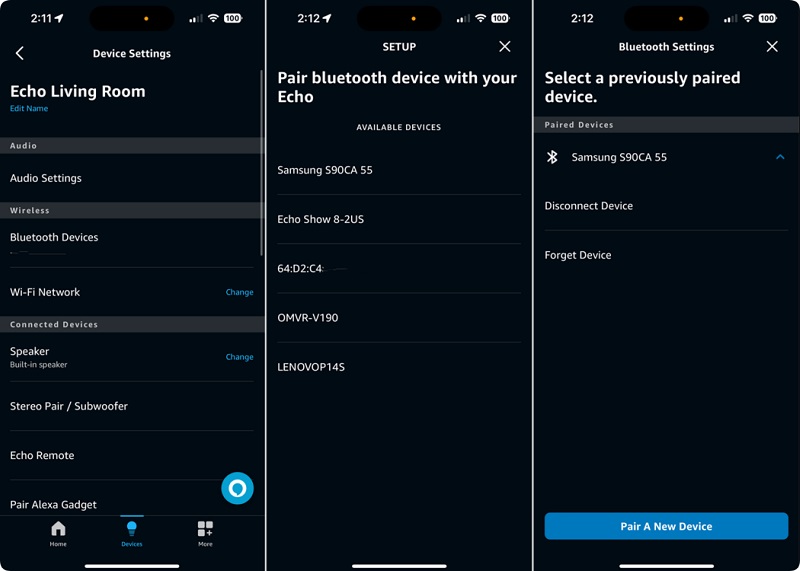
Step 2. Enable Bluetooth on Your Smartphone or Computer
Open the Bluetooth settings on your smartphone or computer. Turn on Bluetooth and ensure that your device is discoverable.
Step 3. Pair Your Device with Alexa
In the Bluetooth settings on your smartphone or computer, locate the name of your Alexa device under available devices. Select your Alexa device to initiate pairing.
Step 4. Confirm Pairing on Alexa
Alexa will confirm the successful pairing with your device. You may hear a voice prompt or see a notification on the Alexa app indicating that the devices are connected.
Step 5. Play SoundCloud Music on Your Device
Open the SoundCloud app on your smartphone or computer. Select the track, playlist, or album you want to play and start playback. And the audio from SoundCloud will now stream to your Alexa-enabled device via Bluetooth. You can control playback using voice commands such as "Alexa, pause," "Alexa, skip," or "Alexa, stop."
Method 2. Stream SoundCloud to Alexa Offline from Computer
The first method is relatively straightforward but has many limitations. The range of commands that can be set on Alexa devices turns out to be a bit more limited than we had hoped. If you are listening to music with a free SoundCloud account, the ad could really interfere with your experience. To listen to SoundCloud music without limitations, Macsome Music One is highly recommended. This tool offers a professional SoundCloud Converter that allows you to convert SoundCloud music to MP3, AAC, WAV, FLAC, AIFF, and ALAC while preserving the original sound quality and ID3 tags. In addition, Macsome Music One is also able to download SoundCloud playlists in batches.
Macsome SoundCloud Converter is available for both SoundCloud free and Go+ users. That means you can use this smart tool to download SoundCloud songs, playlists, and albums to your local computer so you can enjoy offline SoundCloud music anywhere, even without a subscription. What's more, Macsome Music One is a fully featured music downloader. It lets you download music from multiple platforms and websites, including YouTube, Qobuz, Dailymotion, Spotify, Amazon Music, Tidal, Apple Music, YouTube Music, and more. Here are the features of Macsome Music One:

Key Features of Macsome Music One
- Download music from SoundCloud, Qobuz, YouTube, Spotify, Apple Music, Tidal, YouTube Music, etc.
- Convert music to MP3, AAC, WAV, FLAC, AIFF, or ALAC with high quality.
- Available for SoundCloud free users and Go+ subscribers.
- Listen to or download podcasts and radios for free.
- Support batch downloading at up to 10x faster speed.
- Almost all the ID3 tags will be preserved.
- Remove vocals and instruments from music for free.
- Convert AA or AAX audiobooks to MP3, M4A, or M4B.
Detailed Steps to Get Offline SoundCloud Music on Alexa
First, download and install the latest version of Macsome Music One on your computer. Then follow the steps below to download music from SoundCloud so that you can get offline SoundCloud on Alexa.
Step 1. Launch Macsome SoundCloud Converter
Launch Macsome SoundCloud Converter on your computer, and you'll see its intuitive interface. Click on the "SoundCloud" icon, and the SoundCloud web player will start. If the web player doesn't pop up automatically, please click the "Load Web Player" button. Then sign in with your SoundCloud account.
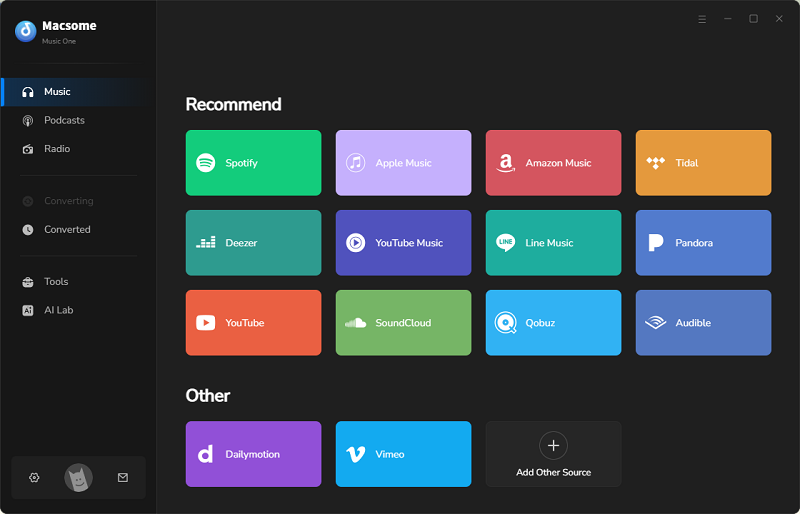
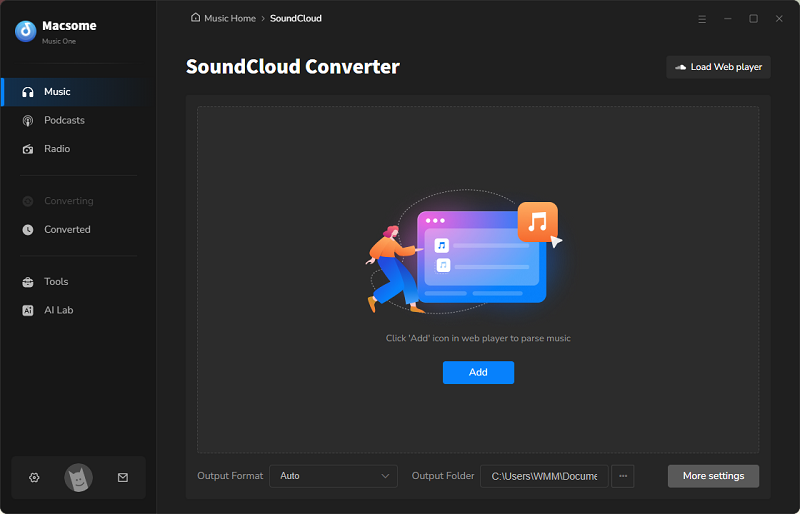
Step 2. Set the output format
Click the "More settings" option or the "Settings" icon to open the setting window. Here you can select MP3, AAC, WAV, AIFF, ALAC, or FLAC as the output format. You can also change the output quality, output file name, or output path as needed.
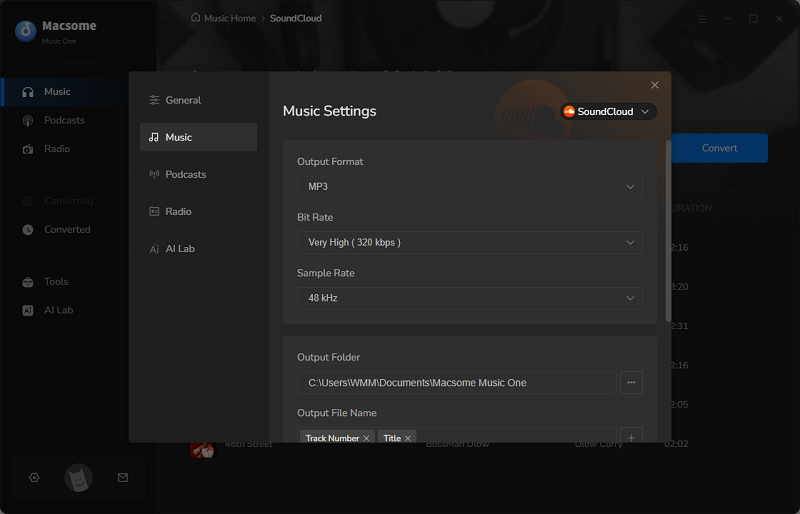
Step 3. Add SoundCloud music to Macsome SoundCloud Converter
In the SoundCloud web player, you can search and select tracks or playlists you want to play on Alexa. Press the "Click to add" button to import the tracks to Macsome. Then check the songs you want, and hit the "Add" button to load them to the main window.
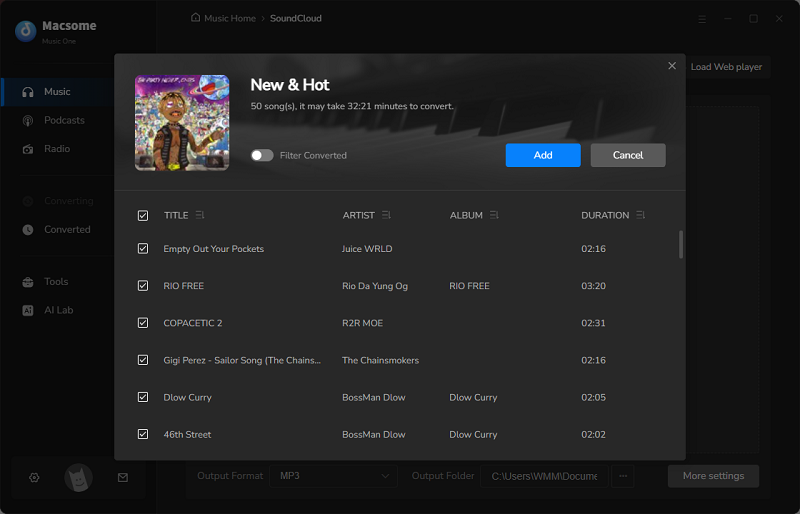
Step 4. Start downloading SoundCloud tracks locally
When everything is ready, click the "Convert" button to start the SoundCloud downloading process. When the download is complete, go to the "History" tab, click the "Folder" icon to open your local folder, and you'll find the SoundCloud tracks.
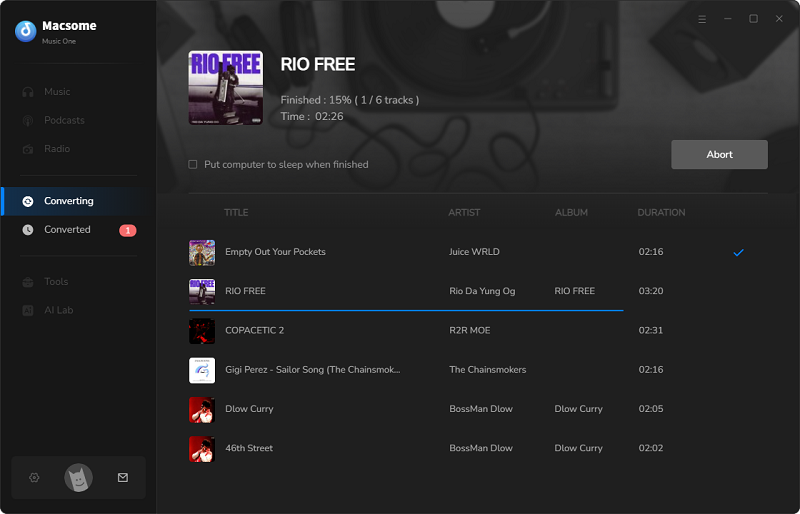
Step 5. Play SoundCloud music on Alexa offline
Since you've downloaded SoundCloud music as local MP3s or other music files, you can play local MP3s on your Alexa-compatible speakers through Plex or My Media Server for Alexa, both of which let you stream songs stored on another device. These services aren't as full-featured or easy to use as Amazon Music or other third-party music streaming services, but at least you can access your music collection with voice commands.
Download Plex Media Server or My Media for Alexa and follow the instructions to set it up on your computer. Then you can use Plex or My Media for Alexa to play your music collection on Alexa-enabled devices, using a few voice command examples: "Ask My Media/Plex to play music by [artist]," "Ask My Media/Plex to play the song [song name]," etc.
FAQs about Playing SoundCloud on Alexa
1. Can I play SoundCloud directly on Alexa?
Currently, there is no official SoundCloud skill for Alexa, but you can use workarounds like Bluetooth pairing or third-party skills to play SoundCloud on Alexa devices. Or download SoundCloud music locally with Macsome Music One, then you can use Plex or My Media Server for Alexa to let you access the SoundCloud songs you've downloaded with voice commands, such as "Alexa, play," "Alexa, pause," "Alexa, skip," "Alexa, go back," and "Alexa, stop."
2. What if my Alexa device doesn't support Bluetooth?
Most Alexa-enabled devices support Bluetooth. If yours doesn't, consider using a smart speaker with built-in Alexa that supports SoundCloud, or explore other streaming options. You can also download SoundCloud music to MP3 for offline playback on Alexa.
3. Does playing SoundCloud on Alexa affect sound quality?
Bluetooth streaming may slightly degrade sound quality compared to direct streaming. Using high-quality Alexa-enabled speakers can improve the audio experience. With Macsome Music One, you can download SoundCloud music without quality loss.
In Conclusion
SoundCloud is not compatible with Alexa. Don't worry, this article has introduced two feasible methods for you to play SoundCloud on Alexa. You can also use Macsome Music One with a powerful SoundCloud Converter, which allows you to download SoundCloud to MP3, FLAC, AAC, WAV, AIFF, or ALAC with high quality. After that, you can use a third-party service like Plex through an Alexa skill to access local files on a PC on Alexa. By following these tips, you can seamlessly integrate SoundCloud with your Alexa devices and enjoy your favorite tracks with ease.




 Belinda Raman
Belinda Raman