My school blocked SoundCloud! They blocked bloody YouTube, Spotify, and SoundCloud for me, I can't even listen to music now.
Are you frustrated that you can't stream your favorite SoundCloud tracks while you're on a study break? Having trouble accessing SoundCloud because it's blocked at school? You're not alone; many schools, workplaces, and public networks restrict access to streaming services like SoundCloud in an effort to minimize distractions. If you're looking for ways to unblock SoundCloud at school or anywhere else, this guide is here to help. We'll explore effective methods you can use to get SoundCloud unblocked and enjoy your favorite tracks on SoundCloud without restrictions.
- Part 1. Why Is SoundCloud Blocked at School?
- Part 2. 8 Effective Ways to Get SoundCloud Unblocked at School
- 1. Use A VPN (Virtual Private Network)
- 2. Through a Proxy Server
- 3. Offline listening with SoundCloud Go
- 4. Use Mobile Data
- 5. Use Mobile Hotspot
- 6. Change DNS Settings
- 7. Use Browser Extensions
- 8. Request Access from Your School
- Part 3. Permanent Way to Get SoundCloud Unblocked at School or Anywhere

- Part 4. FAQs about How to Get SoundCloud Unblocked from School

Part 1. Why Is SoundCloud Blocked at School?
Before we discuss how to unblock SoundCloud, it's important to understand why many schools block SoundCloud. Common reasons include:
- Bandwidth Concerns: Streaming music can consume significant internet bandwidth. Schools have limited network resources, and they may block SoundCloud to ensure that the internet is available for educational tools, research, and other critical tasks.
- Content Restrictions: Schools may block access to platforms with explicit or inappropriate content.
- Distraction Concerns: Schools often block entertainment and social media platforms, including SoundCloud, to minimize distractions during class time. They want students to focus on educational activities rather than streaming music or exploring non-academic content.
- Security Concerns: SoundCloud allows users to upload music, podcasts, and other audio files for free. Some users might upload inappropriate, offensive, or even harmful material.
While these reasons are valid, it's important to note that there are legitimate uses for SoundCloud, such as studying, creating content, or accessing educational resources. In addition, music can help individuals focus, improve mood, and reduce stress, especially during breaks or while working on assignments. So let's dive into how to unblock SoundCloud at school.
Part 2. 8 Effective Ways to Get SoundCloud Unblocked at School
Here are some of the most effective and easy-to-use ways to unblock SoundCloud, whether you're at school, at work, or on any other type of restricted network.
1. Use A VPN (Virtual Private Network)
A Virtual Private Network (VPN) is one of the most effective ways to unblock SoundCloud at school. By encrypting your internet connection and routing it through a server in a different location, a VPN can help you bypass network restrictions and access SoundCloud unblocked. Some of the top VPNs for school networks include NordVPN, ExpressVPN, and ProtonVPN (free version available).
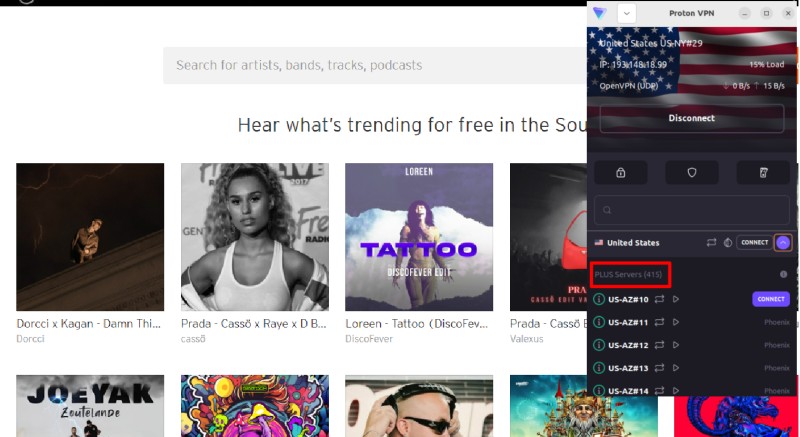
How to Use a VPN to Unblock SoundCloud:
- Step 1: Choose a trusted VPN service (such as NordVPN, ExpressVPN, or Surfshark).
- Step 2: Once downloaded, install the VPN on your device.
- Step 3: Launch the VPN app. Connect to a server in a country where SoundCloud is available.
- Step 4: Launch SoundCloud or visit the official SoundCloud website in your browser, start streaming without restrictions.
2. Through a Proxy Server
If you don't want to install an extra program, a proxy server is another simple option. Proxies act as intermediaries between your device and the blocked SoundCloud. By using a proxy server, you can mask your IP address and access SoundCloud without being detected by the school's network filters.
How to Use a Proxy to Unblock Spotify:
- Step 1: Search for a reliable proxy website like ProxySite, KProxy, or HideMyAss.
- Step 2: Open the proxy website and enter SoundCloud's URL in the proxy tool.
- Step 3: Choose a server location where SoundCloud is available (ideally the US or UK servers). Click the "Browse" button or the "Go to Site" button to use the proxy to access SoundCloud.
- Step 4: Log in to your account and enjoy streaming.
3. Offline listening with SoundCloud Go
If your school has blocked the SoundCloud web player or the SoundCloud app on the school computer, you can use the offline mode on the SoundCloud mobile app. This requires that schools allow you to bring a phone and that you have a SoundCloud Go subscription, which allows you to download songs for offline listening.
How to Download SoundCloud Music for Offline Listening with SoundCloud Go:
- Step 1. Get a SoundCloud Go or Go+ Subscription: Make sure you have an active SoundCloud Go or Go+ subscription.
- Step 2. For Playlists: Open the playlist you want to listen to offline, and click the download button (usually next to the "Likes" button).
For Individual Tracks: You can't directly download individual tracks from the mobile app, but they will be available for offline listening if they are part of a downloaded playlist or if you have a SoundCloud Go+ subscription.
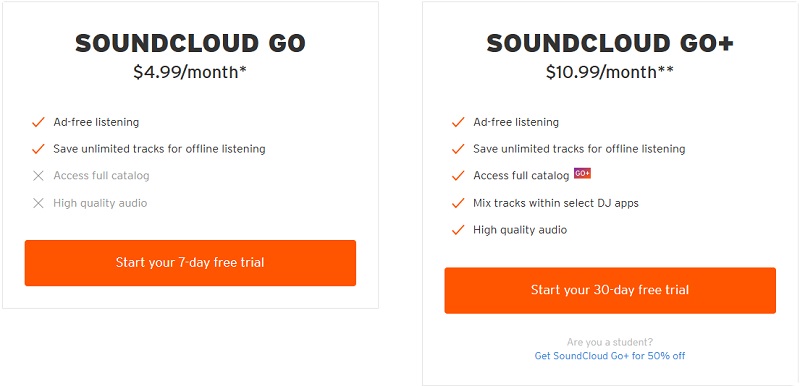
4. Use Mobile Data
If your school's Wi-Fi blocks SoundCloud but allows mobile devices, switch to mobile data. Most cellular networks don't restrict access to music streaming platforms, so this is a quick fix. Streaming can use a lot of data, especially at higher quality settings. Make sure you have enough cellular data.
How to Access SoundCloud by Using Mobile Data:
- Step 1: Turn off Wi-Fi on your phone or tablet.
- Step 2: Enable mobile data in your device settings.
- Step 3: Open the SoundCloud app or website to stream music freely.
5. Use Mobile Hotspot
You can often access SoundCloud using a mobile hotspot if your school has blocked it on their Wi-Fi network. A mobile hotspot uses your cellular data that isn’t subject to your school's restrictions. By connecting your device (e.g., laptop, tablet, or phone) to a mobile hotspot, you can access SoundCloud as long as the cellular network doesn't have its own restrictions.
Steps to Access SoundCloud Using a Mobile Hotspot:
- Step 1: Go to your smartphone’s settings (usually under "Network & Internet" or "Connections"). Look for "Hotspot" or "Tethering" and turn on the mobile hotspot feature. Set a secure password to prevent unauthorized access.
- Step 2: On the device you want to use (e.g., laptop or another phone), search for available Wi-Fi networks. Select your phone's hotspot network and enter the password.
- Step 3: Once connected, open the SoundCloud app or website. You should now have access, as you're no longer using the school's restricted Wi-Fi.
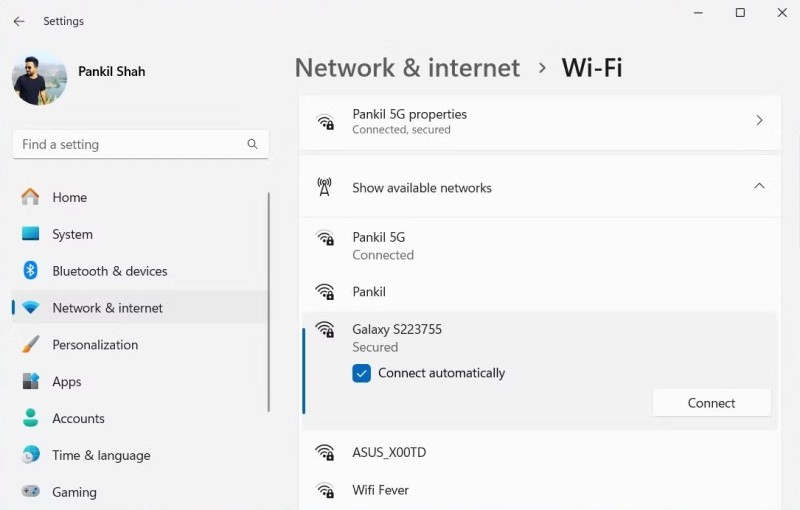
6. Change DNS Settings
Changing your DNS (Domain Name System) settings to a different provider (e.g., Google DNS, Cloudflare DNS), sometimes you might be able to help you bypass certain internet restrictions, including accessing blocked websites like SoundCloud at school.
Steps to Change DNS Settings:
- Step 1: Go to "Control Panel" - "Network and Internet" - "Network and Sharing Center."
- Step 2: Right-click your active network connection (e.g., Wi-Fi) and select Properties.
- Step 3: Select Internet Protocol Version 4 (TCP/IPv4) and click Properties. Choose Use the following DNS server addresses.
- Step 4: Enter the preferred DNS server (e.g., 8.8.8.8 for Google DNS) and alternate DNS server (e.g., 8.8.4.4).
- Step 5: Click "OK" to save changes, then restart your browser or device.
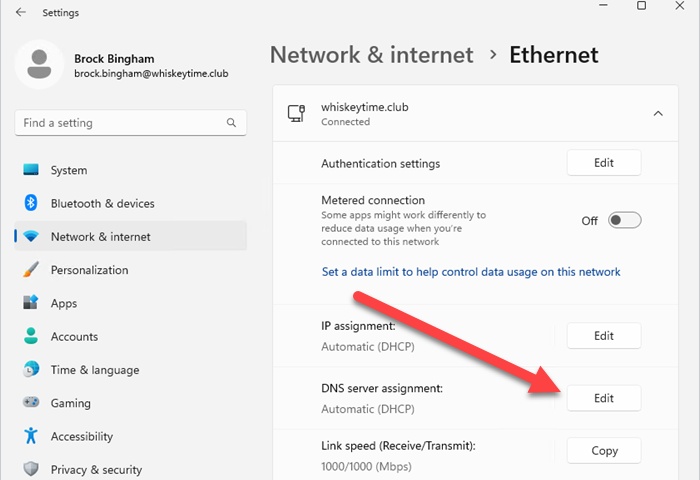
7. Use Browser Extensions
Browser extensions can be a convenient and relatively simple way to access SoundCloud if your school has blocked it. Some browser VPN extensions can help you bypass restrictions without needing full VPN software.
Top Browser Extensions for Unblocking SoundCloud:
- Hola VPN: A free browser add-on that works with just one click.
- ZenMate VPN: Offers dedicated streaming servers with both free and premium options.
- Windscribe: Offers additional privacy features along with 10GB of free data per month.
- SetupVPN: Easy to use interface with servers in over 100 countries.
- Windscribe: No data caps and automatic server selection.
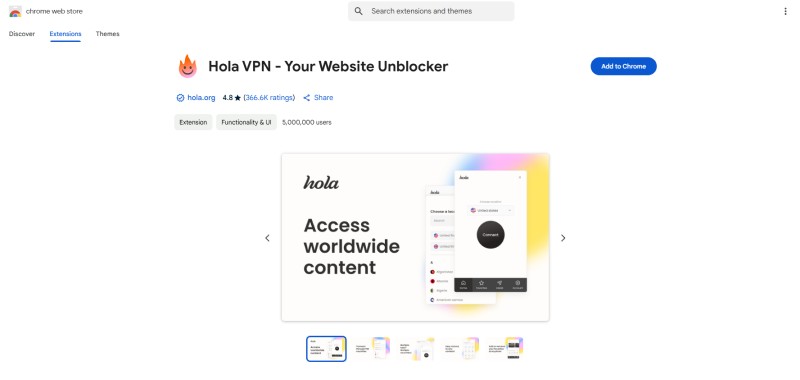
How to Unblock SoundCloud with Browser Extensions:
- Step 1: Go to the store for extensions for your browser (Chrome Web Store, Firefox Add-ons, etc.).
- Step 2: Look for the VPN extension that you like best. Either click "Install" or "Add to Browser."
- Step 3: Finish any setup or registration procedures. Choose a server location and activate the extension.
- Step 4: Go to SoundCloud and start streaming.
8. Request Access from Your School
If you have a legitimate reason for needing SoundCloud (for example, for a music class or project), consider asking your school's IT department or administration to unblock it. Be prepared to explain how it will be used for educational purposes.
Part 3. Permanent Way to Get SoundCloud Unblocked at School or Anywhere
If your school blocks SoundCloud but allows you to use local media files (like MP3s), you can download music in advance and listen to it without relying on the blocked service. You wouldn't need to use VPNs, proxies, or other unblocking tools while at school because the content is already on your device. To download SoundCloud music files locally and store them on your device, we highly recommend a professional SoundCloud downloader, Macsome Music One. It allows you to download SoundCloud songs, albums, and playlists in MP3, AAC, FLAC, AIFF, WAV, and ALAC formats with ID tags intact. Once downloaded, you can play these files offline using a media player or app without an Internet connection or going directly to the SoundCloud website/app.

Why Choose Macsome Music One
- Download SoundCloud music, albums, and playlists locally.
- Convert SoundCloud music to MP3, AAC, WAV, FLAC, AIFF, or ALAC with high quality.
- Download music from Spotify, Apple Music, Tidal, YouTube Music, etc.
- Support batch downloading at up to 10x faster speed.
- Support downloading music from SoundCloud without Premium.
- Almost all the ID3 tags will be preserved.
- Remove vocals and instruments from music for free.
- Export music to iTunes/Apple Music with one click.
How to Download SoundCloud Music Locally to MP3 with Macsome Music One?
Step 1. Download, install, and launch Macsome Music One on your computer.
Step 2. Choose the "SoundCloud" module, and the SoundCloud web player will start at the same time. Register or sign in to access your SoundCloud account.
Step 3. Set MP3 as the output format, you can also set the bit rate up to 320 kbps.
Step 4. Go to the SoundCloud web player, select the songs or playlists you wish to download from SoundCloud, whether it is free or not. Click on the blue "Click to add" button. Then, all the selected songs will be added to Macsome.
Step 5. Click on the "Convert" button to start download. After the download, you'll find the SoundCloud tracks saved to the output folder that you previously set.
Now you can use a media player (like VLC, Windows Media Player, or your phone's music app) to play the files offline at school. No Internet connection or SoundCloud access is required.
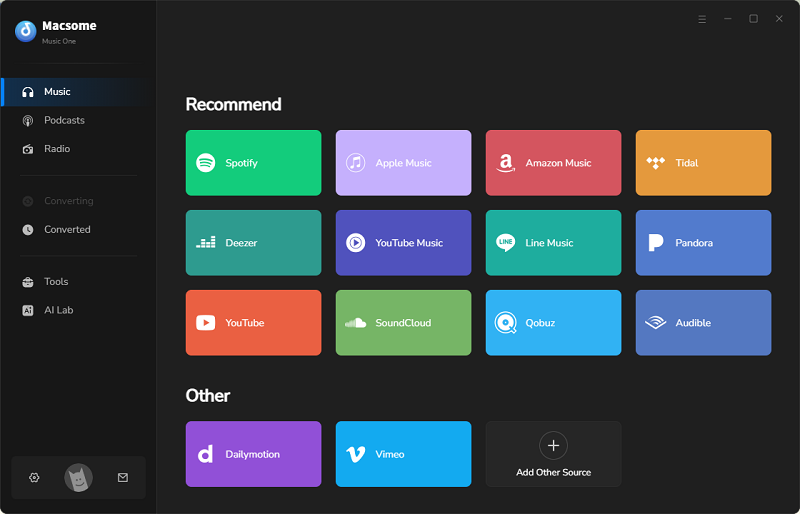
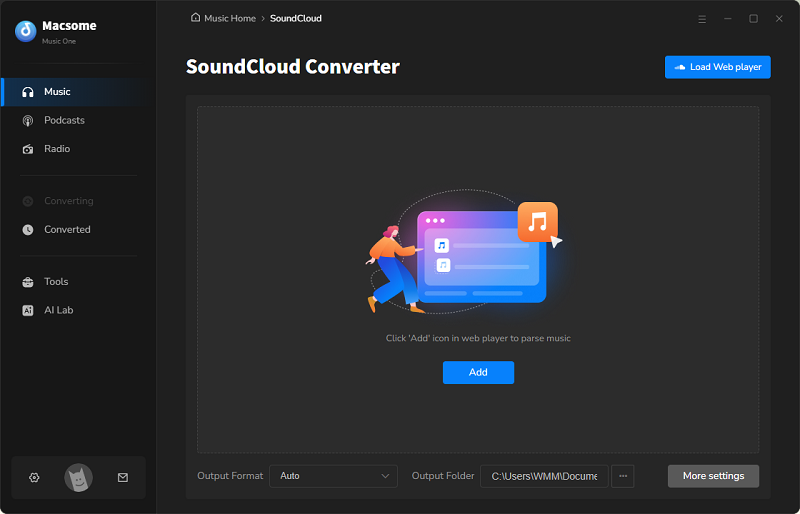
Part 4. FAQs about How to Get SoundCloud Unblocked from School
- What is the most effective way to unblock SoundCloud at school?
- The most effective way to unblock SoundCloud is to use a VPN (Virtual Private Network). A VPN encrypts your internet connection and routes it through a server in another location, allowing you to bypass network restrictions and access SoundCloud. The most efficient way to unblock SoundCloud regional restrictions is to use a VPN.
- Is it illegal to unblock SoundCloud at school?
- It's not illegal to unblock SoundCloud, but it may violate your school or workplace policies. Always check the rules before proceeding.
- Can schools detect if I'm using a VPN?
- Some advanced networks can detect VPN usage, but premium VPNs with strong encryption are designed to avoid detection.
- Is my SoundCloud account at risk if I use unblocking tools?
- Generally, no, your SoundCloud account is not at risk if you use reputable unblocking tools. However, free or sketchy VPNs, proxies, or extensions might log your activity, steal your credentials, or inject malware. This could expose your SoundCloud account to hacking or unauthorized access.
- Are free VPNs good enough for SoundCloud?
- Not always. Free VPNs have significant drawbacks that might make them insufficient for streaming SoundCloud:
1. Limited Speed and Bandwidth: Free VPNs often throttle speeds or impose data caps, which can result in buffering, low-quality audio, or interrupted streams.
2. Server Limitations: Free VPNs have fewer, often overcrowded servers, causing slow or blocked access and lacking optimal locations for SoundCloud.
3. Security Risks: Many free VPNs log, sell data, or harbor malware, risking your privacy and SoundCloud account security.
4. Reliability: Free VPNs are less reliable for bypassing strict school filters, as they may be easily detected or blocked.
Conclusion
If your school has blocked SoundCloud, don't worry, this guide has you covered. With the right tools and strategies, such as using a VPN, proxy server, or mobile data, etc., you can unblock SoundCloud from school or anywhere else and access your favorite music on SoundCloud without any restrictions. With the help of Macsome Music One, you can download SoundCloud music to MP3 or other audio formats without quality loss. Then you can transfer SoundCloud music to USB drives, cell phones, or any other device you can bring to school. So you can enjoy unlimited access to your favorite SoundCloud music whenever and wherever you want.




 Belinda Raman
Belinda Raman