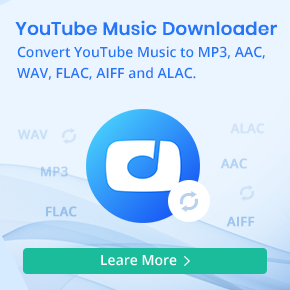How to Convert SoundCloud Music to Lossless FLAC
"Can I download FLAC files from SoundCloud?" No. The only way is if the uploader has enabled downloading. If they uploaded a FLAC or other lossless file, you can download and play it.
FLAC, short for Free Lossless Audio Codec, is a high-quality audio format that preserves 100% of the original sound without compression loss. Unlike MP3, which sacrifices quality for smaller file size, FLAC delivers the best listening experience and is widely supported by audio and video editing software. If you want to enjoy SoundCloud tracks in FLAC, the most efficient solution is to use a professional SoundCloud to FLAC Converter. In this guide, we’ll introduce several reliable methods to download and convert SoundCloud songs to FLAC and walk you through the steps.

Method 1. Professional SoundCloud to FLAC Converter - Macsome Music One
Macsome Music One is ideal for free and paid SoundCloud users to convert SoundCloud tracks, albums, and playlists to FLAC with lossless audio quality. Besides FLAC, Macsome also supports other formats like MP3, AAC, WAV, AIFF, and ALAC. Different from other free online products, Macsome Music One is capable of downloading a whole playlist in batches. The conversion process is straightforward and secure.
This powerful SoundCloud FLAC downloader works on both Windows and Mac computers. It's able to preserve all the metadata, such as artist, title, genre, and album cover of SoundCloud tracks and save them into local FLAC files. Anyway, with the help of this smart tool, you can stream and play CD-quality SoundCloud FLAC songs offline on portable devices without a subscription. What's more, Macsome Music One is a full-featured music downloader. It lets you download music from multiple platforms and websites, including YouTube, Qobuz, Dailymotion, Spotify, Amazon Music, Tidal, Apple Music, YouTube Music, and more. Here's a detailed overview of all the features of Macsome Music One:

Key Features of Macsome Music One
- Download and convert SoundCloud music to lossless FLAC in batches.
- Download songs, playlists, audiobooks, and podcasts from Spotify, Apple Music, Tidal, YouTube Music, etc.
- Convert music to MP3, AAC, WAV, FLAC, AIFF, or ALAC with high quality.
- Listen to or download podcasts and radios for free.
- Support batch downloading at up to 10x faster speed.
- Almost all the ID3 tags will be preserved.
- Remove vocals and instruments from music for free.
- Convert AA or AAX audiobooks to MP3, M4A, or M4B.
How to Convert SoundCloud to FLAC with Macsome Music One
First, download and install the latest version of Macsome Music One on your computer. Then follow the steps below to download FLAC from SoundCloud.
Step 1. Start Macsome Music One
Launch the smart Macsome SoundCloud to FLAC Converter, and you'll see its intuitive interface. Click on the "SoundCloud" icon, and the SoundCloud web player will start. Log in with your SoundCloud account.
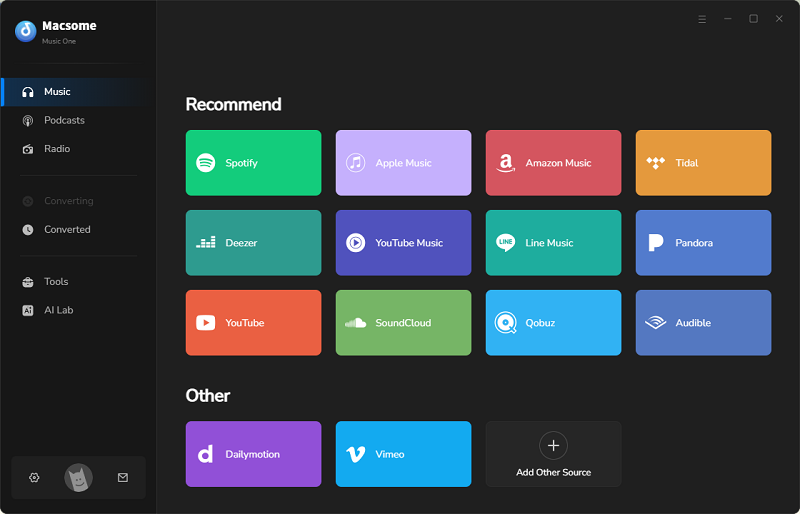
Step 2. Set FLAC as the output format
The most important step here is to set the output format of SoundCloud music as FLAC. It is easy, just set FLAC as the output format in the settings window. Besides, you can also change the output folder according to your needs.
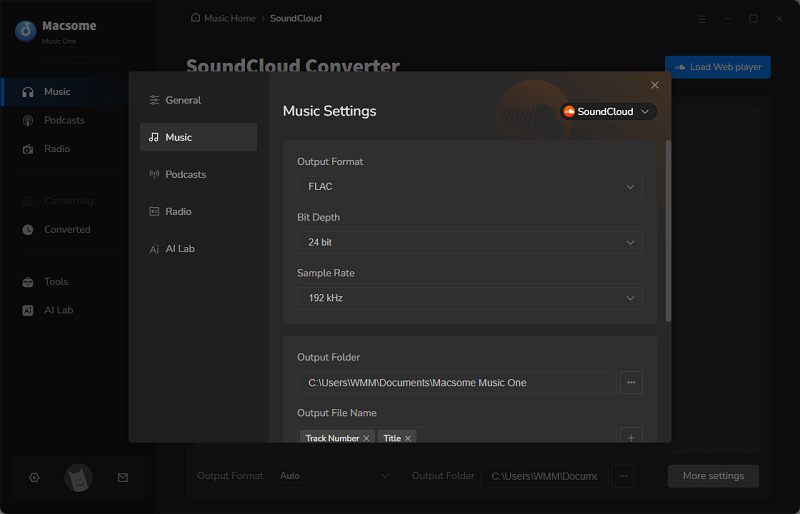
Step 3. Add SoundCloud songs or playlists to Macsome
In the SoundCloud web player, you can search and select tracks or playlists you want. Press the "Click to add" button to import the tracks to Macsome. Then check the songs you want, and hit the "Add" button to load them to the main window.
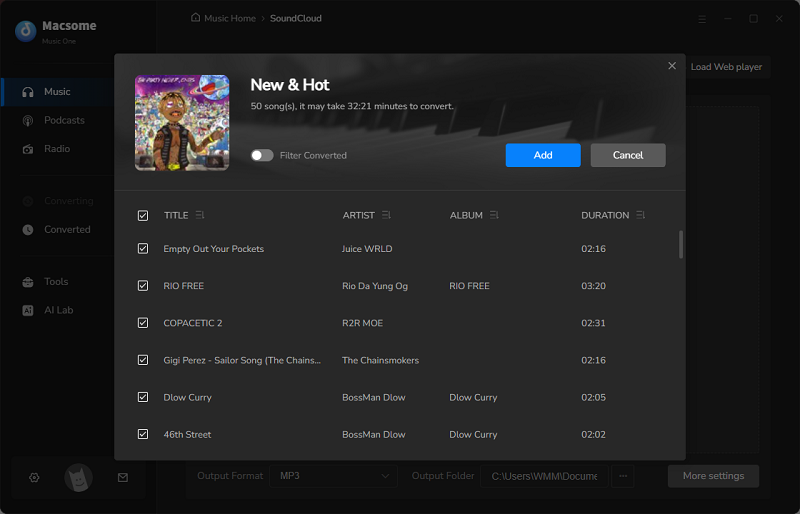
Step 4. Start to convert SoundCloud to FLAC
Click the "Convert" button to start the process. Once the download is finishe, hit the "History" tab, click the "Folder" icon, in your local folder, and you'll find the SoundCloud tracks exported as FLAC audio files. Now you have a high-quality FLAC file that you can enjoy on any device.
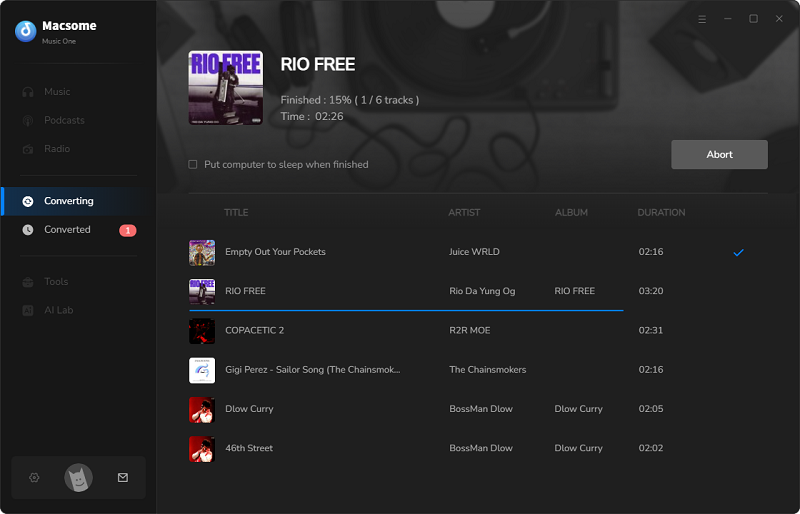
Method 2. Free Online SoundCloud to FLAC Downloader - Soundcloudrips.com
Soundcloudrips.com is a free website that allows you to quickly extract audio from SoundCloud and convert it to pristine FLAC format, ensuring no loss in quality. You can also find its sister site - downcloud.cc. The two sites are identical except for the links. You can also download SoundCloud music in MP3, WAV, M4A, or other popular audio formats. As well as SoundCloud, this free site can also help you download videos from YouTube, Twitter, Facebook, TikTok, and everything in between.
How to Convert SoundCloud to FLAC Format with Soundcloudrips.com
Step 1. Log in to your SoundCloud account and find the song you want to download. Copy the SoundCloud track URL.
Step 2. Visit Soundcloudrips.com in your web browser, and paste the URL into input field. Select FLAC as your desired output format.
Step 3. Then click the "Download" button and wait for the tool to process the track. You will be directed to a new window with ads, just close it and do not click any link on the pop-up page.
Step 4. Return to the original page, close the pop-up ads, scroll down, and you'll find the "Download to your device" button. Click it, and your FLAC file will download automatically. Save the FLAC file to your device.
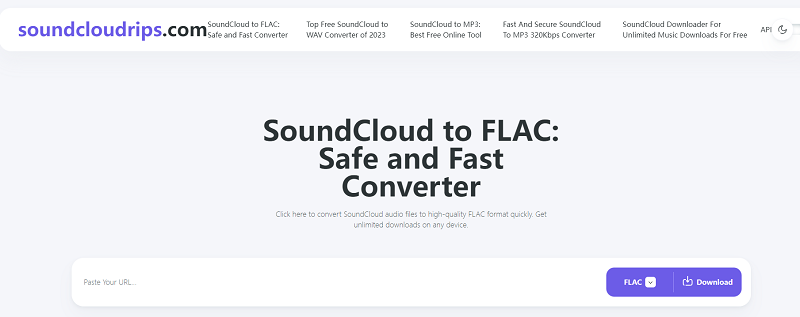
In Conclusion
With Macsome Music One and Soundcloudrips free online SoundCloud to FLAC Downloader, you can easily download SoundCloud music to FLAC files. But since soundcloudrips.com is a web-based tool, there are many advertisements that can spread malware and other forms of viruses. Do not click on them casually to avoid unnecessary risks to your computer. Plus, this tool is not capable of downloading playlists or albums in batches. Compared to the free online tools, Macsome Music One has more advanced features. You can use it to download and convert SoundCloud music to FLAC or other common audio formats for playing without limits.




 Belinda Raman
Belinda Raman