YouTube to WAV websites? I need precise audio on YouTube but I need it in WAV files and YouTube to MP3 and then to WAV has shit audio so if there are websites for that I'd be happy to hear them! --- asked on Reddit
YouTube audio files are encoded in AAC format, and you will not be able to extract the audio files from the application. If you want to enjoy YouTube content outside the application, you will need to convert it to some accessible audio formats, such as WAV. Compared to other media formats, WAV objectively supports uncompressed quality and provides truer and more accurate audio clips, and that's why many people prefer the .wav format. Users often search online for how to convert YouTube to WAV. The key to downloading music from YouTube to WAV files is to find a feasible YouTube to WAV Converter. In this article, we will review some of the best online free YouTube to WAV Converters. Let's see how they can be useful for you.
- Part 1. Best Online Free YouTube to WAV Converters
- 1. 4kdownload.to
- 2. YouTubetoWAV.com
- 3. TubeRipper.com
- 4. Y2WAV.com
- 5. YTconvert.app
- 6. Ontiva.com
- 7. Download4.cc
- 8. Y2down.cc
- Part 2. Best Alternative to Online YouTube to WAV Converter for Free [Recommended]
- Part 3. FAQs About Free YouTube to WAV Converters
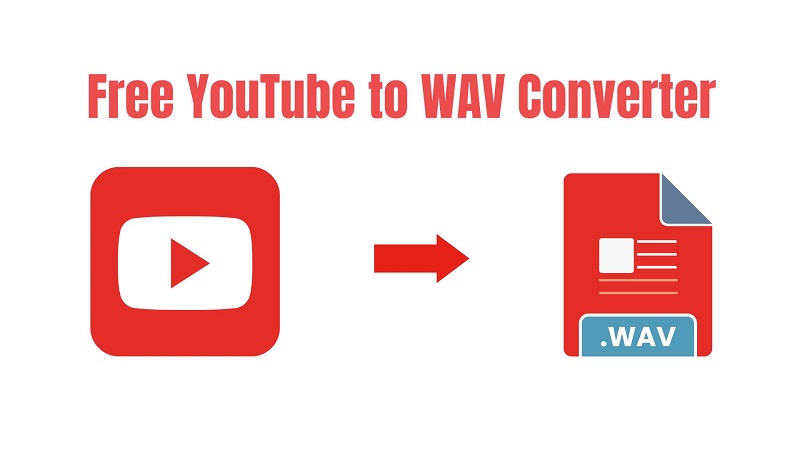
Part 1. Best Online Free YouTube to WAV Converters
Below is a list of online YouTube to WAV Converters. Let's take a look at what they can do.
1. 4kdownload.to
4kdownload.to is a top-ranking YouTube to WAV web application that allows you to download music from YouTube to WAV at 1411 kbps. With this tool you can download and convert videos from almost anywhere on the internet; from YouTube, Twitter, Facebook, TikTok, and everything in between. 4kdownload.to is a free and safe website to convert a video from YouTube to WAV format and save a copy on your device. The site has many other free conversion tools. It has some sister sites with the same interface, such as downloaderto.com and y2mate.yt.
It doesn't require you to register or provide any personal information. Furthermore, it allows users to convert files from one format to another and download them to any device, such as a computer, laptop, tablet, Mac, smartphone, etc. However, the downside is that if you press the download button twice, you'll be redirected to another new window with pop-up ads, which could compromise your information security. Please do not install anything.
How to Use 4kdownload.to?
Step 1. On YouTube, look for the video you wish to convert to WAV. Copy the video's URL and come to our site. Then, paste the link into the URL box.
Step 2. Select WAV as the output format. Click on "Download". This web tool will process your conversion request in seconds.
Step 3. Once the video conversion is done, you can download it as a WAV file by clicking the "Download to Your Device" button.
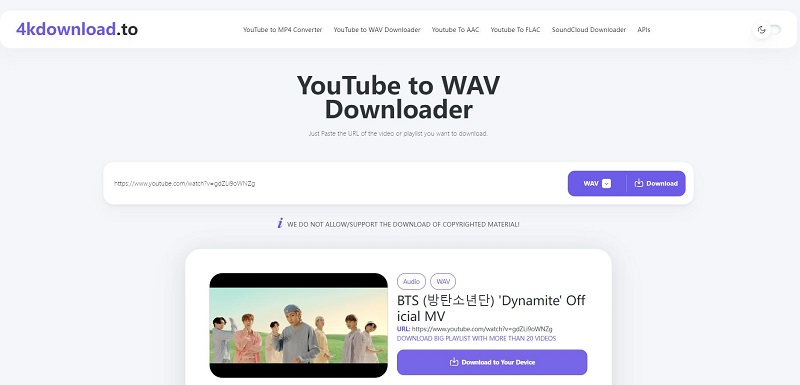
Pros:
- Supports downloading YouTube videos to WAV, MP4, MP3, etc.
- Download music from Twitter, Facebook, TikTok, or other sites.
- Free to use.
Cons:
- There are many pop-up ads.
2. YouTubetoWAV.com
When you have to look for a quality YouTube to WAV audio conversion website, YouTubetoWAV.com is another online tool for you. This online YouTube to WAV downloader allows you to convert YouTube videos to WAV and download all your favorite tunes and music in a few simple steps from YouTube HQ! It allows users to convert copyright-free YouTube videos to WAV files and download them to their local devices, like computers or smartphones. But you should note that there are too many ads on the site's home page.
How to Use YouTubetoWAV.com?
Step 1. Copy the YouTube video URL you need to convert. Go to YouTubetoWAV.com, paste it there, and click "Download".
Step 2. The system generates a thumbnail and a converter button.
Step 3. Now click "Save To Your Device" after conversion to save the WAV file.

Pros:
- Supports downloading YouTube to WAV at 1411 kbps.
- Support multiple languages.
- Completely free and easy to use.
- Works on any device and is compatible with all major browsers.
Cons:
- Too many ads on the homepage may affect user experience.
- Not getting audio quality.
- Only convert copyright-free YouTube videos.
- Limited scope to select the output format.
3. TubeRipper.com
TubeRipper.com YouTube to WAV Downloader is an online tool that can save WAV audio from YouTube and other popular websites. It offers various output formats and quality for you to choose from. Except for WAV, TubeRipper can also support the list of supported formats, including the following formats: MP3, M4A, FLAC, OGG, MP4, WebM, 3GP, and much more. Besides, TubeRipper can not only parse the link from YouTube, TikTok, etc. but also can let you enter the phrase to search. This site also lists the recently extracted and downloaded videos. One thing to keep in mind is that you should make sure you have the rights or permissions to extract this file.
How to Use TubeRipper YouTube to WAV Downloader?
Step 1. Submit a YouTube (or other popular website) video link. Copy the link to the TubeRipper site, then click the ">" button.
Step 2. Press the "Extract Audio" button to extract and download the audio file. You can choose WAV audio file format and desired quality.
Step 3. If for some reason, the audio track starts to play in your browser instead of downloading, just right-click on it and choose "Save As" from the popup menu to store it.
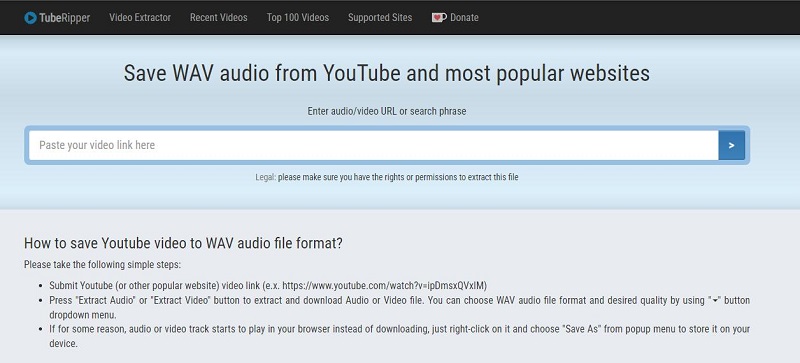
Pros:
- Save WAV audio from YouTube.
- Support multiple output formats, such as MP3, M4A, MP4, 3GP, etc.
- Support downloading audio and video from Vimeo, TikTok, or other platforms.
Cons:
- Low output quality at 128 kbps.
- The downloaded track's title with the website link.
- There are a lot of advertisements.
4. Y2WAV.com
Y2WAV.com is a reliable online tool for converting your favorite YouTube videos to WAV format. The YouTube to WAV converter provides the ideal solution. The YouTubetoWAV website claims that, with its user-friendly interface and fast conversion speed, you can easily extract audio from any YouTube video and save it as a high-quality WAV file with a bitrate of 1536 kbps for superior sound clarity. However, we found that it can only download music from YouTube to WAV at 1411 kbps. As with YouTubetoWAV.com, clicking the download button opens a new window with ads.
How to Use Y2WAV.com?
Step 1. Pick any YouTube video you wish to convert and copy its URL from your browser's address bar. Paste the copied YouTube video URL into the provided input box on Y2WAV.com.
Step 2. Once you've pasted the URL, hit the "Convert" button to generate video download details.
Step 3. Choose the WAV format from the available options in the drop-down menu located at the bottom. Then click the "Download" button to convert the video. Finally, click the "Download" button again to save the video to your device.

Pros:
- Download YouTube to WAV at 1411 kbps.
- Support for a wide range of video and audio formats.
- Compatible with various devices and platforms.
Cons:
- Low success rate.
5. YTconvert.app
YTconvert.app is a free online YouTube to WAV Converter that enables users to convert YouTube videos to WAV. It has an intuitive interface. It's capable of converting any video you want from YouTube to WAV and downloading it on your PC. The whole process is very easy and straightforward. You can complete the whole process on a web browser without downloading any app on your device. However, one thing may disappoint you. When you put your YouTube URL here and download the audio as WAV. Your file processing speed is too slow.
How to Use YTconvert.app?
Step 1. Copy the YouTube video or short link and paste it into the input box.
Step 2. Initiate the conversion process to WAV by tapping "Get the File."
Step 3. Download the YouTube video or shorts as WAV by tapping "Download the WAV file Now."
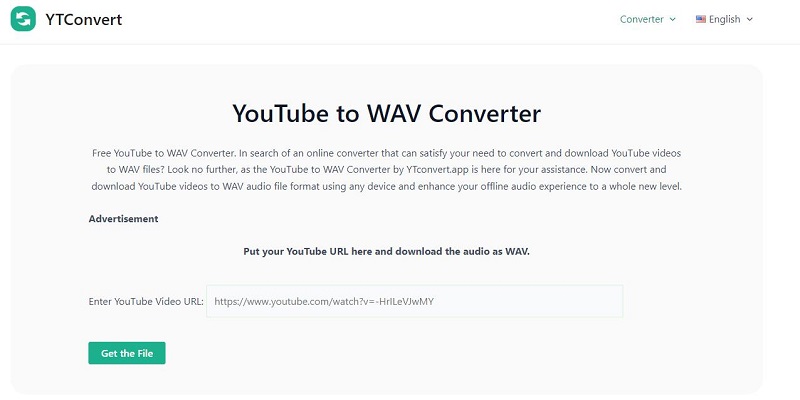
Pros:
- Download YouTube videos to WAV.
- No registration or sign-ups.
- Free to use.
Cons:
- Sometimes stuck in the parsing process.
6. Ontiva.com
Ontiva.com YouTube to WAV online free converter is a software that you can find on the web that allows you to convert YouTube videos to the WAV format. That means no software download is required, which saves you so much time. Ontiva can convert YouTube videos to audio (M4A, MP3, WAV, AAC, OGG, WMA, FLAC) or video (AVI, MP4, MPG, MOV, WMV, WEBM, FLV, 3GP) files and download them for free. Ontiva.com is fully compatible with all devices (computers, tablets, and mobile) and all operating systems (Windows, Mac, Linux, Android, iOS...). Simply access Ontiva and convert YouTube to WAV online free in just seconds! Moreover, it also offers more download options. For instance, you can create GIF clips and choose to download thumbnails.
However, you need to register to convert almost any video. Unregistered users can download a video in less than 15 minutes. Free registered users can only download YouTube videos to WAV in less than 30 minutes. Some files I tried failed.
How to Use Ontiva.com?
Step 1. Paste the YouTube URL or enter keywords into the search box.
Step 2. Choose WAV as the output format you want to convert.
Step 3. Wait until the conversion is completed and download the file.
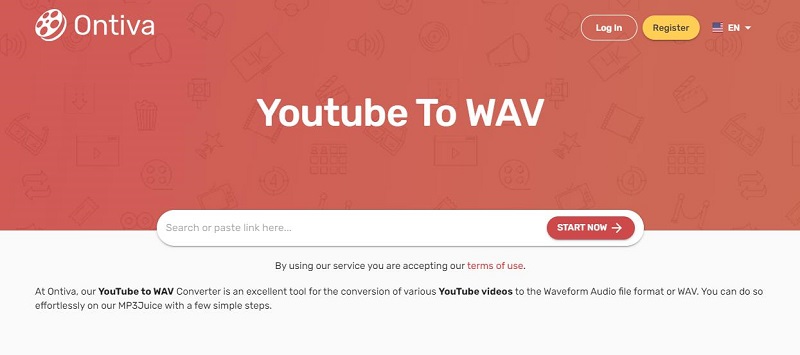
Pros:
- Download YouTube to WAV.
- Support various audio and video formats.
Cons:
- Registration is required.
- Free version with limited features.
- It doesn't work very often.
7. Download4.cc
Download4.cc is the last online YouTube to WAV Converter Free we listed that allows users to convert YouTube videos to WAV. Besides YouTube, it also supports more than 1000 other popular sites, such as Facebook, Twitter, Instagram, TikTok, etc. It has a simple and clear interface. The best part of this downloader is that it provides users with some Frequently Asked Questions and a graphic guide, which to some extent plays a role in customer service. And this is helpful in solving problems.
How to Use Download4.cc?
Step 1. Click the YouTube video you want to download, click the "Share" button on the video playback page, and then copy the sharing link.
Step 2. Paste the link in the search box at the top of the page, then click "Start Now." Then this site will analyze the download link, please wait for a moment.
Step 3. After that, the download4 YouTube to WAV downloader online will search out all the downloadable formats and display them on the page. Select the "Wav", and then click the "Download" button, the page will jump to the video playback page, right-click on the video, and select "Save Video As" to download. Or try right-clicking the "Download" button and selecting "Save Link As" to download the video from the website successfully.
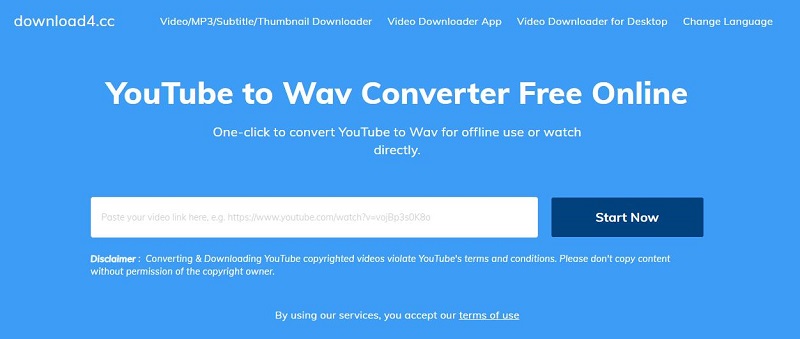
Pros:
- Download YouTube to WAV.
- Work for YouTube and other 1000+ websites.
Cons:
- The analysis process takes too long.
- Sometimes fails to download.
8. Y2down.cc
Y2down.cc is a free online tool designed to download and convert YouTube videos into various audio and video formats, including WAV, MP3, MP4, and more. It allows users to extract high-quality audio or video from YouTube without needing to install software, making it accessible directly through a web browser. The platform is particularly popular for its simplicity and ability to provide lossless WAV audio files, which are ideal for audiophiles, music producers, and content creators who prioritize audio fidelity.
How to Use Y2down.cc to Convert YouTube to WAV?
Step 1. Navigate to the YouTube video you want to convert and copy its URL from your browser's address bar.
Step 2. Visit y2down.cc and paste the URL into the designated input field on the website.
Step 3. Choose WAV as the output format. You may also have options to select specific settings like sample rate (e.g., 44.1 kHz or 48 kHz), bit depth (16-bit or 24-bit), and stereo or mono, depending on the source video and tool configuration.
Step 4. Click the "Download" button. The tool will process the video, extract the audio, and convert it to WAV in real-time or within a short processing window.
Step 5. Once the conversion is complete, a download link will appear. Click it to save the WAV file to your device's default download folder or a location of your choice.
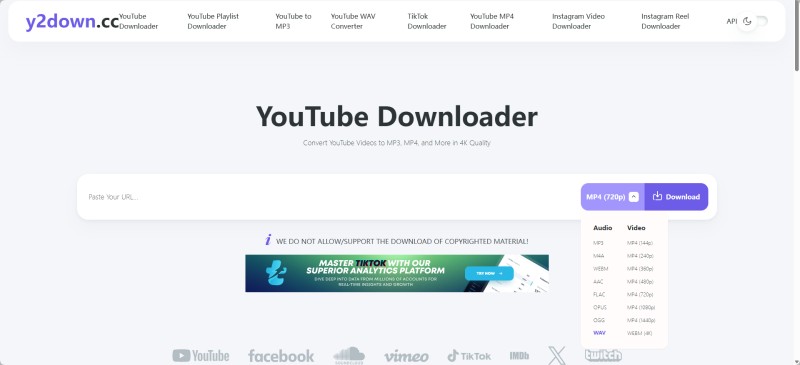
Pros:
- Completely free with no hidden charges or paid tiers for standard WAV conversions.
- Users can convert and download files without signing up.
- Besides YouTube, it supports downloading from platforms like Facebook, Instagram, TikTok, and more.
- In addition to WAV, it supports other formats, such as MP3, MP4, and FLAC, offering flexibility.
Cons:
- When you click the "Download" buttons, you will be taken to unrelated ad pages.
- The output quality depends on the source video's audio stream.
- Only support converting one video at a time.
- The site may display pop-up ads that can disrupt the user experience.
Part 2. Best Alternative to Online YouTube to WAV Converter for Free
Actually, we've tried dozens of free online YouTube to WAV Converters, and from the test, we found the above seven to be valid. Some free online tools are unstable, and others can't successfully convert YouTube videos to WAV. Instability is one of the drawbacks of free tools. On the other hand, free online tools have a lot of advertising, which is really annoying. Worse still, ads can lead to the loss of potentially personal information or the automatic installation of malware on your computer.
So, we strongly advise you to use a safe and reliable YouTube to WAV Converter, like Macsome Music One! It is a desktop tool designed for YouTube Free and Premium users to download and convert music from YouTube or YouTube Music to WAV format with original quality. Besides, it can also batch download YouTube playlists to MP3, AAC, FLAC, AIFF, and ALAC. After the conversion process is completed, ID3 tags and metadata information, such as title, artist, album, etc., will be kept 100% the same as the original track. You can also customize the output folder, output file name, and output organization mode of your converted YouTube songs for more flexible management. Macsome Music One is the most reliable and powerful one you can use.
How to Use Macsome Music One?
Step 1. Download, install, and launch Macsome Music One on your computer.
Step 2. Choose the "YouTube Website" module, and the YouTube web player will start at the same time. Sign in with your YouTube account. You can also select the "YouTube Music Web Player" option to convert YouTube Music to WAV.
Step 3. Set WAV as the output format, you can also set the output folder.
Step 4. Search and start to play tracks or playlists you'd like to convert to WAV, then click on the blue "Click to Start" button. The downloading process will begin.
Step 5. In the end, click on the "Stop" button. Then you'll find the converted YouTube audio files saved in the "History" tab.
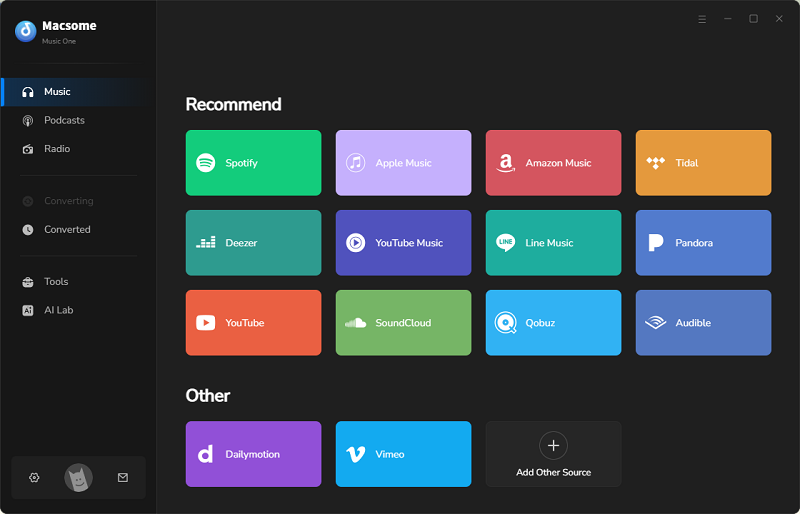
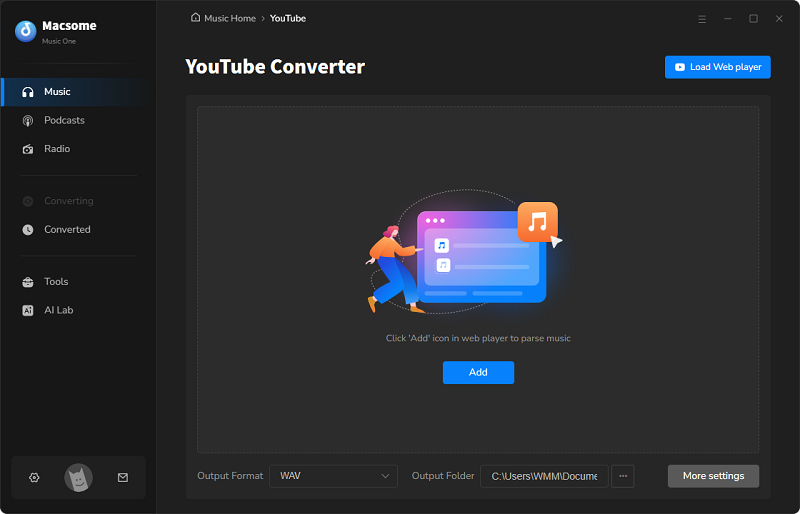
Pros:
- Convert music from YouTube videos to WAV.
- Convert YouTube Music to WAV, MP3, FLAC, AIFF, AAC, or ALAC format.
- Download music from YouTube, Dailymotion, Vimeo, etc.
- Download music from Spotify, Apple Music, Amazon Music, Tidal, etc.
- Keep original sound quality; conversion speed is up to 10X.
- Built-in useful tools, such as a free vocal remover, tag editor, etc.
Cons:
- Need to download.
Part 3. FAQs About Free YouTube to WAV Converters
1. Are these free online YouTube to WAV Converters safe to use?
Almost all free online tools have ads, so that they may expose users to security risks such as malware and viruses. Please avoid clicking on suspicious ads. And then, just to be on the safe side, you can choose to use a reputable converter, like Macsome Music One.
2. Can I convert entire YouTube playlists to WAV?
Since we tested many free online YouTube to WAV websites, there is little tool that can support converting an entire playlist. Even some free tools have limitations, such as file size restrictions. For example, the Ontiva web app can only download a video in less than 15 minutes. Compared with them, Macsome Music One is more professional, which lets you download entire YouTube playlists to WAV at a faster speed.
Final Words
Up till now, you have learned about the eight free YouTube to WAV Converters online. Read about their pros and cons and choose a tool you like. Last but not least, if you want to use a YouTube to WAV Converter for a long time, Macsome Music One is the best choice for you because it's intuitive and converts songs from YouTube or YouTube Music to WAV format losslessly at 10x speed. With it, listening to YouTube tracks anytime and anywhere is now an easy task for you.




 Belinda Raman
Belinda Raman