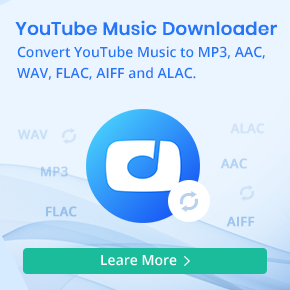MP3Paw Free Music Download and Alternative to MP3Paw
Many music lovers prioritize finding free, high-quality music downloads. If you're also looking for a place to download free MP3 music, MP3Paw has become a popular platform for this purpose. MP3Paw offers a huge library and user-friendly features, making it an attractive option for free MP3 music downloads. This guide aims to provide everything you need to know about MP3Paw free music download, including its features, how it works, and the best alternatives to MP3Paw. Let's dive in.

Part 1. What Is MP3Paw & Pros and Cons
MP3Paw (https://v4.mp3paw.link/) or its variants (such as mp3paw.org.za) is an online platform that provides a free and convenient way for users to search, stream, and download high-quality MP3 music files at various quality levels, the highest being up to 320kbps. It doesn't host the music itself but acts as a directory that links to third-party sources, and as a search engine, MP3Paw scans the web for free music and offers direct download links, making it easy for users to access the music they want.
MP3Paw offers the key advantage of requiring no registration or additional software, making it easily accessible on multiple devices, including desktops, tablets, and mobile phones. This accessibility has made MP3Paw a go-to solution for individuals looking to download music without the hassle of subscriptions or payments. However, MP3Paw has been criticized for potential security and legal issues as it may expose users to malware or pop-up ads, posing a risk despite its convenience.
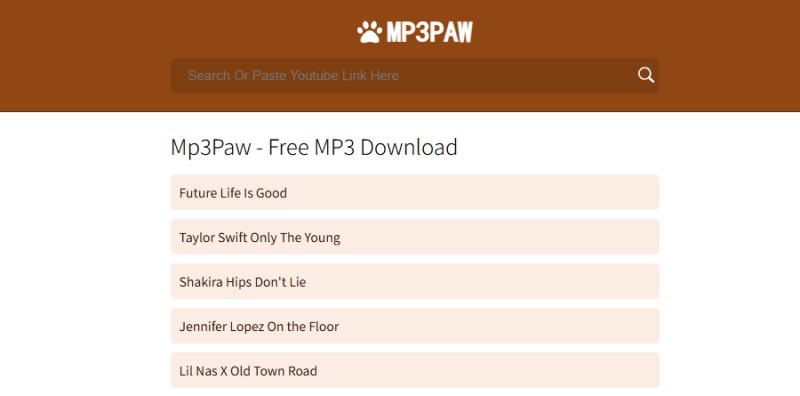
Pros and Cons of MP3Paw
Pros:
- MP3Paw offers unlimited free downloads, making it cost-effective for users.
- A wide range of genres and artists, from mainstream hits to niche tracks.
- Downloads are available in high-bitrate formats, ensuring excellent sound quality.
- Simple navigation and fast search functionality make it easy to find and download music.
- Start downloading immediately without creating an account.
Cons:
- The site may contain pop-up ads or malicious links, requiring caution and antivirus protection.
- While high-quality options are available, some files may have lower audio quality or incomplete tracks.
- Much of the music on MP3Paw may not be licensed, raising ethical and legal issues.
- Downloading copyrighted material without permission can be illegal in many regions, posing risks to users.
- The website may be unreliable, with frequent outages or changes in functionality.
Part 2. How to Download Free MP3 Music with MP3Paw
Downloading music from MP3Paw is straightforward and can be done in just a few steps. Here's a detailed guide to help you get started downloading free MP3 music from MP3Paw:
Step 1. Open your web browser and navigate to the official MP3Paw website. Ensure you're on a trusted URL to avoid scams or unsafe sites.
Step 2. Use the search bar to type the song title, artist name, or album. Press Enter or click the search icon to see the results. You will see 12 results that match your query.
Step 3. Browse the search results and click on the track you want to download. You can preview the song by clicking the "Play Music " button if available.
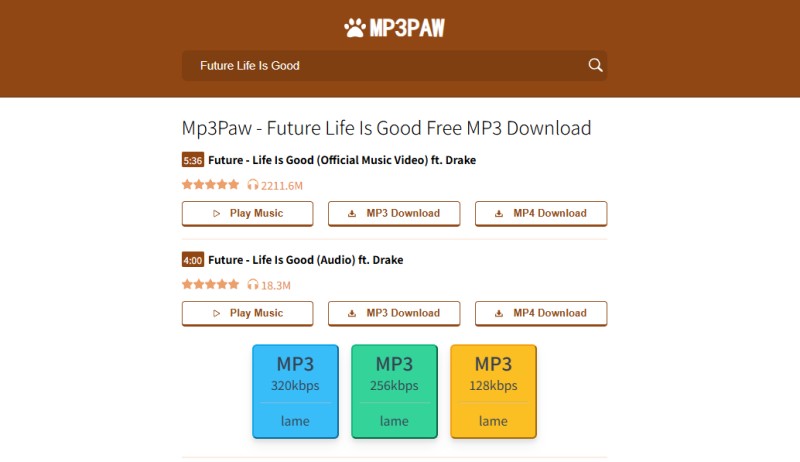
Step 4. Click the "MP3 Download" button. You may see options for different quality levels (e.g., 128kbps to 320kbps). Select the quality that suits your needs.
Step 5. A pop-up or new page will appear with a download link. Click "Download Now" to save the MP3 file to your device. The file will be ready to play offline once downloaded.
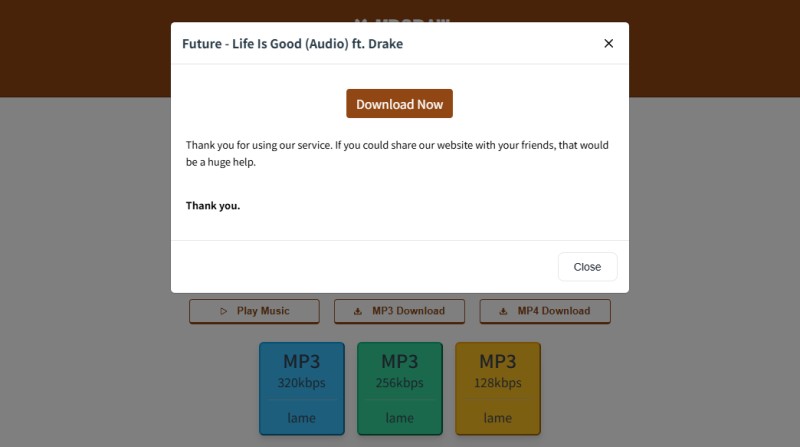
Make sure to check the file size and quality before downloading to ensure that you get the content you want.
Part 3. Best MP3Paw Alternative: Download Streaming Music to MP3 and Other Formats
MP3Paw is a well-known choice for downloading MP3 music for free, but its security issues make it important to explore other options. Macsome Music One is recognized as a top alternative to MP3Paw, providing a secure method for downloading streaming music in MP3 and various other formats. This multifunctional music downloader enables users to download music from a variety of sources, such as Spotify, YouTube Music, Tidal, Apple Music, Amazon Music, SoundCloud, Qobuz, and other popular websites, all in high-quality 320kbps MP3 format. Furthermore, it offers the flexibility to adjust the bit rate and sample rate of the downloaded files, allowing users to tailor the output quality to their preferences.
In addition to MP3, Macsome Music One offers the ability to download music in various popular audio formats, including AAC, WAV, FLAC, AIFF, and ALAC while maintaining 100% of the original quality and preserving ID3 tags. It also provides the capability to download podcasts and radio stations in MP3 format at no cost. What's more, the software features a free format converter, allowing users to convert local files to various formats such as MP3, M4A, FLAC, WAV, OGG, or AIFF. Moreover, the built-in AA/AAX Converter can convert local AA or AAX files to MP3. Additionally, the AI Optimizer function can remove vocals from any song and download instrumental versions in MP3 format. Macsome Music One serves as a comprehensive MP3 downloader and presents a compelling alternative to MP3Paw.

Main Features of Macsome Music One
- Download music to MP3 in 128kbps, 192kbps, 256kbps, and 320kbps.
- Download music from Spotify, Apple Music, Tidal, YouTube Music, etc.
- Convert music to MP3, AAC, WAV, FLAC, AIFF, or ALAC with high quality.
- Support batch downloading at up to 10x faster speed.
- Almost all the ID3 tags will be preserved.
- Free remove vocals and instruments from music.
- Export music to iTunes/Apple Music with one click.
Get Free MP3Paw Music Download with Macsome Music One
Step 1. Launch Macsome Music One and you'll see the intuitive user interface. It supports downloading music from multiple music platforms. Macsome Music One also lets you download music from Spotify, YouTube Music, SoundCloud, or any other web player to MP3 without needing a subscription, even without logging in. Please select a target platform as you need.
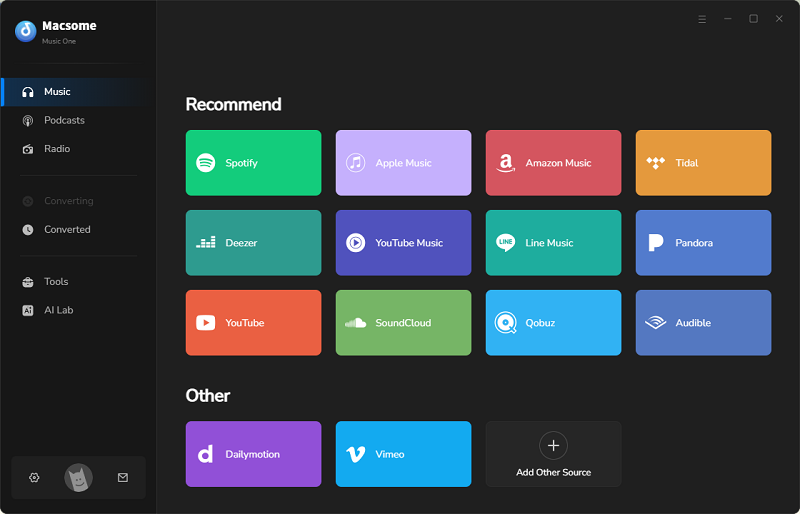
Step 2. You can set MP3 as the output format. By clicking the "More settings" tab, you can also adjust the bitrate, sample rate, output path, output file name, etc.
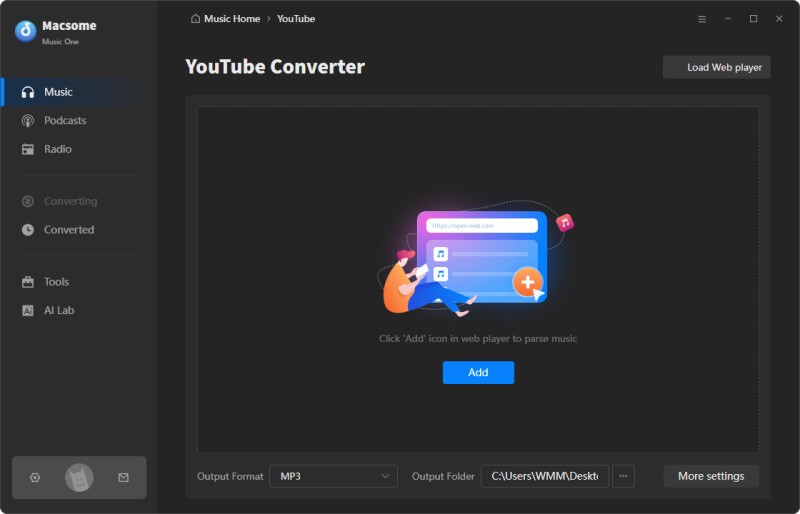
Step 3. In the music web player, open the desired songs, playlists, artists, or albums, then click the "Click to add" button, and the songs will be listed in a new window. Click the "Add" button when you are finished selecting. Macsome supports batch downloading, if you'd like to download multiple playlists at once, please click the "Add More" button to import more tracks.
Step 4. Finally, click the "Convert" button to start downloading music to MP3. When the download is completed, tap "History" > "Folder" to find the downloaded music files.
Macsome MP3Paw alternative tool provides a safer way to enjoy music downloads. It is free of viruses, ads, and pop-ups. It avoids the risks associated with unauthorized sites like MP3Paw.
Part 4. FAQs about MP3Paw Free Music Download
1. Is MP3Paw Safe to Use?
While MP3Paw offers free music downloads, it poses risks such as pop-up ads, potential malware, redirects to unsafe sites, and potential legal issues due to copyright infringement, with no guarantee of content security despite the use of SSL encryption. MP3Paw itself claims to be safe, but the site and its variants have been flagged for potential malware, phishing, and suspicious activity by sources such as ScamAdviser, Maltiverse, and user reports on Reddit.
2. Is It Legal to Download Music from MP3Paw?
Downloading music from MP3Paw may violate copyright laws in many countries, including South Africa and the U.S., as the site often provides access to copyrighted content without authorization. MP3Paw's terms suggest users should delete files after previewing, implying its use for illegal downloading.
3. What Quality Can I Get from MP3Paw Downloads?
MP3Paw offers downloads in the range of 128kbps to 320kbps. Higher bitrates provide better sound quality, but availability depends on the source. However, audio quality can vary, and some tracks may not meet expectations due to source limitations.
4. Can I Download Music on Mobile Devices Using MP3Paw?
Yes, MP3Paw is mobile-friendly and works on smartphones and tablets. Android users can get the "Mp3Paw - Music Downloader Mp3" app from the Google Play Store to search for and download MP3 music. Though there is no official iOS app, you can also visit the website directly from your mobile browser and follow the same steps as on a desktop.
5. Does MP3Paw Support Other Formats Besides MP3?
Primarily, MP3Paw focuses on MP3 downloads, but some versions or related sites may offer MP4 or other formats for videos. However, the core service is audio in MP3 format. If you want to download MP3Paw music to other audio formats, you can try to use Macsome Music One.
Conclusion
MP3Paw free music download is a widely used and convenient MP3 search engine known for providing high-quality music files up to 320kbps. Users can easily search for and download free MP3 music using this platform. While it offers free MP3 music downloads, it is important to consider the security challenges it may pose. During the download process, users should be cautious of pop-ups and ads that may appear. Understanding the advantages and disadvantages, as well as potential risks, of using MP3Paw is crucial. Therefore, we will introduce an efficient and secure alternative called Macsome Music One, which allows users to safely download music to MP3 from various popular sites without compromising on quality.




 Belinda Raman
Belinda Raman