SoundCloud is a widely accessible music streaming platform that caters to both music enthusiasts and content creators. Signing up for SoundCloud is free, allowing anyone to enjoy its music library without any subscription fees. However, with a free SoundCloud account, users are subjected to intermittent advertisements that can disrupt the seamless music listening experience. Unfortunately, these ads cannot be skipped, which further detracts from the overall enjoyment of the platform.
Many free SoundCloud users often wonder if there is a way to remove ads from the platform, and this article aims to provide a guide on how to block ads on SoundCloud in different ways. Let's dive into the details of this post to learn how to improve your SoundCloud experience by removing ads.
- Part 1. Official Way to Block SoundCloud Ads: Subscribe to SoundCloud Go/Go+
- Part 2. How to Remove SoundCloud Ads on Windows and macOS [Recommend]
- Part 3. VPN Method – Change Location Settings in Your VPN App
- Part 4. Remove Ads from SoundCloud with Browser Adblock Extensions
- Part 5. FAQs about Blocking Ads on SoundCloud

Part 1. Official Way to Block SoundCloud Ads: Subscribe to SoundCloud Go/Go+
Subscribing to SoundCloud is the most direct and official way to get rid of ads on SoundCloud. There are two plans: SoundCloud Go ($4.99/month) and SoundCloud Go+ ($10.99/month). Both subscription services offer ad-free music streaming on SoundCloud. The difference is that SoundCloud Go+ offers more tracks, premium tracks, and no preview. The only downside is limited availability. Currently, SoundCloud Go/Go+ is only available in 9 countries and their territories.
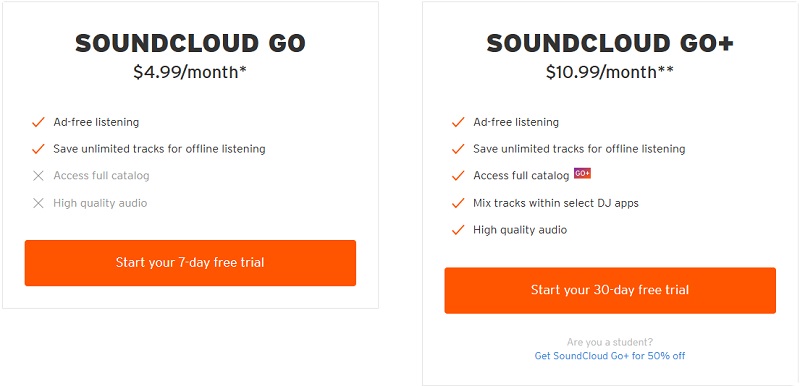
You can get a SoundCloud Go subscription through the SoundCloud website or Android app for a lower price, or through the Apple app store with additional transactional fees attached. New users are eligible for a free SoundCloud Go 7-day trial and a SoundCloud Go+ 30-day trial. Your new free trial plan will start right away, and you will be charged after the trial is over. Your subscription will automatically renew every 30 days at $10.99 plus any applicable tax.
If you would like to block ads on SoundCloud, but don't want to pay the subscription fee every month, please try the other methods listed below.
Part 2. How to Remove SoundCloud Ads on Windows and macOS
2.1 Download SoundCloud Songs as Local Music Files for Playback Offline Ad-Free 🔥
Aside from the SoundCloud Go or Go+ plans, there is another useful program that can do this. Macsome Music One is the ultimate SoundCloud converter that can remove ads from SoundCloud and download SoundCloud songs, albums, or playlists to your local computer with a free SoundCloud account. It can also convert SoundCloud songs to MP3, WAV, AAC, FLAC, AIFF, or ALAC so that you can listen to them offline on different devices without interruptions from ads.
Macsome Music One is an all-in-one streaming music downloader that can download songs, playlists, podcasts, or audiobooks from other popular music platforms, including Spotify, Apple Music, YouTube Music, Tidal, Amazon Music, YouTube, Qobuz, Deezer, Line Music, Pandora, etc. with ID3 tags preserved. That means it can download ad-free songs from SoundCloud, Spotify, YouTube, or other music sites. What's more, it can also let you customize music parameters available, such as bit rate and sample rate as you like.

Key Features of Macsome Music One:
- Remove ads from SoundCloud, Spotify, YouTube, YouTube Music, or other sites without a paid subscription.
- Support download music from Spotify, Apple Music, Tidal, YouTube Music, Deezer, SoundCloud, Qobuz, YouTube, etc.
- Convert streaming music to MP3, AAC, WAV, FLAC, AIFF, or ALAC.
- Support batch downloading at up to 10x faster speed.
- Almost all the ID3 tags will be preserved, including track number, title, album, artist, etc.
- Preserve the original quality of the tracks after download.
- Free download podcasts, radios, convert local files, edit tags, etc.
How to Get Rid of Ads on SoundCloud?
Step 1. Download, install, and launch Macsome Music One on your computer. Select "SoundCloud", and the SoundCloud web player will start at the same time.
Step 2. Click the Settings on the left, you can set the output format to MP3, AAC, FLAC, WAV, AIFF, and ALAC. You can also change the output quality to 128kbps, 192kbps, 256kbps, and 320kbps. In addition, you can select the specified local folder as the output path.
Step 3. Directly click on the "Click to add" button from a playlist/album/artist/audio podcast page, then Macsome will analyze them for your conversion. Select tracks and click "Add."
Step 4. Click on the "Convert" button to start the download process. When the download is done, go to the "History" tab on the left, and click the "Folder" icon to find the downloaded tracks. Macsome has a built-in music player, so you can play songs directly from the history panel without ads. If you'd like to play ad-free SoundCloud tracks on your mobile devices, just transfer your tracks without restrictions.
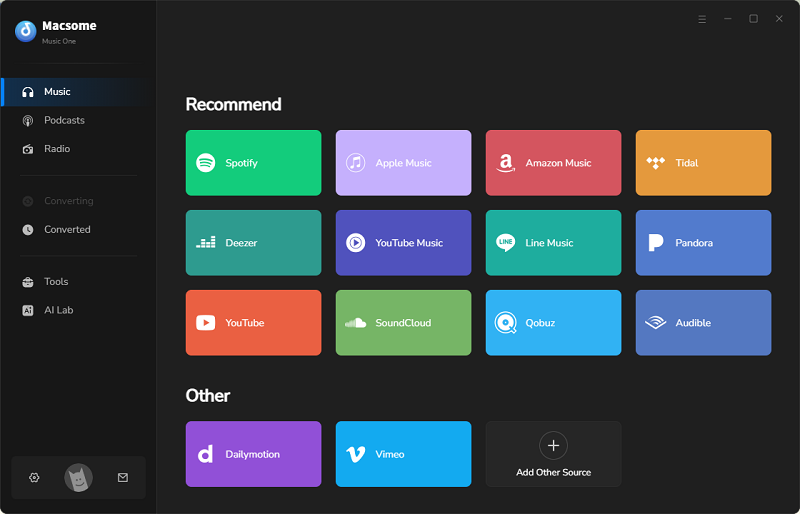
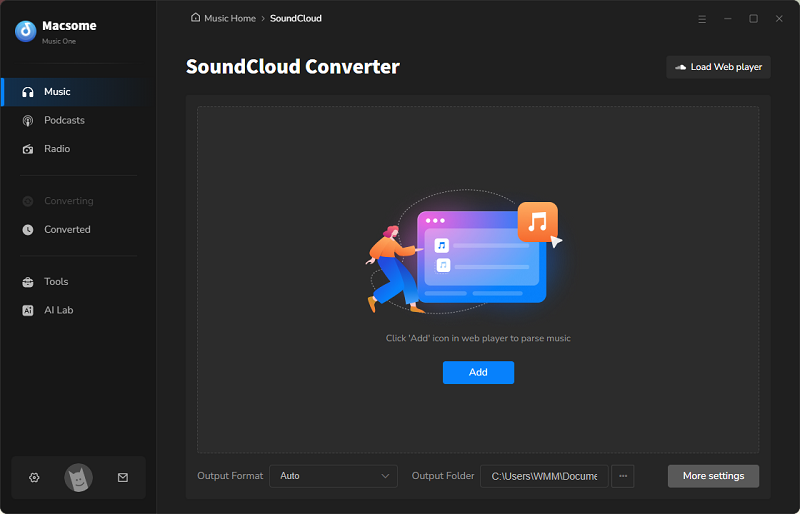
2.2 Remove SoundCloud Ads with Smart Web Shield Desktop App
Use a desktop app that lets you enjoy the interrupted experience of music and audio listeners. A newly formed app named Smart Web Shield allows users to remove the ads, easily and efficiently.
2.3 AdGuard Ad Blocker
AdGuard is another ad-blocking tool for SoundCloud that blocks ads in apps and browsers. It wipes out annoying banners, pop-ups, and video ads. AdGuard offers apps for Android, iOS, Windows, and Mac. With it, you can also block ads in Chrome. AdGuard for Windows, Mac, and Android can be downloaded directly from this page. AdGuard for iOS is available on the App Store. Learn how to get AdGuard to work:
- On Windows, run cmd.exe or PowerShell with admin privileges and run AdGuardHome.exe from there.
- Open the AdGuard Settings panel, and adjust the overall settings like launching AdGuard on startup, notifications, etc.
- The default filter is the "AdGuard Base filter," but you can also add more filters like the Ad Blocking module to block ads on websites.
Part 3. VPN Method – Change Location Settings in Your VPN App
To get rid of ads from SoundCloud, you can change the location settings in your VPN app, which also changes the IP address of the internet that you are using. This method is for you if you're generally okay with supporting SoundCloud by consuming ads, but really want to reduce the number of ads. You can get a lot of ads because the ad targeting is based on your location, among other things. If you're tired of seeing the same car insurance ad from the US, change your location to, say, India. You won't get as many ads, and you won't get ads targeted to a US audience. Although this method won't free you from all ads, they won't interfere with your music listening like they used to.
Ads are based on targeting, so it is recommended to use VPN in the following steps to remove ads from SoundCloud to enjoy your sound user experience.
- Open VPN app
- Change location to the USA or any other country
- Click "Ok"
The cost of this method: If you use a paid VPN service then the average cost is $5 per month depending on the VPN service you are using, the cost can vary accordingly. You can find a free VPN service, although we don't recommend it. Free VPNs make money either by showing you ads or selling your data, they are slow and have bandwidth limits.
Part 4. Remove Ads from SoundCloud with Browser Adblock Extensions
You can easily find several SoundCloud ad blockers online without the need to subscribe to SoundCloud or download additional apps. These SoundCloud ad blockers are browser extensions or apps that can be installed without the need to download songs to your device. Once installed on your browser or your mobile device, these ad blockers prevent page elements, including advertisements, from being displayed while you listen to SoundCloud tracks. We will provide more details about these ad blockers below.
4.1 AdLock
AdLock is a free browser extension that blocks ads and other page elements from appearing on websites. It can block ads, pop-ups, and all kinds of ads on your favorite sites, including SoundCloud, YouTube, Crunchyroll, Spotify, and KissAnime. AdLock is designed to work on multiple devices including Windows, macOS, iOS, and Android. You can find the AdLock extension on your Chrome and install it on your desktop's browser. You can also follow these steps below to use AdLock effectively to block ads on SoundCloud for Android:
- Install AdLock, open the app, and push the button.
- Switch on the toggle Enable HTTPS filtration - create your pin by tapping OK on the Name certificate pop-up window.
- To avoid cases of the Android system denying your access, set your PIN in the security setting.
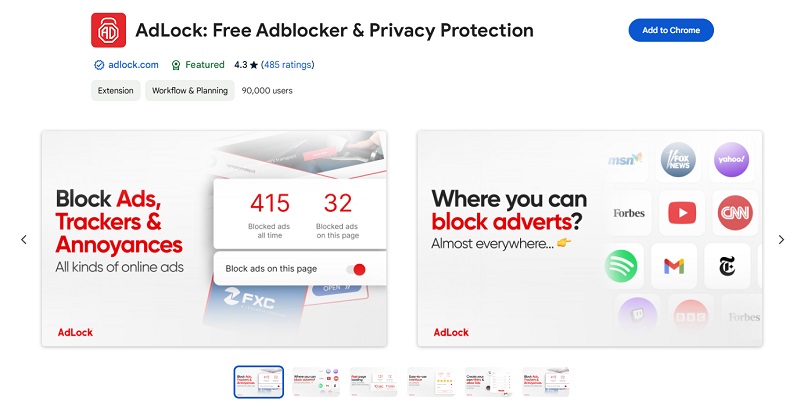
4.2 Adblock
Adblock is a popular ad blocker on Firefox, Chrome, Safari, Android, and iOS. Like all ad blockers, Adblock can block ads on SoundCloud, YouTube, and your favorite sites for free. Here are the steps to using AdBlock to stop annoying ads on SoundCloud:
- Go to Menu - Extensions on your browser
- Click on "more extension link", search Adblock
- Click on "Add to chrome", and click on "Add extension" to make sure it is installed.
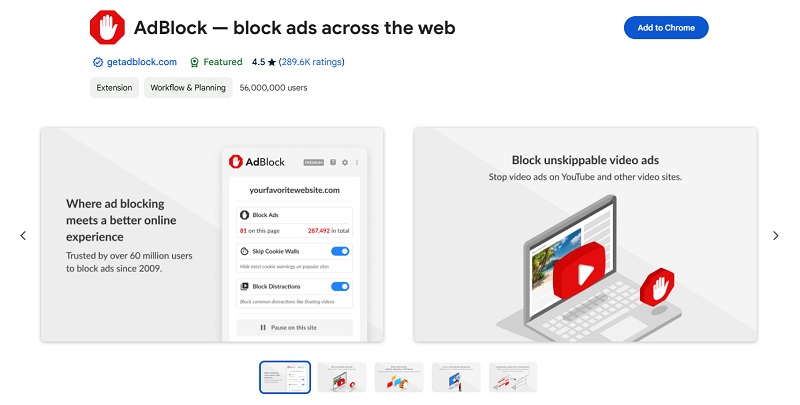
Part 5. FAQs about Blocking Ads on SoundCloud
- Can I block ads on SoundCloud for free?
- Yes, you can use ad blocker apps or browser extensions to block ads on SoundCloud for free. However, these methods may have limitations and might not block all types of ads. You can also get a 30-day free trial of SoundCloud Go+ if you are a new user. You can also download ad-free SoundCloud tracks with Macsome Music One.
- How long are SoundCloud ads?
- If you're using SoundCloud as a listener with a free account, you'll likely hear ads. SoundCloud ads typically range from 15 seconds to 30 seconds in length, though the exact duration can depend on the type of ad and the specific campaign.
Audio ads: Usually around 15–30 seconds.
Display ads: While these are not audio-based, they might accompany audio ads and can appear for several seconds. - How often do ads play on SoundCloud?
- For free users, ads will play between tracks or during the listening experience. Depending on the content and region, you may hear an ad every 2-3 tracks or after a certain amount of time. The exact frequency may vary.
- Why am I getting ads on SoundCloud Go?
- With a SoundCloud Go subscription, there are no ad interruptions between you and your music. Promoted tracks will still appear even if you have a SoundCloud Go subscription. Here is an example of what a promoted track will look like in your feed: Because you have the choice to play it or not, we believe a promoted track does not interfere with your listening experience and is therefore not an interruptive ad. You can use Macsome Music One to download SoundCloud songs and playlists to block SoundCloud ads forever.
Conclusion
SoundCloud's ads are hard to fault. After reading this article, however, you will learn how to block ads on SoundCloud. Whether you choose to upgrade your SoundCloud membership, use an ad-blocking app, or use a browser extension, these methods provide effective solutions for uninterrupted music streaming. But the most permanent, effective, and safe way to get rid of SoundCloud ads is to use Macsome Music One to download SoundCloud songs locally. Make your digital life easier and stay away from ads. We hope you found this guide helpful.




 Belinda Raman
Belinda Raman