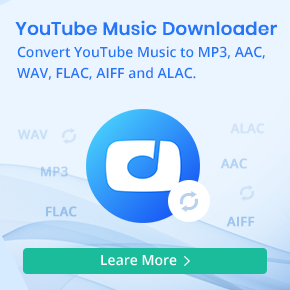CnvMP3 YouTube to MP3 Converter Review! Top Alternatives Explored
Are you looking for a reliable way to convert YouTube videos to MP3 without ads or hassle? CnvMP3 provides a free, fast, and user-friendly solution for downloading high-quality MP3s from YouTube. In this CnvMP3 review, we explore its features, pros, and cons, while addressing common issues like "CnvMP3 not working." We also highlight the best alternative to CnvMP3, offering superior audio quality, faster conversions, and professional-grade downloads. Read on to see whether CnvMP3 is the right YouTube-to-MP3 converter for you—or if a more powerful tool would suit your needs better.
Part 1: What is CnvMP3?
CnvMP3 (https://cnvmp3.com/) is a free online tool that allows you to convert and download YouTube videos in MP3 (audio) or MP4 (video) format. In addition to YouTube, CnvMP3 can also convert and download content from other platforms, such as TikTok, Instagram, Facebook, Twitter, Reddit, and Twitch. It supports MP3 and MP4 formats. MP3 quality options include 96 kbps, 128 kbps, 192 kbps, and 320 kbps. However, the actual output quality is limited by the source audio quality on YouTube, which may not always reach 320 kbps.
CnvMP3 is a free online service promoted as ad-free, though it relies on user donations to maintain its servers. No account or registration is required, making it accessible to anyone instantly. The platform features a clean, user-friendly interface with both dark and light themes. While CnvMP3 claims to support video downloads of up to 180 minutes, the actual limits are one hour for MP4 files and 90 minutes for MP3 files. It works smoothly on all major browsers, including Google Chrome, Mozilla Firefox, Safari, and Microsoft Edge, and is fully functional on mobile browsers as well.
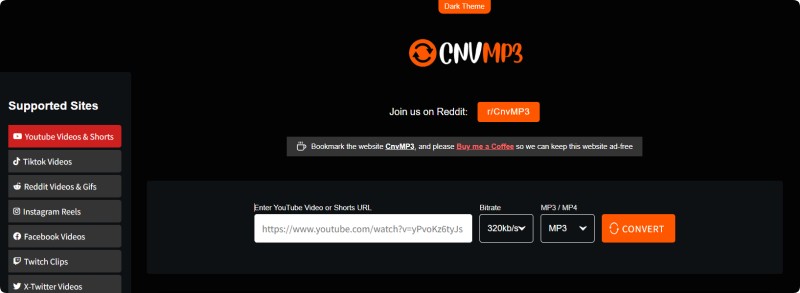
Features of CnvMP3
- Multi-Platform Support: Converts content from YouTube, TikTok, Instagram, Facebook, Twitter, Reddit, and Twitch.
- Output Formats: Supports MP3 (up to 320kbps) and MP4 (up to 1080p, depending on source video quality).
- User-Friendly Interface: Simple design with an input field for URLs and clear options for format selection.
- No Registration Required: Users can convert and download files without signing up.
- Ad-Free: CnvMP3 claims to be free of intrusive ads, relying on user donations for server costs.
Pros and Cons of CnvMP3
Pros:
- Convert YouTube videos to MP3 and MP4 for free.
- It is free to use without requiring a login or installation.
- High-quality audio output is available at up to 320 kbps.
- It supports multiple platforms beyond YouTube.
- It has a clean, intuitive interface and no pop-up ads.
Cons:
- Limited format options (only MP3 and MP4).
- The audio quality may not match the selected bitrate.
- There is no support for batch downloading playlists.
- Can't download MP3s longer than 1 hour and 30 minutes.
Part 2: How to Use CnvMP3 to Convert YouTube to MP3?
It's easy to convert YouTube videos to MP3 using CnvMP3. Here's a step-by-step guide:
Step 1. Go to the YouTube video that you want to convert to an MP3 file. Then, copy the URL from your browser's address bar or use the YouTube "Share" button to select "Copy Link."
Step 2. Open CnvMP3 in your web browser. Then, paste the copied YouTube URL into the input field on the CnvMP3 homepage.
Step 3. Choose "MP3" as the output format and select your preferred audio quality, such as "320kb/s".
Step 4. Click the "CONVERT" button. Wait for the conversion process to finish. Then, you'll see "Your download is on the way! Enjoy it!" You can then save the MP3 file to your device.
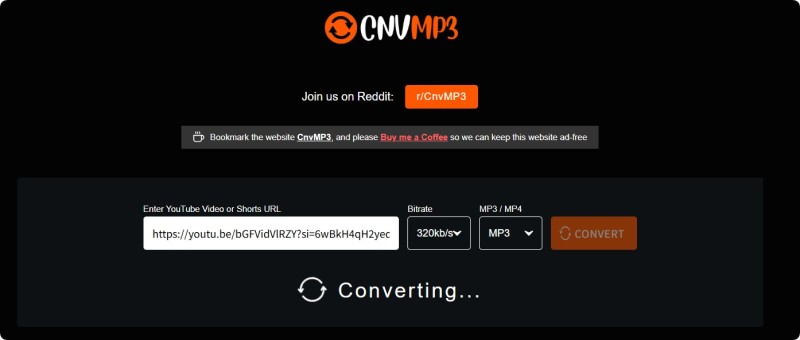
Part 3: CnvMP3 Error? How to Fix CnvMP3 Not Working?
Many people have provided feedback on the official CnvMP3 community on Reddit. They have encountered an issue that reads, "cnvmp3.com says: Error..." They do not know how to fix it. If CnvMP3 is not working for you, please try the following solutions:
- Check the URL: Make sure you copied the correct YouTube video link.
- Check the Internet connection: Ensure a stable Internet connection.
- Clear browser cache: Refresh the page and clear your browser's cache. Also, disable any ad blockers or extensions that may be interfering.
- Try a different browser or device: Switching from Chrome to Firefox or Safari may help. You can also open an incognito tab in Chrome or other browsers.
- Disable VPN or enable VPN: Depending on the regional restrictions, adjusting the VPN settings may work.
- Check server status: Use online tools to check if CnvMP3 is down worldwide.
- Try an alternative converter: If issues persist, switch to another safe YouTube to MP3 download site, such as YTMP3, Y2Mate, or GreenConvert.
Part 4: What is the Best Alternative to CnvMP3?
Although CnvMP3 provides a quick and easy way to convert YouTube videos to MP3 files, its drawbacks, such as inconsistent audio quality, lack of batch downloads, and occasional downtime, often prompt users to seek out better options. Macsome Music One is a professional desktop solution that stands out by downloading audio from YouTube videos in MP3, AAC, WAV, FLAC, AIFF, and ALAC formats while maintaining lossless quality and embedded ID3 tags. It supports batch downloading and conversion up to 10 times faster, making it ideal for efficiently handling entire playlists or albums. Macsome also allows you to download YouTube Music songs, albums, playlists, and videos for offline listening without a Premium subscription.
Macsome Music One is a powerful all-in-one streaming music converter that supports not only YouTube Music but also Spotify, Apple Music, Amazon Music, Tidal, Deezer, Pandora, SoundCloud, Qobuz, and popular video platforms like YouTube, Dailymotion, Vimeo, and more. Designed as a clean, ad-free desktop application, it ensures a safer and more reliable user experience. Packed with a robust toolset, including a free podcast downloader, format converter, AI Audio Splitter, audio editor, and more, Macsome Music One stands out as the best overall alternative to CnvMP3 for users seeking a comprehensive, secure, and versatile music conversion solution.

Main Features of Macsome Music One
- Download music to MP3 in 128kbps, 192kbps, 256kbps, and 320kbps.
- Download music from Spotify, Apple Music, Tidal, YouTube Music, etc.
- Convert music to MP3, AAC, WAV, FLAC, AIFF, or ALAC with high quality.
- Support batch downloading at up to 10x faster speed.
- Almost all the ID3 tags will be preserved.
- Free remove vocals and instruments from music.
- Export music to iTunes/Apple Music with one click.
How to Extract Audio from YouTube Videos with Macsome Music One
Step 1. Launch Macsome Music One to see its intuitive user interface. Select the "YouTube" module. The YouTube web player will open at the same time. Log in to your YouTube account.
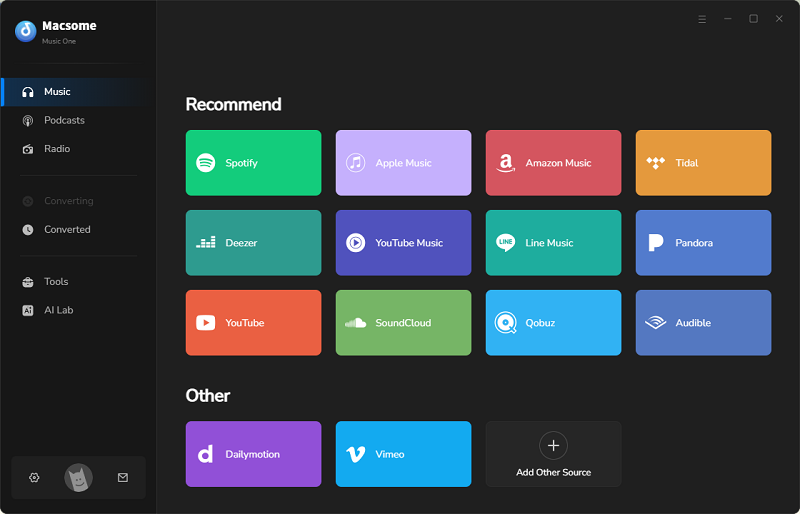
Step 2. You can set the output format to MP3. By clicking the "More settings" tab, you can adjust the bitrate, sample rate, output path, and output file name.
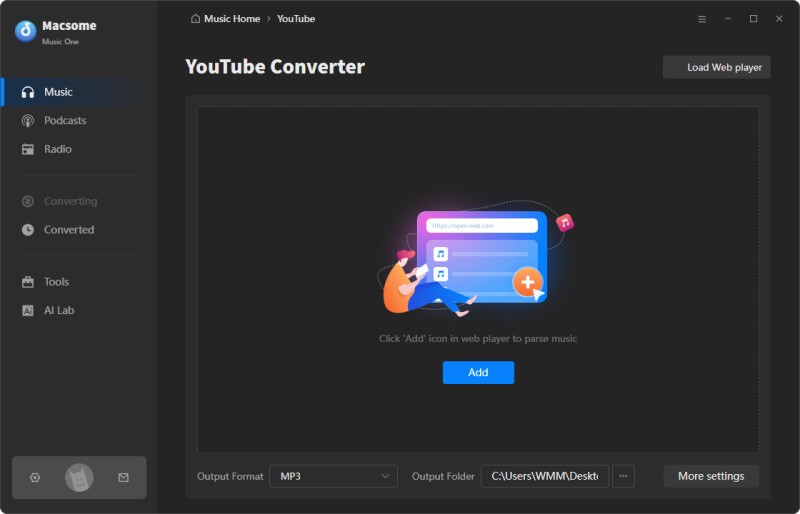
Step 3. In the music web player, open a YouTube video or playlist that you want to download. Click the "Click to add" button, and the videos will be listed in a new window. Click "Add" when you are finished selecting. Macsome supports batch downloading. If you'd like to download multiple videos at once, click the "Add More" button to import more videos.
Step 4. Finally, click the "Convert" button to start downloading YouTube videos as MP3 files. Once the download is complete, tap "History" > "Folder" to locate the downloaded music files.
Part 5: FAQs About CnvMP3 YouTube Converter
1. Is CnvMP3 safe to use?
Yes, CnvMP3 is generally considered safe to use. Unlike other online converters, it doesn't include intrusive ads or pop-ups that could redirect you to malicious websites. However, you should use it on secure networks, disable ad blockers, and verify that you are using the official URL to avoid phishing clones.
2. Is CnvMP3 legal?
CnvMP3 operates in a legal gray area. While converting a video file isn't illegal, using CNVMP3 to download copyrighted YouTube videos without permission is copyright infringement. Respecting intellectual property rights is crucial, and you should only download content when it is legally permissible or you have the explicit authorization of the copyright holder.
3. Is CnvMP3 free to use?
Yes, CNVMP3 is completely free to use with no hidden charges. You can use it without installing or registering.
4. Why is the MP3 file quality low even after selecting a high bitrate like 320kbps?
YouTube compresses audio and video during upload and streaming, often limiting audio quality to AAC 128 kbps for standard users and 256 kbps for Premium. Converting this compressed audio to 320 kbps MP3 doesn't improve quality, it only creates larger, low-quality files. Tests showed many exports capped at 242 kbps despite higher settings. For consistently better audio, consider tools like Macsome Music One.
Conclusion
The full CnvMP3 review highlights its features, pros, and cons, along with solutions if CnvMP3 is not working. CnvMP3 is free, ad-free, and simple to use for YouTube-to-MP3 conversion, with quick access and basic audio options. However, its limited format support, inconsistent quality, and playlist restrictions leave gaps. By comparison, Macsome Music One converts YouTube videos to 320 kbps MP3 with professional-grade reliability and extends support to Spotify, Apple Music, Amazon Music, Tidal, and SoundCloud. It offers batch processing, rapid conversion, and a wider range of formats (MP3, AAC, WAV, FLAC, AIFF, ALAC). Its robust interface and powerful features make Macsome a stronger choice for users needing flexibility and high-quality downloads.




 Belinda Raman
Belinda Raman