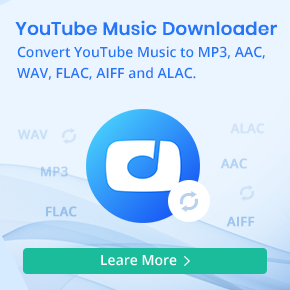Ultimate Ways to Download Qobuz Music to MP3
Qobuz is a French digital music store and streaming service that allows users to enjoy more than 100 million lossless music tracks. Qobuz offers an extensive music catalog in Hi-Fi and Hi-Res quality, equivalent to CD and studio quality. To enjoy Qobuz songs offline, you can subscribe to Qobuz streaming plans or purchase individual tracks and albums directly from the Qobuz Download Store, where you can buy tracks in various formats and qualities, such as MP3, FLAC, ALAC, etc.
But when you subscribe to Qobuz, you can only stream music for offline playback, and the Qobuz tracks you stream are stored as encrypted files, so you can only play them in the Qobuz app on authorized devices. In other words, you can't transfer these files to other devices or play them on an MP3 player. How can we easily download Qobuz music in MP3 format if we do not want to pay to buy Qobuz music?
In this post, we'll introduce the ultimate ways to help you convert Qobuz music to MP3. By doing so, you can easily listen to your favorite Qobuz tracks offline on any MP3 player or portable device without any hassle.
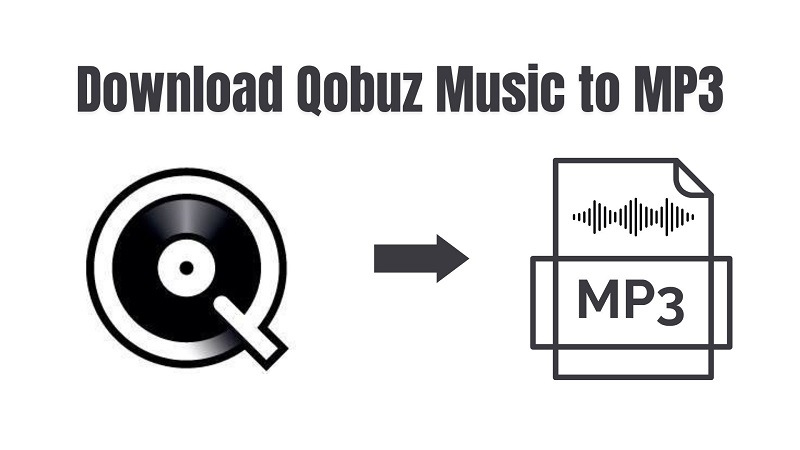
Method 1. Download Qobuz Music to MP3 with Macsome Music One
Macsome Music One is a versatile tool that allows users to download and convert Hi-Fi/Hi-Res music from Qobuz to MP3 in high quality (up to 320 kbps). Compatible with Windows and Mac, Macsome offers a seamless way to record Qobuz songs in MP3, AAC, WAV, FLAC, AIFF, and ALAC without any quality loss. Macsome can download Qobuz music at high speed in batches. This means you can keep your Qobuz music offline for as long as you want, even if you cancel your subscription.
Macsome Music One can not only record music from Qobuz, YouTube, SoundCloud, Dailymotion, Vimeo, etc. but also download songs, playlists, albums, or podcasts from various music streaming services, such as Spotify, Amazon Music, Tidal, Apple Music, YouTube Music and more. You can easily use this Macsome program to download MP3s from available sites such as Qobuz at 320 kbps or a high bit rate, all with the greatest ease.

Key Features of Macsome Music One
- Download music from Qobuz to MP3 at 320 kbps.
- Download music from Spotify, Apple Music, Tidal, YouTube Music, etc.
- Convert music to MP3, AAC, WAV, FLAC, AIFF, or ALAC with high quality.
- Support batch downloading at up to 10x faster speed.
- Almost all the ID3 tags will be preserved.
- Remove vocals and instruments from music for free.
- Convert AA or AAX audiobooks to MP3, M4A, or M4B.
Step-by-step Guide to Record Qobuz Music to MP3 with Macsome Music One
Next, let's learn how to use Macsome Music One to download Qobuz music to MP3 so that you can listen to the downloaded Qobuz songs on any device with ease. Before that, please ensure that you've downloaded the latest version of Macsome program.
Step 1. Select Qobuz as the target website
Open Macsome Music One on your computer. In the "Music" section, click "Add Other Source", paste the Qobuz official website into the Website URL field, and change the Website Name. Then click the "Add" button, and you'll find the newly added Qobuz module in the main user interface. Click "Qobuz", and the Qobuz web player will start. Sign in with your Qobuz account.
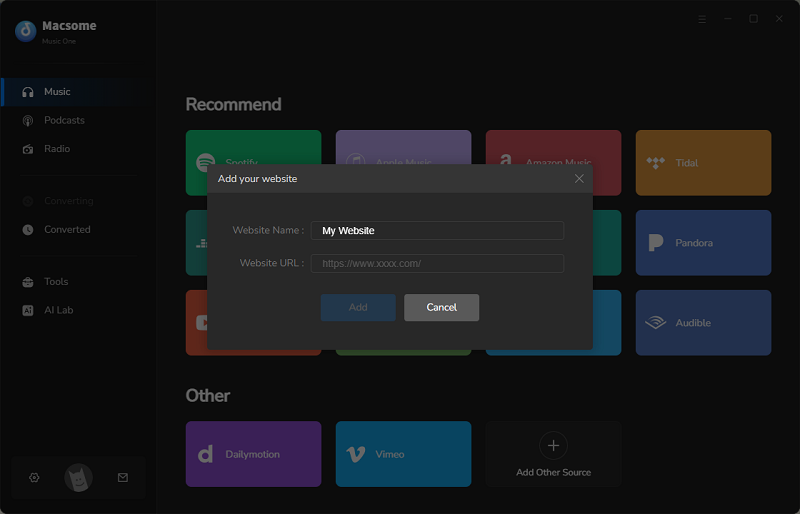
Step 2. Set MP3 as the output format
Below the main panel, you can select MP3 as the output format and set the audio quality up to 320 kbps. You can also specify the output folder to save the downloaded Qobuz songs.
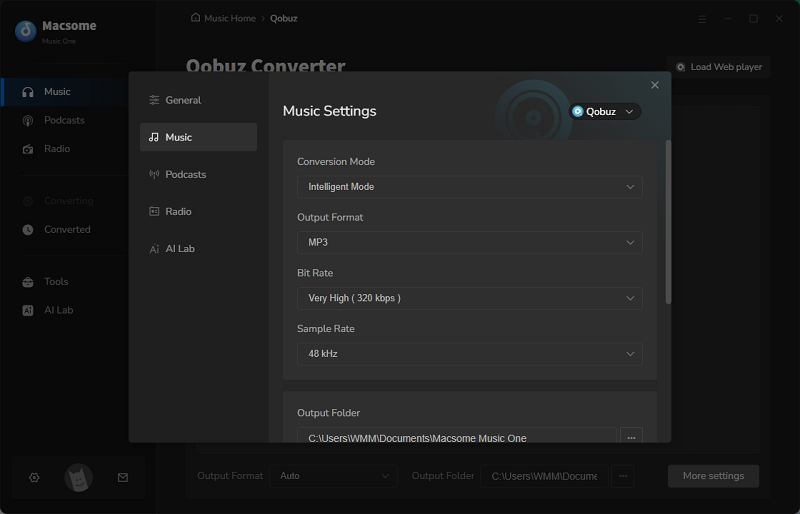
Step 3. Start to download Qobuz songs to MP3
To start downloading music from Qobuz to MP3, browse the songs you want to download on the Qobuz web player. Start playing the track and click the "Click to Start" button to begin recording. Macsome Music One supports recording multiple Qobuz tracks, albums, or playlists simultaneously.
Step 4. Find the downloaded Qobuz MP3 songs
Once the recording is complete, click the "Stop" button to stop the process. Now you can find the downloaded history by clicking "History." Click the "Folder" icon to locate the downloaded Qobuz songs on your local computer. You can now transfer the Qobuz songs to any MP3 player and listen to them as you wish.
Method 2. Free Qobuz to MP3 Downloader - Qobuz-dl
Qobuz-dl is another free Qobuz to MP3 Downloader you can try to use. With it, you can download MP3 files from Qobuz music. Qobuz-dl can search for and download music directly from your terminal with interactive mode. Input URL mode with download support for albums, tracks, artists, playlists, and labels. Qobuz-dl can also let you download music from last.fm, Spotify, Apple Music, and YouTube playlists through this method. To use this free lossless and Hi-Res music downloader for Qobuz, you'll need an active subscription. See the steps to download Qobuz music to MP3 with Qobuz-dl.
Step 1. Install the latest version of Python3. For Windows, be sure to check the option "add Python to path" while installing Python.
Step 2. Open the Command Prompt on Windows or Terminal on macOS and run the command below to install Qobuz-dl.
Linux / macOS: pip3 install --upgrade qobuz-dl
Windows: pip3 install windows-curses or pip3 install --upgrade qobuz-dl
Step 3. Type the "qobuz-dl dl" with Qobuz URL to start downloading music. For example, download a Qobuz playlist in maximum quality.
qobuz-dl dl https://play.qobuz.com/playlist/5388296 -q 27
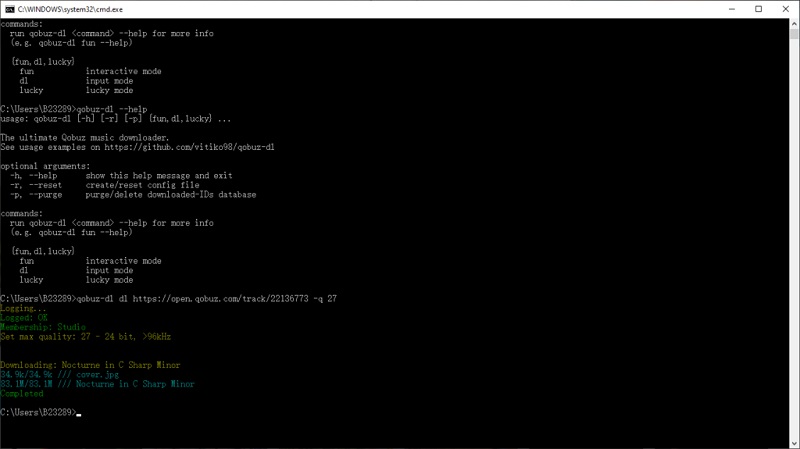
Common Questions about Downloading Qobuz Music to MP3
1. Is it legal and ethical to convert Qobuz to MP3?
It depends. Macsome Music One and Qobuz-dl are for personal use only. If you're not going to make a profit from Qobuz MP3s, it's okay to download copyright-free Qobuz music. However, if you sell or use Qobuz music to make money, you're breaking the law.
2. Can I download Qobuz music to MP3?
Qobuz has a Download Store, where you can find your favorite albums and tracks to purchase. Once the payment has been confirmed, you are authorized to download them and save them as MP3, FLAC, ALAC, etc. If you don't want to pay extra money except for the subscription fee, it is possible to download Qobuz music to MP3 with a third-party tool, such as Macsome Music One, which can record music from Qobuz to MP3 at up to 320 kbps.
Final Thoughts
By following the step-by-step guide provided in this article, you can download Qobuz music to MP3 compatible with your preferred device. Qobuz-dl is an open-source Qobuz to MP3 downloader that is used to download lossless MP3 music from Qobuz. But its installation and download are a bit complicated. Fortunately, Macsome Music One offers a convenient way to convert Qobuz songs or playlists to MP3 at 320 kbps. What's more, it can also download music from Qobuz, YouTube, SoundCloud, or other sites to WAV, AAC, FLAC, AIFF, and ALAC without any loss in quality. Macsome Music One has a free trial, let's enjoy your favorite Qobuz tracks anytime, anywhere!




 Belinda Raman
Belinda Raman