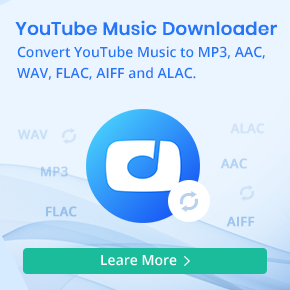How to Download The Joe Rogan Experience MP3 for Free
"The Joe Rogan Experience" (JRE) is a long-form conversation podcast hosted by American comedian, actor, and UFC color commentator Joe Rogan. Since its inception, the podcast has grown to become one of the most popular and influential podcasts globally, attracting millions of listeners and viewers.
From December 2020 to February 2024, the podcast was exclusively available on Spotify. Highlights were posted on the main Joe Rogan Experience YouTube channel. After almost four years, "The Joe Rogan Experience" is no longer a Spotify-exclusive podcast and it is instead now distributed to a variety of platforms, such as Apple Podcasts.
In this article, we will show you a direct way to listen to "The Joe Rogan Experience" without Spotify or Apple Podcasts and how to download "The Joe Rogan Experience" to MP3 for free, enabling you to enjoy "The Joe Rogan Experience" anytime, anywhere.

Part 1. The Tool You'll Need to Download "The Joe Rogan Experience" to MP3
In order to download "The Joe Rogan Experience" to MP3, Macsome Music One is highly recommended for you. With this free Podcasts Downloader, you can download full episodes of "The Joe Rogan Experience" in MP3 format without quality loss. Furthermore, you can listen to "The Joe Rogan Experience" instantly on your desktop without registration.
Macsome Music One is a multifunctional music downloader that can not only download music from popular music streaming services, such as Spotify, Apple Music, Amazon Music, Tidal, YouTube Music, Deezer, Pandora Music, Audible, and Line Music but also record audio from popular online video platforms or other websites, including YouTube, SoundCloud, Dailymotion, Vimeo, etc. It can also convert music to MP3, AAC, WAV, FLAC, AIFF, and ALAC with original quality.
The Macsome all-in-one Music Downloader also has added hundreds of podcasts based on different categories to its Podcasts directory. You can find the top 20 shows in every category. Any of the episodes in the directory you can play in an embedded player directly. Macsome Music One provides a constantly updated episode list for "The Joe Rogan Experience" podcast. It is sorted from the most recent one to the first episode. You can search for and find the podcast by name or author, you can either download an episode or full episodes in batches.

Why Macsome Music One Recommended
- Play and download podcasts for free.
- Download music from Spotify, Apple Music, Tidal, YouTube Music, etc.
- Convert music to MP3, AAC, WAV, FLAC, AIFF, or ALAC with high quality.
- Support batch downloading at up to 10x faster speed.
- Almost all the ID3 tags will be preserved.
- Free remove vocals and instruments from music.
Part 2. Detailed Steps to Free Download "The Joe Rogan Experience" to MP3
The following steps provide details on how to download "The Joe Rogan Experience" to MP3 for free using Macsome Music One. Before we begin, please download and install the latest version of the software on your computer.
Step 1. Launch Macsome Music One.
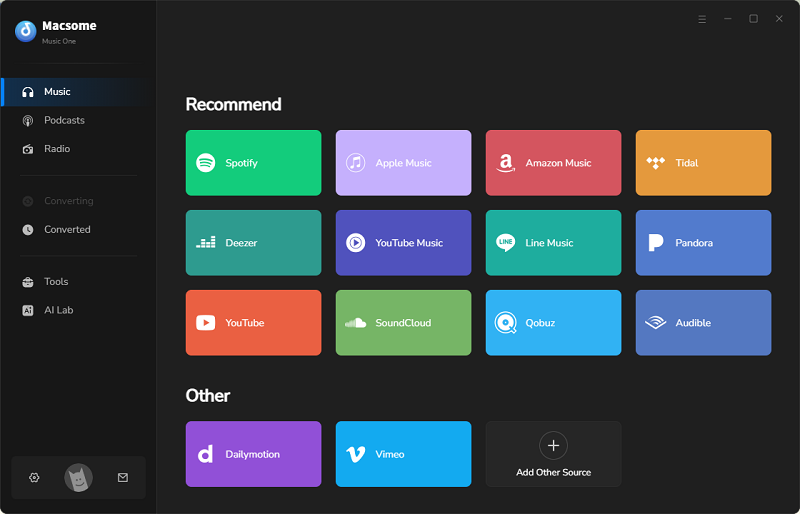
Step 2. Click the "Podcast" tab on the left, and you'll find the podcasts listed by category. "The Joe Rogan Experience" is the first.
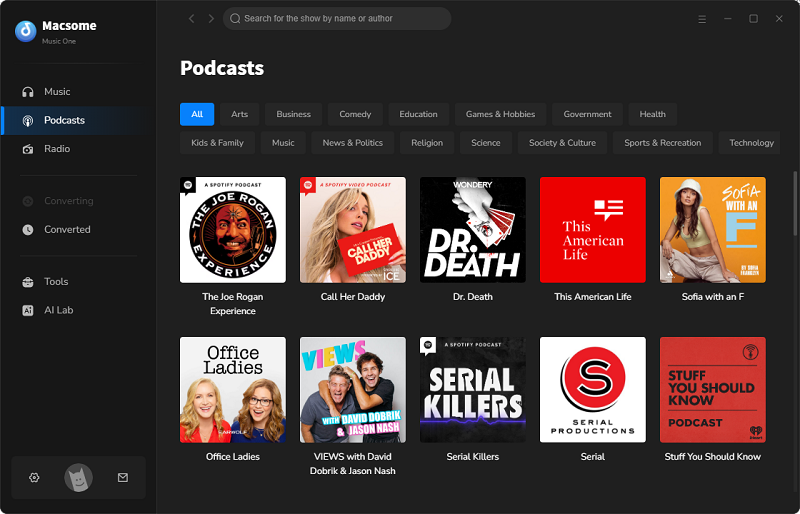
Step 3. Select the cover art for "The Joe Rogan Experience" to view its page and all available episodes. You can click the "play" icon to start listening to the episode.
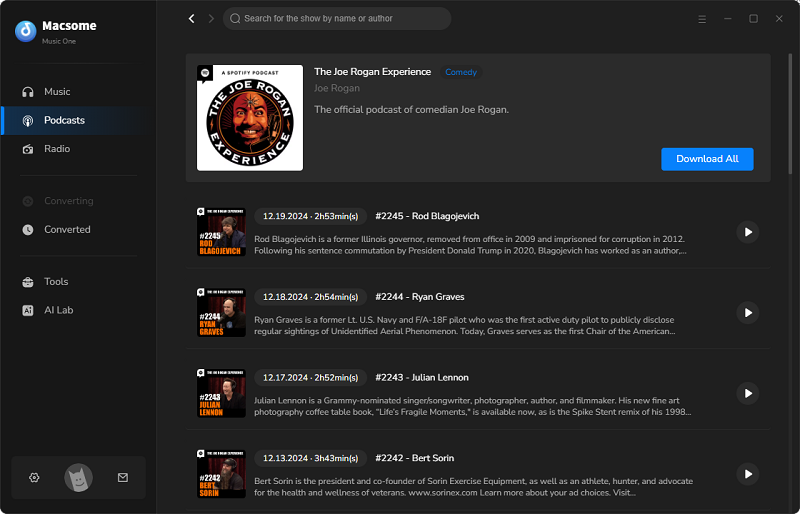
Step 4. You can click the single episode to download by hitting the "download" icon. Or download the full episodes of "The Joe Rogan Experience" by clicking the "Download All" button, then all the available titles will be added.
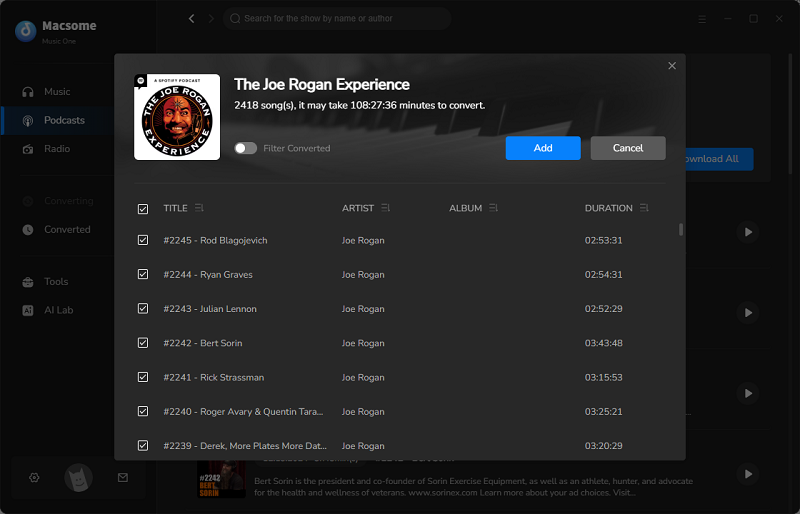
Step 5. Finally, click the "Add" button, and the podcasts will start downloading immediately. When the download is complete, click the "Hisotry" > "folder" to find downloaded podcasts in MP3 format. You are now able to transfer "The Joe Rogan Experience" to any device for playback without limitations.
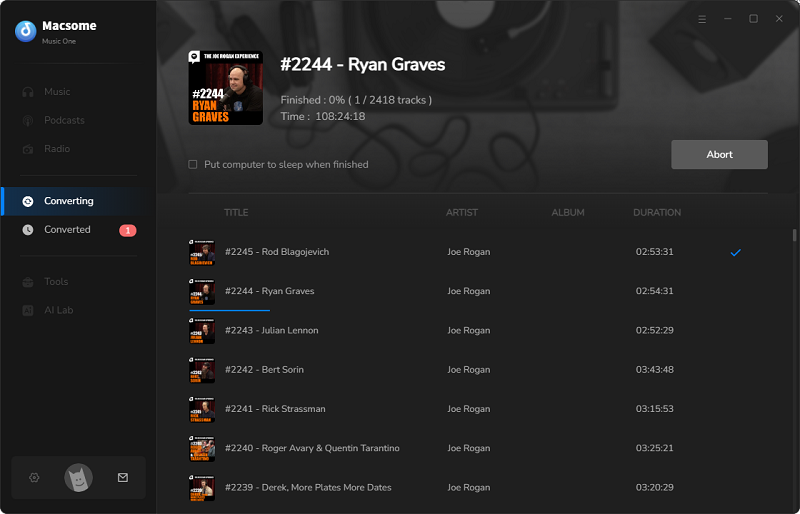
Part 3. Common Questions Related to "The Joe Rogan Experience"
1. Can I listen to "The Joe Rogan Experience" without Spotify?
Yes. "The Joe Rogan Experience" is no longer exclusive to Spotify, you can also watch or listen to the podcast on Joe Rogan's own YouTube channel and Apple Podcasts. Macsome Music One also features a built-in player that enables you to listen to "The Joe Rogan Experience" podcast.
2. Can I listen to "The Joe Rogan Experience" offline?
You can listen and watch Joe Rogan's podcast online with a Spotify Free account. But if you want to listen to "The Joe Rogan Experience" episodes offline, you need a Spotify Premium subscription. And the downloaded podcasts can be played within the Spotify app. With Macsome Music One, you can download "The Joe Rogan Experience" to MP3 and listen to all the episodes, without an Internet connection.
3. How can I ensure the best audio quality of Joe Rogan's podcast?
There is no need to worry about the output quality when using Macsome Music One. Macsome Music One supports downloading podcasts with the same high output quality and output format as the original files.
Final Thoughts
With the help of Macsome Music One, you are able to download "The Joe Rogan Experience" to MP3 for free so that you can enjoy the podcast offline on various devices. It can also let you play podcasts directly. Macsome Music One provides a practical way to download almost all popular podcasts in MP3 format. Macsome Music One is an easy-to-use desktop app compatible with Windows and Mac. You don't need to pay anything and register. Just download it to your computer and follow the steps outlined in this guide to download and enjoy Joe Rogan's engaging conversations anytime, anywhere.




 Belinda Raman
Belinda Raman