Step-by-Step Guide to Transfer Spotify Music to USB Stick
'Q1: Save Offline Spotify songs to USB. I want to save my offline songs to a USB drive so I can use this on my iPad instead of taking up 3GB of space on my iPad. Is it possible to direct Spotify Premium to save those offline songs to a USB? Q2: how to transfer downloaded Spotify music to USB stick?'
Spotify is one of the best music streaming services. If you have Premium, you can download your favorite songs, albums, playlists, and podcasts for offline listening. Now you can save the offline Spotify songs to your USB drive. But the need to pay attention to is that these downloaded files are cached, which can only be played within Spotify client.
However, if you are unwilling to pay for Spotify premium, or want to keep Spotify songs forever after Spotify Premium expired, is it possible to copy Spotify songs to USB drive for playing? Yes, it's not difficult to transfer music from Spotify to USB stick, you just need to have the right tool. Macsome Spotify Downloader is a professional Spotify Converter program which will certainly help most.

With it, you can convert Spotify music to common audio formats, including MP3, AAC, WAV, FLAC, AIFF and ALAC with lossless output quality, so that you will be able to transfer the converted Spotify songs to USB drive, MP3 player, iPhone, iPod and other devices.
Why Macsome Spotify Downloader is Recommended
- Download Spotify tracks, playlists, Podcasts and full albums.
- Convert Spotify Music to MP3, AAC, WAV, FLAC, AIFF and ALAC.
- This program is suitable for both Spotify free and Premium users.
- Transfer Spotify music to USB stick, iPhone, iPod, PS4, etc.
Step-by-Step Guide to Convert Spotify Music to USB Drive
The following tutorial explains how to use Macsome Spotify Downloader to move music from Spotify to USB stick. Firstly, download, install and open this program on your computer. And Spotify application will start automatically at the same time.
Step 1. Add Spotify Music or Playlists to Macsome.
Find the Spotify music or playlist you want to move, copy the link to the clipboard. Besides,you can also drag and drop the songs, albums, playlists from the Spotify app to the main interface.
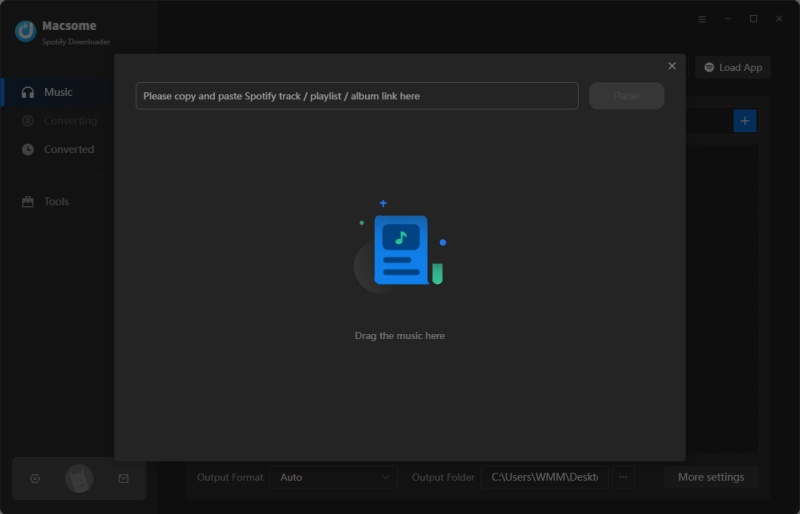
Step 2. Set the Output Format for USB Drive.
The software can record any Spotify songs to common audio formats, such as AIFF, MP3, AAC, WAV, FLAC and ALAC. You can choose either of them as you like. Furthermore, you can also set the output quality, output folder and conversion speed.
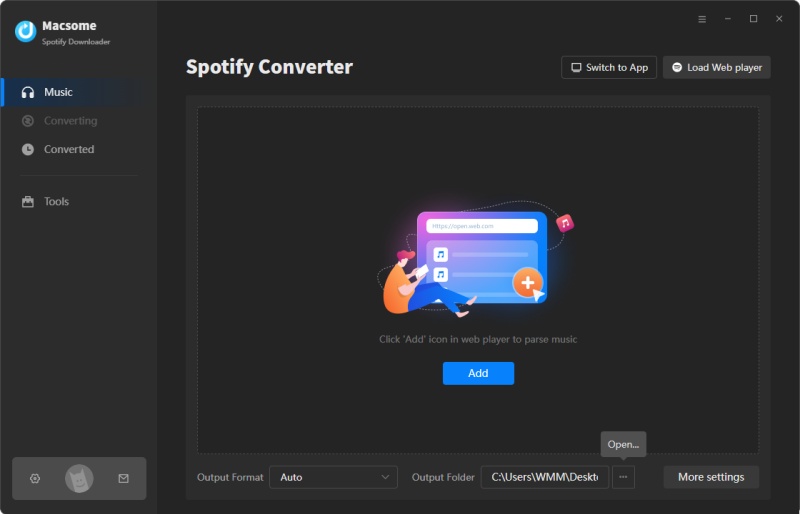
Step 3. Start to Download Spotify Music.
As soon as the settings done, just click "Convert" button to start to download Spotify music. A moment later, you can find the downloaded Spotify in the "Converted" panel.
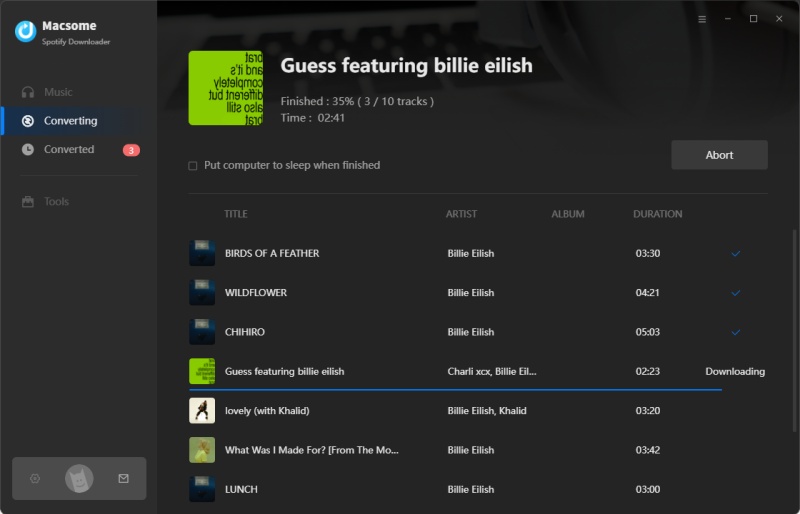
Step 4. Transfer Spotify Music to USB Drive.
Finally, plug in USB drive to your computer, then the USB drive will be displayed in the "Devices and drives" section of the window. Now you can select the downloaded Spotify music and add them to your USB drive.
Summary
In fact, you can't transfer music from Spotify to USB drive directly. Thanks to Macsome Spotify Downloader, which can help you download Spotify music or playlists to MP3 and other common audio formats. In this way, you can move Spotify songs to USB drive easily so that you can enjoy Spotify music freely.


 Belinda Raman
Belinda Raman






