Best Way to Play Spotify Music on Nintendo Switch
Can you play Spotify on Nintendo Switch? How to get Spotify on Nintendo Switch Lite?
The Nintendo Switch is a hybrid video game console that enables you to play games on your TV or on the unit itself using its built-in display. Nintendo games have wonderful music. But the problem is that Switch is very limited when it comes to streaming services and the like. Up to now, it doesn't have any of music streaming services available. If you are a Spotify user and wonder how to play Spotify music on Nintendo Switch, how can you do that? Read on and you'll find the answer!

Part 1. Best Tool to Download Spotify Music to Nintendo Switch for Playback
Nintendo Switch doesn't support the Spotify app at present, so you can't directly listen to Spotify music on Nintendo Switch in the background while playing games. However, this doesn't mean you cannot enjoy your favorite tracks on this gaming device. There are two ways to listen to music on Nintendo Switch: via the web browser or via the SD card. And the Nintendo Switch supports MP3 and AAC formats. Thus, if you can store Spotify songs as MP3 or AAC files, you can move Spotify music to an SD card for playback on Nintendo Switch.
If you plan to download Spotify music to MP3 or AAC, we recommend using Macsome Spotify Downloader. With it, you can download Spotify music songs, albums, playlists, audiobooks, as well as podcasts to the local folder. What's more, as a professional Spotify Music Converter, it can convert Spotify music to MP3, AAC, or other audio formats with lossless audio output. Then you can transfer the converted Spotify music files to your SD card for playable on the Switch offline.
Better yet, this multifunctional software lets you download Spotify music for offline listening without a Premium subscription. That's to say, Spotify Free users are able to download music from Spotify. Other than that, almost all ID3 tags for each Spotify track are retained after the downloading, including the title, artist, album, artwork, track number, disc number, and year.

Key Features of Macsome Spotify Downloader
- Download Spotify music, playlists, and podcasts with high quality.
- Convert Spotify songs to MP3, AAC, WAV, FLAC, AIFF, or ALAC.
- Suitable for both Spotify Free and Premium users.
- Support batch downloading at up to 10x faster speed.
- Almost all the ID3 tags will be preserved.
- Free updates and technical support.
- Simple, concise, and user-friendly.
Part 2. Download Spotify Music to MP3/AAC for Playing on Nintendo Switch
This part introduces the concrete steps to download Spotify music to MP3 or AAC format with the help of Macsome Spotify Downloader. Therefore, you can play Spotify songs on Nintendo Switch. Before we dive into the details, let's download the latest version of this program first.
Step 1. Import Spotify Music or Playlists.
Install and launch Macsome Spotify Downloader. Choose to record music from the Spotify App.
Search the songs or playlists you want to download on Spotify, then drag them to the adding window. Moreover, you can also copy and paste the link to the song or playlist. Hit the OK button, and the tracks will be loaded to the main window.
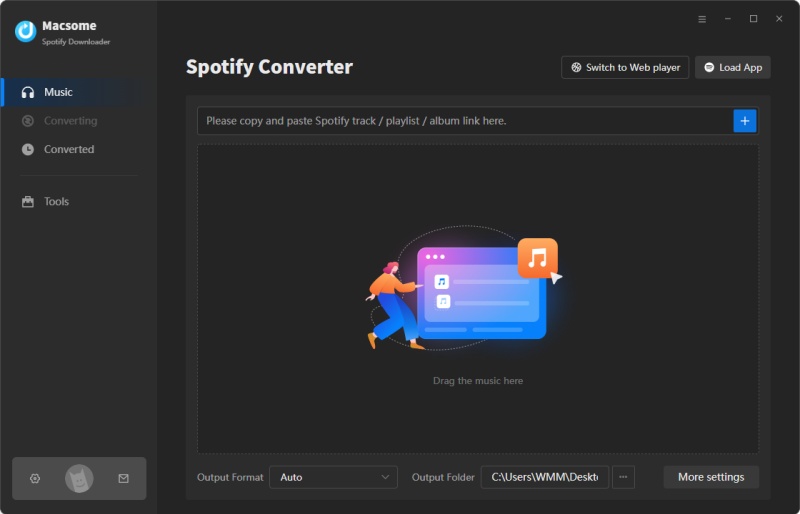
Step 2. Choose MP3 or AAC as the Output Format.
Directly click the "Settings" icon on the left, and you can select MP3 or AAC as the output format for Nintendo Switch. You can also customize the output quality if you like, including the bit rate and sample rate.
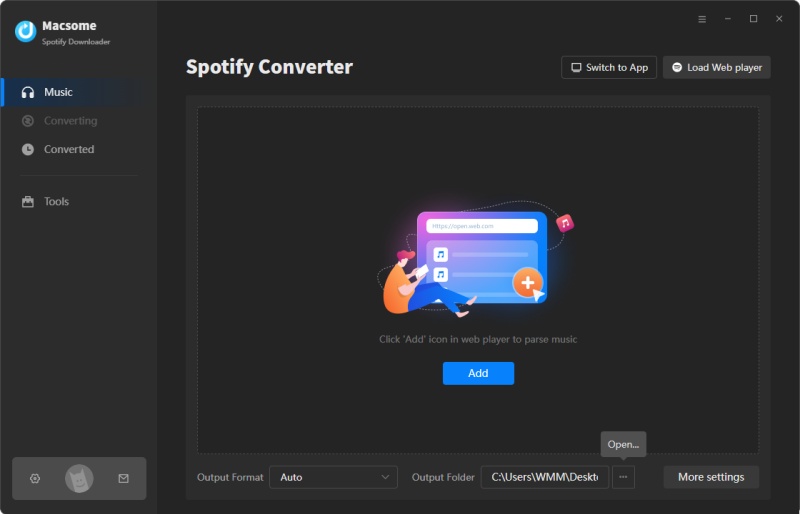
Step 3. Start to Download Spotify Music to MP3 or AAC.
After all the settings, simply hit on the "Convert" button, Macsome will start to download Spotify songs simultaneously.
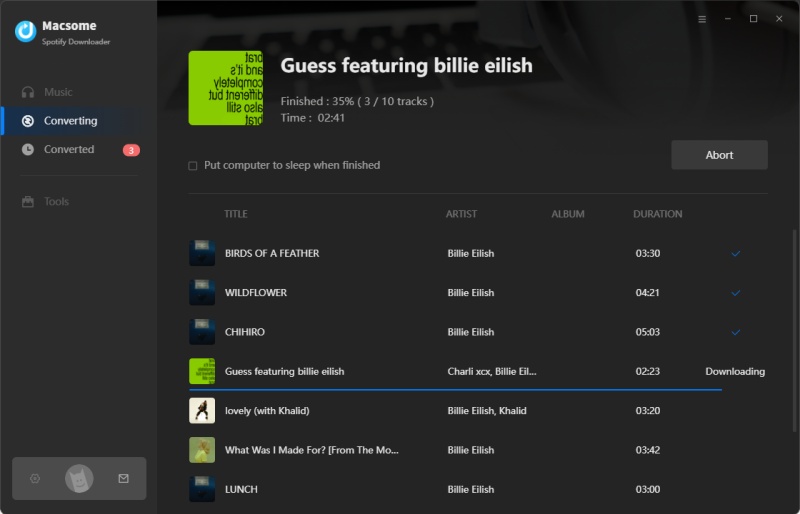
When the downloading is done, tap the "Converted" tab to find the downloaded Spotify songs. And you can locate them on your computer by clicking the "folder" icon after each track.
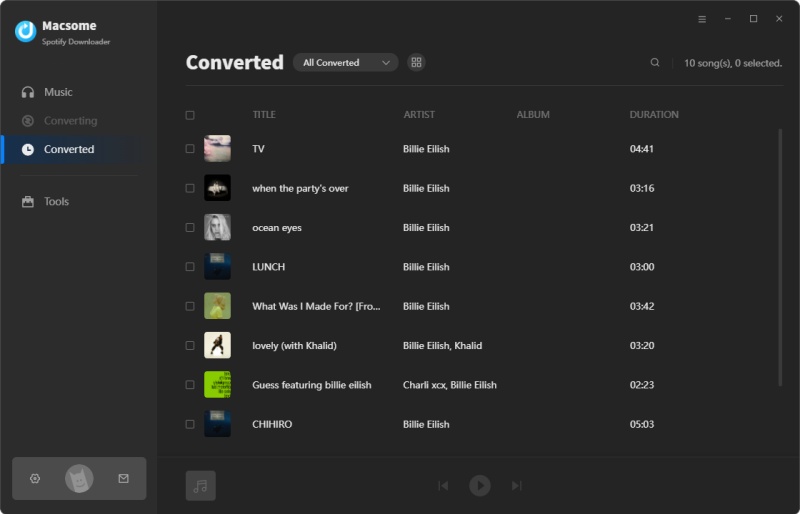
Part 3. How To Play Spotify Music On Nintendo Switch in the Background
Now that you have downloaded Spotify songs as MP3 or AAC files, then you can listen to Spotify music stored on an SD card using Nintendo 3DS Sound.
Step 1. Remove the SD card from your console and insert it into the card reader of your computer.
Step 2. Locate the Music folder of your SD card, drag and drop the downloaded Spotify tracks into that folder. Once you're done, eject your SD card from your computer.
Step 3. Insert the SD card into your Switch. On the HOME Menu, tap the "Nintendo 3DS Sound" icon and choose "Open."
Step 4. Now you can open the desired folder containing the Spotify songs on the lower screen. Select a track and click "Play" to start playing Spotify music on Nintendo Switch.
Final Thoughts
Unfortunately, Nintendo Switch doesn't support Spotify yet. Hopefully, Nintendo will make this feature available soon. But you can still listen to Spotify music on Nintendo Switch while playing games. All you need is a third-party tool - Macsome Spotify Downloader. With it, you can download Spotify songs either to MP3 or AAC files, and then you can enjoy Spotify songs on your SD card using Nintendo 3DS Sound. Macsome Spotify Downloader offers a free trial, which enables you to convert the first three minutes of each song. If you are satisfied using the application, you can get its full version.




 Wyatt Maxwell
Wyatt Maxwell





