Two Solutions to Download Spotify Music on Mac
Spotify is one of the best music streaming services, which lets you access a library of over 100 million tracks and more than 6 million podcasts without paying a single penny. You will also be able to listen to ad-free music and download tracks to the Spotify app to listen offline if you have a subscription to Spotify Premium. It is noteworthy that the download feature is only available for subscribers.
You can download albums, playlists, and podcasts on Spotify's mobile app if you have a Spotify Premium subscription. In contrast, you can only download playlists for offline listening using the Spotify client on a computer. If you are using a macOS and looking for how to download Spotify music on Mac, you're definitely in the right place. Here we'll introduce two solutions to download music from Spotify on Mac OS for offline playing. Let's check the solutions below.
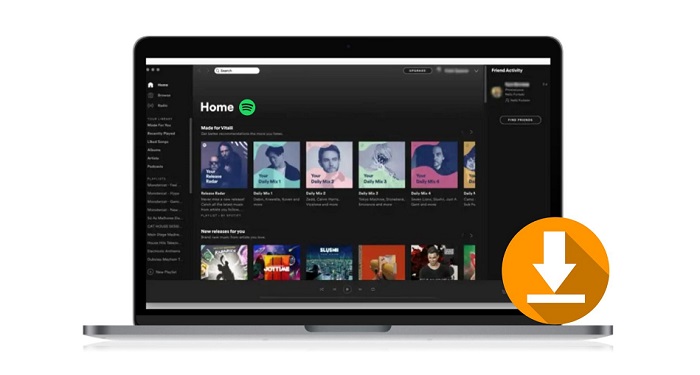
Solution 1. Download Spotify Music on Mac with Spotify Premium
It is easy to download Spotify music for offline listening on your Mac with a Premium account. First of all, you can download the Spotify application available for Mac from Spotify's website. Once downloaded, you can follow the steps below to download music on Spotify with a Wi-Fi connection.
1. Install and launch the Spotify app on your Mac. Log into your Spotify account. Please make sure that your account is on a Premium subscription.
2. Find the playlists you want to download, click the "Download" button to the right so that the toggle turns green. The playlist will immediately start downloading.
3. After you finish downloading your music, the songs in the playlist will be available offline. A green symbol will appear next to a downloaded playlist.
Open Spotify and select Offline Mode, you can see which playlists are available offline. Now you can listen to the downloaded playlists offline on your Mac.
Solution 2. Download Spotify Music on Mac without Spotify Premium
If you have already downloaded the Spotify playlist to Mac, you can locate the offline music in this directory: /Users/"yourusername"/Library/Caches/com.spotify.Client/storage. However, you will find that all the downloaded tracks are cache files. You can only play these files within the Spotify app. Once your Premium subscription expires, all the downloaded files are not available to play offline anymore. Would like to keep the downloaded Spotify music on Mac after your subscription is canceled? Is it possible to download songs from Spotify music without Premium?
That's what Macsome Spotify Downloader can do for you. It is an all-in-one Spotify Music Converter. With it, you can not only download songs, playlists, podcasts, and albums from Spotify on your Mac with a Spotify free account, but also can convert Spotify music to MP3, AAC, WAV, FLAC, AIFF, and ALAC with high quality. In this case, you can play Spotify music offline on your Mac computer or other devices with ease.
Main Features of Macsome Spotify Downloader for Mac
- Download Spotify tracks, playlists, podcasts, and albums.
- Convert Spotify music to MP3, AAC, WAV, FLAC, AIFF, and ALAC.
- This program is suitable for both Spotify Premium and free users.
- Keep Spotify music tracks with lossless audio quality and ID3 tags.
- Download Spotify music to Mac, PC, iPhone, iPod, PS5, Apple Watch, etc.
Guide: Download Songs from Spotify Music on Mac without Premium
Follow the guide below to learn how to download music from Spotify to Mac using Macsome Spotify Downloader. This program is compatible with macOS 10.15 Catalina, 11 Big Sur, 12 Monterey, macOS 13 Ventura, macOS 14 Sonoma, and macOS 15 Sequoia. Before we get started, please download and install the latest version of the Macsome Spotify Downloader on your Mac.
Step 1. Customize the Output Parameters.
Open Macsome Spotify Downloader on your Mac, and the Spotify app will be opened at the same time. Click the "Settings" icon in the top-right corner to customize the output parameters. In the "Convert Settings", you can choose the output format (MP3, WAV, AAC, FLAC, AIFF, or ALAC), output quality (320kbps, 256kbps, 128kbps). In the "Output Settings", you could change the output folder as you prefer. Furthermore, to make the music collection easier, Macsome also enables you to sort the downloaded Spotify music files by album or artist.
Please note that you can choose the "WebPlayer Download" mode to download Spotify songs at up to 10X faster speed. You'll have to log into your Spotify account, don't worry, we will not take your account information other than the library.
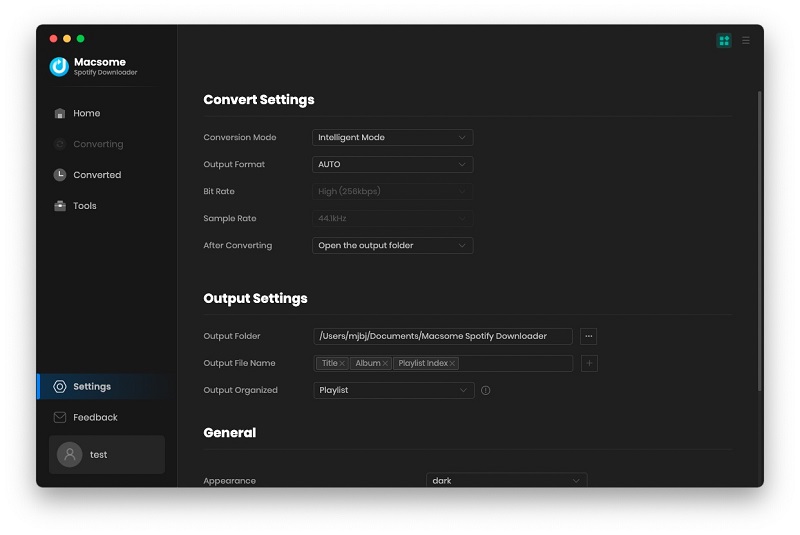
Step 2. Add Spotify Music and Playlists.
You can copy and paste the songs or playlists from Spotify into the search box to add Spotify audio files. Or you can also drag and drop them to the add window directly.
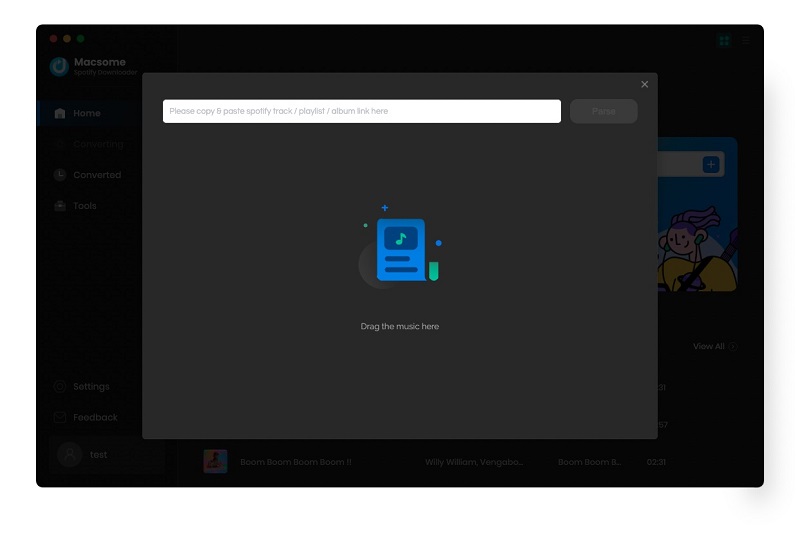
Step 3. Start to Download Songs from Spotify Music on Mac.
Everything is ready, just hit on the "Convert" button, then the program will begin to download Spotify songs to Mac and convert them to a standard format like MP3 at the same time, with ID3 tags retained, such as Title, Artist, Album, Artwork, Track Number, Year, etc.
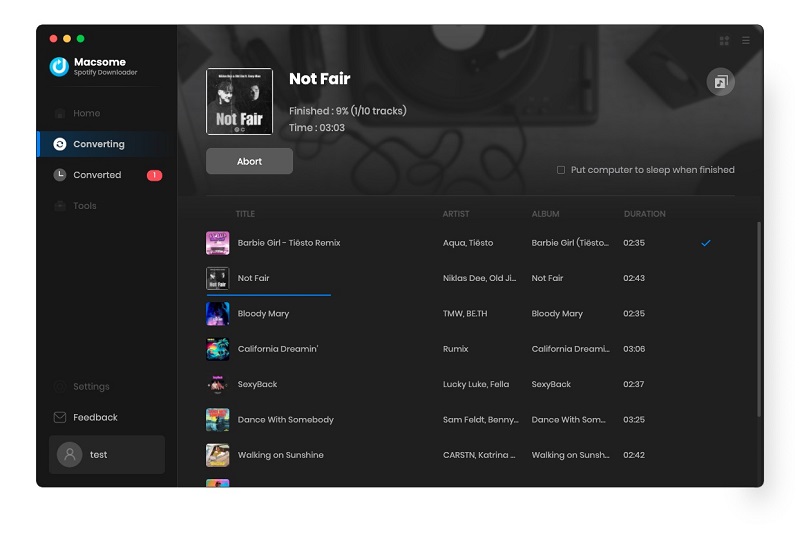
Step 4. Start to Download Songs from Spotify Music on Mac.
When the downloading is finished, click the "Converted" tab, and you will find the downloaded Spotify music history. Then you can click the "folder" icon to see the well-downloaded Spotify music files locally on your Mac computer. Now, you can enjoy any Spotify content on Mac offline without any restriction.
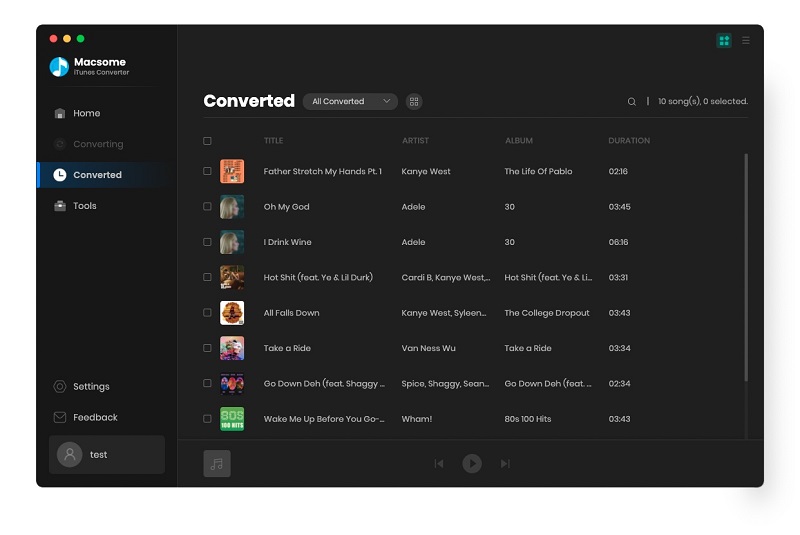
Conclusion
There are two solutions introduced in this article for you to download songs from Spotify music on Mac. If you have a Spotify Premium account, you can choose either of them. But if you'd like to download songs, albums, or podcasts as well as playlists, Macsome Spotify Downloader is really a nice tool for you. It enables both Premium and Free users to download Spotify songs, albums, playlists, and podcasts to common audio formats you like and save them to your Mac for use freely. Thus, you can transfer Spotify music files from Mac to any other device or player for offline playing.
Note: Macsome Spotify Downloader has a free trial version, which enables you to convert the first 1 minute of each song. You can buy the full version to convert the full music.




 Wyatt Maxwell
Wyatt Maxwell






