How to Install Jojoy Spotify to Get Spotify Premium for Free
In today's digital age, music has become more accessible and personalized than ever before, thanks to the rise of music streaming services. Among the numerous options available, Spotify stands out as a frontrunner in the industry, offering users a vast library of songs, albums, and playlists at their fingertips. However, accessing the Premium features like ad-free listening, offline downloads, and unlimited skips typically requires a subscription. The subscription cost can be a barrier for some users. This is where Jojoy Spotify comes into play.
Jojoy Spotify is a modified version of Spotify made by the company Jojoy. It claims to have all the Premium features of Spotify APK without having to pay for a subscription. You can download music, curate playlists, and enjoy podcasts for free on the platform. In this article, we will delve into how to install Jojoy Spotify quickly to get Spotify Premium for free and explore the pros and cons of Jojoy Spotify. We will also introduce you to the best alternative desktop app for Jojoy Spotify, which allows you to download Spotify music without Premium and listen to it on any player or device forever.

Part 1. How to Install Jojoy Spotify
You can get Jojoy Spotify MOD APK by visiting its official website. Follow the instructions below to learn how to install Jojoy Spotify to enjoy free access to the Premium content of Spotify.
Step 1. Open a browser on your Android phone and go to the official website of Jojoy Spotify to download its APK file for free. The app will ask for some sort of permission and will be installed on your phone. Find the Jojoy Spotify icon and then launch it on the phone.
Step 2. Open the Jojoy app on your phone, and now search for Spotify on the top bar. It will show you the results and you can easily find all the versions of Spotify. Spotify X is also available on this platform which allows you to use Spotify Premium features such as music download and offline mode. Tap on Spotify X to install, it will ask you first to watch an ad to download it, then another video ad to install it.
Step 3. After installing Jojoy Spotify, you'll be asked to link the app with your Google account. However, when I tried to log in with my Google account, I encountered problems. Other social accounts work fine. Once you have signed in to your account, you will be able to listen to Spotify music without ads and download Spotify music for playback offline.
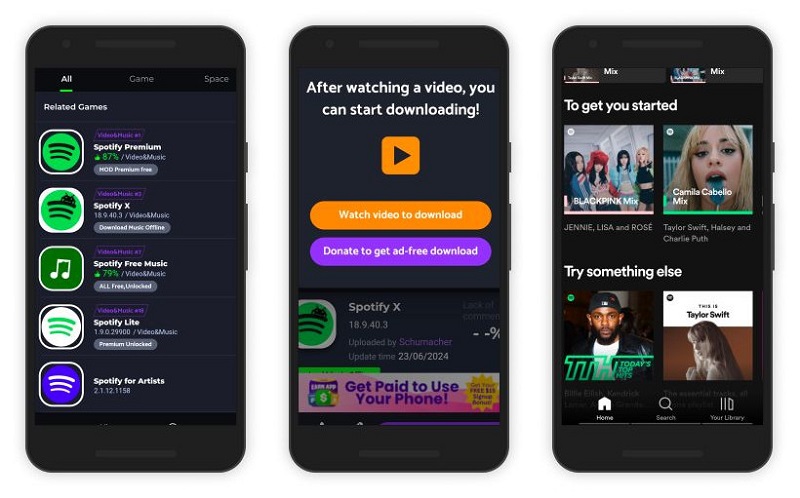
Part 2. Pros and Cons of Jojoy Spotify
You can now use Jojoy Spotify to get access to all the Premium content of Spotify. But there are also some downsides to using this modded app. In this section, we will talk about all the advantages and disadvantages of the Jojoy Spotify app.
Pros:
- Get Premium access to the features at no cost.
- The offline mode is unlocked and you can listen to any music you've downloaded on Spotify without an Internet connection.
- Spotify Connect lets users share their favorite tracks and playlists with friends and family.
- Ads-free experience with the unlimited skip.
- The sound quality is really amazing.
Cons:
- The Premium features might not be available in the various platforms for Spotify.
- Users have to watch video ads from time to time to download Spotify songs.
- Jojoy Spotify only supports downloading songs one by one.
- Difficult options to customize the app settings and file names.
- You can't transfer the music on the various platforms using the Android phone.
- The app can be unstable in the future and you need to re-download it many times.
- Jojoy Spotify doesn't support showing lyrics when you're playing music.
Part 3. Best Alternative to Jojoy Spotify
Jojoy Spotify is a great modded version of Spotify MOD APK and offers Spotify Premium features. But it also has many drawbacks. You need to watch ads before downloading songs, and Jojoy can only support downloading a song at a time. It also doesn't support lyrics. Sometimes, the download process may be unsuccessful. In this part, we will give you a stable alternative to Jojoy Spotify - Macsome Spotify Downloader. It lets you remove ads from Spotify music and download them without Premium.
Macsome Spotify Downloader allows you to download Spotify songs, albums, artists, playlists, podcasts, and audiobooks in MP3, WAV, AAC, FLAC, AIFF, and ALAC formats, preserving the original quality and ID3 tags. After that, you can transfer Spotify music to any device for unlimited offline playback. It also supports downloading lyrics from Spotify music, so you can view lyrics with downloaded Spotify music.

Key Features of Macsome Spotify Downloader
- Download Spotify songs, albums, playlists, and audiobooks without Premium.
- Remove ads from Spotify music even with a Spotify Free account.
- Convert Spotify music to MP3, AAC, WAV, FLAC, AIFF, and ALAC.
- Support batch downloading at up to 10x faster speed.
- Almost all the ID3 tags will be preserved.
- Transfer Spotify music to Apple Music/iTunes with one click.
How to Download Spotify Music Without Premium Using Macsome Spotify Downloader
Here's a quick step-by-step guide on how to download Spotify music without Premium by using Macsome Spotify Downloader.
Step 1. Launch Macsome Spotify Downloader.
Download, install, and launch the Macsome Spotify Downloader on your computer. It offers two download modes, here we'll use the Spotify web player mode as an example, the Spotify web player will open at the same time. Log in with your Spotify account.
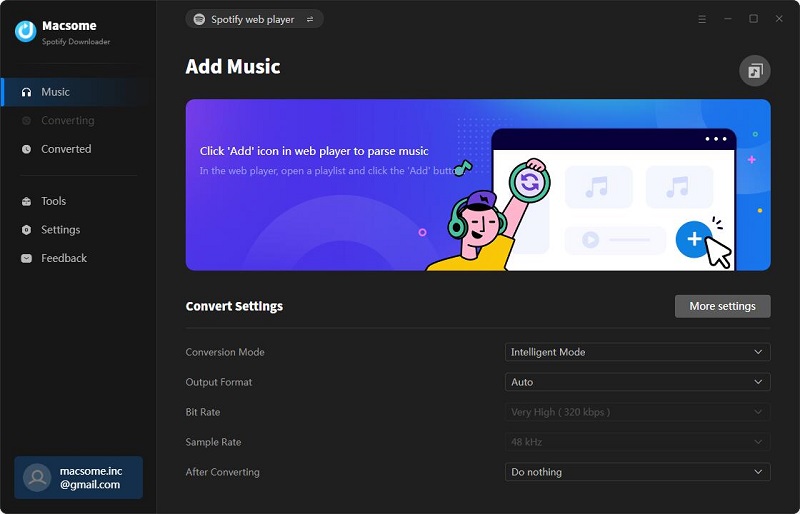
Step 2. Choose Output Parameters.
Click the Settings located in the bottom left corner of the Macsome, you can choose MP3, AAC, WAV, FLAC, AIFF, or ALAC from the output format list. You can also adjust the output quality by changing the bitrate or sample rate. Besides, you can also select the specified output folder as the output path and change the output file name as you like.
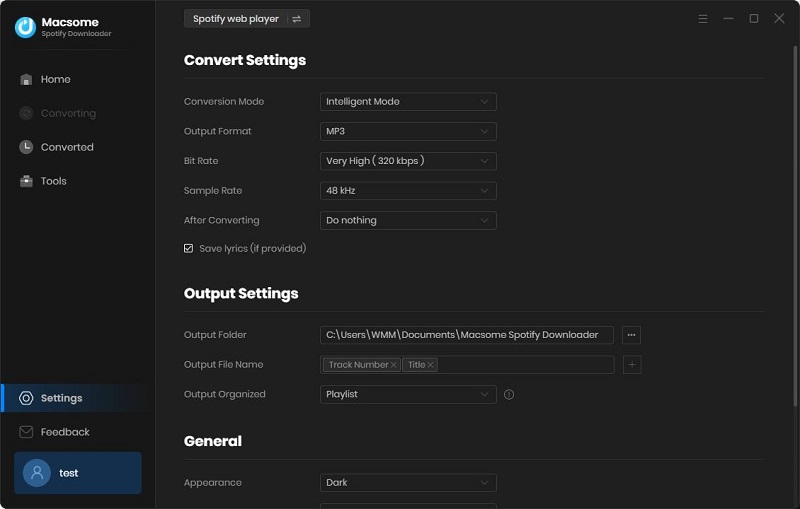
Step 3. Add Music from Spotify to Macsome.
In the Spotify web player, click the "Search" icon on the left-hand side. Find the albums or playlists you want to download, and click the "Click to add" button, then click the "Add" button to import the songs to the main window. You can also click the "Add More" button to import another playlist to download in batches.
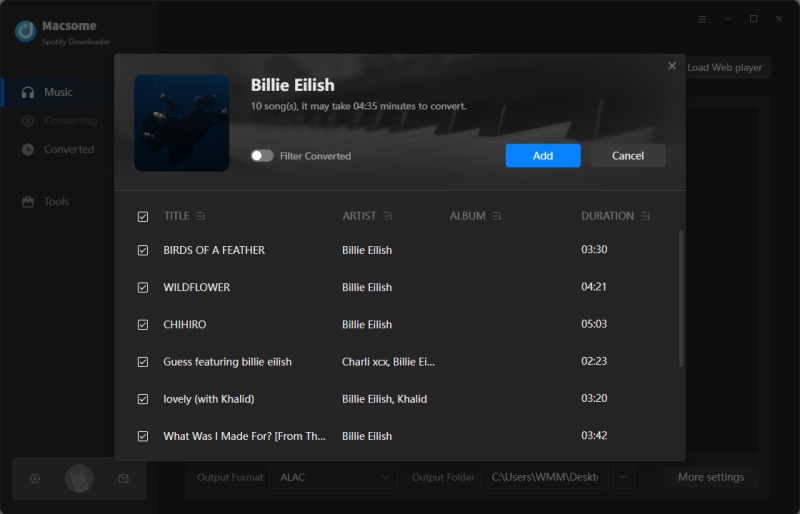
Step 4. Start Downloading Spotify Music Without Premium.
Finally, simply click on the "Convert" button to start the downloading process. Please wait a moment. Once the downloading is complete, tap the "Converted" tab, and you'll locate the downloads. Afterward, you can listen to the downloaded songs on any player or device you want.
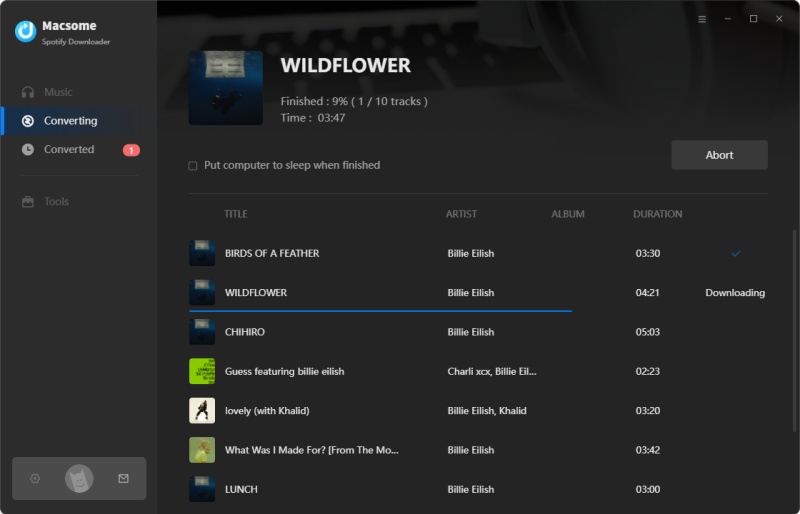
Part 4. Frequently Asked Questions about Jojoy Spotify
Q1. Is it safe to use Jojoy Spotify?
A: When you download and install Jojoy Spotify Mod apps like Spotify X, you may be required to watch ads first. And you'll also have to watch video ads before you can download Spotify music. So the installation and download may come with potential viruses and unknown malware, leaving you vulnerable to security risks. For security reasons, you can use Macsome Spotify Downloader to download your Spotify collections for offline listening without Premium.
Q2. Can I see lyrics on Jojoy Spotify?
A: No, Jojoy Spotify does not support the lyrics feature. If you want to view the lyrics, Macsome Spotify Downloader can help you. It allows you to download lyrics to your local folder so that you can view the lyrics of the songs when you play the songs in the compatible music player.
Q3. Does Jojoy Spotify support batch downloading of Spotify playlists?
A: Unfortunately, Jojoy Spotify can only support downloading Spotify tracks one at a time. If you'd like to download multiple Spotify playlists, Macsome Spotify Downloader is highly recommended. It can download Spotify tracks, playlists, podcasts, and audiobooks in batches.
Summary
Jojoy Spotify is a modified version of the Spotify app. This modified version offers features of Spotify Premium, such as ad-free listening, unlimited skips, and offline downloads without a subscription. However, the app is insecure and doesn't have official support. If you are looking for a safe and reliable tool to download high-quality Spotify music for offline listening without Premium, Macsome Spotify Downloader is one of the best choices available. With Macsome, you can easily download Spotify songs in MP3 or other audio formats and enjoy your Spotify music without any limitations.
Macsome Spotify Downloader offers a free trial, which enables you to convert the first minute of each song. Please download and try it by yourself.




 Wyatt Maxwell
Wyatt Maxwell




