Are there any telegram bots for downloading Spotify playlists at 320 kbps? The freezer died and I need alternatives. - Asked on Reddit
Telegram bots are automated programs integrated into the Telegram messaging platform. These bots are designed to perform specific tasks by interacting with users through text commands, buttons, or inline queries. They have the capability to handle a wide range of functions, including sending notifications, downloading media, answering queries, and managing group chats. Additionally, there are various Spotify downloader bots available on Telegram, and most of these bots are free to use for downloading Spotify music.
This article explores what Spotify Telegram bots are, lists the top 10 best Spotify downloader bots on Telegram, explains how to use them, and highlights a reliable alternative for downloading Spotify music without a Premium subscription.

Part 1. What Spotify Telegram Bots Are
Spotify Telegram bots are automated tools available on the Telegram platform that allow users to interact with Spotify. These bots facilitate various functions such as searching, sharing, and downloading music from Spotify. They allow users to extract songs, playlists, or albums as audio files, usually in MP3 or FLAC format. To do this, users can enter a Spotify URL or search by song title, artist name, or lyrics within Telegram chat. Additionally, some bots offer the option to download 30-second song previews or full audio files.
It is important to note that the reliability of these bots varies, and they may raise legal and ethical concerns. These bots do not directly access Spotify's DRM-protected files. Instead, they use Spotify's metadata to search for matching tracks on external sources such as YouTube, Deezer, or Saavn, and then provide high-quality downloads, often in 320kbps MP3 or lossless FLAC formats.
Key Features of Spotify Telegram Bots
- Functionality: Download individual tracks, entire playlists, or albums by pasting Spotify URLs or searching by song title, artist, or lyrics.
- Audio Formats: Deliver files in 320kbps MP3, FLAC, AAC, or M4A, often with metadata like album art and lyrics.
- Ease of Use: Operate within Telegram’s chat interface, requiring only a Telegram account and no additional software.
- Free Access: Most bots are free, though some may require joining Telegram channels or impose limits on large downloads.
Part 2. Top 10 Best Spotify Downloader Telegram Bots
Here are the top Spotify Downloader Telegram bots for downloading individual Spotify songs, known for reliability and quality.
#1 @SpotifyMusicDownloaderBot
Bot link: https://t.me/SpotifyMusicDownloaderBot
@SpotifyMusicDownloaderBot is a free Spotify downloader Telegram bot. It is a highly reliable bot specializing in downloading Spotify songs, playlists, and albums in high-quality 320kbps MP3. It also supports YouTube Music and Shazam, with inline search by artist or track name.
Pros:
- High-quality downloads.
- Versatile platform support.
- User-friendly, free, and frequently updated.
Cons:
- May require joining specific Telegram channels to maintain access.
- May miss some tracks due to source limitations.
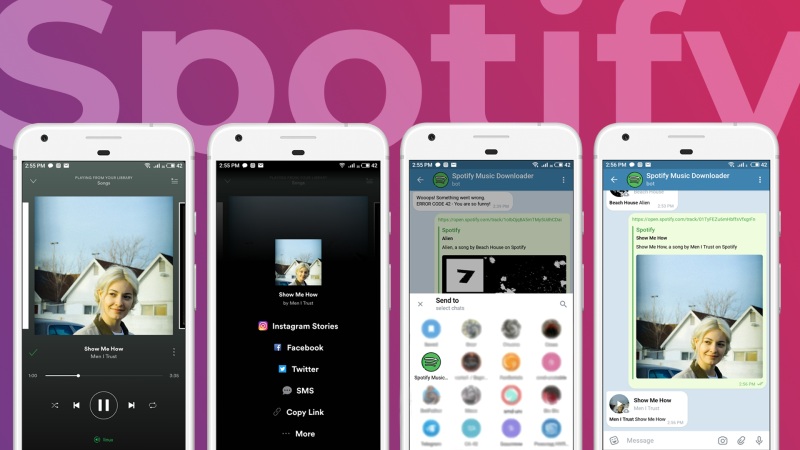
#2 @SpotifySaveBot
Bot link: https://t.me/SpotifySaveBot
@SpotifySaveBot is a free Telegram bot designed to help users interact with Spotify, primarily by saving songs to their Spotify account or downloading music for offline use. Users can search by song name, artist, or lyrics by sourcing audio from YouTube or Deezer, offering 128kbps M4A/AAC or 320kbps MP3 with metadata like album.
Pros:
- Easy song saving to Spotify via Telegram.
- Free, high-quality downloads.
- Multi-platform support.
Cons:
- Unreliable quality/metadata.
- Security risks from third-party bots.
- Limited features vs. official apps or paid tools.
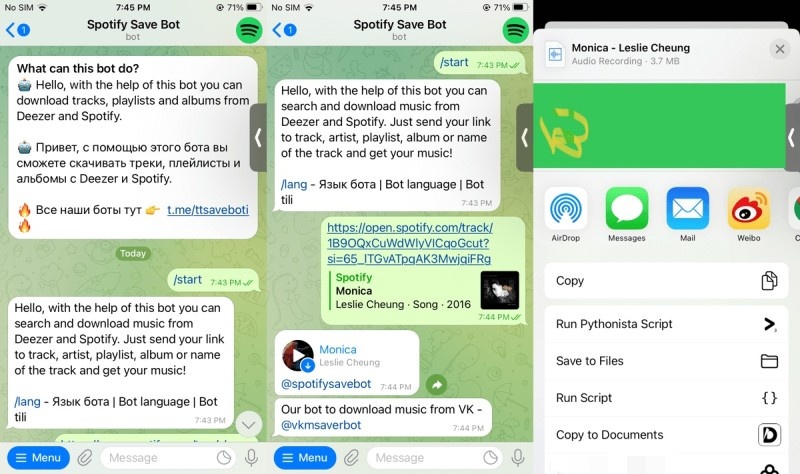
#3 @MusicsHunterBot
Bot link: https://t.me/MusicsHunterBot
@MusicsHunterBot is a Telegram bot created specifically for searching, listening to, and downloading music from various platforms such as Spotify, Deezer, Qobuz, Tidal, and SoundCloud. Users have the option to enter a song name, artist, or a Spotify/Deezer link, and in response, the bot provides the track, often in formats such as 128kbps, 320kbps MP3, or FLAC. The bot claims access to an extensive library of over 80 million songs and also offers the ability to identify songs from voice messages, similar to the functionality of Shazam. In cases where a song is not available on Deezer, the bot can obtain it from YouTube.
Pros:
- Free, high-quality music downloads (320kbps, FLAC).
- Large database (80M+ songs) from Spotify, Deezer, etc.
- Easy to use in Telegram; supports voice song identification.
- Multi-platform support (YouTube, SoundCloud, etc.).
Cons:
- Inconsistent downloads/metadata.
- Limited to 400-song playlists/albums.
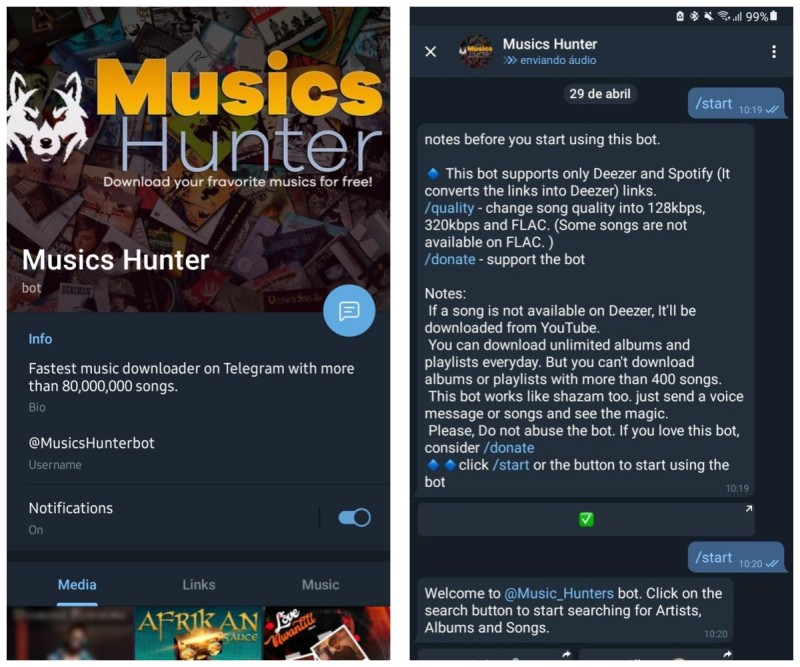
#4 @Spotdl_bot
Bot link: https://t.me/Spotdl_bot
@Spotdl_bot is a Telegram bot that allows users to download music from Spotify by pasting a Spotify track, playlist, or album link. It uses spotDL, a Python-based tool, to source music from YouTube and embed metadata like album art and track details, delivering files in MP3 format.
Pros:
- Free Spotify music downloads in MP3.
- Up to 256kbps with metadata (album art, lyrics).
Cons:
- Quality capped at 256kbps; may miss tracks.
- Limited for large playlists.
#5 @JayBeeSpotifyBot
Bot link: https://t.me/JayBeeSpotifyBot
@JayBeeSpotifyBot is a Telegram bot built with Python that downloads Spotify tracks, albums, and playlists as MP3 files, often sourced from YouTube or Deezer, and can upload them to Google Drive. Users send a Spotify link or song name to initiate downloads.
Pros:
- Free Spotify music downloads in MP3 format.
- Uploads to Google Drive for easy access.
Cons:
- Inconsistent downloads; may miss tracks or have poor metadata.
- Limited playlist support; unstable updates.
#6 @Spotify_downloa2_bot
Bot link: https://t.me/spotify_downloa2_bot
The @Spotify_downloa2_bot is a Telegram bot designed to facilitate the downloading of Spotify music. Users can use the bot by sending a Spotify track, playlist, or album link for processing. Upon receiving the link, the bot sources the audio, often from platforms like YouTube or Deezer. It then delivers MP3 files with embedded metadata, including album art, artist, and lyrics. The output quality of the downloaded files ranges from 128kbps to 320kbps.
Pros:
- Free Spotify music downloads in MP3 up to 320kbps.
- Includes metadata (album art, track details).
Cons:
- Unreliable: may fail or deliver wrong tracks/metadata.
- Potential shutdown due to copyright issues.
#7 @spotify_down_bot
Bot link: https://t.me/spotify_down_bot
@spotify_down_bot is a Telegram bot that enables users to search, listen to, and download music from Spotify's database in MP3 or FLAC format, typically at 128kbps to 320kbps. Users can send a Spotify URL for tracks, playlists, or albums, or search by song, artist, or album name. It also supports inline search and provides updates via @spotify_bot_updates. The bot sources audio from platforms like YouTube or Deezer and includes metadata like album art.
Pros:
- Free Spotify music downloads in MP3/FLAC (up to 320kbps).
- Supports Spotify, YouTube, and Deezer sources.
Cons:
- May fail or deliver wrong tracks/metadata.
- Risk of shutdown due to copyright issues.
#8 @SpotyBot
Bot link: https://t.me/spotify_down_bot
@SpotyBot is a Telegram bot designed to help users search, listen to, and share Spotify music directly within the Telegram app. By typing @SpotyBot followed by a song, artist, or album name, users can access Spotify links, 30-second song previews, and sometimes full song downloads or lyrics. It uses inline search for quick results and integrates with Spotify’s catalog, making it a convenient tool for music discovery and sharing without leaving Telegram chats. It’s maintained by @eug91 and promoted as a user-friendly music assistant.
Pros:
- Free, easy Spotify song search and previews in Telegram.
- Seamless inline search; great for sharing in chats.
- 320kbps MP3 downloads.
Cons:
- Limited to 30-second previews, no guaranteed full downloads.
- May lack newer or niche tracks.
- Requires a Spotify account for full functionality.
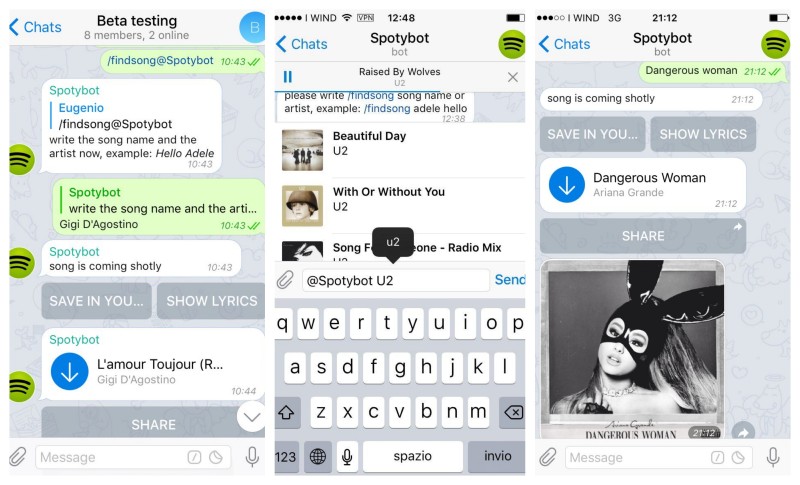
#9 @MusicDownloaderRobot
Bot link: https://t.me/MusicDownloaderRobot
@SpotifyBot is a Telegram bot that allows users to search the Spotify database, listen to 30-second song previews, and share Spotify links directly within Telegram. Users can type @SpotifyBot followed by a song, artist, or album name in any chat to get inline search results or send queries in a private chat with the bot. It supports inline keyboards and queries, making it easy to discover and share music without leaving Telegram. Unlike some downloader bots, it focuses on legal interaction with Spotify’s API, primarily for previews and links rather than full downloads.
Pros:
- Search and share Spotify previews or links effortlessly.
- Sticks to Spotify’s API for previews, reducing legal risks compared to downloader bots.
- Easily share tracks with friends in group chats.
Cons:
- Only provides 30-second clips, not full song downloads.
- Full functionality (e.g., saving songs) requires a Spotify login.
- Lacks advanced options like playlist creation or high-quality downloads.
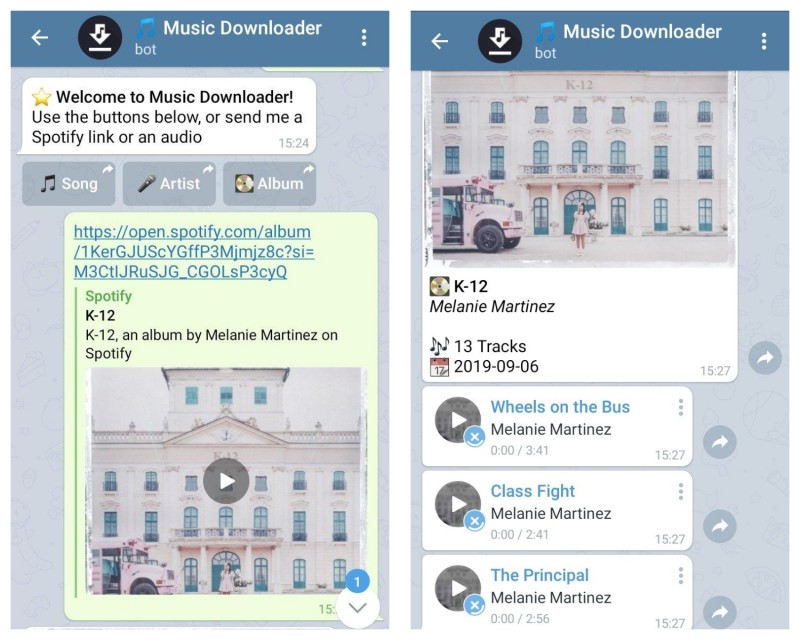
#10 @SpotifyBot
Bot link: https://t.me/SpotifyBot
@MusicDownloaderRobot is a Telegram bot that allows users to search, listen to, and download Spotify music for free. By typing @MusicDownloaderRobot followed by a song, artist, or album name, or by sending a Spotify URL, users can access tracks, playlists, or albums in MP3 format, typically at 128kbps to 320kbps, sourced from platforms like YouTube or Deezer.
Pros:
- Downloads Spotify music without a Premium subscription.
- Offers up to quick 320kbps downloads with metadata like album art.
- Fetches music from Spotify, YouTube, or Deezer.
Cons:
- May deliver incorrect tracks or incomplete metadata.
- Risk of being blocked by Telegram or Spotify.
Part 3. How to Use Spotify Telegram Bots to Download Spotify Playlists
Now that we've uncovered the top 10 Spotify Telegram bot downloaders, let's delve into how to use the Spotify bot for Telegram to download Spotify playlists or songs. It's simple and requires only the Telegram app and a Spotify URL. Here's a step-by-step guide using @SpotifySaveBot as an example:
Step-by-Step Guide to Using Spotify Telegram Bots
Step 1. Download and install the Telegram app on your phone, tablet, or computer (available for iOS, Android, Windows, or macOS) from the official Telegram website or app store. Sign up or log in with your phone number.
Step 2. Open Telegram and use the search bar (magnifying glass icon) to find a Spotify downloader bot. Search by typing the name of the bot (e.g. "@SpotifySaveBot") or generic terms like "Spotify music downloader".
Step 3. Select the bot from the search results and click "Start" or type /start in the chat to initiate interaction. This activates the bot and provides instructions.
Step 4. Open the Spotify app or website and navigate to the playlist you want to download. Click the three dots (...) next to the playlist, select "Share," and choose "Copy Playlist Link." Alternatively, you can copy links for individual tracks or albums if the bot supports them.
Step 5. Return to the Telegram chat with the bot and paste the copied Spotify playlist link into the chat field. Press "Send" to submit the link. Some bots may also allow you to search by artist name, track name, or lyrics instead of a link.
Step 6. The bot will process the link and provide options, such as selecting audio quality (e.g., 128kbps, 320kbps MP3, or FLAC). Select 320kbps for high-quality audio if available. The bot will begin downloading tracks, often sending them in batches (e.g., 9–10 songs at a time).
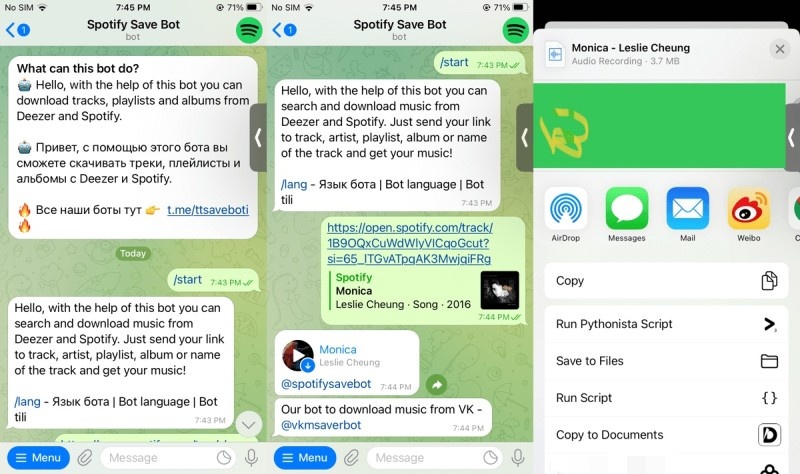
Step 7. Once the bot sends the audio files, tap the three dots next to each file and select Save to Music (on Android) or Save to Files (on iOS). On a computer, the files are usually saved in your Telegram downloads folder. Now you can transfer the downloaded MP3 files to your favorite music player or device for offline playback.
Part 4. Best Alternative to Telegram Bots for Downloading Spotify Music
Telegram bots provide a convenient way to download music from Spotify, but they have drawbacks such as unstable functionality, slow speeds for large playlists, missing tracks, and the risk of being banned by Telegram or Spotify. For a more reliable and feature-rich solution, Macsome Spotify Downloader is the best alternative to Telegram bots. Macsome Spotify Downloader is a professional desktop application specifically designed to download and convert Spotify songs, playlists, albums, podcasts, and audiobooks to various formats, including MP3, FLAC, WAV, AAC, AIFF, or ALAC. In contrast to Telegram bots, Macsome Spotify Downloader works directly with Spotify content, ensuring 100% original audio quality at 320kbps and preserving full metadata such as title, artist, and album art.

Key Features of Macsome Spotify Downloader
- Download Spotify songs, albums, playlists, audiobooks, and podcasts with a Spotify Free account.
- Convert Spotify music to MP3, AAC, WAV, FLAC, AIFF, or ALAC with original quality.
- Customized quality at up to 320kbps to select outputting Spotify songs.
- Runs up to 10x faster, and supports batch downloading of large playlists.
- One-click to burn CDs & Import Spotify songs to Apple Music.
- Saves files locally for playback offline with both Spotify Free and Premium users.
- Sort the downloaded Spotify tracks by album, artist, and playlist.
- Almost all the ID3 tags will be preserved.
How to Download from Spotify Playlist Telegram Bot Alternative
Step 1. Launch Macsome Spotify Downloader.
Download, install, and launch the Macsome Spotify Downloader on your computer. Below the interface, set MP3 as the output format, select 320kbps for high quality and adjust other parameters as needed by clicking the "More settings" button.
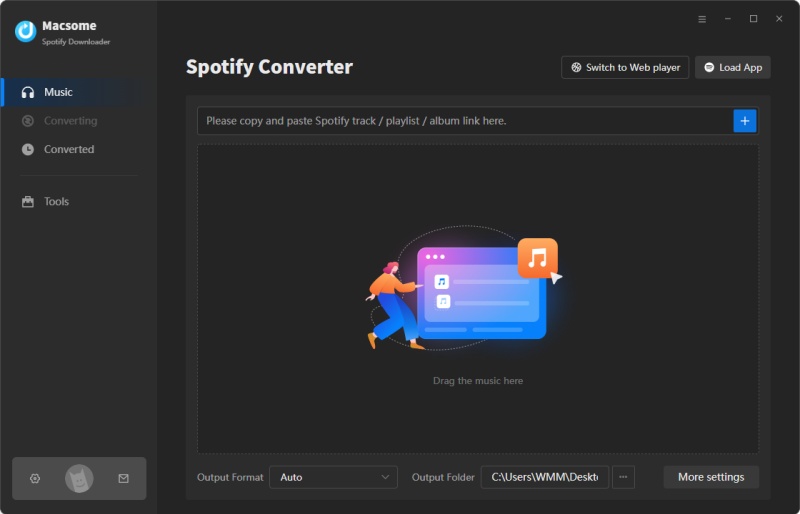
Step 2. Add Spotify Content.
Please navigate to the song or playlist you wish to download, or directly copy the link to the playlist, and paste it into the parse box. Or drag and drop Spotify music from the Spotify app to the main window. Hit the "Add" button, and the tracks will be loaded to the main window.
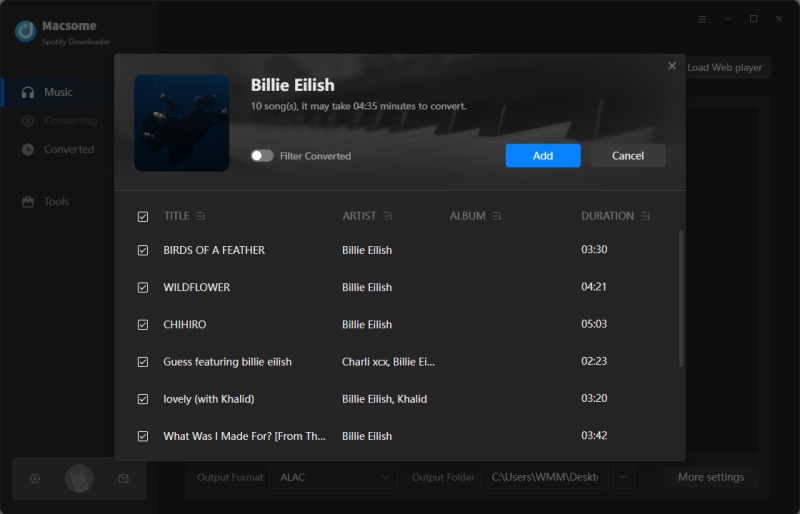
Step 3. Start Downloading Spotify Music.
Click the "Convert" button to start the download process. Once completed, the downloaded files will be saved to your specified folder and you can access them via the "Converted" tab. Now you can transfer the downloaded MP3 files to your phone, MP3 player, or other devices via USB or cloud storage for offline listening.
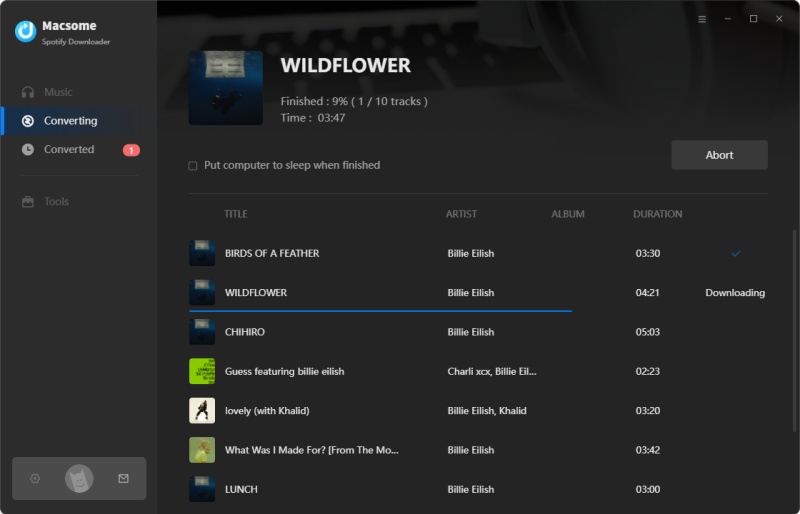
Part 5. FAQs about Spotify Telegram Bots
- What are Spotify Telegram bots?
- Spotify Telegram bots are automated Telegram accounts that allow users to download Spotify tracks, albums, or playlists by sending links. They typically convert Spotify content into downloadable audio files (e.g. MP3, M4A, FLAC) by fetching matching tracks from sources such as YouTube or other platforms.
- What can I do with a Spotify Telegram bot?
- You can play, pause, skip, and search for music, manage playlists, and access your Spotify library all through Telegram.
- How do I find a Spotify Telegram bot?
- You can search for bots in Telegram using names like @SpotifySaveBot, @SpotifyMusicDownloaderBot, @Spotdl_bot, @MusicsHunterBot, or @JayBeeSpotifyBot. Use the search bar in Telegram and type the bot's name or keywords like "Spotify Downloader." Check Telegram communities or forums for updated bot recommendations, as some may go offline.
- Are Spotify Telegram bots safe to use?
- Some bots may be scams, request personal data, or deliver malware. Stick to well-known bots like @SpotifySaveBot or @Spotdl_bot with positive user feedback. Avoid bots asking for payments or sensitive information. Download files only from trusted bots, and scan them with antivirus software.
- Do I need a Spotify Premium account to use these bots?
- No, Spotify Telegram bots work for both Free and Premium Spotify users. You only need a Spotify account to copy playlist links and a Telegram account to interact with the bot.
Summary Up
A Spotify Telegram Bot is a bot designed to interact with users on Telegram, providing them with the ability to access Spotify's music streaming service directly within the Telegram platform. After reading this tutorial, you've learned the top 10 best Spotify Playlist Telegram bots. These bots include @SpotifySaveBot and @MusicsHunterBot, which offer a convenient and free method for downloading playlists from Spotify without requiring a Premium subscription. The downloaded playlists are typically available in 128kbps or 320kbps MP3 formats. It's important to note that using such bots carries certain risks, including inconsistent audio quality, potential legal implications, and the possibility of bot downtime. For a more reliable and high-quality solution, it is advisable to use the Macsome Spotify Downloader. This tool provides faster downloads and superior audio fidelity.




 Wyatt Maxwell
Wyatt Maxwell