Do you want to download your favorite Spotify tracks without paying for Premium? SpotifyDown promises a fast, free solution, but is it safe to use in 2025? With so many music download tools online, it's difficult to determine which ones are trustworthy and which could endanger your device or privacy. In this detailed review of SpotifyDown, we explain how it works, whether it's legit, what to do if it stops working, and the best alternatives available right now. Read on to find the safest way to download Spotify songs and avoid risky clicks.
- Part 1. What is SpotifyDown
- Part 2. Is SpotifyDown Safe and Legit?
- Part 3. What to Do If SpotifyDown.com Is Not Working?
- Part 4. Best SpotifyDown Alternative - Free Online Spotify Downloaders
- Part 5. Best Desktop SpotifyDown Alternative for Downloading Spotify to 320 kbps MP3 🏆🏆🏆
- Part 6. FAQs About SpotifyDown Spotify Downloader
Part 1. What is SpotifyDown
SpotifyDown is a free, browser-based tool designed to download Spotify songs, playlists, and albums as MP3 files without requiring a Spotify Premium subscription. Accessible on any device with a browser, SpotifyDown allows users to save music for offline listening by simply copying and pasting a Spotify URL. It's particularly popular among free Spotify users who want to bypass subscription costs while enjoying offline playback.
According to the official SpotifyDown community page on Reddit, the old SpotifyDown domain (spotifydown.com) is no longer working. The new domain is spotidownloader.com.
Features of SpotifyDown
- ✅ Free to Use: No subscription or software installation is required.
- ✅ MP3 Conversion: Converts Spotify tracks, albums, and playlists to MP3 format, typically at 128–256 kbps.
- ✅ Cross-Device Compatibility: Works on desktops, smartphones, and tablets via any browser.
- ✅ Batch Downloading: It supports downloading entire playlists or albums. However, some tracks may need individual downloads.
- ✅ Metadata Preservation: Track details like title, artist, and album are automatically included in downloaded files.
- ✅ No Account Required: Users can download content without logging into Spotify or creating an account.
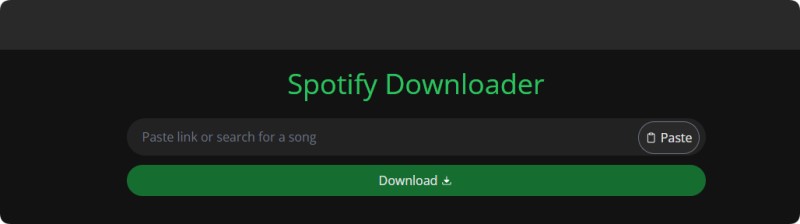
SpotifyDown Pros and Cons
Pros:
- Completely free and easy to use with a simple copy-and-paste interface.
- It supports high-quality MP3 downloads of up to 320 kbps in some cases.
- It doesn't require any software installation, so it's accessible on any device.
- Fast conversion speeds, up to 5x faster than some competitors, are available.
Cons:
- The interface is ad-heavy and has pop-ups that may lead to suspicious sites.
- It is limited to MP3 output only and does not support other formats like FLAC or WAV.
- It does not support downloading podcasts, radio, or audiobooks.
- The playlist doesn't download in its entirety; some songs are missing.
How Does SpotifyDown Work to Download Spotify Playlists to MP3
Using SpotifyDown is simple and doesn't require installing any software. Follow these steps to download Spotify songs and playlists quickly and for free:
- Step 1. Go to Spotify via desktop or mobile app, find the songs or playlists you want to download. Click the three-dot menu next to the track. Select "Share" > "Copy link to playlist/Song."
- Step 2. Open a web browser and go to the official SpotifyDown website (https://spotidownloader.com/). On the homepage, paste the copied Spotify playlist/song URL into the input field.
- Step 3. Click the "Download" button. SpotifyDown will then fetch the song's metadata and prepare it for download. We chose a playlist with 99 songs. All the songs will be listed. To download the entire playlist, click the "Continue" button and watch a 10-second ad.
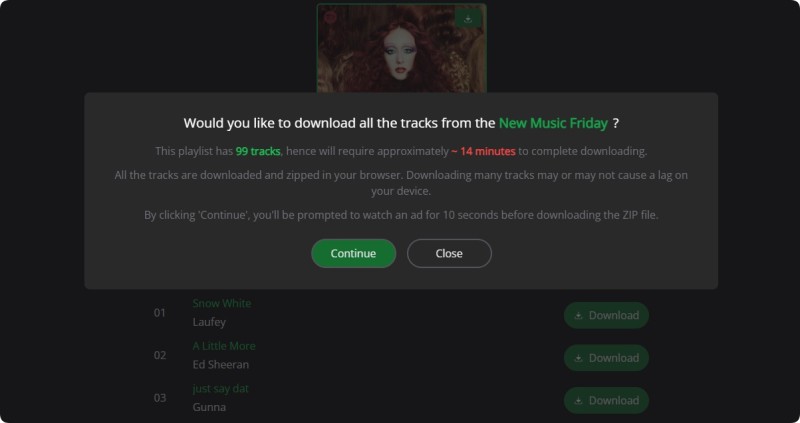
- Step 4. After a few seconds, the Download Manager page will appear. Please wait while the playlist downloads as a ZIP file. Click the "Download ZIP" to save it to your device. Forty-four songs from this playlist were downloaded; however, 55 songs are missing.
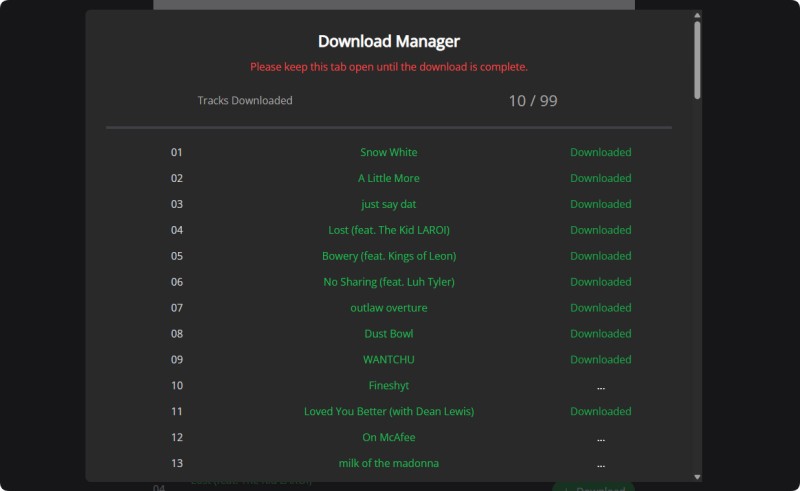
Part 2. Is SpotifyDown Safe and Legit?
Is SpotifyDown Safe to Use?
Generally, yes, but with important caveats. SpotifyDown is considered relatively safe when used through its official website. It doesn't ask for login information or other personal details, and the MP3 downloads are usually free of malware. However, not all SpotifyDown sites are created equal.
⚠️ Risks to Be Aware Of:
- Fake or copycat websites: Beware of sites posing as "SpotifyDown," as they may contain malware, phishing pop-ups, or intrusive ads.
- Unsafe redirects: Some download buttons may open unwanted pages or prompt downloads of files. Some also contain ads and pop-ups that will redirect you to a website containing malware.
- No HTTPS encryption: Some mirrors do not use secure connections, which increases the risk of data interception.
💡 Tip: Always use an ad blocker and antivirus software. Also, verify that you're on the correct domain, such as spotidownloader.com. To stay up to date on the latest developments, follow its official community.
Is SpotifyDown Legit?
Legally speaking, SpotifyDown exists in a gray area. It operates without any official license from Spotify to download or distribute content. This means:
- Spotify's Terms of Service: It violates Spotify’s Terms of Service, which prohibit downloading or extracting songs outside their app.
- Copyright Laws: Downloading copyrighted music without permission can infringe local or international copyright laws, depending on your country. SpotifyDown sources music from platforms like YouTube, which may not always provide legally licensed tracks.
- Personal Use: Although downloading for personal use is less likely to result in legal consequences, it still violates Spotify’s policies and could lead to account suspension.
Part 3. What to Do If SpotifyDown.com Is Not Working?
SpotifyDown may sometimes go offline, load slowly, or fail to convert tracks. This usually happens due to technical issues, domain changes, or temporary legal restrictions. If you can't access the site or downloads aren't working, here are troubleshooting tips:
- Check the URL: Make sure you’re visiting the official SpotifyDown domain (e.g., spotidownloader.com). Avoid domains that look similar but have extra characters, as they may be unsafe clones.
- Clear Browser Cache: Corrupted cache or cookies can prevent the site from loading. Clear them in your browser settings.
- Switch Browsers or Devices: Try a different browser (e.g., Chrome, Firefox) or device to rule out compatibility issues.
- Stable Internet Connection: Ensure your network is reliable, as SpotifyDown’s performance depends on connectivity.
- Look for Mirror Sites: Sometimes the service moves to a new domain to avoid downtime.
If the site stays down for a while, consider switching to a more reliable alternative (see Part 4 and Part 5).
Part 4. Best SpotifyDown Alternative - Free Online Spotify Downloaders
3.1 SpotiDown
SpotiDown is a free web-based tool that lets you download Spotify songs, playlists, and albums as MP3 files directly from your browser. No software installation or user registration is required, making it accessible on desktops, laptops, and mobile devices. Its interface is nearly identical to SpotifyMate and offers similar core features, serving as a handy alternative when SpotifyMate is down. While SpotiDown claims to deliver music in original quality, the actual audio fidelity may vary.
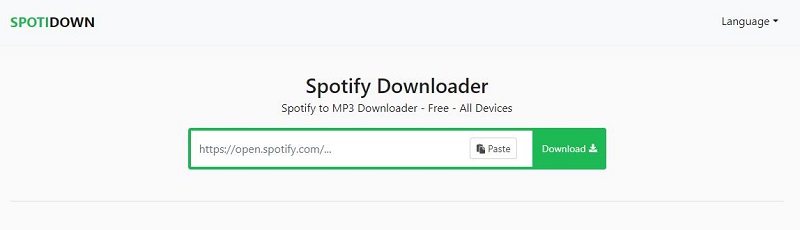
Pros:
- Download Spotify songs to MP3 with 128 kbps.
- Download and convert your music without a subscription.
- It's completely free to use.
Cons:
- Can't download Spotify albums or playlists in batches.
- The song's title includes the website link.
- Ads can be intrusive on certain devices.
3.2 SpotDownloader
SpotDownloader (also known as Spotify-Downloader) is a free, browser-based tool that lets you download Spotify songs, playlists, and albums as MP3 files—no Spotify Premium required. Similar to SpotifyMate, it works by simply copying the Spotify track, playlist, or album URL, pasting it into the SpotDownloader website, and downloading the converted MP3 files, often sourced from platforms like YouTube. There's no need for software installation or account registration, making it accessible on Windows, macOS, Android, and iOS through any web browser. SpotDownloader also supports batch downloads and can compress entire playlists or albums into convenient ZIP files.
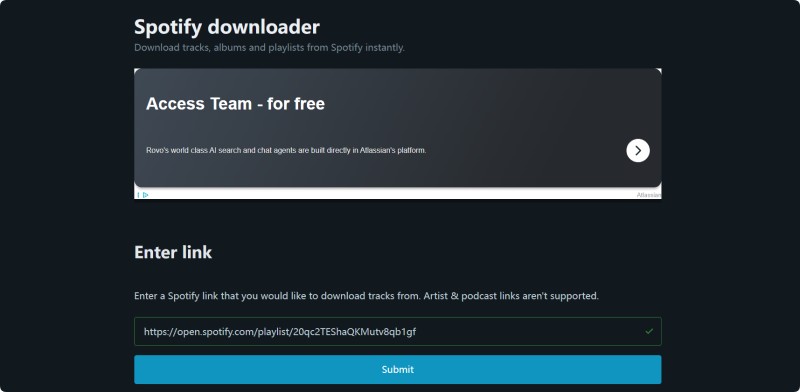
- Support converting Spotify tracks.
- Download Spotify songs, albums, and playlists in ZIP.
- Keep the metadata in the downloaded MP3.
- Runs in the browser, no need to install an extra app.
Pros:
Cons:
- Show, podcast, and artist page links aren't supported yet.
- The output quality is 128kbps.
- Only supports single output format.
- The track title includes the website link.
- Too many ads and popups.
3.3 SpotiSongDownloader
SpotiSongDownloader is another free online tool to download Spotify songs, playlists, and albums as MP3 (128–320 kbps) or M4A (256 kbps) files. Just copy a Spotify link, paste it into the site, and download individual tracks or entire playlists/albums as ZIP files. It preserves basic ID3 tags, such as title and artist, and works on Chrome, Firefox, Safari, and Opera. Additionally, it supports Windows, macOS, Android, and iOS—no software or registration is required.
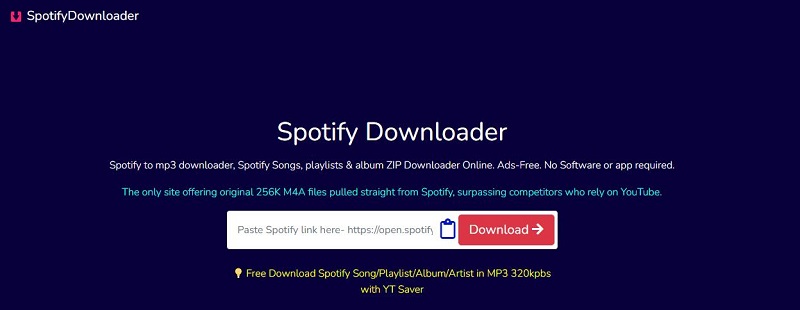
- Supports downloading playlists or albums as ZIP files (with a Premium subscription starting at $4.99).
- Offers MP3 (128–320kbps) and M4A (256kbps).
- Claims to source audio directly from Spotify (not YouTube), potentially offering better quality (up to 320kbps MP3 or 256kbps M4A).
- Has a clean interface with minimal or no intrusive pop-up ads.
Pros:
Cons:
- Batch downloading requires a paid subscription ($4.99).
- Downloads take about a minute per song, slower than SpotifyMate.
- Retains basic ID3 tags but often misses album art or detailed metadata.
- User feedback indicates incomplete ZIP downloads and occasional errors like "Resource not found."
Part 5. Best Desktop SpotifyDown Alternative for Downloading Spotify to 320 kbps MP3
If SpotifyDown is unavailable and you prefer not to install extra software, you can try other free online Spotify downloader tools. While these web-based downloaders are convenient, they often come with drawbacks. Many free downloaders display aggressive ads, pop-ups, or redirects that can lead to unsafe websites. Additionally, most only support downloading single tracks rather than entire albums or playlists. For frequent Spotify downloads, it's better to use a reliable desktop Spotify music converter that provides greater stability, higher audio quality, and enhanced privacy protections. Macsome Spotify Downloader is an excellent choice that meets these needs.
Macsome Spotify Downloader allows users to batch download Spotify playlists, albums, podcasts, and audiobooks, making it ideal for those with extensive music libraries. It offers high-quality downloads at up to 320 kbps, with customizable bit rates (128–320 kbps) and sample rates (44.1–192 kHz). The software converts Spotify music to MP3, AAC, WAV, FLAC, AIFF, and ALAC formats, retaining key ID3 tags (such as title, artist, album, etc.). Supporting both Spotify Free and Premium accounts, Macsome outperforms SpotifyDown with faster batch processing, superior audio quality, and broader format support. Additional features include a free format converter, CD burner, and tag editor. As a desktop app, Macsome provides enhanced reliability and security compared to web-based tools like SpotifyDown.

Key Features of Macsome Spotify Downloader
- Download Spotify songs, playlists, audiobooks, and podcasts with high quality.
- Convert Spotify songs to MP3, AAC, WAV, FLAC, AIFF, or ALAC.
- Download music from both the Spotify app and the Spotify web player.
- Download music from the Spotify web player without logging in.
- Customize the quality of your output of Spotify songs at up to 320 kbps.
- One-click to burn CDs & Import Spotify songs to Apple Music.
- Play Spotify music offline with both Spotify Free and Premium users.
- Support batch downloading Spotify music at up to 10x faster speed.
- Almost all the ID3 tags will be preserved.
How to Use Macsome Spotify Downloader to Download Spotify Music Locally
Step 1. Launch Macsome Spotify Downloader.
Download, install, and launch Macsome Spotify Downloader on your computer. This versatile software supports downloading music from both the Spotify desktop app and the Spotify web player. In this tutorial, we'll use the web player as an example. When you choose this option, the Spotify web player will open automatically. Simply sign in with your Spotify account to access your music library. Alternatively, you can also download tracks directly from the web player without logging in, giving you flexible options to start downloading right away.
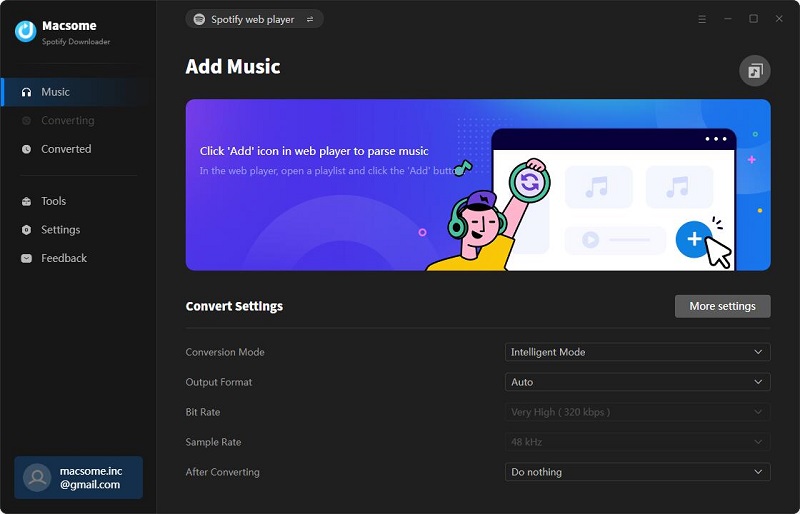
Step 2. Import Spotify Music to Macsome.
In the Spotify web player, navigate to the playlists you'd like to download. Click the "Click to add" button, and the tracks will load to Macsome. Then, click "Add" to add them to the conversion list. Click "Add More" to add more playlists you want to download in batches.
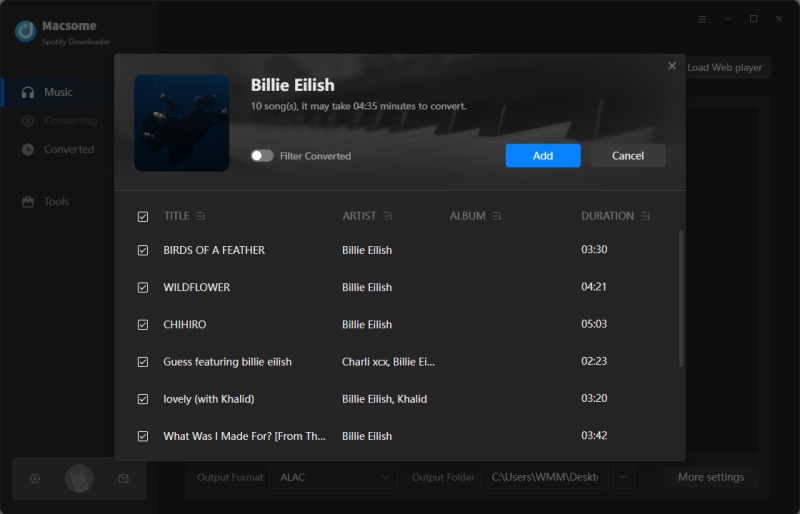
Step 3. Set Output Parameters.
Click "Settings" on the left to choose an output format: MP3, AAC, WAV, FLAC, AIFF, or ALAC. You can also customize the quality of your Spotify files by adjusting other audio parameters, such as the bit rate and sample rate. You can also change the output folder, file name, and organization.
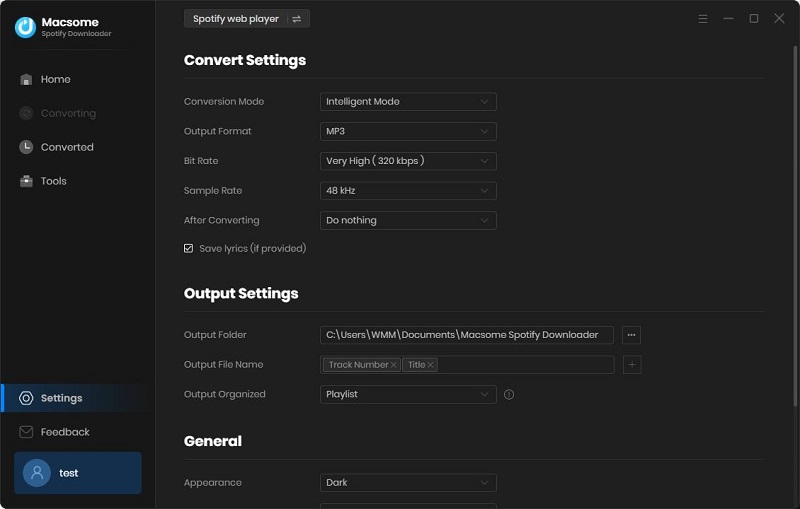
Step 4. Start to Download Spotify Music Locally.
Click the "Convert" button to begin downloading Spotify music with Macsome. Once the download is complete, click the "History" tab to view a list of all the downloaded songs. To find the music on your computer, click the "Folder" icon. Now, you can enjoy these offline Spotify music files on any device.
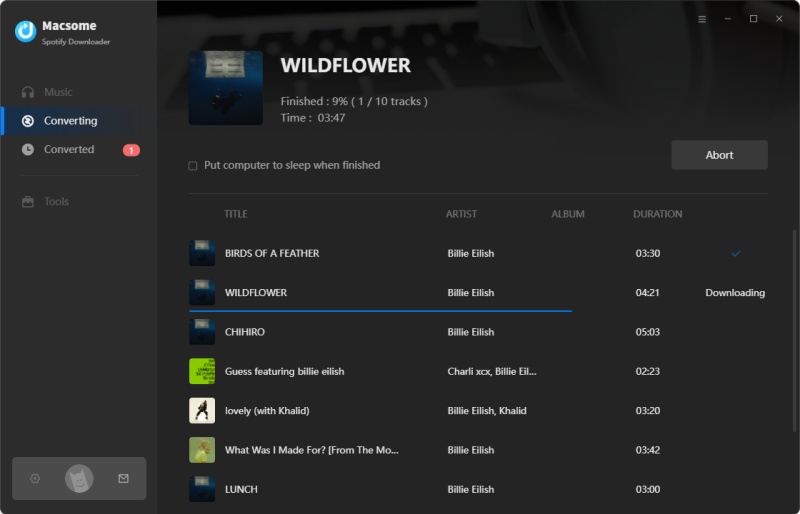
Part 6. FAQs About SpotifyDown Spotify Downloader
- Is SpotifyDown free to use?
- Yes, SpotifyDown is completely free. No subscription, account login, or software installation is required, so it's accessible to both Spotify Free and Premium users.
- What audio quality does SpotifyDown provide?
- SpotifyDown claims to offer downloads at up to 320 kbps in MP3 format, which preserves decent audio quality. However, since it sources tracks from platforms like YouTube, the quality may be lower compared to direct downloads from Spotify Premium.
- Can SpotifyDown download podcasts or audiobooks?
- No, SpotifyDown only supports the download of songs, playlists, and albums. It does not work for Spotify podcasts, audiobooks, or radio content. If you're looking for broader content support, consider Macsome Spotify Downloader, which supports downloading Spotify podcasts, video podcasts, and audiobooks.
Conclusion
The SpotifyDown review provides a general understanding of this popular free tool that aims to download Spotify music as MP3 files. Although it offers a quick and convenient way to listen to music offline, its ad-heavy interface and legal uncertainties make it a less reliable option. Macsome Spotify Downloader is the best alternative for users who value safety, high-quality audio, and consistent performance. It provides a secure, ad-free experience with multiple output formats and no loss in audio quality. Before choosing SpotifyDown, consider the potential risks and legal implications. To enjoy your favorite tracks offline without compromise, make the smart choice for seamless, trustworthy Spotify music downloads in 2025 with Macsome Spotify Downloader.
Note: The free trial version of Macsome Spotify Downloader lets you convert the first 1 minute of each audio. You are able to install it and give it a try. You can buy the full version to unlock this limitation.




 Wyatt Maxwell
Wyatt Maxwell