Have you ever wished that you could access the audio from your preferred Spotify tracks offline? The best free online Spotify Playlist Downloaders make it easy to download music directly from Spotify and save it as a music file to listen to offline.
Spotify is a leading music streaming service with a huge library of songs, albums, and playlists at your fingertips. Spotify also has an offline mode that allows Premium subscribers to download songs within the Spotify app and listen to them offline. Downloading music from Spotify without Premium has always challenged Spotify Free users. Luckily, there are free online Spotify downloaders that allow you to download your favorite tracks from Spotify without needing a subscription.
If you search your browser, you'll find plenty of web tools for downloading Spotify tracks, how do you choose the right one? We've tested many of these tools ourselves and have compiled this list of the best free online Spotify Downloaders that will allow you to download Spotify music to 320kbps MP3 with ease.
- Part 1. All-in-One Spotify Playlist Downloader - Macsome Spotify Downloader
- Part 2. 10 Free Online Spotify Playlists Downloader 2026
- 1. SpotifyDown (SpotiDownloader)
- 2. SpotifyMate.com
- 3. SpotMate.online
- 4. SpotDownloader.com
- 5. SpotiDown.app
- 6. SpotiSongDownloader.to
- 7. Soundloaders.app
- 8. Spotifydownloaders.com
- 9. KeepVid.ch
- 10. SpotiDown.online
- Conclusion

Part 1. All-in-One Spotify Playlist Downloader - Macsome Spotify Downloader
Firstly, we recommend a desktop Spotify Downloader, Macsome Spotify Downloader, for you. Although it is not an online tool, if you need a more professional Spotify playlist download tool, Macsome is a good choice. It allows you to download Spotify songs, playlists, audiobooks, and podcasts without having a Spotify Premium account. What's more, most online Spotify downloaders only support the MP3 format. Macsome Spotify Downloader can convert Spotify music to original-quality MP3, AAC, WAV, AIFF, FLAC, or ALAC. After downloading, all ID3 tags are preserved, including title, artist, album, artwork, track number, disc number, and year. If Spotify songs have lyrics, Macsome also allows you to download and save them for offline use.
Compared to the free online Spotify downloader, Macsome is cleaner and more stable. It lets you download Spotify music from the Spotify web player and Spotify app. All your download history is listed. In addition, this Spotify downloader also offers free useful tools that allow you to burn Spotify music to a CD, export Spotify music to Apple Music, convert local audio files to popular formats, etc. It is compatible with both Windows and Mac platforms.
How to Use Macsome Spotify Downloader
Step 1. Download, install, and open Macsome Spotify Downloader on your computer. You can choose two download modes. Here we'll take the Spotify app mode as an example. Select the output format or other output parameters.
Step 2. Go to the Spotify app, select the tracks or playlists you'd like to download, then click the "Click to add" button to add the songs to Macsome.
Step 3. Simply click the "Convert" button, and the program will start to download Spotify music at up to 10x faster speed.
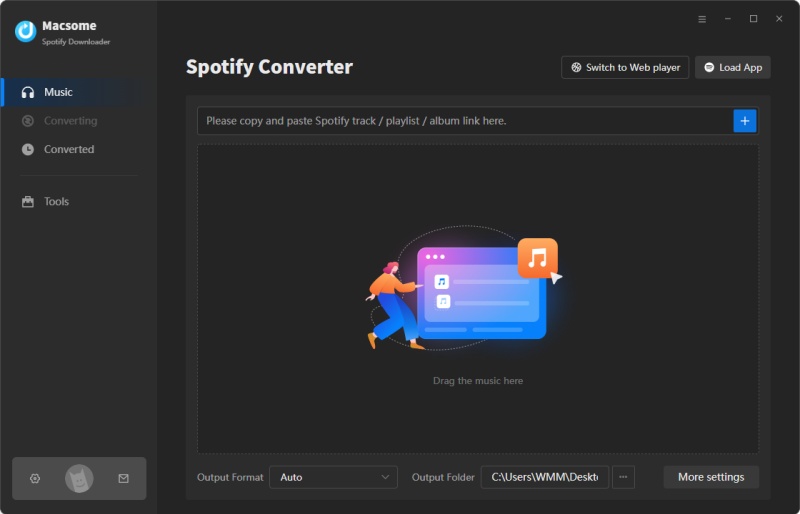
Pros:
- Download Spotify songs, playlists, albums, podcasts, audiobooks, and radios.
- Convert Spotify music to MP3, AAC, WAV, FLAC, AIFF, and ALAC.
- Support downloading music from the Spotify app or Spotify web player.
- Support downloading Spotify music for offline playback without Premium.
- Support to download and save Spotify Lyrics for offline use.
- Download Spotify music with the original output quality kept.
- Keep ID3 tags, including Title, Artist, Album, Artwork, etc.
- One-click to burn Spotify music songs to a CD.
- One-click to import Spotify songs to iTunes.
- Free built-in audio converter & ID3 tag editor.
- Customize the output quality up to 320 Kbps.
- Batch download at up to 10X conversion speed.
- Convert local AA/AAX files to MP3, M4A, or M4B.
- Free updates and technical support.
- Simple, concise, and user-friendly.
- Compatible with Mac and Windows.
Cons:
- Limited to the free trial.
- Need to download.
Part 2. 10 Free Online Spotify Downloaders 2026
If you don't want to save any software on your computer and still want to download Spotify music for free, you can opt to use online tools. It is clear that they are not as effective as the Macsome Spotify Downloader, but they can perform the task to some extent. The following are some online Spotify downloader tools that you can use without the need to download or install any software.
1. SpotifyDown (SpotiDownloader)
SpotifyDown is a free online Spotify Downloader. This online tool lets you quickly and easily download any song, album, or playlist from Spotify. Spotifydown quickly converts Spotify music to MP3. Enter the URL of the song, album, or playlist you want to download, and our Spotify Downloader will take care of the rest. You can save the songs to your computer or mobile device for offline playback. It's free and easy to use. The downside is that the site has too many ads and pop-ups. And the titles of the downloaded MP3 files contain the name of the site. You can't change the bitrate or sample rate.
SpotifyDown's original domain, spotifydown.com, was discontinued due to technical or legal issues, leading to a rebranding and migration to the new URL, spotidownloader.com. By mid-2025, the old domain stopped functioning, redirecting to Spotify's official web player and no longer supporting downloads. The transition to spotidownloader.com was announced on the SpotifyDown Reddit community, and the site now operates ad-free, offering a smoother user experience instead of asking for donations.
How to Use SpotifyDown (SpotiDownloader):
Step 1. Open the Spotify app or web player, and select and copy the song or playlist link from Spotify.
Step 2. Go to spotifydown official website. Then paste that link into SpotifyDown and press "Download." SpotifyDown will quickly process your link.
Step 3. If you'd like to download a single track, just click the "Download" button. If you'd like to download albums or playlists, please hit "Download ZIP". Then wait for the downloading process to finish. At last, you should click the "Download MP3" button to save the MP3 files on your device.

Pros:
- Parsing the links to songs, albums, and playlists from Spotify.
- Quickly convert Spotify music to 320 kbps MP3.
- There is no need to install extra apps.
- Free to use.
Cons:
- There are too many advertisements on the website.
- Doesn't support Spotify podcasts, audiobooks, etc.
- It doesn't support downloading songs in batches.
- All the downloaded tracks' titles have website link prefixes.
- Not 100% secure or reliable. No support.
2. SpotifyMate.com
SpotifyMate is another free tool that helps you download Spotify songs to MP3s online. It can allow you to download Spotify songs in MP3 file format, one by one. It can keep some ID3 tags, like title, cover, genre, and year. This Spotify Downloader website supports all browsers and personal devices, such as phones, computers and tablets. There is no need to install any apps or extensions, all you need to do is paste a link to a Spotify track, playlist, or album into the input field on the SpotifyMate website and download it in MP3 file format.
However, the drawback is that the website can only download Spotify music in 128kbps MP3 which is a little lossy. The other is that it doesn't support downloading songs in batches. Even though you put a playlist link, you need to click the download button one by one to download all songs from the playlist. But that would have been far too inefficient a method. Like SpotifyDownload, the downloaded song title includes the website link.
How to Use SpotifyMate:
Step 1. Open the Spotify app or the Spotify website in your browser. Copy the playlist or album link.
Step 2. Visit the SpotifyMate website on your computer or your phone. Paste the Link into the input field that says "Paste URL from Spotify".
Step 3. Click the "Download" button on the right to start the Spotify music downloading. The free version can only support 128 kbps. If you want to get 320 kbps, you need to upgrade to the premium version at $70 per year.
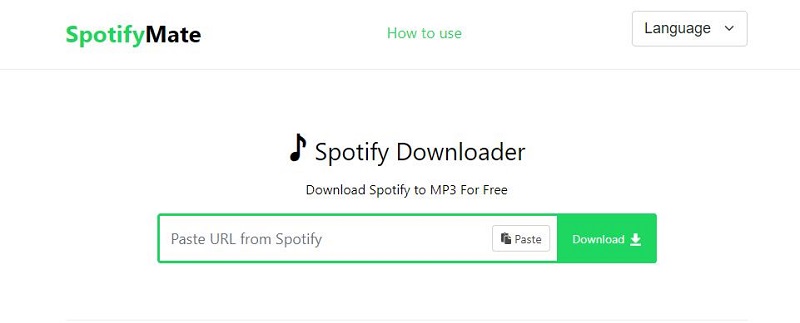
Pros:
- Download Spotify songs to MP3.
- Keep ID3 tags for the song downloads.
- No need to install extra apps.
- Free to use.
Cons:
- Only download Spotify music at 128kbps.
- Doesn't support downloading songs in batches.
- The song title includes the website link.
- Sometimes gets stuck when parsing.
3. SpotMate.online
SpotMate is an innovative Spotify Downloader that can enable you to convert and download your favorite Spotify tracks to MP3 with high quality, granting you the freedom to enjoy your most loved tracks offline. Paste the Spotify song URL, and this online converter works its magic. It also provides an Android app for downloading Spotify songs, playlists, albums, and tracks in MP3 format. You can download it from the Google Play Store. When using the website, be aware of pop-up ads.
How to Use SpotMate:
Step 1. Open the Spotify app or the Spotify website in your browser. Copy the playlist or album link.
Step 2. Go to the SpotMate. Paste the copied URL into the converter, then click "Start" to parse the link.
Step 3. Select a track you want and click the "Convert" button on the right to start the Spotify music downloading. Finally, click the "Download" button to save the songs to your computer. The free version can only support 128 kbps. If you want to get 320 kbps, you need to upgrade to premium version for $70 per year.
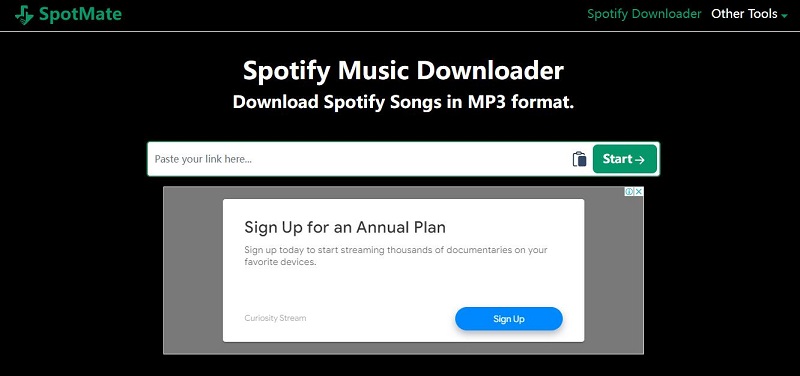
Pros:
- Download Spotify songs to MP3 at 128 kbps.
- No software installation is required.
- Also provide an Android app.
Cons:
- Only support downloading a single track at a time.
- The free version only downloads Spotify music at 128kbps.
4. SpotDownloader
SpotDownloader, also referred to as Spotify-Downloader, is another popular online Spotify Downloader that enables you to download Spotify music without installing software. You can download the entire album or playlist in ZIP format. It also adds some metadata like the cover image, artists, and year in the downloaded songs. Show, Podcast, and Artist page links aren't supported yet. And the website claims that it can download Spotify music as 320kbps MP3. And I tried two times and I got 128 kbps MP3 files.
How to Use SpotDownloader:
Step 1. Open your Spotify app or web player and find the track, album, or playlist you would like to download.
Step 2. Copy and paste the playlist link or song link into the box and hit "Submit". Wait for the tool to be processed.
Step 3. Click the "Download" button below a track you would like to download. Click the "Download ZIP" button to download the full album or playlist. Click "Start verification". It will direct you to a new window. You should watch about 15-second advertisements. You can also remove Ads and human verification by purchasing a premium key.
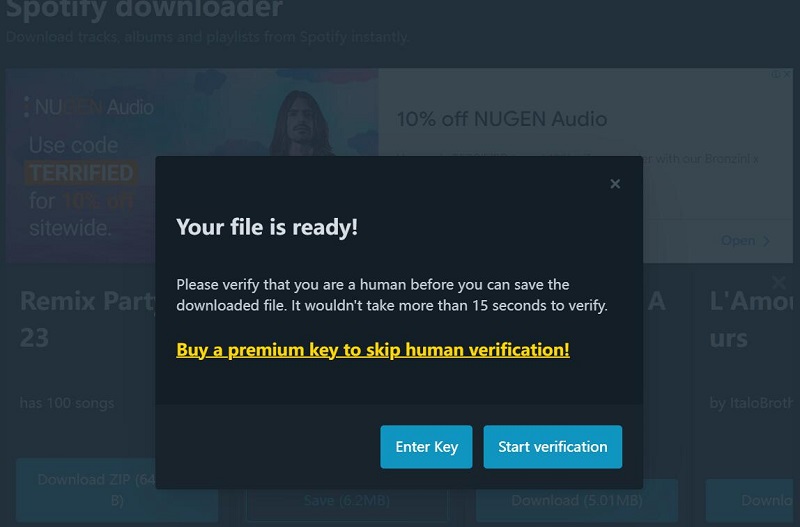
Pros:
- Support converting Spotify tracks.
- Download Spotify songs, albums, and playlists in ZIP.
- Keep the metadata in the downloaded MP3.
- Runs in the browser, no need to install an extra app.
Cons:
- Show, podcast, and artist page links aren't supported yet.
- The output quality is 128kbps.
- Only support single output format.
- The track title includes the website link.
- Too many ads and popups.
5. SpotiDown.app
SpotiDown.app is a new Spotify MP3 Downloader website for downloading music from Spotify. It converts Spotify songs, albums, and playlists into high-quality MP3 format. Its interface looks very similar to that of SpotifyMate. The operation is also very similar. But it doesn't support a Premium option. You can only download 128 kbps MP3s from Spotify. SpotiDown Spotify Downloader is an ideal choice for Spotify music downloads and does not require any login or personal details.
How to Use SpotiDown.app:
Step 1. Open the Spotify app and play the music you want to download using SpotiDown Downloader.
Step 2. Copy the Spotify music URL by clicking the three dots next to the song and selecting "Share" then click "Copy Link".
Step 3. Paste the Spotify music URL in the box above and hit the "Download" button to download and save the Spotify music.
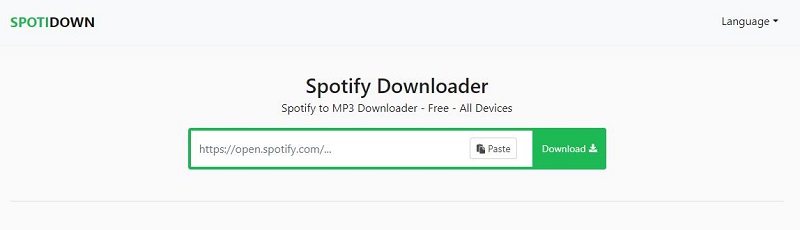
Pros:
- Download Spotify songs to MP3 with 128 kbps.
- Download and convert your music without a subscription.
- No ads.
- It's completely free to use.
Cons:
- Can't download Spotify albums or playlists in batches.
- The song's title includes the website link.
6. SpotiSongDownloader.to
SpotiSongDownloader is the best free Spotify Downloader compared to others we've collected. This online tool can easily convert Spotify songs and playlists to M4A and MP3 formats for free! It also lets you download Spotify songs, albums, and playlists in 320 kbps MP3 without paying any fees. You can also get original 256 kbps M4A files directly from Spotify using this free site. There's a hitch, though: when I tried to download an album of eight songs, I only got two songs in the ZIP file. The ZIP folder contains the HTML files for their website, so when I clicked on it, my McAfee WebAdvisor intercepted the website and told me it was risky.
How to Use SpotiSongDownloader:
Step 1. Open the Spotify page or app with a track or playlist that you want to save. Copy its link (three dots-share-copy link).
Step 2. Paste the URL onto the input field and wait for 2 seconds.
Step 3. Click on the "Generate Download Links" button on the next page and select audio quality. It can be 320 Kbps, 256 Kbps, 192 Kbps, or 128 Kbps. You can also select "M4a (Original File)."
Step 4. Wait for the download to start.
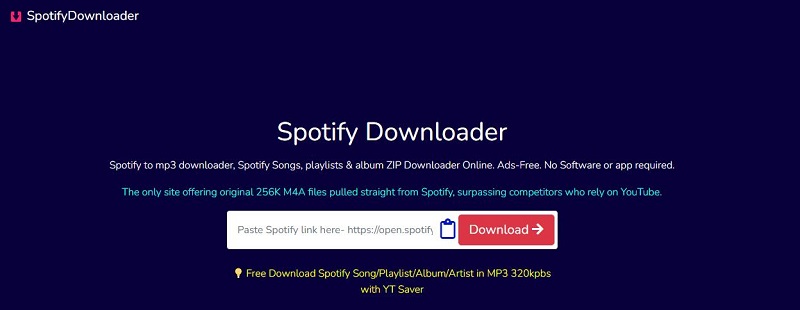
Pros:
- Download songs online in a second.
- Convert Spotify music to 320 kbps MP3.
- Convert Spotify music to 256 kbps M4A.
- No need to subscribe to Spotify premium plans.
- All songs have ID3 metadata.
Cons:
- Can't download full albums or playlists.
- The website may have risks.
7. Soundloaders.app
SoundLoaders is an all-in-one Spotify Downloader that can let you download your favorite Spotify songs, albums, and playlists online to MP3 for free, allowing you to save your favorite tracks from Spotify without needing to install any software. The primary goal of SoundLoaders is to offer a simple and free way to convert Spotify tracks to MP3, so you can enjoy your music offline on any device. Sometimes, it might not work normally, I tried two songs and three playlists, but it doesn't work.
How to Use Soundloaders:
Step 1. Open the Spotify website or desktop app and go to a playlist page, click on the three dots, hover "Share" and click on "Copy link to playlist/track".
Step 2. Paste the URL and click on "Find playlist/track" to check the song information.
Step 3. Click on "Download playlist/track," and it will start automatically.
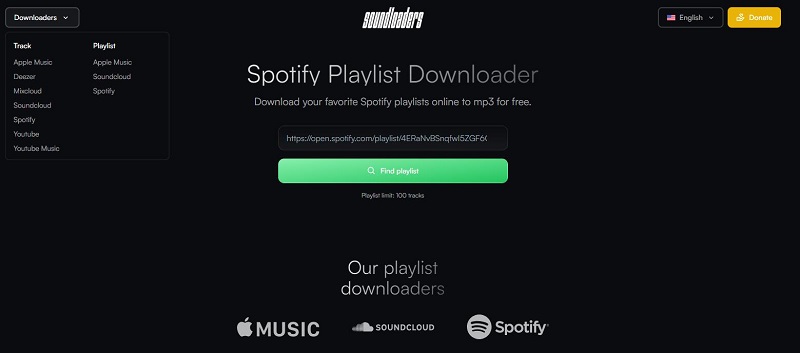
Pros:
- Download Spotify songs and playlists.
- Download music from YouTube, Deezer, Apple Music, etc.
- Free to use.
Cons:
- The downloading process may be unstable sometimes.
- There's a limit of 100 tracks per playlist.
8. Spotifydownloaders.com
Spotifydownloaders.com also offers you a very popular music-converting service where you can download Spotify tracks in crystal-clear MP3 format at 320 kbps one by one. It offers two seamless ways to download Spotify music. You can use the Spotifydownloaders website through Google Chrome, Microsoft Edge, and Mozilla Firefox. It also provides a browser extension for Chrome. Once you install the plug-in in your browser, you can easily download Spotify songs to MP3 from the Spotify web player. However, this site uses Google AdSense ad intent links. There is a lot of advertising when using this tool, which is really annoying.
How to Use Spotifydownloaders.com:
Step 1. Open the Spotify web player or the Spotify app, and head to the song/playlist/album you want to convert to MP3. Hit the three dots at the end of the title hover your mouse cursor over "Share" and copy the link.
Step 2. Visit the Spotifydownloaders site and paste the link to it and click the "Search" button to parse. The process is a little slow, so please be patient.
Step 3. Click the "Download" and Spotifydownloaders will download the songs you selected to your device quickly.
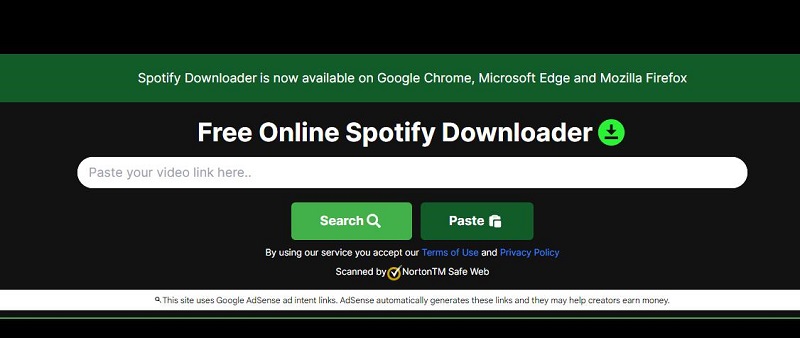
Pros:
- Download Spotify songs to 320 kbps MP3.
- Fully work on Google Chrome, Microsoft Edge, and Mozilla Firefox.
- Provide a browser extension.
Cons:
- The parsing speed is a bit slow.
- Only download a Spotify track for one time.
- Lots of advertisements.
- The song title includes its website link and download time.
9. KeepVid.ch
KeepVid is a new Spotify to MP3 site that downloads from Spotify to MP3 for free. It also claims to provide an online service to download songs from YouTube, TikTok, Apple Music, Amazon Music, etc. to MP3. With its online Spotify Downloader, you can only download one track at a time. At the same time, it will be forced to direct you to another site that asks you to try its paid service and subscribe to it. Therefore, KeepVid's online Spotify Downloader is all a publicity stunt.
How to Use KeepVid:
Step 1. Open the Spotify app or web player, and copy the link of the track you want to download.
Step 2. Go to KeepVid and paste the link to the bar, then click "Start" to analyze.
Step 3. Click the "Audio (.mp3)" button, it will direct you to another site, please ignore it. And close the subscribe pop-up window. Then you can choose to download the track to your computer.

Pros:
- Download Spotify songs to MP3.
- Download from YouTube, TikTok, Apple Music, Amazon Music, etc.
Cons:
- It's a free trial website.
- Download a track for one time.
10. SpotiDown.online
SpotiDown Free Spotify Downloader is a free online Spotify Downloader tool for downloading all Spotify songs for free without a Premium subscription. It is easy to use. You don't need to install any software or sign in to an account. It allows you to easily download Spotify songs in a universally supported format for offline streaming on all devices and media players. The most important information is retained after the download, such as the title, track number, year, etc. SpotiDown is fully compatible with all systems, including Windows, Mac, iOS, and Android.
How to Use SpotiDown:
Step 1. Launch a web browser and navigate to SpotiDown Online Spotify Downloader.
Step 2. Go to Spotify to copy the link of the Spotify song you desire to download. After getting it, return to SpotiDown Online Spotify Downloader and paste it to the frame bar, then click "Download" to parse.
Step 3. Just for seconds, SpotiDown will complete the conversion. Simply tap the "Download" and you can download Spotify songs on your device.
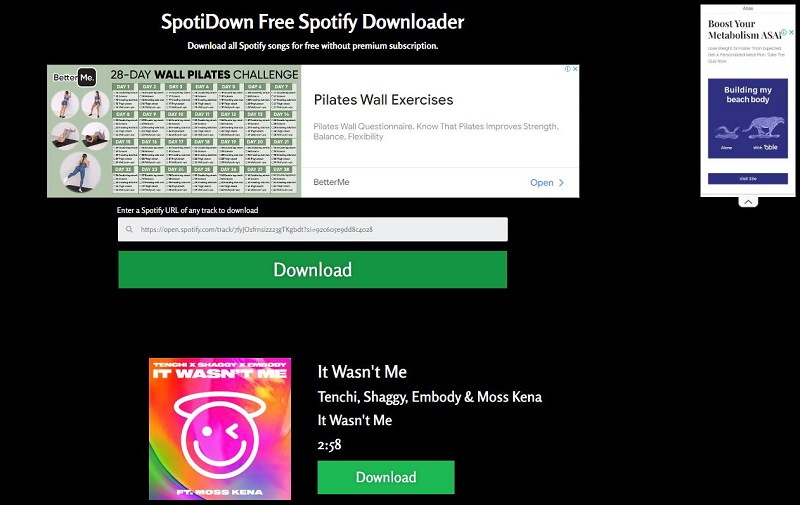
Pros:
- Download Spotify songs to MP3 with 320 kbps.
- Available for both Free and Premium users.
- Fully compatible with Windows, Mac, iOS, and Android.
- Work on all mainstream browsers, including Chrome, Firefox, Edge, etc.
- It's completely free to use.
Cons:
- Only supports single-track downloads from Spotify.
- Not each track can be downloaded as MP3.
- Download error sometimes.
Conclusion
These are our list of the top 10 best free online Spotify Downloaders. After checking out these 10 free Spotify Download sites, finding the best one really comes down to what matters most to you. For me, I think Spotisongdownloader is better than others. It can download Spotify music to MP3 format in 320kbps and 256kbps M4A. If you just download Spotify music once or twice in a while, you can try it. You should also note the security issues while using the free web tools because they have a lot of ads that don't protect users' computers from malware attacks. You can consider your preferences, weigh the pros and cons of each website, and then choose the converter that best suits your needs.
If you are a heavy Spotify user, Macsome Spotify Downloader is a safe and reliable Spotify download tool right on your desktop. It can download Spotify music to your computer for offline listening with a free Spotify account. Macsome Spotify Downloader has a free trial version that lets you convert the first 1 minute of each audio. Download the practical tool for free and try it by yourself. Grab the tunes and happy downloading!




 Wyatt Maxwell
Wyatt Maxwell