Spotify is one of the leading music streaming services, offering a massive library of over 100 million songs and lossless streaming options, which allow users to listen to their favorite songs without having to download them. Spotify currently has two tiers: Spotify Free and Spotify Premium. The Premium plan costs $11.99 per month and includes advanced features like shuffling the playlist, ad-free listening, offline playback, and higher-quality streaming.
The cost of a Spotify Premium subscription can be a turnoff for some people, as you will need to renew it in order to continue using the premium features. If you don't want to pay for a Premium subscription, you can try Spotify's Free tier, which has some limitations such as ads, no offline playback, and lower-quality streaming. Furthermore, Spotify occasionally offers promotional offers or free trials for new subscribers, giving them the chance to test out premium features at a lower price. No one is not fond of freebies. You might be wondering how to grab one of these deals.
In this article, we will discuss four of the best ways to get Spotify Premium for free. We are going to show you how to take advantage of Spotify Premium free trials, which give you access to all the service's features for a limited period. We'll also show you how to use Spotify Premium affordable alternatives like Macsome Spotify Downloader to access almost all Spotify Premium benefits forever. Whether you want to save money on your music streaming expenses or test out Spotify Premium, we've got you covered with these simple and easy-to-follow steps. So, let's get started and see how you can enjoy Spotify Premium for free.
- Part 1. Best 4 Ways to Get Spotify Premium for Free
- 1. New Sign-up to Spotify to Get Spotify Premium Free Trial
- 2. Get Spotify Premium Free for 6 months with OnePlus
- 3. Free Spotify Premium for Starbucks Partners
- 4. Get Spotify Premium Free Using Spotify Gift Cards
- Part 2. [Bonus Tips] How to Access Spotify Premium Benefits Without Spotify Premium[Recommended]
- Part 3. Frequently Asked Questions about Spotify Premium

Part 1. Best 4 Ways to Get Spotify Premium for Free
This section talks about different methods to get a free subscription to Spotify's ad-free plan. In general, the Spotify Premium free trial is only available to first-time subscribers. Have a look.
1. New Sign-up to Spotify to Get Spotify Premium Free Trial
If you are a new user who hasn't tried Spotify Premium before, you are eligible for the free trial. You are now able to try one month of Premium for free. The free trial period would be changed based on Spotify's promotional plans, such as 30 days, 60 days, 3 months, and even 6 months (usually free for 1 month). Once you start it, you can cancel the subscription before the renewal date to get the Premium trial for free. Otherwise, you will automatically be charged the then-current monthly price. Here's how to start Spotify Premium for free.
Step 1. Go to the Spotify official site, and sign in with your Spotify free account. Click on the Premium option in the upper right of the menu bar.
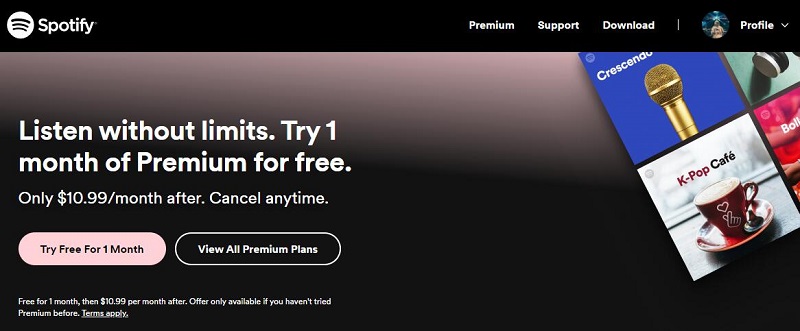
Step 2. Choose a Premium plan you want and click "Try Free For 1 Month". Select a payment method and fill in the blank with the information required. And then you consent to get access to your Spotify subscription immediately.
2. Get Spotify Premium Free for 6 months with OnePlus
OnePlus is offering 6 months of free Spotify Premium to its Red Cable Club Members. This offer can be redeemed until January 22, 2025, therefore, if you haven't gotten Premium or tried Spotify Premium directly or through another channel before, you can follow these steps to sign up for a free six-month subscription to Spotify Premium. Please note that this offer only applies to the Premium Individual plan.
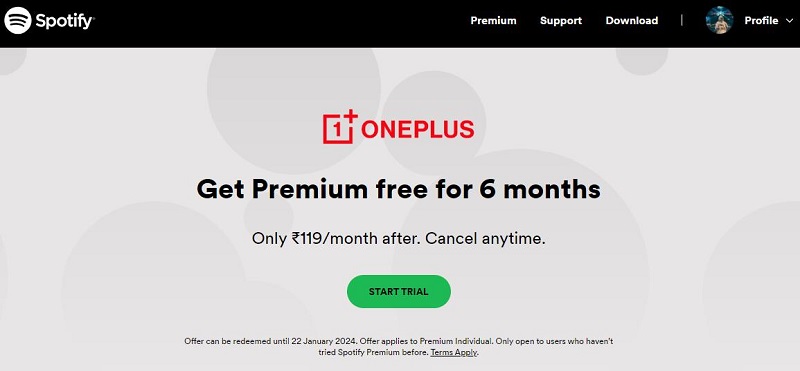
Step 1. Link your OnePlus to Red Cable Club in the "Setup Wizard".
Step 2. After linking, open the Red Cable Club homepage through your device Settings and click on the "Claim now and listen to music ad-free" Spotify Premium banner.
Step 3. On the landing page from the banner, you need to click first on the "Claim Now" button to get the offer code and then the "Activate Free Trial" button to visit the Spotify website.
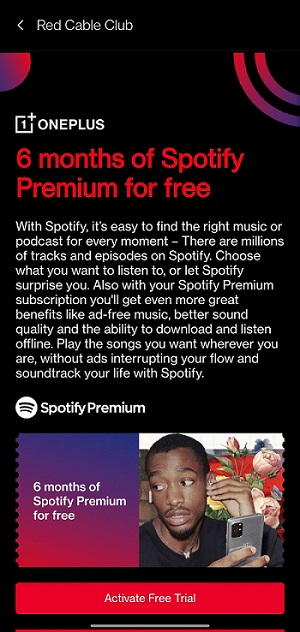
Step 4. On the Spotify website, you need to fill in the required details to start your 6-month free trial.
3. Free Spotify Premium for Starbucks Partners
Spotify has partnered with Starbucks, and Starbucks employees are entitled to complimentary access to Spotify Premium. Sign up for a free Spotify Premium subscription, and you can choose the kind of music you want to listen to. Besides, you can also explore your friends' playlists. You can look up your favorite artists or celebrities and access their music. If you are a Starbucks employee in the UK, Canada, and the US, sign up now and activate your complimentary Spotify premium membership by following the instructions below.
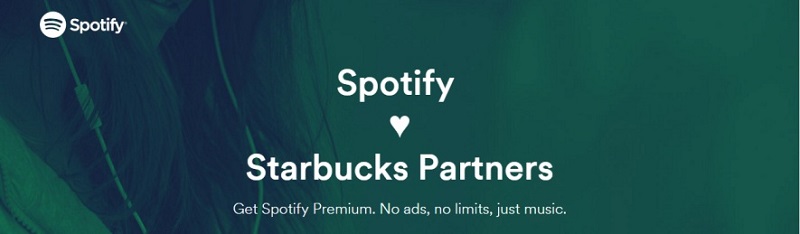
Step 1. Go to Spotify's Starbucks Partners page.
Step 2. Scroll down to the bottom of the page. Click on "Get Premium". You will be asked to fill in your Starbucks partner number or Starbucks Global User Name and your last name in the fields provided in order to verify your Starbucks partner status.
Step 3. Confirm you are not a robot and you should have access to your Spotify Premium Plan within 48 hours.
4. Get Spotify Premium Free Using Spotify Gift Cards
If you receive a Spotify gift card from someone, you can also redeem a Spotify Premium subscription for free. Spotify gift cards are readily available in most leading electronic and retail stores - in 1, 3, 6, and 12-month values. It can only be used to redeem time on a Premium Individual plan. Redeeming your Spotify gift card is so easy, you can enjoy the Spotify Premium benefits immediately. Here is how to redeem your Spotify gift card.
Step 1. Log in to https://www.spotify.com/us/redeem/ on your computer and log in to your Spotify account.
Step 2. Enter the PIN or code on the back of your gift card. For the zip code, use the zip code of the address you entered when you opened the account.
Step 3. Complete the process. Once completed, your Spotify Premium subscription has been activated, and you can stream and listen to music without limitations and with the best sound quality!
Part 2. How to Access Spotify Premium Benefits Without Spotify Premium
The above is what we've compiled all the current free Spotify Premium offers for Spotify users to enjoy its service without spending a dime. Except for OnePlus, Spotify also made promotional offers with Microsoft, PayPal, Walmart, or other famous companies to give you access to Spotify Premium without paying a penny within a certain period. However, these promotions are no longer valid. Luckily, Spotify will host promotional activities from time to time, so please stay tuned!
Now you can take advantage of a free trial of Spotify Premium. But after the free trial, you'll need to pay $11.99 per month (Premium Individual) for each enrolled line to keep those premium benefits, like Spotify song downloading, ad-free music listening, unlimited skips, or other Premium privileges. Once your free trial expires, your subscription will revert to the free plan. You can still keep your playlists and listen to them, but only in shuffle mode and with annoying ads. You'll lose access to all offline Spotify content. Want to keep enjoying Spotify Premium benefits after the Premium free trial is over? Move on.
Macsome Spotify Downloader is a multifunctional tool for Spotify Free and Spotify Premium users. It not only enables users to download songs, albums, artists, podcasts, audiobooks, and playlists from Spotify, but also lets them convert Spotify music to MP3, AAC, FLAC, WAV, AIFF, or ALAC format. Different from other similar tools, Macsome offers two conversion modes, which allow you to download Spotify music with high quality from the Spotify app and also enable you to download Spotify music from the Spotify web player at up to 10X faster with zero quality loss. This tool may not get your Spotify Premium for free, but it can help you remove ads from Spotify music without Premium and save Spotify songs on your local folder for offline listening.

Key Features of Macsome Spotify Downloader
- Download Spotify music, playlists, and podcasts with high quality.
- Convert Spotify songs to MP3, AAC, WAV, FLAC, AIFF, or ALAC.
- Customized quality at up to 320kbps to select outputting Spotify songs.
- One-click to burn CDs & Import Spotify songs to Apple Music.
- Play Spotify music offline with both Spotify Free and Premium users.
- Support batch downloading at up to 10x faster speed.
- Almost all the ID3 tags will be preserved.
How to Get Spotify Premium Features Free with Macsome Spotify Downloader
In order to keep Spotify Premium features forever, Macsome Spotify Downloader can help you. It provides the Spotify downloading feature for both Spotify Free and Premium users to download their favorite songs in mainstream formats with original quality. Please follow the instructions below to learn how to download Spotify music without Premium using Macsome Spotify Downloader, so you can play Spotify music offline on any device without limits.
Step 1. Install and Launch Macsome Spotify Downloader.
Download, install, and launch the Macsome Spotify Downloader on your computers. It supports two download modes, here we'll use the Spotify app mode as an example. Then the Spotify app will start.
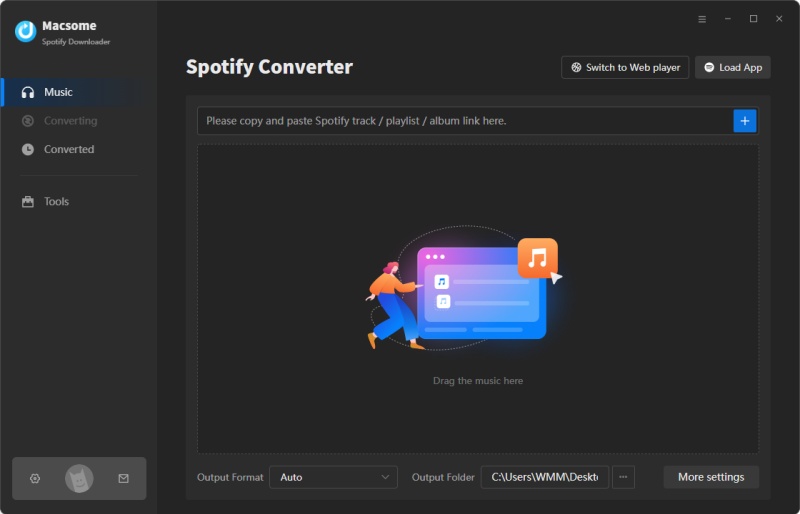
Step 2. Import Spotify Music to Macsome.
Go to the Spotify app, you can navigate to the song or playlist you wish to download, or directly copy the link to the playlist and paste it into the parse box. Or drag and drop Spotify music from the Spotify app to the main window. Hit the "Add" button, and the tracks will be loaded to the main window.
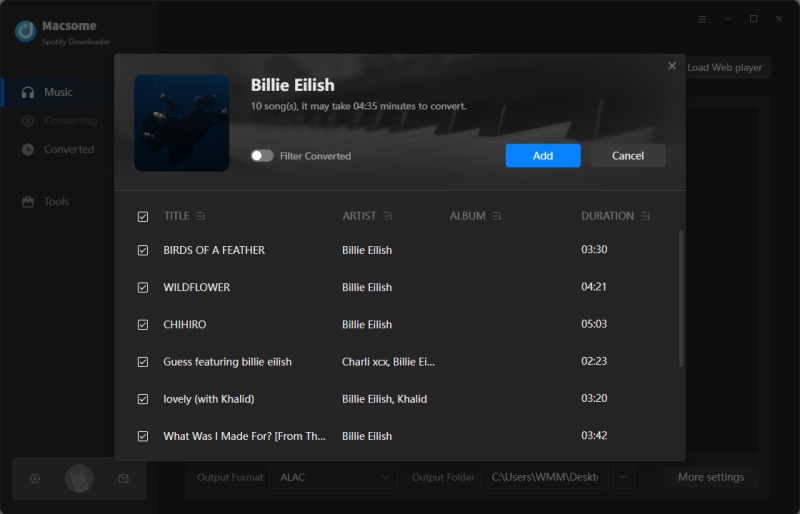
Step 3. Set Output Parameters.
Click the "Settings" icon at the bottom left of the program, you can set MP3, AAC, WAV, FLAC, AIFF, or ALAC from the output format tab. Besides, you could modify other audio parameters of Spotify output files to customize the output quality, including the bit rate and sample rate. In the output settings, you can also change the output folder, output file name, or output organized as you like.
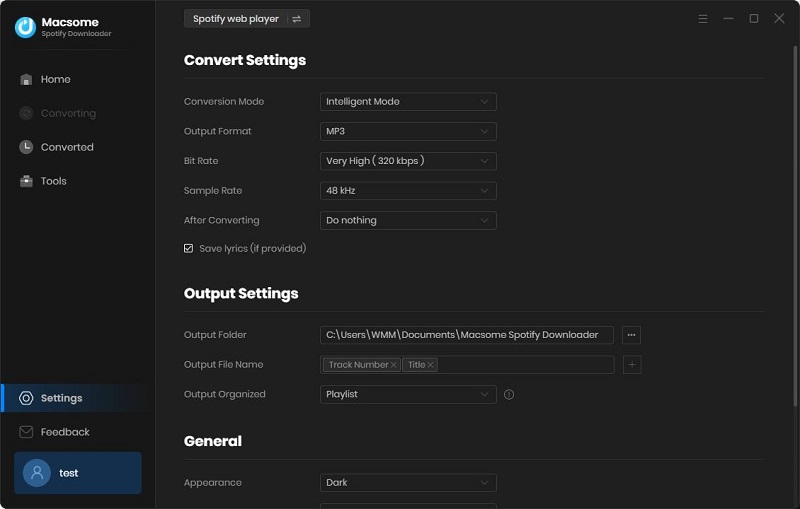
Step 4. Start Downloading Spotify Music Without Premium.
After all the settings, simply click the "Convert" button, and Macsome will start to download Spotify music at up to 10x faster speed.
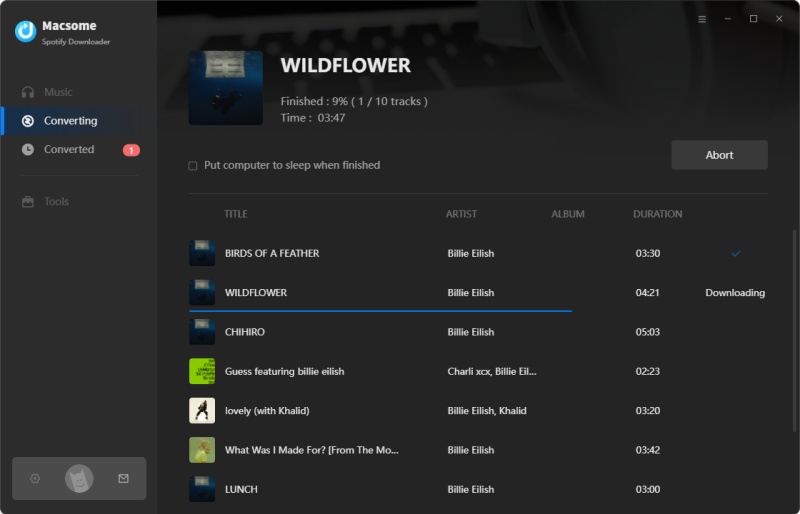
When the downloading is completed, tap the "Converted" tab, and you will find the history list of all the downloaded Spotify songs. You can locate the downloaded Spotify files on your local computer by clicking the "folder" icon. Now you can enjoy Spotify Premium benefits forever and listen to Spotify music offline at will.
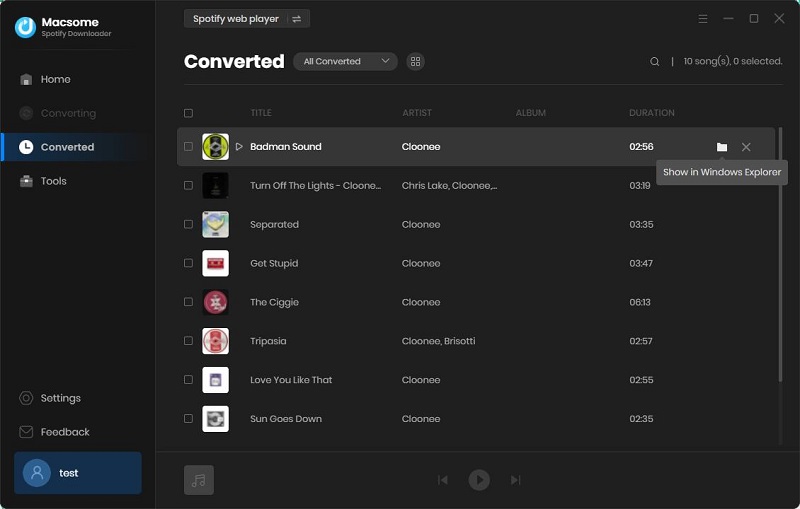
Part 3. Frequently Asked Questions about Spotify Premium
- Is Spotify Premium free?
- Spotify now offers a free trial period of 30 days for people who haven't used Spotify Premium before. Within 30 days, you can enjoy the Spotify Premium features for free. If you are a Red Cable Club Member, you can get Spotify Premium free for 6 months with OnePlus. Plus, Starbucks employees are entitled to complimentary access to Spotify Premium, too. With Macsome Spotify Downloader, you can enjoy almost all Spotify Premium benefits for free.
- How can I get Spotify Premium cheaper?
- To get Spotify Premium for a cheaper subscription, you can get discounted packs like Premium Student ($5.99/month), Premium Duo ($14.99/month), or Premium Family ($16.99).
The prices for a Spotify Premium subscription can be significantly different, depending on which country you're in. For example, at the time of writing, a subscription in the US costs $11.99 per month. But if you sign up from Turkey or Argentina, it will cost just around $1.48 or $2.20 a month. You can use a reliable VPN to get a cheaper Spotify subscription. - What happens to Spotify offline content when your Spotify Premium free trial expires?
- When your Spotify Premium free trial expires, your account will change to a Free plan. You can still keep your playlists and play with ads. However, all the tracks that you downloaded for offline listening will be unavailable anymore.
- Can you download Spotify music without Spotify Premium?
- No. The offline mode is the feature available to Spotify Premium subscribers, Spotify Free users can only download podcasts. If you want to download Spotify music without Spotify Premium for offline listening, you can try Macsome Spotify Downloader.
Conclusion
In this tutorial, you'll learn four effective ways to get Spotify Premium for free for a limited time. However, if you want to keep Spotify Premium benefits after the free trial ends, Macsome Spotify Downloader could be a reliable and efficient tool for you. With this smart tool, you can download Spotify music on your computer so that you can keep offline Spotify music forever and also transfer Spotify music to any device for playback anywhere!
Note: The free trial version of Macsome Spotify Downloader lets you convert the first 1 minute of each audio, you are able to install it and give it a try. You can buy the full version to unlock this limitation.




 Wyatt Maxwell
Wyatt Maxwell