Spotify's free tier provides access to its extensive music library, but it does have some drawbacks, including intrusive ads, limited skips, and the inability to listen offline. To overcome these limitations, some users choose to upgrade to Spotify Premium, which is priced at $10.99 per month and offers an ad-free listening experience along with additional features. However, the subscription fee may not be feasible for everyone, leading to the existence of numerous free Spotify Premium Mod APKs as a popular alternative. These modified versions of the Spotify app provide access to Premium features without requiring any payment.
Using modified apps may seem like an attractive option for those looking to access Spotify Premium without a subscription. It's crucial to consider the potential drawbacks of using modded apps, such as security threats, malware, or legal issues. This article aims to delve into the top free Spotify Premium Mod APK options available, as well as a secure alternative to Spotify Premium APK to download Spotify music for offline listening, even without a Premium subscription.

Part 1. What is Spotify Premium Mod APK?
A Spotify Premium APK is a modified version of the official Spotify Android app, tweaked by third-party developers to unlock Premium features without a subscription. These APKs bypass Spotify’s paywall, granting access to ad-free listening, unlimited skips, offline downloads, and high-quality streaming—features typically reserved for Spotify Premium subscribers. Distributed outside the Google Play Store, they're typically downloaded from third-party websites or forums and installed manually on Android devices.
How Does Spotify Premium APK Work?
1. Download the APK: Users search for a reliable source (e.g., spotifymode.com) and download the latest version, such as Spotify Premium APK v9.0.18.604.
2. Enable Unknown Sources: Android settings must allow installations from unknown sources, as Google does not verify these APKs.
3. Install and Log In: After installation, users log in with their Spotify credentials (email/password preferred, as Google login often fails) and access Premium features.
Part 2. Best Free Spotify Premium Mod APKs in 2025
1. Spotify Premium APK
Spotify Premium Mod APK is a free-to-download third-party application that offers all the features you can get with a Spotify Premium plan, including the download option. This modded APK is the unofficial version of this app, but it is connected to and pulls data from the official Spotify mainframe database. Some of the best free Spotify Premium mod APKs available to download, including Spotify Premium APK v9.0.20.604, Spotify MOD APK v9.0.26.108, Spotify Premium Mod APK v9.0.18.604, and more.
| Spotify Premium MOD APK | App Size | Android Requirement | Last Updated | Developer | Source |
|---|---|---|---|---|---|
| Spotify Premium APK v9.0.20.604 | 94 MB | Android 4.4+ | March 4, 2025 | Spotify AB | spotifymode.com |
| Spotify MOD APK v9.0.26.108 | 92 MB | Android 5.0+ | March 5, 2025 | AB Developers | spotiapkmod.com |
| Spotify Premium Mod APK v9.0.18.604 | 40.41MB | Android 5.0 | March 4, 2025 | Meeji Developers | moddroid.com |
2. xManager for Spotify
xManager Spotify APK is an Android application or tool that lets you manage and install different versions of the Spotify app. It allows users to manage and switch between different versions of Spotify, including modified versions with Premium-like features. Developed by Team-xManager and hosted on GitHub, it lets users download and install various Spotify APKs, including official releases, lite versions, and cracked mods that unlock Spotify Premium features.
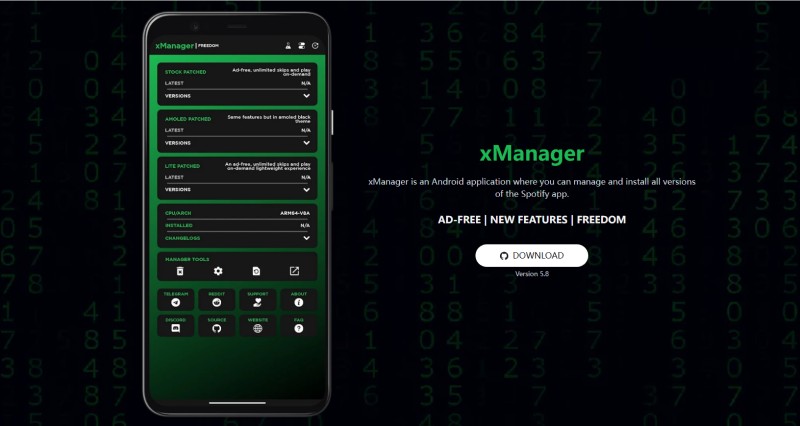
| App Size | Android Requirement | Last Updated | Developer | Source | |
|---|---|---|---|---|---|
| xManager Spotify | 8.92 MB | Android 7.0+ | January 17, 2025 | xC3FFF0E | xmanager.app |
3. Jojoy Spotify Premium Mod APK
The Jojoy Spotify Premium Mod APK is a third-party, modified version of the official Spotify Android app developed by Jojoy Company. This Spotify mod version unblocked Spotify Premium features, allowing users access to features that are typically only available in the paid Premium subscription. Users can stream music offline, listen to podcasts, and enjoy other audio content on Jojoy Spotify Mod APK. The Jojoy Spotify Premium Mod APK, often labeled as "Spotify X" or "Spotify Premium" within the platform, is one of its standout offerings.
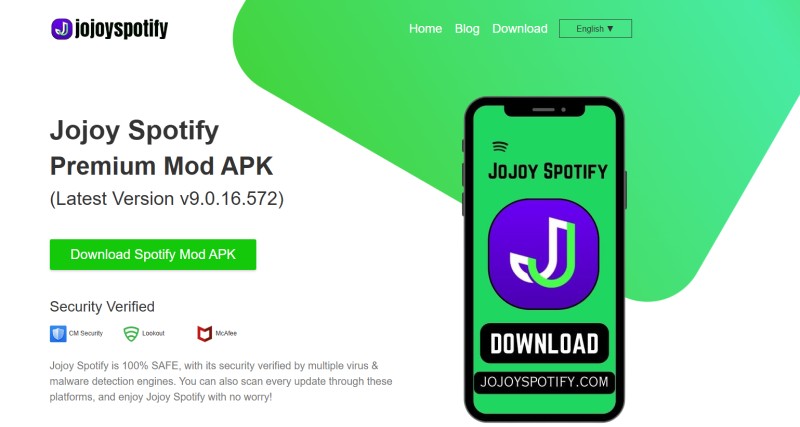
| App Size | Android Requirement | Last Updated | Developer | Source | |
|---|---|---|---|---|---|
| Jojoy Spotify Premium Mod APK | 104 MB | Android 5.0+ | March, 2025 | Jojoy Company | jojoyspotify.com |
Part 3. Pros and Cons of Using Spotify Premium APK
Pros:
- Some mod APKs, like Jojoy Spotify, allow song downloads for offline use-though reliability varies.
- No more audio or banner ads interrupting your playlists—a seamless, Premium-like flow.
- Skip tracks as often as you want, free from the free tier's six-per-hour limit.
- High-quality audio (up to 320kbps), depending on source availability.
Cons:
- APKs from unverified sources may contain malware or spyware, compromising device safety and personal data.
- Spotify's terms of service prohibit third-party apps, and detection could suspend your account.
- Features like offline downloads occasionally fail.
- APKs are Android-only; iOS users must jailbreak or sideload, adding complexity and risk.
Part 4. Best and Safe Alternative to Spotify Premium Mod APK
The above free Spotify Premium mod APKs allow you to access the Spotify Premium features at no cost, but they come with risks. For users seeking a secure, legal, and versatile solution, Macsome Spotify Downloader emerges as the top alternative to the free Spotify Premium APKs. Unlike APKs, which modify the Spotify app itself, Macsome is a desktop tool (available for Windows and macOS) that downloads Spotify tracks as local files so that you can transfer Spotify music to any other devices for offline playback, freeing them from app restrictions.
Macsome Spotify Downloader is a multifunctional tool for Spotify Free and Spotify Premium users. The latest version can also let you download music from the Spotify web player without logging in. This avoids the risk of account suspension. It not only enables users to download songs, albums, artists, podcasts, audiobooks, and playlists from Spotify, but also lets them convert Spotify music to MP3, AAC, FLAC, WAV, AIFF, or ALAC format without quality loss. This tool can remove ads from Spotify music without Premium. In addition to ad-free and offline listening, Macsome also offers free tools for format conversion, metadata editing, etc.

Key Features of Macsome Spotify Downloader
- Download Spotify music, playlists, and podcasts with high quality.
- Convert Spotify songs to MP3, AAC, WAV, FLAC, AIFF, or ALAC.
- Customized quality at up to 320kbps to select outputting Spotify songs.
- One-click to burn CDs & Import Spotify songs to Apple Music.
- Play Spotify music offline with both Spotify Free and Premium users.
- Support batch downloading at up to 10x faster speed.
- Almost all the ID3 tags will be preserved.
Download Spotify Music Locally Without Premium Using Macsome Spotify Downloader
Please follow the step-by-step guide below to learn how to download Spotify music without Premium by using the Macsome Spotify Downloader.
Step 1. Install and Launch Macsome Spotify Downloader.
Download, install, and launch the Macsome Spotify Downloader on your computers. It supports two download modes, here we'll use the Spotify web player mode as an example. Then the Spotify web player will start. It supports downoading Spotify music without logging in.
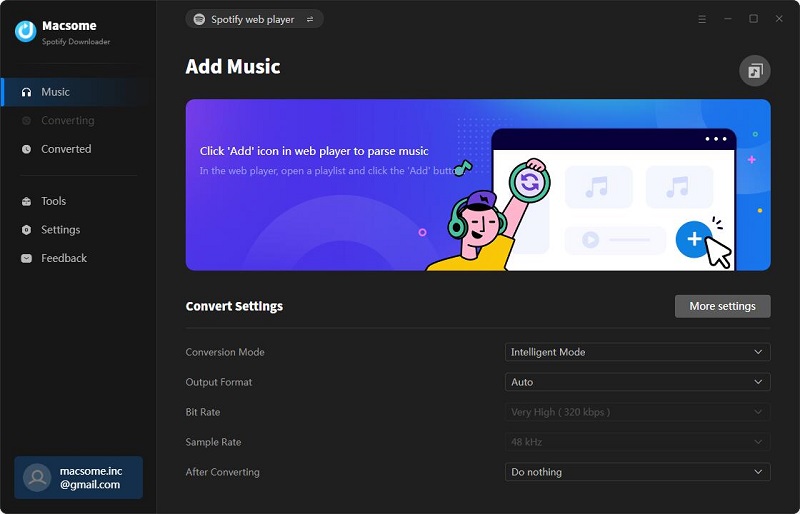
Step 2. Import Spotify Music to Macsome.
Go to the Spotify web player, you can navigate to the playlists you want to download, then press the "Click to add" button to import the playlist to Macsome. Hit the "Add" button, and the tracks will be loaded to the main window.
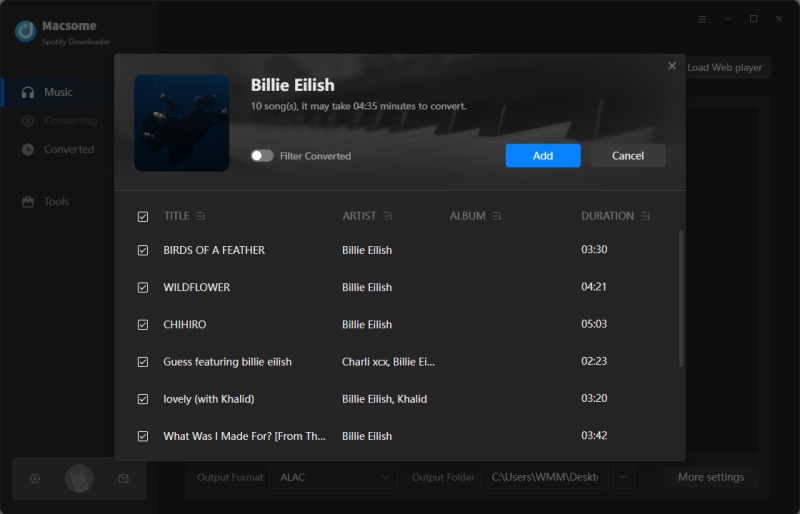
Step 3. Set Output Parameters.
Click the "Settings" icon at the bottom left of the program, you can set MP3, AAC, WAV, FLAC, AIFF, or ALAC from the output format drap-down list. Besides, you could customize the output quality, including the bit rate and sample rate, and change the output folder, output file name, or output organized as you like.
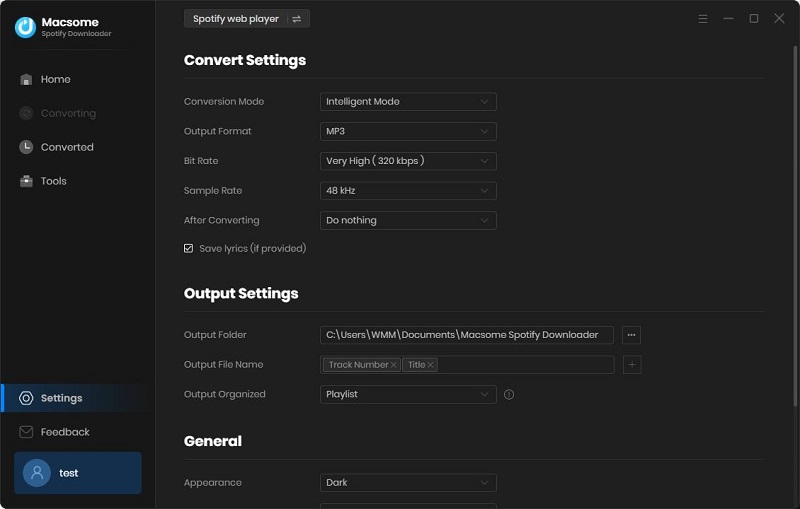
Step 4. Start Downloading Spotify Music Without Premium.
Finally, click the "Convert" button to start the Spotify music downloading process.
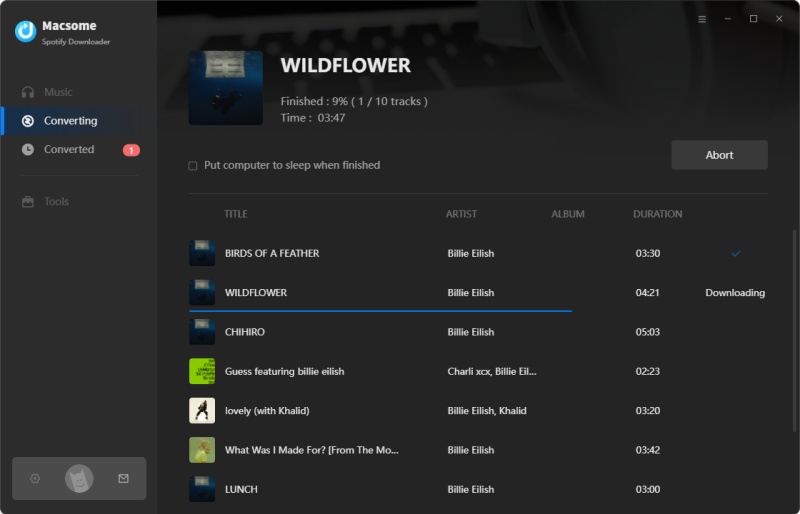
When the download is complete, go to the "Converted" tab and you will see a history list of all the Spotify songs you downloaded. You can locate the downloaded Spotify files on your local computer by clicking the "Folder" icon.
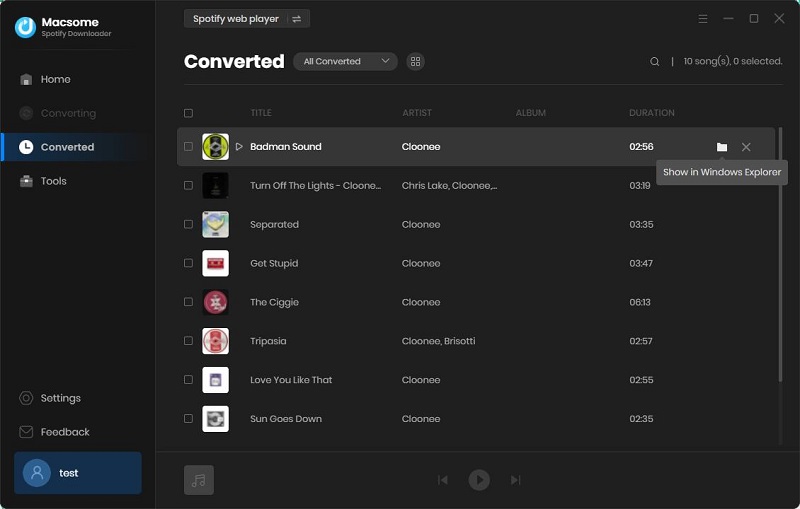
Part 5. Frequently Asked Questions about Free Spotify Premium APK
- Is Free Spotify Premium APK Legal?
- Using a free Spotify Premium APK for personal use is not "illegal" in a criminal sense - you're unlikely to face jail time. However, it does violate Spotify's terms of service, which prohibit third-party applications or modifications. This can lead to account suspension, which is a civil, not a legal, consequence.
- Is Free Spotify Premium APK Safe to Use?
- Not always. Safety depends on where you get them: APKs from unverified sites can pack malware, spyware, or battery-draining bugs. Download from trusted sources (e.g., jojoy.io, xmanagerapp.com), scan with VirusTotal, and use a secondary device or account. Platforms like these are safer bets, often vetted by communities, but still carry risks compared to Google Play's security. Even “clean” APKs can crash or glitch—think playlist vanishings or login loops.
- Can I Get Banned for Using Free Spotify Premium APKs?
- Yes, it's possible. Spotify actively monitors for modded apps through server logs and app fingerprinting. If detected, your account could be suspended or permanently banned, wiping your playlists and history. To reduce your chances, you can use a disposable account. Use a VPN (e.g. SuperVPN, USA server) to mask your IP. Avoid linking to payment methods or social logins.
- Does Free Spotify Premium APK Work on iOS?
- No, not directly. APKs are Android-specific file formats. iOS users can't install them without jailbreaking - a complex, risky process involving sideloading via tools like AltStore or Cydia. Android's open ecosystem makes it the modding playground - iOS users may want to explore alternatives like Spotify++ instead.
- Can I Officially Get Free Spotify Premium?
- Spotify and its partners offer several legitimate ways to enjoy Premium without dipping into your wallet, including Spotify Premium free trials, bundled subscription promotions, and so on. You can read this article 'How to get Spotify Premium for free' to find out more.
Conclusion
Free Spotify Premium APKs like xManager Spotify give users access to Spotify Premium features for free, including unlimited skips, ad-free listening, high-quality audio, and the ability to download music for offline listening. However, their security flaws, legal issues, and inconsistent performance make them a risky choice. Macsome Spotify Downloader, with its secure, legal, and feature-rich approach, stands as the best alternative to free Spotify Premium Mod APKs in 2025. Whether you're looking to remove ads, access offline tracks, or create a device-agnostic music collection, Macsome Spotify Downloader excels where APKs fall short.
The free trial version of Macsome Spotify Downloader lets you convert the first 1 minute of each audio, you are able to install it and give it a try. You can buy the full version to unlock this limitation.




 Wyatt Maxwell
Wyatt Maxwell