How to Download Spotify Playlist to MP3
'How do I download a Spotify playlist to MP3? Can you download Spotify playlists without premium? Can you permanently download songs from Spotify? Can you download from Spotify to mp3?'
If you're experiencing the same problems, well, you have come to the right place. In the following article, we will provide a simple approach to these problems.
How Do I Download a Spotify Playlist?
As we all know, Spotify is one of the most famous music streaming services recently. Spotify offers a free, ad-supported version of its service, which lets you enjoy millions songs of its catalog online for free. If you have Spotify Premium, you can download up to 10,000 songs on each of up to five different devices.
When you cancel your Premium subscription, you eventually revert to the ad-based free version. Now you can still listen to these playlists while on Free, but just in Shuffle mode and you can't listen to them offline anymore. When you re-subscribe to Premium, you can re-download your music for offline use.
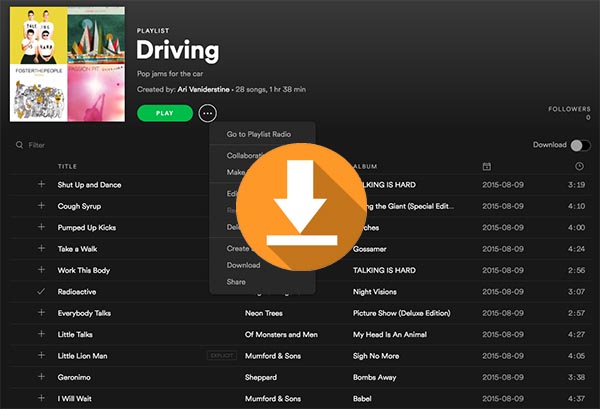
Can you Download playlist from Spotify to MP3?
Spotify offers Ogg Vorbis for their streaming music format. If you "downloaded" (stored offline) the songs from Spotify with a Premium subscription, you can only play them offline, but you have no actual physical access to the file and can not move it to another application to play them there, let alone save the downloaded Spotify songs to MP3 format. So is there any way to download music from Spotify to MP3?
Macsome Spotify Downloader is such a tool highly recommended for you. With it, you can not only download single track, full album, playlist and podcast easily, but also convert any Spotify songs to common MP3 format. This program applies to both Spotify Premium and free users. That's to say, you can use it to download Spotify playlist to MP3 easily as long as you have a Spotify account.
The following tutorials show how to use Macsome Spotify Music Converter to download music from Spotify and save them as MP3.
Permanent Solution on How to Download Spotify Playlist to MP3
Step 1. Download, install and launch Macsome Spotify Downloader on your PC.
If you are a Mac user, please download the Spotify Downloader for Mac version.
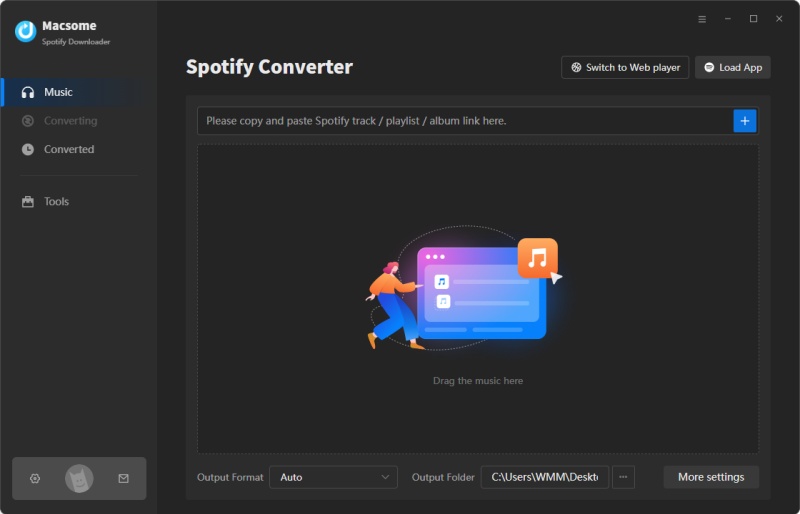
Step 2. Import the song or playlist from Spotify to the program.
Click "+" button, then you will see a pop-up window which indicates you to drag and drop the songs or playlist here. Open Spotify application, check the songs or playlist you would like to convert, then drag and drop them to add window.
Plus, you can also directly copy and paste the link of a song or playlist to the clipboard.
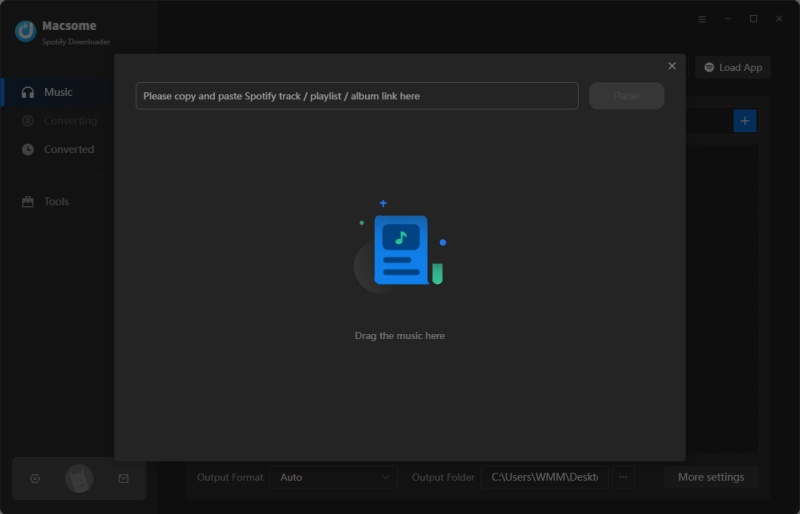
Step 3. Set MP3 as the Output Format.
Now move to the upper right corner of the interface and click the settings button. Now you can customize your output parameters as you like. Here we choose MP3 as the output format.
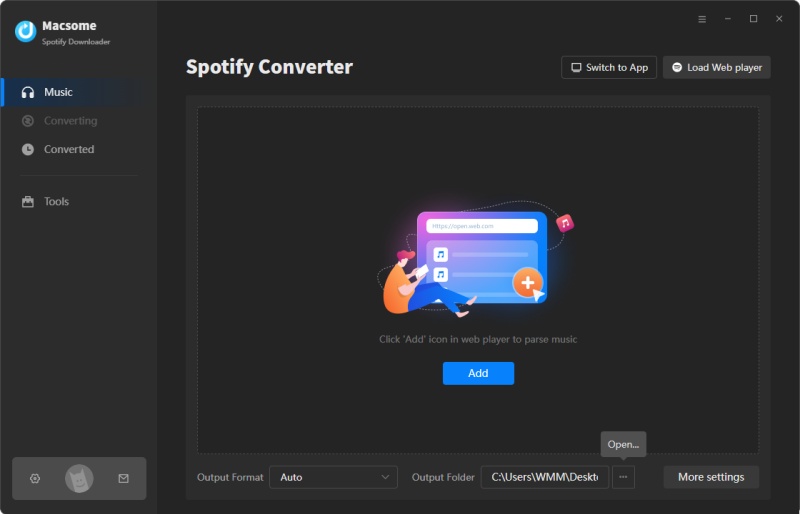
Step 4. Start to download Spotify playlist to MP3.
Finally, you can click "Convert" button to start converting Spotify playlist to MP3 format.
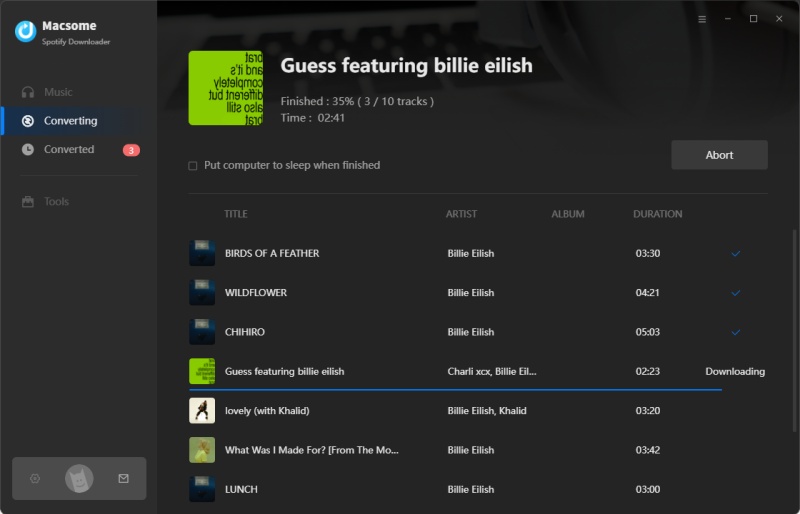
Conclusion
When the conversion completed, you can get the downloaded Spotify files in mp3 format without any quality loss. You can find the downloaded Spotify songs in the "Converted" panel. Now you can play Spotify songs on the common MP3 player at will.


 Belinda Raman
Belinda Raman






