
Have you ever found that, even you have subscribed Spotify music service, you can only download tracks onto your desktop or mobile device to play within Spotify application offline. All the Spotify files are encrypted, which limits you playing music in this and that case.

As Spotify is a music streaming service, which uses Ogg Vorbis as their streaming format. While the Spotify songs can be streamed with a Premium subscription, they are not stored offline in MP3 format. If you want to convert Spotify playlists to MP3 format, what should you do?
Don't worry, Macsome Spotify Downloader is such a tool for you. It is a professional Spotify Converter, which can not only help you download Spotify tracks, playlists, albums and podcast, but also can convert Spotify music to MP3 format with excellent output quality and super fast conversion speed.
- Download Spotify music and playlist.
- Keep ID tags after conversion.
- Convert Spotify to MP3, AAC, FLAC, WAV.
- Keep 100% original quality.
Step-by-step guide to Convert Spotify to MP3 format
Step 1. Download and install Spotify Downloader for Mac and run it.
If you are a Windows user, please download the Spotify Converter for Win version.
Windows Version Download Mac Version Download
Step 2. From Spotify to drag Songs or playlist to Spotify Audio Converter.
Click "+" icon or click center of Spotify Downloader, then you will see a pop-up window which indicates you to drag and drop the songs or playlist here.
To drag your Spotify songs in, just open Spotify application, check the songs or playlist you would like to convert, then drag them to add window.
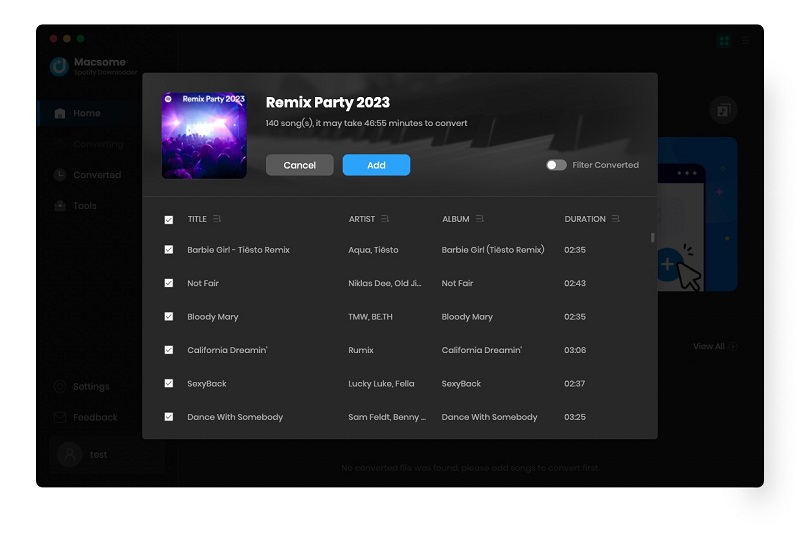
Step 3. choose Output Format and Adjust Settings.
Click the menu bar "Spotify Downloader - Preferences" or directly click setting button on the program interface to open the Preferences window.
In the output settings, you could change the output folder as you prefer.
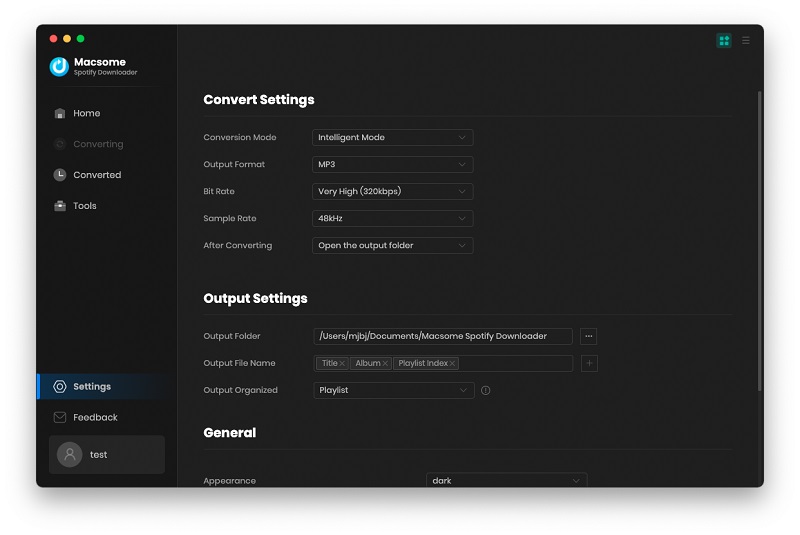
Step 4. Click "CONVERT" to start Conversion.
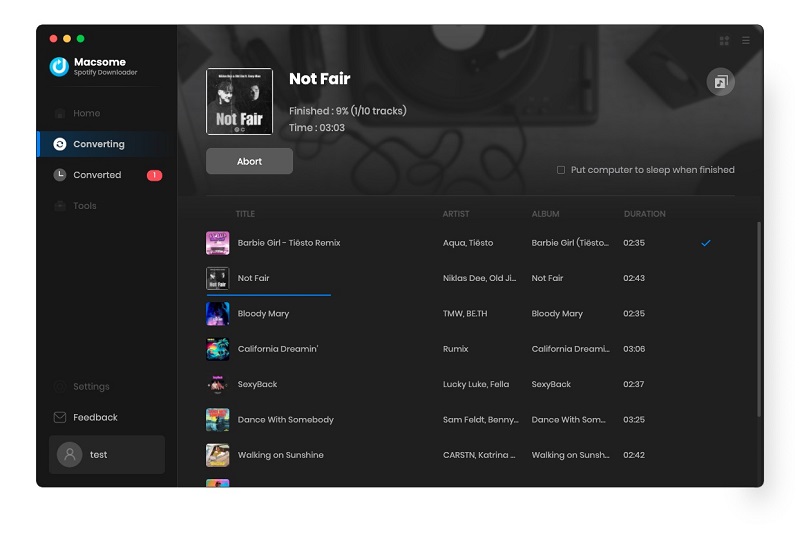
When the above steps are finished, just click "CONVERT" button to start conversion. Now you can get the converted Spotify files in MP3 format from the history folder.
Windows Version Download Mac Version Download








 English
English 日本語
日本語