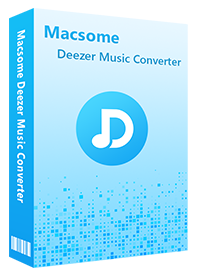Simple Guide to Convert Deezer Music to MP3
Deezer is a French freemium music and podcast streaming service founded in 2007. So far, it has spread rapidly to over 180 countries and expanded its user base to 16 million active monthly users. Deezer offers roughly around 120 million music tracks in its library, in addition, it also offers radio, podcasts and audiobooks, which are available to subscribers in certain countries.
Deezer offers two subscription plans: Deezer Premium and Deezer HiFi. Deezer Premium and HiFi subscribers can download tracks, albums, playlists and podcasts for offline listening. Premium streams in MP3 format, while Deezer HiFi uses FLAC. However, the streams are not real songs. They are protected by national and international copyright and related rights, which prevent you from downloading and listening to offline streams without a subscription.
Therefore, many users wonder if there are any practical alternatives to download and convert Deezer Music to MP3 so that they are able to transfer Deezer Music to an MP3 player or other devices for offline listening.

Though there is no official solution to download music from Deezer to a common MP3 format, you can still do it by using a third-party tool. Next, we will show you how to download Deezer Music files to MP3 by using Deezer Music Converter tools.
1. Download Deezer Music to MP3 with Macsome Deezer Music Converter
Macsome Deezer Music Converter is specially designed for Deezer Music members. It is one of the best yet reliable Deezer Music to MP3 Converter tools you can not miss. It enables to download Deezer songs, albums, playlists and podcasts with high quality. Besides, it also supports converting Deezer songs to MP3, FLAC, WAV, AAC, AIFF and ALAC with ID3 tags preserved.
Main Features of Macsome Deezer Music Converter
- Support downloading Deezer tracks, albums, playlists and podcasts.
- Convert Deezer Music to MP3 / AAC / WAV / FLAC / AIFF / ALAC.
- Support batch conversion and up to 10x faster conversion speed.
- Keep high output quality and all ID3 tags information after conversion.
- Transfer Deezer Music to common MP3 players, iOS & Android devices, etc.
Please refer to the detailed tutorial below to learn how to convert Deezer Music to MP3 format. After that, you can listen to Deezer music files anytime and anywhere, even if your Deezer Music subscription end. Macsome has a free trial version. Before we started, please download and install the latest version of the program on your computer.
Tutorial: How to Use Macsome Deezer Music Converter
Step 1. Login Deezer Music Web Player
Macsome Deezer Music Converter and the Deezer web player will start at the same time, so you don't have to install Deezer client on your computer. Just use your account to log in Deezer Music Web Player.
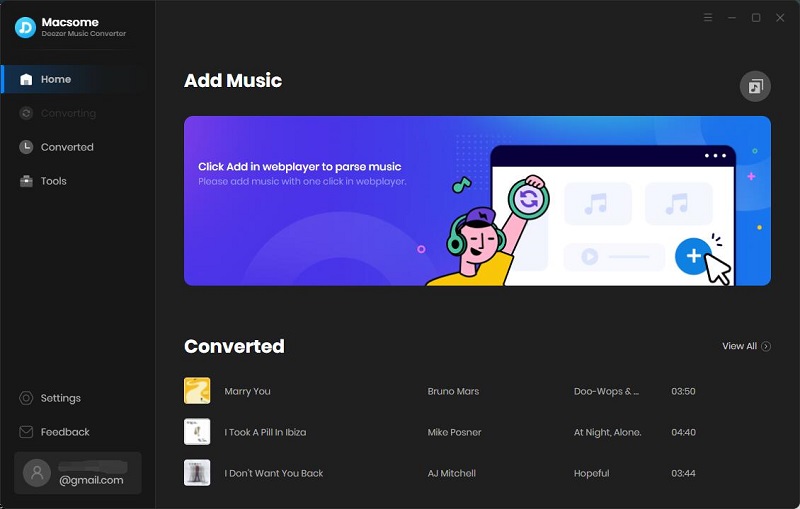
Step 2. Set the Output Formats and Other Parameters
Click on the Settings in the bottom left of interface, the Settings window will pop up. Here we need to set MP3 as the output format. Macsome also offers the audio quality settings (128kbps, 192kbps, 256kbps, 320kbps), you can adjust the bit rate to get the audio quality. Or change the output folder as you like.
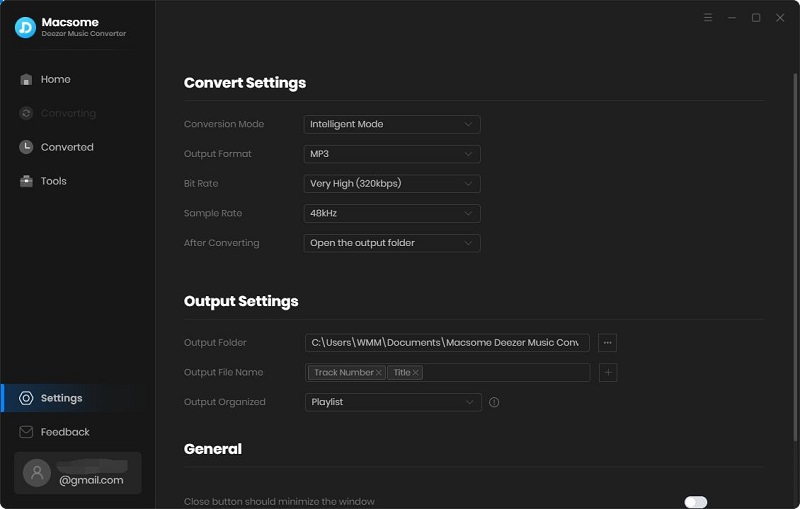
Step 3. Add Music and Playlists from Deezer Music
Browse a track, an album or a playlist, then you will see the blue "Click to add" button.
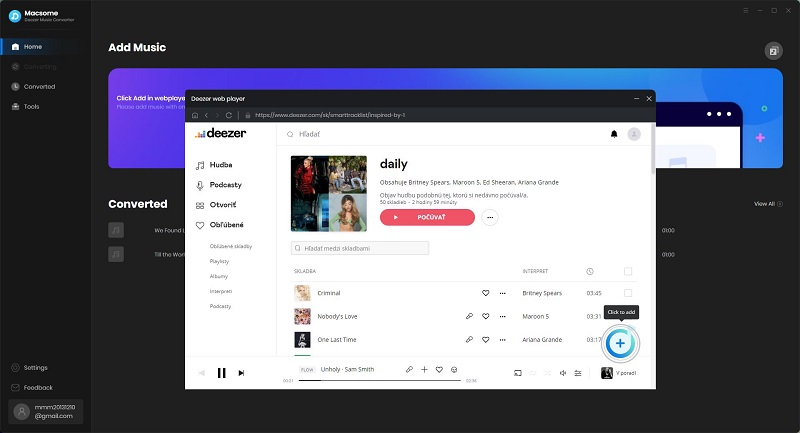
Click it, and all the selected songs will be loaded.
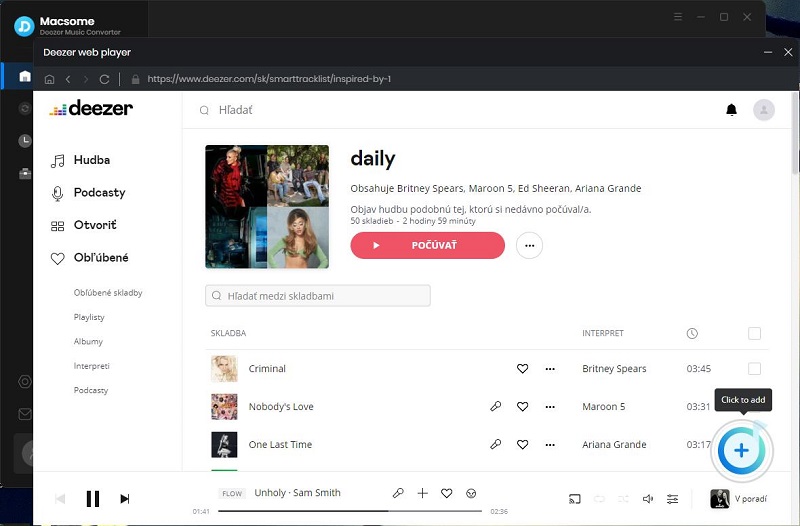
Step 4. Start to Convert Deezer Music to MP3
Select the songs you'd like to download, and then hit the "Convert" button to start downloading Deezer music to MP3.
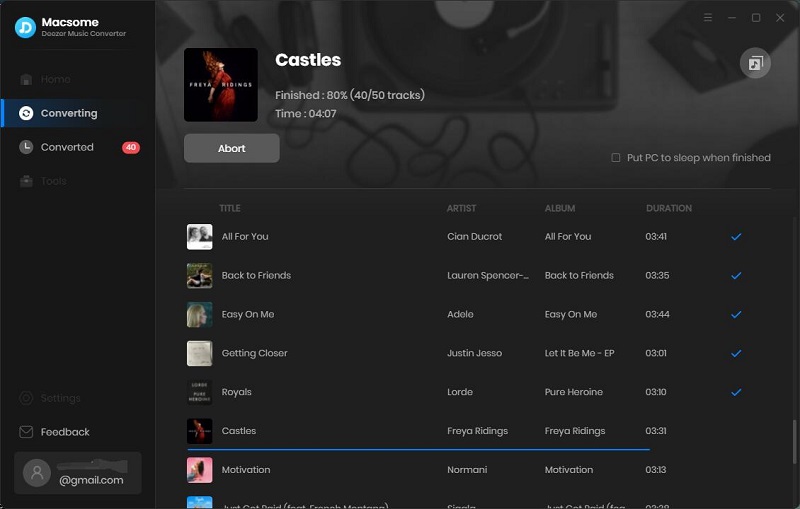
After the conversion, you can find the downloaded Deezer music files in MP3 from the "History" option.
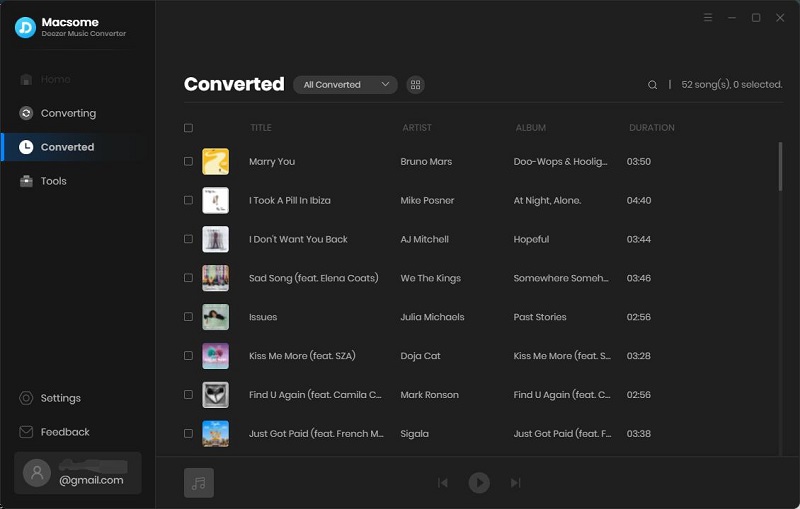
2. Convert Deezer Music to MP3 Format by Using AudiCable
If you have more than one music streaming service except for Deezer Music, AudiCable Audio Recorder might be a perfect choice. It is also a smart Deezer Music Downloader. AudiCable is an all-in-one streaming music recorder, it can not only download Deezer music files in batch but also supports downloading music from other streaming music platforms, such as Spotify, Apple Music, Amazon Music, Tidal, Line Music, YouTube, Pandora and more. AudiCable also allows you to convert songs from Deezer Music to MP3, AAC, WAV, FLAC, AIFF or ALAC format with Hi-Fi audio quality preserved.
In addition, AudiCable offers Audio Edit and Edit Tag practical tools, which helps to clip audio files and save them to MP3, M4A, M4B, WAV, FLAC, AIFF and M4R. And you can also edit the track cover, title, artist, album, genre, year and number according to your needs.

Main Features of AudiCable
- Download Music from Deezer to MP3, AAC, WAV, FLAC, AIFF, and ALAC.
- Support Spotify, Amazon, Line Music and more streaming services.
- Record music, podcasts, audiobooks from streams.
- Keep up to 320kbps Hi-Fi audio quality.
- Customize audio files easily via Audio editor.
- No need to install Deezer Music app.
- Free updates and technical support.
How to Use AudiCable Audio Recorder:
Step 1. Start AudiCable on your computer, among all music sources, find Deezer, start it from AudiCable directly.
Step 2. Go to the upper right, click the icon to set MP3 as the output format, and set the quality and output path.
Step 3. Then sign in to Deezer account and navigate to any playlist or artist. Start playing songs.
Step 4. AudiCable records songs automatically and simultaneously. After all downloads, stop recording. Open the Recorded panel. All the converted Deezer music files will be listed here.

Disclaimer
- The two tools are for private use only.
- You should not use them to distribute or pirate music.
- You will need a Deezer Music subscription. (Any paid subscription plan will do.)
Summary
Both Macsome Deezer Music Converter and AudiCable can help you download music from Deezer to MP3, you can pick up the one you preferred. Then follow the methods above and try. You can get the plain audio formats like MP3 from Deezer Music with ease. In this way, you can enjoy Deezer Music songs for offline listening on any device you want.




 Hudson Clark
Hudson Clark