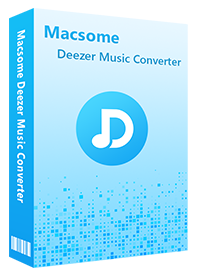How to Transfer Deezer Playlists to Spotify
How do I transfer playlists from Deezer to Spotify? Hi! Would like to transfer my playlists from Deezer to Spotify. Found several SWs on the web, but it seems that no one is working. Some ideas? Thank You! LeBugiste asked on the Spotify community.
Switching music streaming services can be exciting, but losing your carefully curated playlists is a major downside. If you're moving from Deezer to Spotify, you'll be glad to know it's easy to transfer Deezer playlists to Spotify without starting from scratch. Spotify dominates the market with over 713 million monthly active users and approximately 281 million Premium subscribers as of late 2025. Deezer, while smaller with around 9-10 million subscribers, has strengths like a vast catalog and long-standing lossless audio support.
Both platforms boast libraries exceeding 100-120 million tracks, offer offline downloads with Premium, and now provide lossless audio—Deezer has included HiFi (FLAC) in its plans for years, while Spotify rolled out lossless streaming to Premium users. Ready to make the switch? Here's how to transfer Deezer playlists to Spotify seamlessly.
- Method 1. Move Playlists from Deezer to Spotify with Online Apps
- Method 2. Transfer Deezer Playlist to Spotify Using PlaylistGo
- Method 3. Download Deezer Playlists to Spotify with Macsome Deezer Music Converter [RECOMMENDED]

Method 1. Move Playlists from Deezer to Spotify with Online Apps
There are many online tools that can be used to move playlists from Deezer to Spotify, the most common of these are Soundiiz, tunemymusic and freeyourmusic. The operations of them are similar. Here we will demonstrate with Soundiiz. Soundiiz lets you easily choose playlists from Deezer and transfer them directly to Spotify Music with a few clicks.
1. Open the Soundiiz Web App and sign in with Google, Facebook, Twitter or other available accounts.
2. In your Library, select the Playlists category.
3. Connect Deezer and find playlists you want to transfer from Deezer service to Spotify and select all the music you want to move.
4. Click on Convert tools and select Spotify as the destination, then the process will start.
Once the transfer is finished, your Deezer playlists have been moved to Spotify. Now you can start enjoying your Deezer playlists on Spotify.

Method 2. Transfer Deezer Playlist to Spotify Using PlaylistGo
PlaylistGo is a professional playlist transfer service recommended for you. It supports moving your favorite songs, albums, or entire playlists from one service to another with just a few clicks. It supports various music streaming platforms, including Spotify, Apple Music, Amazon Music, Tidal, Deezer, and YouTube Music.
How to Transfer Playlist from Deezer to Spotify with PlaylistGo
Step 1. Download, install, and open PlaylistGo on your computer.

Step 2. Select Deezer as your source platform, and log into your Deezer account, and PlaylistGo will display your library so you can select what to transfer. You can also transfer playlists using a URL. Simply copy and paste the playlist URL into the text box and click Parse to load it.
Step 3. Select Spotify as the destination platform.
Step 4. Select the songs, albums, or playlists from Deezer that you want to transfer. Click the "Start Transfer" button. PlaylistGo will search for matching songs on the Deezer and display the results for confirmation.
Step 5. Click the "Transfer Settings" button on the right to start matching songs. Click "Next" to begin. PlaylistGo will transfer the selected music from the source platform to the specified location on the target platform.
Method 3. Download Deezer Playlists with Macsome Deezer Music Converter
Since you can add your local files into Spotify, you could also download playlists from Deezer and then upload them to the Spotify library for playing on all your Spotify-supported devices. Please note that Spotify only supports the following file formats: MP3, M4P, and MP4. That's to say, as long as you can convert Deezer playlists to Spotify supported file format .mp3, you can add Deezer playlists to Spotify successfully.
Macsome Deezer Music Converter is such a professional music converter specially designed for Deezer subscribers. With it, you can download playlists from Deezer and convert them to widely-used formats like MP3 with up to 10x faster speed. Then you can add Deezer playlists to Spotify effortlessly. The user-friendly tool helps you to convert all your Deezer library from the built-in web player. You don't have to install the Deezer desktop app on your computer.
What's more, you are able to set audio parameters, for example, sample rate and bit rate to adjust the audio quality. You can also save Deezer songs with ID3 tags preserved, including title, artist, artwork, and other metadata information in output audio. Here are the key features of Macsome Deezer Music Converter.
Key Features of Macsome Deezer Music Converter
- Support downloading Deezer tracks, albums, playlists and podcasts.
- Download Deezer Music to MP3 / AAC / WAV / FLAC / AIFF / ALAC with Hi-Fi quality.
- Support batch converts multiple playlists at up to 10x faster conversion speed.
- Keep all ID3 tags information, like Track Number, Artist, Artwork, Album, Year, etc.
- Transfer Deezer playlists, and songs to Spotify, Apple Music and YouTube Music.
- No need to install the Deezer Music application separately.
3.1 How to Download Music from Deezer to Spotify
Wonder how it works? Follow the step-by-step guide below to figure out how to convert Deezer playlists to Spotify using Macsome Deezer Music Converter. Let's check it out!
Step 1. Login Deezer Music Web Player
Firstly, download, install and launch Macsome Deezer Music Converter on your computer. Log in to your Deezer account to access your Deezer Music library.
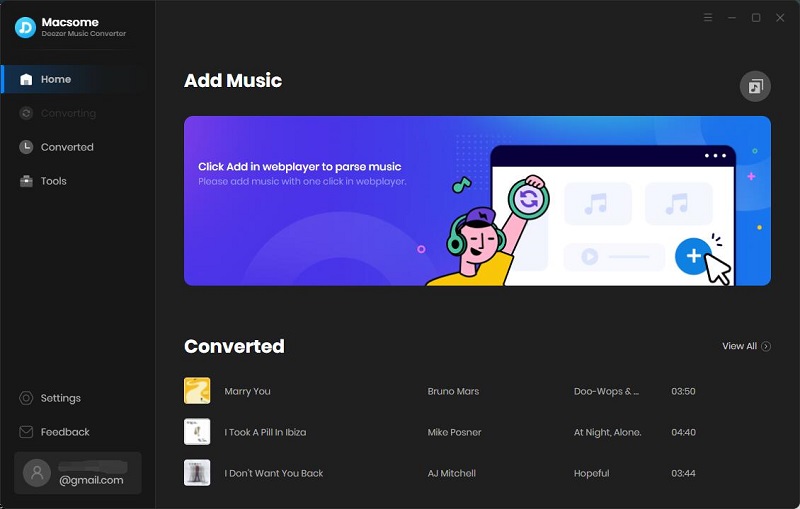
Step 2. Set MP3 as the Output Format for Spotify
Click "Settings" in the bottom left, Macsome enables you to customize output audio formats and adjust the sound quality. There are six audio formats, including MP3, AAC, WAV, FLAC, AIFF, and ALAC for you to choose from. Here you can choose MP3 as the output format for Spotify. You can also change the bit rate and sample rate. Once you're satisfied with your settings, close the settings window.
Output Format: MP3, AAC, FLAC, WAV, AIFF, ALAC. AUTO means that the output format is consistent with the source audio files.
Bit Rate: 128kbps, 192kbps, 256kbps, 320kbps. It is available when you set the output format as MP3 or AAC
Sample Rate: 44.1kHz, 48kHz, 96kHz, 192kHz
Output Folder: you can use the default path, or select any local folder on your computer
Output File Name: {Track Number}, {Title}, {Artist}, {Album}, {Playlist Index}, {Year}
Output Organized: None, Playlist, Artist, Album, Artist/Album, Album/Artist
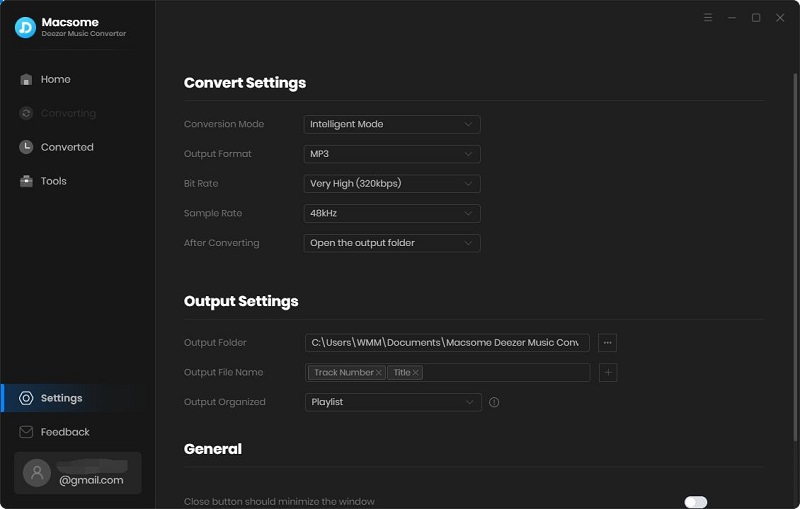
Step 3. Select Deezer Music You'd Like to Transfer
Find the playlists you like to transfer to Spotify, then hit on the "Click to add" button to load the songs. Then you can select the tracks from the playlist you want to convert.
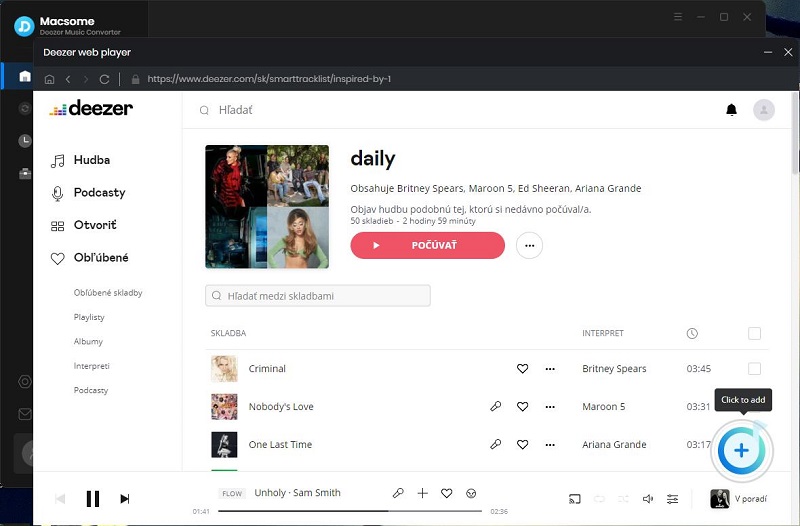
Step 4. Start to Convert Deezer Music to MP3
Here you can see the Deezer music to MP3 conversion process. It may take a few minutes depending on the number of songs you added and wait for it to complete.
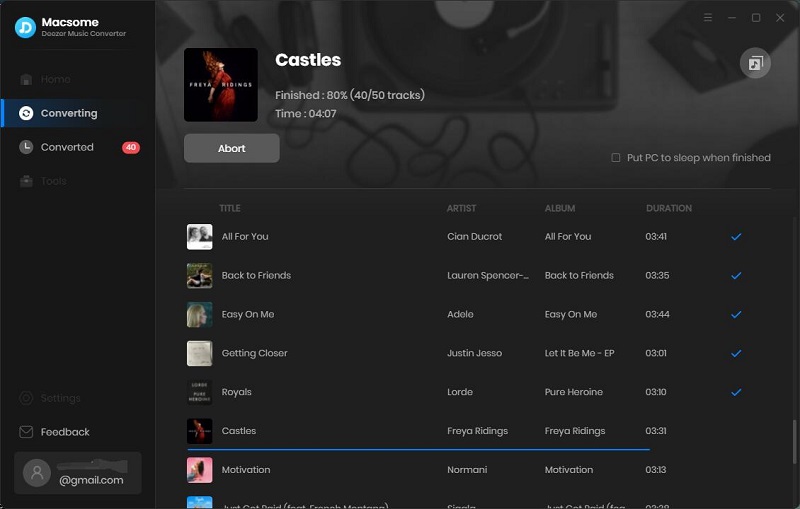
Click on the "History" option to access the converted Deezer songs.
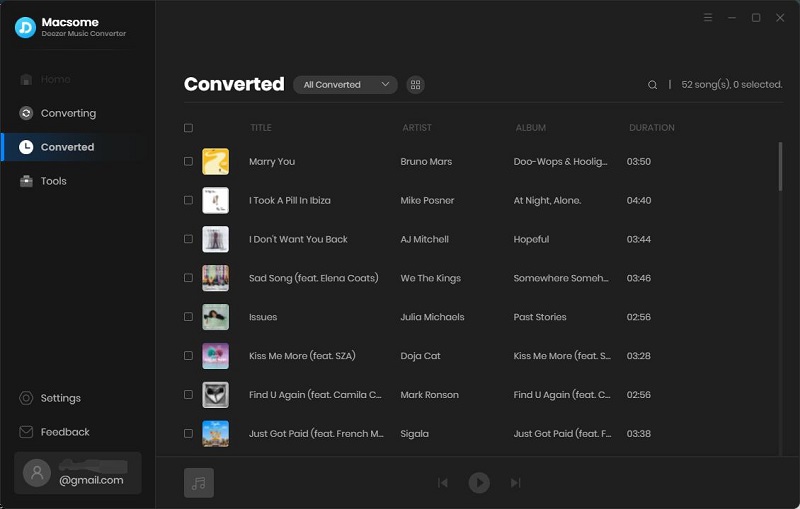
Disclaimers
- This tool is only for personal or educational use.
- You should not use this tool to pirate or distribute music.
- You will need a Deezer Music subscription. (Any paid subscription plan will do.)
3.2 Upload Local Deezer Playlists to Spotify
Now that you have the Deezer playlists ready, it's time to upload your Deezer music to Spotify from your computer. Before starting, please make sure you have installed the latest version of the Spotify desktop client. Here is how you can do that.
1. On the Spotify desktop app, click the arrow to the right of your profile icon. In the drop-down menu, choose "Settings".
2. Scroll down until you find the "Local Files" tab. Turn "Show Local Files" on.
3. A new menu titled "Show songs from" will appear. Click on "Add a Source" and pick the folder with the converted Deezer music you want to upload. Then click "OK".
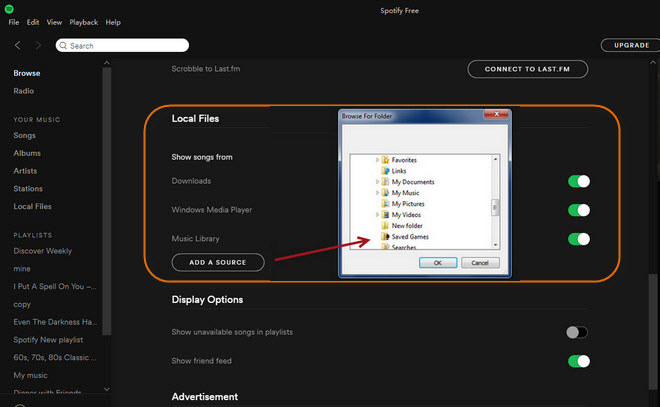
4. Restart the Spotify app, you should see the "Local Files" tab in the navigation pane on the left. Click on the Local Files tab to open a list of all the songs that you've uploaded to Spotify. You can play these Deezer songs like other songs on Spotify right away.
Conclusion
With the above methods, you're easy to move playlists from Deezer to Spotify. However, the first method needs you to own both Deezer and Spotify subscriptions. With the help of Macsome Deezer Music Converter, you can upload Deezer music to the Spotify library with a Spotify free account. With additional features, it allows you to convert Deezer music to your preferred audio format so that you can listen to Deezer music on any device you have.
By the way, if you want to transfer Spotify playlists to Deezer, you can also try our another tool - Macsome Spotify Music Downloader. It is an all-in-one Spotify Music Converter, which helps you to download music and playlists from Spotify and convert them to MP3. Thus, you can add Spotify songs to Deezer without limits.
Macsome Deezer Music Converter is easy to use, fast, responsive customer support! It also has a free trial version, which allows you to convert the first minute of each song. If you want to unlock the time limitation, please purchase the full version.




 Hudson Clark
Hudson Clark