Complete Guide to Download Deezer Music on Android
Deezer is a music streaming service. You can use it to find over 120 million tracks worldwide and other audio content like podcasts, and through a data or Wi-Fi connection, play them. Deezer offers different tiers of subscription plans, including Deezer Premium and Deezer HiFi. If you have a subscription to the Deezer Music streaming service, you can download Deezer music to your device so you can listen when you're offline.
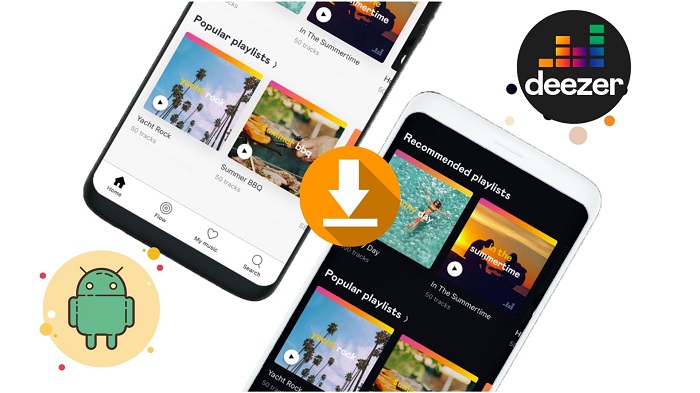
Within a short period, the Android platform became so popular that it is strong enough to compete with Apple iOS. Popular Android devices include smartphones, tablets, e-readers, netbooks, portable music players, etc. Many music lovers prefer to download and save music from Deezer on their Android devices locally, but how?
There are several ways to download music from Deezer to any Android phone or tablet, which we've covered below. Check out the complete guide and decide which method is right for you.
- Method 1. How to Download Music from Deezer with Deezer Android App
- Method 2. Transfer Deezer Music to Android with Macsome Deezer Music Converter
Method 1. How to Download Music from Deezer with Deezer Android App
If you can find the Deezer Music app from the Google Play Store, you can stream your entire Deezer music library on Android by simply logging into your Deezer Premium or HiFi account. Luckily, downloading Deezer Music on your Android phone or tablet should only take a minute. Here's what to do.
How to Get Deezer Music on Your Android Devices
1. Open the Google Play Store on your Android phone or tablet, search for the Deezer app. Once you reach its store page, tap "Install" and wait for it to download.
2. Once it finishes downloading, open Deezer by tapping its app icon. Sign in with (or create) a Deezer Premium or HiFi account.
3. Open the Deezer Android app, select your favorite album or playlist you want to download, use the "DOWNLOAD" slider to make content available for offline listening.
4. Select "Settings" and scroll down to "Offline Mode". Touch the slider which will turn pink when offline mode is activated.
Look, downloading all your favorite tracks and playlists is extremely simple. Now you can listen to the downloaded Deezer music on Android without Wi-Fi or network connection.
Method 2. Transfer Deezer to Android with Macsome Deezer Music Converter
If you subscribe to Deezer Music, you can download albums and playlists within the Deezer app on Android devices for offline listening. But, remarkably, you can't download individual tracks, unless you add them to a playlist. And you can connect up to the limited different devices to your Deezer music app. In addition, when you cancel your subscription, you will automatically revert to the Deezer Free plan. All downloaded content will become gray and unplayable.
Here we will introduce an alternative method to enable you to transfer your favorite songs from Deezer to your Android devices so that you can still enjoy them for offline listening even your Deezer subscription ends later. To transfer Deezer music to Android, you should use a third-party tool called Macsome Deezer Music Converter.
It is an extraordinarily powerful Deezer Music Converter, which can not only download individual songs, albums, podcasts, and playlists from Deezer, but also can convert Deezer Music to MP3, FLAC, WAV, and other common audio formats with the lossless audio quality and ID3 tags. Thus, you can transfer the downloaded Deezer Music to any Android mobile and tablet with ease.
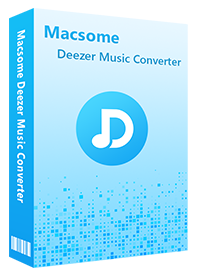
Main Features of Macsome Deezer Music Converter
- Support downloading Deezer tracks, albums, playlists and podcasts.
- Download Deezer Music to MP3 / AAC / WAV / FLAC / AIFF / ALAC.
- Support batch conversion and up to 10x faster conversion speed.
- Keep high output quality and all ID3 tags information after conversion.
- Download Deezer Music to Android phone and tablet, iPhone, iPad, iPod, etc.
- No need to install the Deezer Music application separately.
Detailed Steps: How to Transfer Music from Deezer to Android Devices
In this part, we will show you how to download Deezer songs to Android devices by using Macsome Deezer Music Converter. It is compatible with Windows and Mac platforms. Here we will use the Windows version. Before starting, please make sure you have installed the latest version of Macsome Deezer Music Converter on your computer.
Step 1. Login Deezer Music Web Player
Launch the program, then sign in to the Deezer web player. Existing users can log in with existing user emails and passwords, and new users can either create a new account.
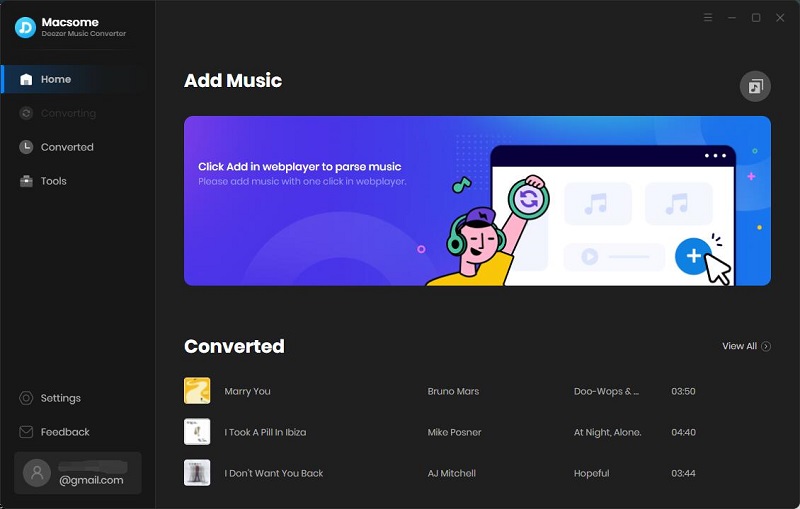
Step 2. Customize the Output Formats and Output Parameters
Click on the icon in the bottom left corner of the interface, the Settings window will pop up. The output format is set as AUTO by default. Macsome supports multiple output formats, including MP3, AAC, WAV, FLAC, AIFF, and ALAC. As most of the latest Android smartphones and tablets support MP3, OGG, WAV, AAC, FLAC, etc. You can set MP3 as the output format.
Moreover, you can customize the parameters such as bit rate and sample rate to keep the high quality of Deezer Music songs. You can also change the output directory as you need.
Output Format: MP3, AAC, FLAC, WAV, AIFF, ALAC.
Bit Rate: 128kbps, 192kbps, 256kbps, 320kbps. It is available when you set the output format as MP3 or AAC
Sample Rate: 44.1kHz, 48kHz, 96kHz, 192kHz
Output Folder: You can use the default path, or create the specified output folder on your computer
Output File Name: {Track Number}, {Title}, {Artist}, {Album}, {Playlist Index}, {Year}
Output Organized: None, Playlist, Artist, Album, Artist/Album, Album/Artist
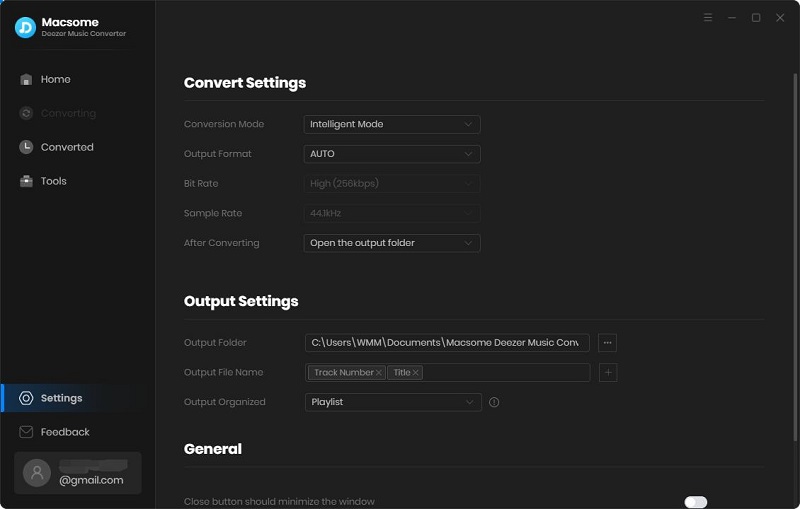
Step 3. Import Music and Playlists from Deezer Music Web Player to Macsome
Head to Deezer library, open the playlists you want to download. Click the "Click to add" button, all the songs will be loaded.
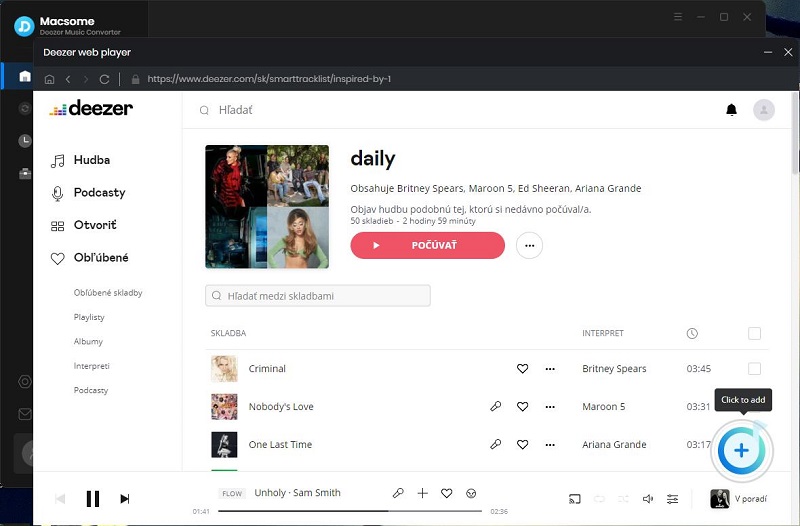
Step 4. Start to Download Deezer Music to MP3
Tick the songs you want, and click the "Convert" button to start downloading Deezer Music to MP3 process. Macsome supports downloading Deezer songs at up to 10x faster speed with original ID3 tags and quality preserved.
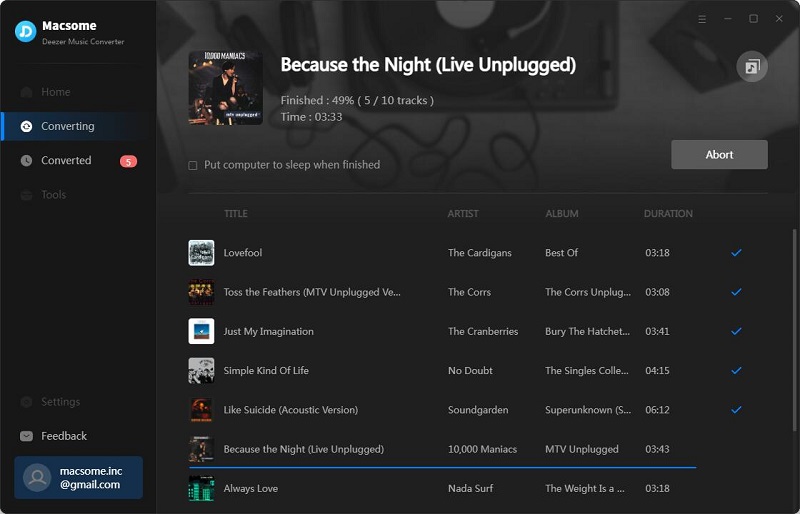
After the conversion is finished, you can find the converted Deezer songs in the local folder by clicking the "History" tab.
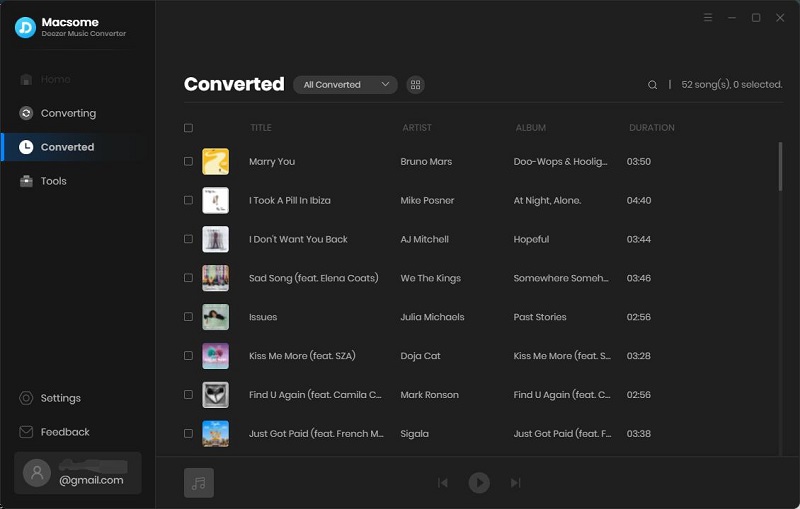
Disclaimers
- This tool is only for personal or educational use.
- You should not use this tool to pirate or distribute music.
- You will need a Deezer Music subscription. (Any paid subscription plan will do.)
Step 5. Transfer Deezer Music to Android
Now you can transfer the converted Deezer Music files to your Android devices in a few steps. Connect an Android phone or tablet to your computer with a USB cable, browse the converted Deezer songs and copy them directly to the storage file of your Android device where you'd like to store your music collection.
Besides, many of the Android phones do offer microSD slots, you can also try to move Deezer Music to an SD card with a built-in SD card reader. Once the transfer is done, you can play Deezer songs on Android without any limits.
Conclusion
With the two methods mentioned above, you can try either of them to choose which better suits your needs. The first method is straightforward, you can download Deezer songs with the Deezer app on Android. However, you can only listen to the songs within the Deezer app, and you can't move the Deezer content to other programs or devices. The offline mode will be ended once your subscription is expired.
And the second method, like the first method, requires a Deezer subscription. But Macsome Deezer Music Converter has more comprehensive functions and is more convenient to operate. With it, you don't need to install the Deezer client on your computer. Just log in to the Deezer web player, you can download and convert Deezer music to MP3 so that you can transfer Deezer songs to your Android devices easily. When you cancel your subscription, you are able to play the downloaded Deezer songs anywhere and anytime.
Macsome Deezer Music Converter has a free trial version, which allows you to convert the first one minute of each song. If you want to unlock the time limitation, please purchase the full version.




 Hudson Clark
Hudson Clark





