Best Way to Transfer Deezer Music to MP3 Player
Q: Hi there, I would like to buy my child an MP3 player to listen to her Deezer music on. But I can't figure out the way on how to put music to an MP3 player from Deezer. I do not know what MP3 players are compatible with Deezer, as it does not say on the website can I buy any MP3, or do I have to buy a specific MP3? Tmunn asked on the Deezer community.
Deezer is an online music streaming service and now has over 120 million tracks in its library. Downloading songs from Deezer is fairly easy for those users who subscribe to HiFi, Premium, or Family Plan on Deezer. Then they can listen to their downloaded music tracks without an internet connection. However, all the downloaded Deezer music files are only available on internet connected devices with the ability to run a Deezer Music app.
On the other hand, Deezer Music is encrypted, which makes the music not to be compatible with almost all common MP3 players. Of course, there are some MP3 players support Deezer, like iPod Touch, but not for most of them. Is it a common way to play Deezer Music on any MP3 Player? In the next part, we'd like to introduce an effective tool that makes the Deezer Music playback on MP3 player possible.
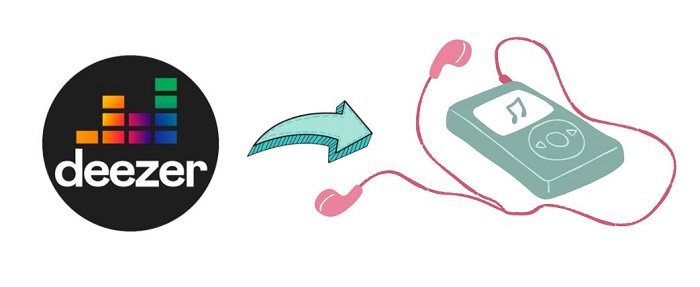
Best Tool to Convert Deezer Music and Playlist to MP3
To transfer Deezer Music to MP3 player, the best choice is to convert Deezer songs to MP3. There are many programs available to help you do it. Here we'll recommend Macsome Deezer Music Converter for you. It can download and convert Deezer songs, playlists and albums to MP3, AAC, WAV, FLAC, AIFF and ALAC with high quality. Therefore, you can put the downloaded Deezer songs on your MP3 player for playback freely.
What's more, you can change the bit rate and sample rate for getting the better audio quality of Deezer music. It also allows you to preserve the full ID3 tags of Deezer Music so that you can manage the converted Deezer Music easier.
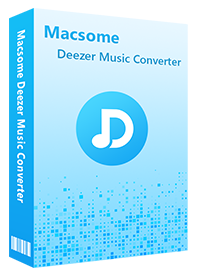
Main Features of Macsome Deezer Music Converter
- Support downloading Deezer tracks, albums, playlists and podcasts.
- Download Deezer Music to MP3 / AAC / WAV / FLAC / AIFF / ALAC.
- Support batch conversion and up to 10x faster conversion speed.
- No need to install the Deezer Music application separately.
- Keep high output quality and all ID3 tags information after conversion.
- Transfer Deezer Music to MP3 Player, USB, SD card, iOS & Android devices, etc.
Step-by-step Guide to Convert Deezer Music to MP3 Player
After learning the main features of Macsome Deezer Music Converter, you can refer to the step-by-step guide below to download music from Deezer and then transfer them to MP3 Player with ease. First of all, please download and install the latest version of the program on your computer. It is fully compatible with both Windows and Mac platforms. Here we will take the Windows version as an example.
Step 1. Login Deezer Music Web Player
Launch Macsome on your PC, the Deezer web player will start at the same time. Then use your account to log in to Deezer Music Web Player.
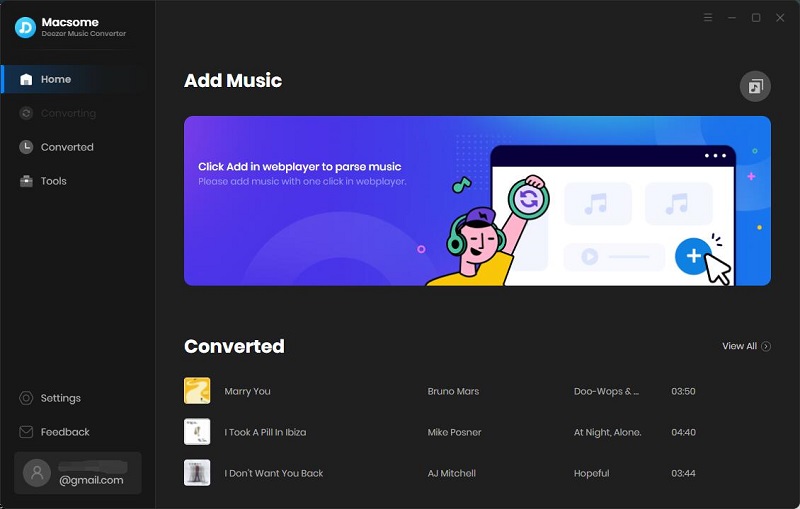
Step 2. Set the Output Format
In the bottom left corner, hit the "Settings". In the pop-up window, you're allowed to set the output format as MP3, AAC, WAV, FLAC, AIFF and ALAC. Plus, you can also select other preferred parameters, like bit rate, sample rate, output folder, output file name and output organized.
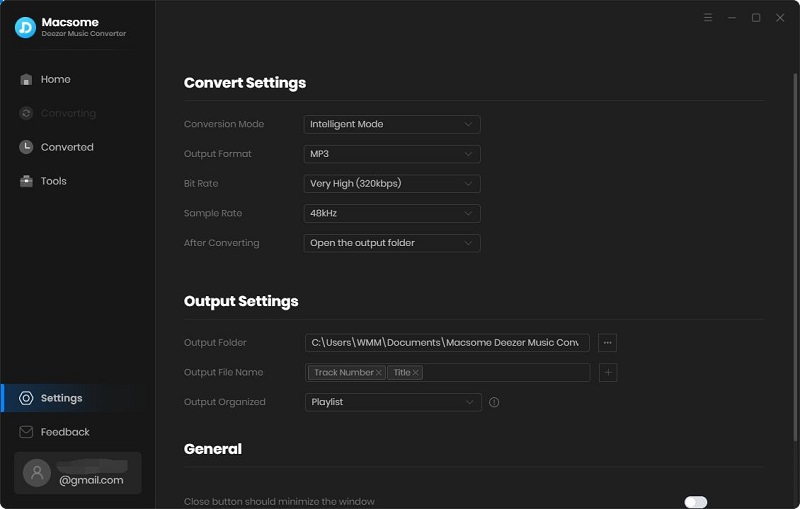
Step 3. Import Deezer Music and Playlists to Macsome
Browse a track, an album or a playlist, then press the "Click to add" button. All the selected songs will be loaded.
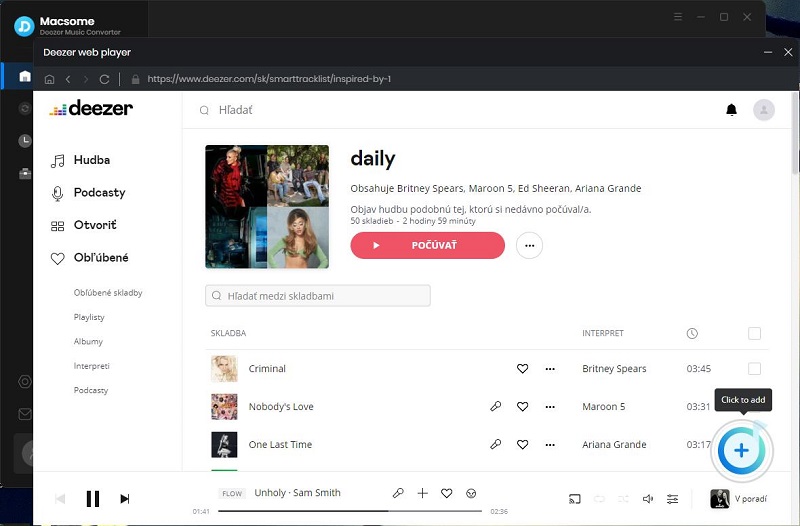
Step 4. Start to Convert Deezer Music to MP3
When all the previous settings are complete, click on the "Convert" button to start the Deezer music to MP3 conversion process.
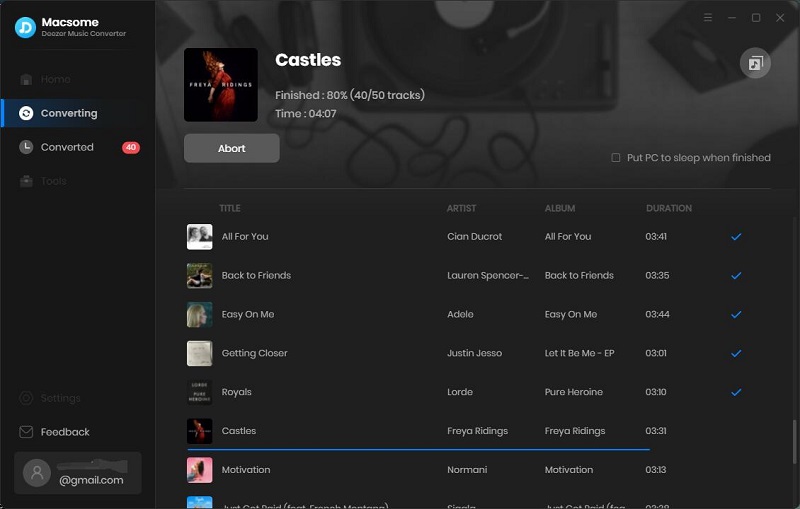
After the conversion, you can find the converted Deezer Music songs on your local folder from the "History" option.
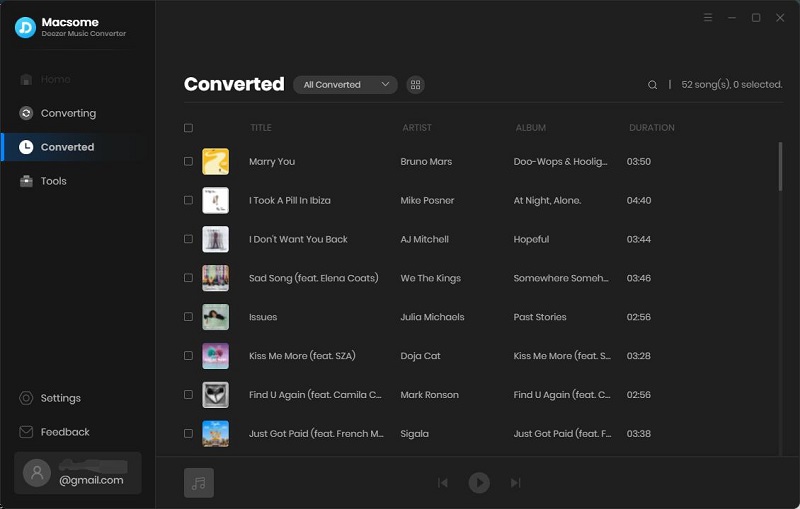
Step 5. Transfer the Converted Deezer Music to MP3 Player
Simply connect the MP3 player to your computer using the provided USB cable. Once the device is connected, the computer will recognize the MP3 player as an external device. Locate the converted Deezer Music files, drag and drop them to your MP3 player directly. When the transfer is completed, safely eject your device from your computer. Now you can play Deezer Music songs on your MP3 Player perfectly.
Conclusion
The above method is universal, no matter what brand of MP3 player you have, you can transfer the converted Deezer Music files successfully. Thanks to the Macsome Deezer Music Converter, you can convert Deezer Music files to the most common format - MP3, so that you can transfer Deezer Music to MP3 player, USB, SD card, iPhone, iPod and any other device without limitations. Please do not hesitate to download it and enjoy Deezer Music anytime and anywhere.




 Hudson Clark
Hudson Clark





