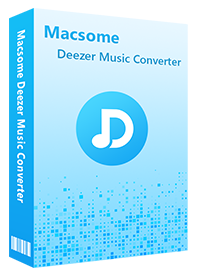Comprehensive Tutorial to Play Deezer Music on iPod
Apple's iPod is by far the most popular MP3 player. It can do everything that the iPhone can do except make phone calls. iPod is much smaller and lighter than iPhone. It is an affordable Apple device that has full access to the App Store, works with Apple Music, and comes with a relatively nice design. iPod seems like a pretty good option for you to listen to music when you don't want to carry a heavy phone during exercise.
As a music player, iPod can hold a thousand songs. It can also let you access music streaming services such as Apple Music or Spotify. Deezer is a great streaming service that focuses on high-quality audio. There is also a Deezer app on iPod Touch, but that requires iOS 14.0 or later. In addition, as Apple discontinued all iPod models except the iPod touch several years ago, when you try to transfer Deezer music to iPod Nano, Shuffle, or Classic, you may not know where to start. Is there any workaround to make Deezer music available for all iPods?
Never mind, here we will offer a comprehensive tutorial to show you how to play Deezer music on iPod Touch, Nano, Shuffle, or Classic without limits.
- How to Listen to Deezer Music on iPod Touch Directly
- Convert Deezer Music to iPod with Macsome Deezer Music Converter
- Sync Deezer Music to iPod Touch/Nano/Shuffle/Classic

Part 1. How to Listen to Deezer Music via Deezer on iPod Touch App
Deezer app is compatible with iPod Touch (Requires iOS 14.0 or later). Therefore, you can download and install the Deezer app from App Store on your iPod touch. And then you could stream and play Deezer music on iPod Touch directly. Here's how to listen to Deezer music on the iPod touch.
1. Please make sure that you have downloaded the latest version of the Deezer app from the App Store.
2. Open the Deezer app on the iPod Touch and log into your Deezer HiFi or Premium account.
3. Select albums, playlists, or podcasts you want to download. Use the "DOWNLOAD" slider to make content available for offline listening.
4. Select "Settings" on the top-right corner, scroll down to "Offline Mode" and touch the slider which will turn green on iPod Touch when offline mode is activated.
Now you are able to listen to the downloaded Deezer Music on your iPod touch without Wi-Fi or an internet connection.
Part 2. Transfer Deezer Music to iPod Touch/Nano/Shuffle/Classic
If you have an iPod Touch running iOS 14.0 or above, you can easily download Deezer Music for offline listening on your iPod. However, there's no older version of Deezer available in the app store compatible with old generations of iPod Touch. What was worse, you can't download music for offline playback anymore after canceling a Deezer subscription. In addition, the old iPod models like iPod Nano, Shuffle, and Classic even don't provide music streaming services, let alone play Deezer Music.
Don't worry, you can still enjoy Deezer Music on your iPod, no matter which model you have. In general, the iPod line can play several audio file formats including MP3, AAC/M4A, Protected AAC, AIFF, WAV, Audible audiobook, and Apple Lossless. If you can convert Deezer Music to common audio formats iPod supported, you can listen to Deezer Music on iPod freely.
To get it done, you may need a Deezer Music conversion tool for your iPod. We strongly recommend Macsome Deezer Music Converter for you. It is a professional Deezer Music Downloader for both Deezer Premium or HiFi subscribers. With it, you can download tracks, playlists, albums or podcasts from Deezer. Furthermore, it can also convert Deezer Music to iPod to supported audio formats like MP3 and AAC with Hi-Fi output sound quality. In this way, you can sync the converted Deezer music files to your iPod for offline listening.
Main Functions of Macsome Deezer Music Converter
- Support downloading Deezer tracks, albums, playlists and podcasts.
- Download Deezer Music to MP3 / AAC / WAV / FLAC / AIFF / ALAC with Hi-Fi quality.
- Support batch converts multiple playlists at up to 10x faster conversion speed.
- Keep all ID3 tags information, like Track Number, Artist, Artwork, Album, Year, etc.
- Download Deezer Music to the iPod, iPad, iPhone, Apple Watch, smartphones, etc.
2.1 Convert Deezer Music to iPod using Macsome Deezer Music Converter
With Macsome Deezer Music Converter, you can easily convert Deezer Music to iPod. It works well on Windows and Mac computers. Before starting, make sure that you have downloaded the latest version of this program on your computer. And then follow the guide below to learn how to do it.
Step 1. Login Deezer Music Web Player
Open Macsome Deezer Music Converter and the Deezer web player will start at the same time, click it. Sign in with your Deezer Music credentials to get access to your Deezer Music library.
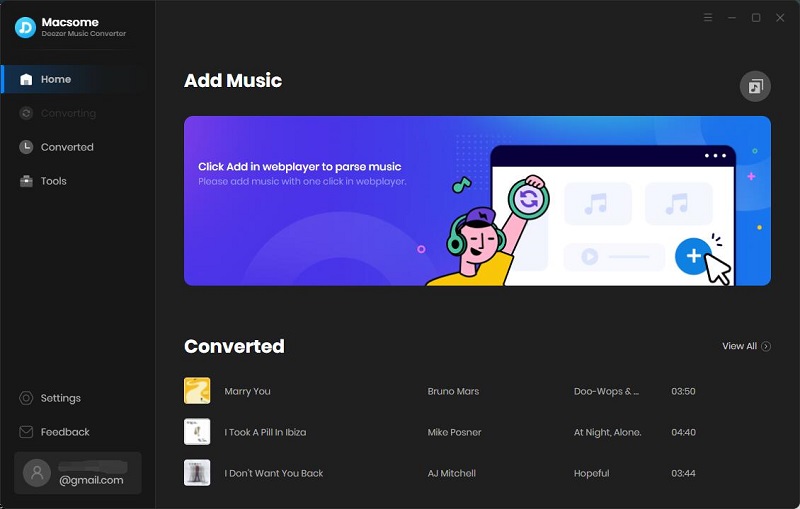
Step 2. Set the Output Formats for iPod
Click on the icon in the bottom left corner to customize your output settings. In order to sync Deezer songs to iPod successfully, and consider your iPod's storage as well, we suggest you set the MP3 as the output format. You could adjust the output quality up to 320 kbps. Also, you can customize other parameters such as changing the output folder, output file name and output organized.
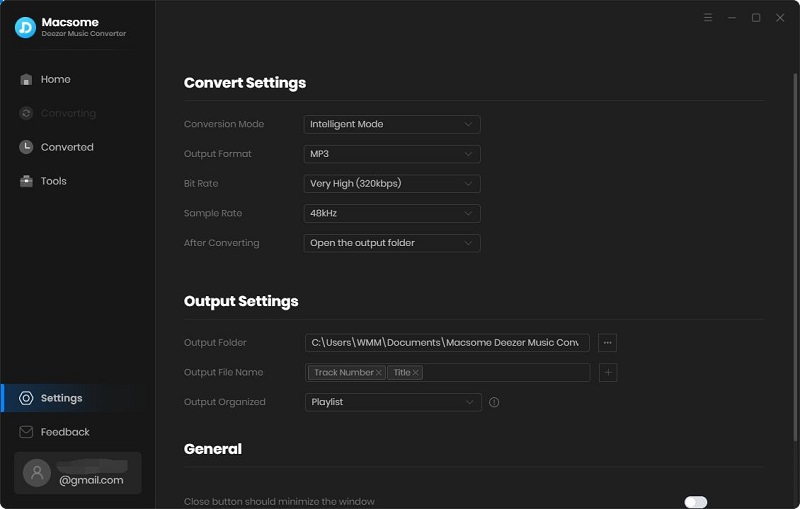
Step 3. Add Deezer Music You Want to Play on iPod
Browse the library to find the playlists, albums or podcasts you want to transfer to iPod, simply click the "Click to add" blue button to load the songs to convert.
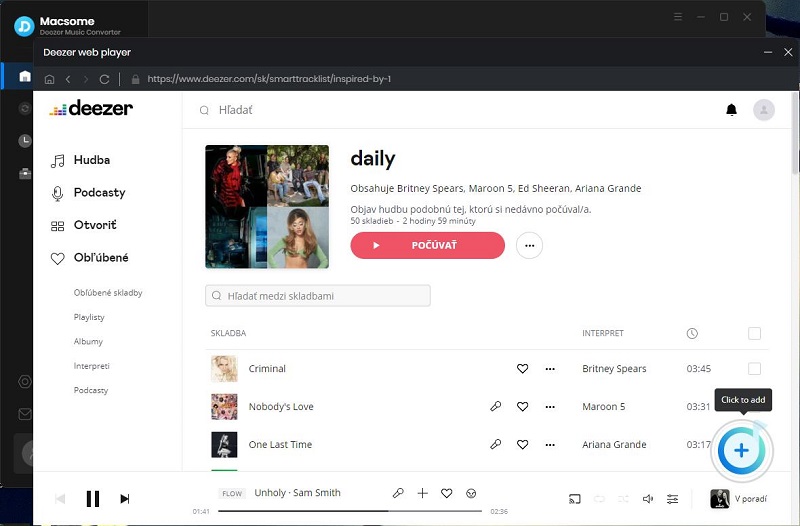
Step 4. Start to Convert Deezer Music to MP3
Click the "Convert" button to start to convert Deezer music to MP3.
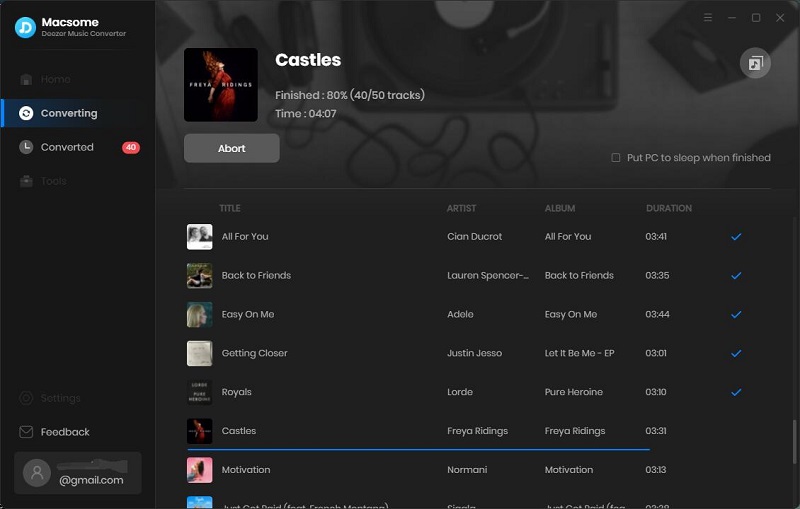
Wait for a moment and all selected Deezer songs will be converted to MP3. From the "History" pane, you will find the history of the converted Deezer songs. Click the folder icon, you can locate the converted Deezer Music songs on your local folder.
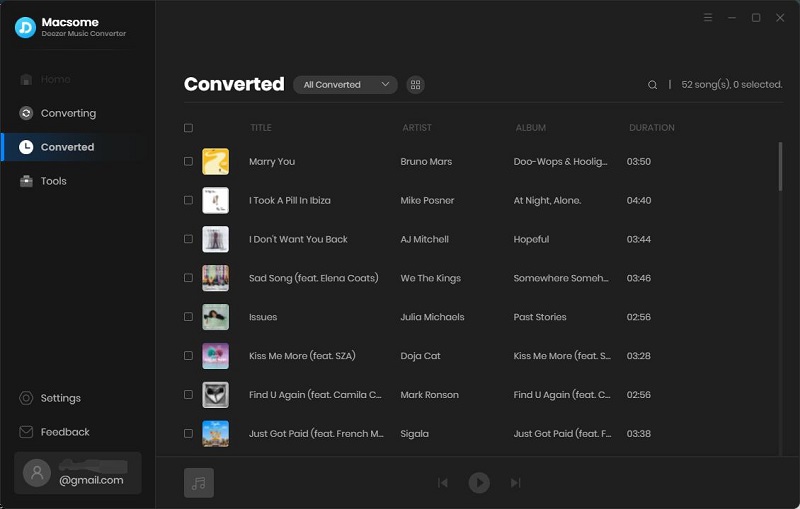
Disclaimers
- This tool is only for personal or educational use.
- You should not use this tool to pirate or distribute music.
- You will need a Deezer Music subscription. (Any paid subscription plan will do.)
2.2 How to Sync Deezer Music to iPod Touch/Nano/Shuffle/Classic
Since you have got the Deezer Music songs to iPod-supported audio formats on your computer, now you'll be able to transfer the converted Deezer Music tracks to your iPod by two different means.
Method 1. Sync Deezer Music to iPod using iTunes
You can Sync Deezer Music to iPod using iTunes. Before starting, please make sure you have installed the latest iTunes on your computer.
1. Launch iTunes on your PC, hit the top menu "File" - "New" - "Playlist" to import the converted Deezer Music to the iTunes library.
2. Plug your iPod into your computer's USB port. iTunes will automatically detect the iPod. Select the iPod from the navigation window in the "Devices" section, which brings up the iPod sync page.
3. Click the "Music" - "Sync Music" - "Selected playlists, artists, albums, and genres". In "Playlists" section, choose "Recently added" which includes the Deezer songs you added to the iTunes library before.
4. Now you can click "Apply" to start syncing Deezer Music to iPod.
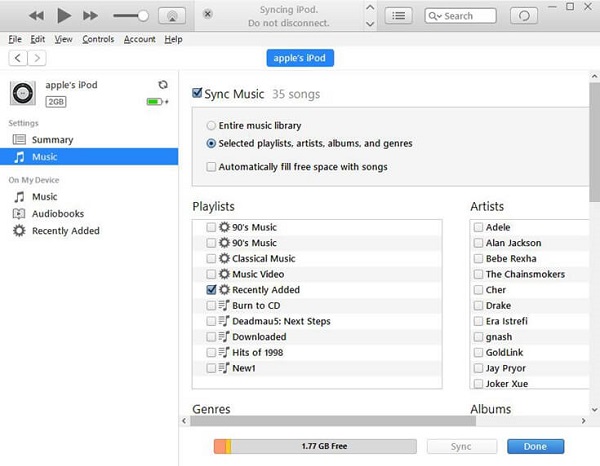
Method 2. Transfer Deezer Music to iPod with Syncios Mobile Manager
Syncios Mobile Manager is compatible with all iPod Touch generations. It is the best iTunes alternative, with just a few clicks, you'll be able to sync all your music, audiobooks and more to iPod.
1. At first, download Syncios on your computer. Connect your iPod to the computer via a USB cable. Once your device is successfully detected, the basic information of your iPod will be displayed on the screen. Then launch Syncios Mobile Manager.
2. Go to 'Music' Option and you will see five items 'Add', 'Export', 'Delete', 'Refresh' and 'De-duplicate' under the main window.
3. Click 'Add' button to add the converted Deezer music files to your iPod easily.
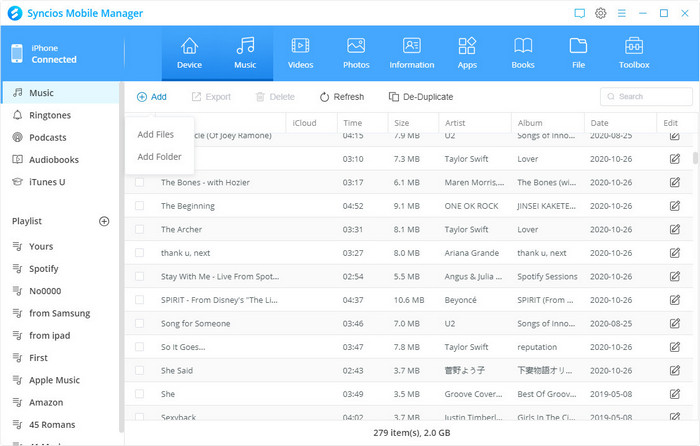
Conclusion
By the time you have finished reading this tutorial, you do know how to play Deezer Music on your iPod, you can try it immediately. If you have an iPod touch running iOS 14 or above, you are able to listen to Deezer music songs directly. Since Deezer is not available on older iPods, you can use Macsome Deezer Music Converter to convert Deezer songs to MP3 or AAC so that you can transfer Deezer Music to your iPod for listening freely.
Macsome Deezer Music Converter has a free trial version, which allows you to convert the first minute of each song. If you want to unlock the time limitation, please purchase the full version.




 Hudson Clark
Hudson Clark