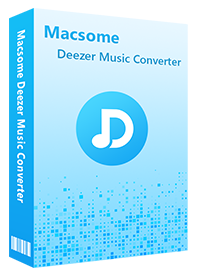Macsome Deezer Music Converter: A Comprehensive Review
Deezer is a French digital online music streaming service that gives you access to over 120 million tracks worldwide along with other audio content like podcasts, similar to Spotify and Tidal. If you're a Deezer Premium or Deezer HiFi user, you can download your favorite tracks, albums, playlists, or podcasts to listen to offline.
Deezer is expanding gradually and is already well represented in the area of the music market. However, it also has common defects like other music streaming services. The offline mode is only available for paid users, and the downloaded content is encrypted, which can be only played on devices compatible with the Deezer app. If you decide to unsubscribe from Deezer, all the downloaded tracks will not be able to access until you re-subscribe.
Fortunately, with a professional Deezer Music Converter like Macsome, you can download songs directly from the Deezer library and convert Deezer music to MP3, AAC, WAV, FLAC, AIFF, and ALAC with CD-quality preserved. After downloading Deezer music, you can play it on your phone, game consoles, smart speakers, common MP3 players, etc. Now that you have an overview of Macsome Deezer Music Converter, are you ready to take a closer look at the comprehensive review of Macsome Deezer Music Converter? Let the fun begin.
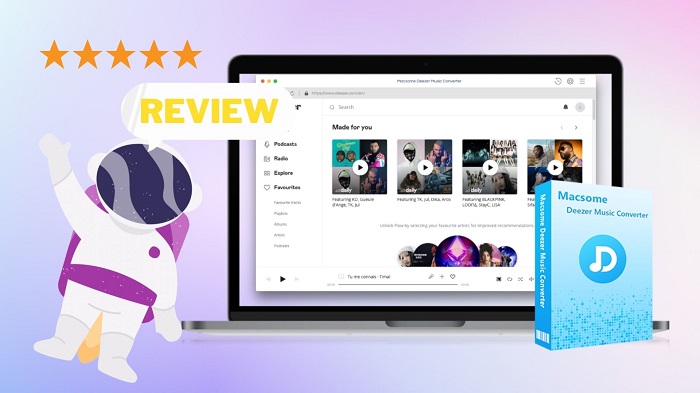
Part 1. What is Macsome Deezer Music Converter
Macsome Deezer Music Converter is a comprehensive Deezer Music Downloader. It is specially designed for Deezer Premium and Deezer HiFi members, which aims to help them to download individual songs, playlists, albums, or podcasts from Deezer to your local computer. What's more, it can also convert Deezer music files to MP3, AAC, WAV, FLAC, AIFF, or ALAC format with no quality loss. Thus, you are able to transfer music from Deezer to compatible MP3 Players, game consoles, smartwatches, and other devices for listening to on the go.
With the built-in Deezer web player, you can directly download Deezer music files within Macsome at up to 10x faster speed, with no need for installing the Deezer app. Due to good compatibility, it enables you to use it on your latest Windows and Mac computers. At present, its users are in 198 countries and regions and it supports up to 26 languages.
Part 2. Main Features of Macsome Deezer Music Converter
Macsome Deezer Music Converter is one of the most popular conversion apps for Deezer subscribers currently. Within a short period, the application has become immensely popular on Mac and Windows computers. The program has these properties below to let you enjoy Deezer music at will.
Download Deezer Music Songs, Albums, Playlists, and Podcasts
Macsome Deezer Music Converter is a professional Deezer Music Downloader. Unlike the Deezer's Download function, Macsome supports to download any content from Deezer, including tracks, albums, playlists, and podcasts, to your local computer. After downloading, you can obtain the individually stored songs. Even if you cancel your subscription, you can still play these Deezer songs normally.
Convert Deezer Music to MP3, AAC, WAV, FLAC, AIFF, and ALAC
With a paid subscription, you can download the music for offline listening inside Deezer itself. But these downloaded music files in Deezer are still encrypted and only work within Deezer itself. Deezer Premium streams in MP3 format, while Deezer HiFi makes use of FLAC. Macsome Deezer Music Converter allows you to convert Deezer music to standard audio formats, including MP3, AAC, WAV, FLAC, AIFF, and ALAC. In this way, you can transfer Deezer music to any device, such as iPhone, iPod, iPad, Android tablets, smart TVs, and more, for playback offline.
Download Deezer Music at up to 10x Faster Speed
With Macsome Deezer Music Converter, you can download Deezer songs, playlists, albums, and podcasts in batches. You can also add songs from multiple playlists or albums to download simultaneously. By adopting the advanced download technology, Macsome Deezer Music Converter can download Deezer songs at up to 10x faster speed. The 10x faster speed is available for both Windows and Mac users.
Preserve Deezer Music with Lossless Quality and ID3 Tags
Through the advanced decryption technology, Macsome Deezer Music Converter is able to download Deezer music with the original sound quality. If necessary, you can also customize the output audio parameters of Deezer music, such as output format, sample rate, bit rate, and more.
To let you manage your Deezer music tracks easily, Macsome enables you to save Deezer songs with ID3 tags preserved, like the title, album, artist, artwork, track number, disc number, and year. And you can choose to export Deezer music by artist or by album.
Easy to Use & Perfect Compatibility
Designed with an intuitive and simple interface, Macsome Deezer Music Converter is very easy to use. It is a program that carries an embedded video tutorial and prompts, even a complete newbie could use it. There is a built-in Deezer web player installed in Macsome, you don't have to install the Deezer desktop app, once you get used to it, you can download songs from Deezer in a few clicks.
Macsome Deezer Music Converter is available for Windows 7, 8, 10, 11, and macOS 11 – macOS 26..
Supported Languages
 Arabic
Arabic French
French Chinese
Chinese Hebrew
Hebrew Malay
Malay
 Czech
Czech Indonesian
Indonesian Norwegian
Norwegian Turkish
Turkish Hindi
Hindi
 Danish
Danish Georgian
Georgian Italian
Italian Spanish
Spanish Finnish
Finnish
 Dutch
Dutch German
German Japanese
Japanese Filipino
Filipino Zulu
Zulu
 English
English Greek
Greek Portuguese
Portuguese Hungarian
Hungarian Brazilian
Brazilian
Part 3. How to Use Macsome Deezer Music Converter
Now you are beginning to have some insight into Macsome Deezer Music Converter. In this part, you will learn how it works.
Step 1. Run Macsome Deezer Music Converter
First, download, install, and run Macsome Deezer Music Converter on your Windows or Mac computer. Log in to your account.
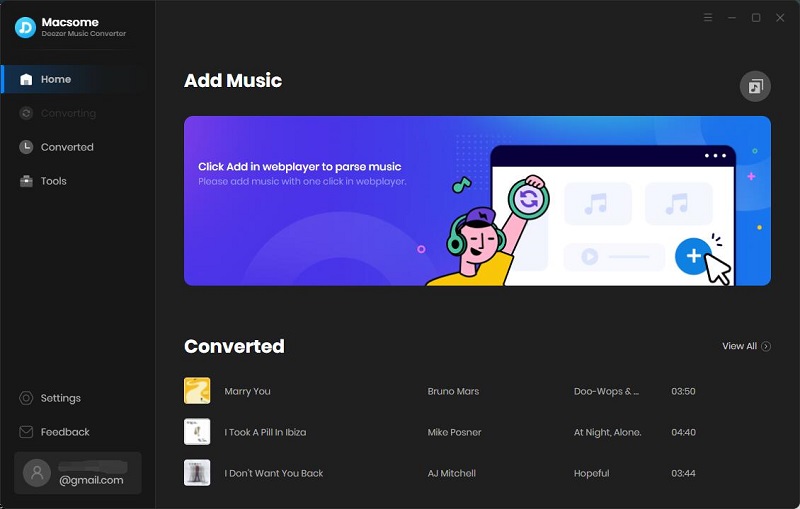
Step 2. Set the Output Formats or Other Parameters
Click on the "Settings" at the bottom left corner to customize your output settings. You can set the output format, including MP3, AAC, WAV, FLAC, AIFF, or ALAC. The AUTO option will let you preserve the best output quality. You can also customize the output quality by changing the bit rate and sample rate.
Besides, you can use the default path, or change the output folder as you like. In order to make the organization of the downloaded Deezer music library easier and better, it also lets users sort and classifies Deezer songs by artist or album.
Please note: If you select the Playlist Index of the output file name and None of the output organized, you can keep the same music order as the original playlists you select.
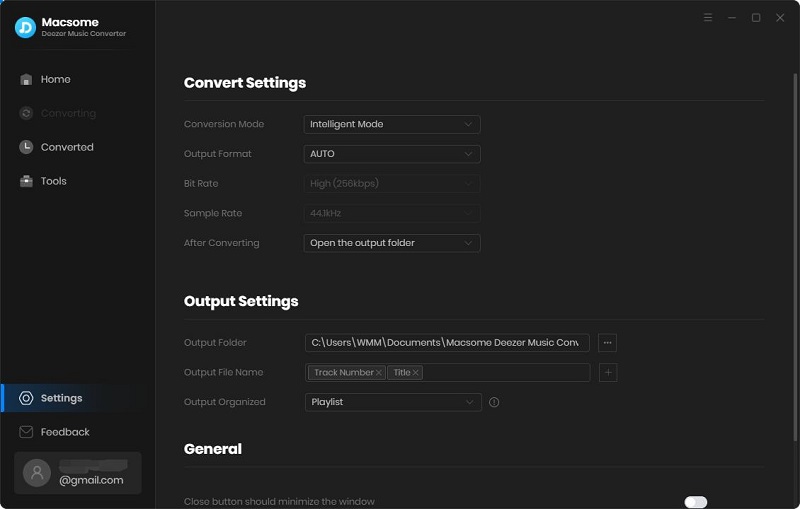
Step 3. Add Deezer Music Songs, Playlists, or Podcasts to Macsome
Browse the library to select the songs, playlists, or podcasts you'd like to download, and click the "Click to add" button to load the songs.
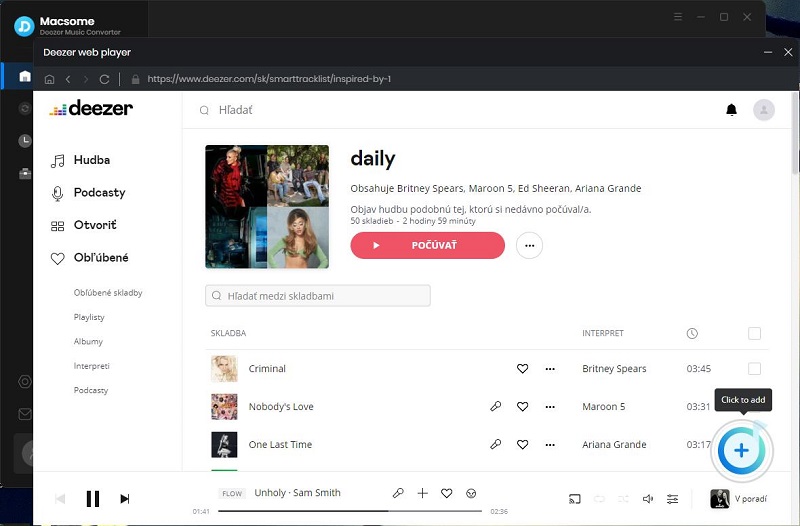
Step 4. Start to Download Deezer Music
After adding your selected Deezer tracks, you can click the "Convert" button to start to download Deezer music.
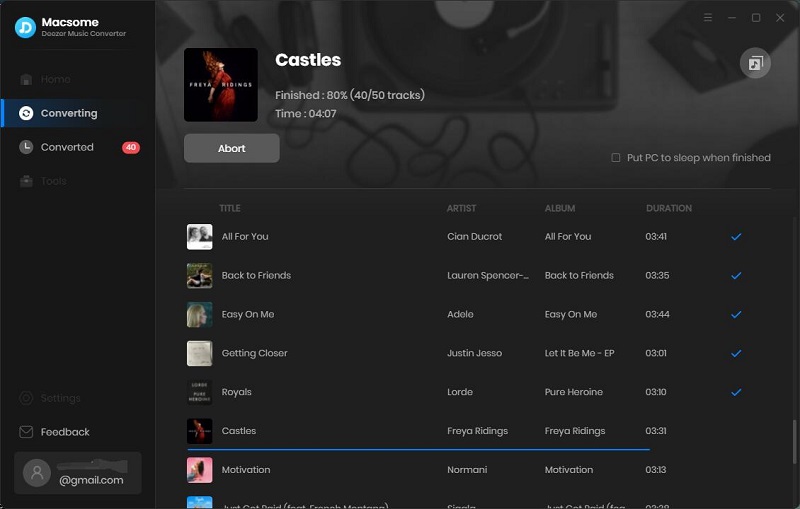
Step 5. Locate the Downloaded Deezer Music
Please wait for a while, and all the selected Deezer songs will be downloaded to your computer locally. From the "History", you will find the well-downloaded Deezer songs by clicking the "folder" icon.
The built-in media player provides access to the downloaded Deezer Music songs by clicking the icon in the front of the Title. Or tap the Play from the right-click menu options.
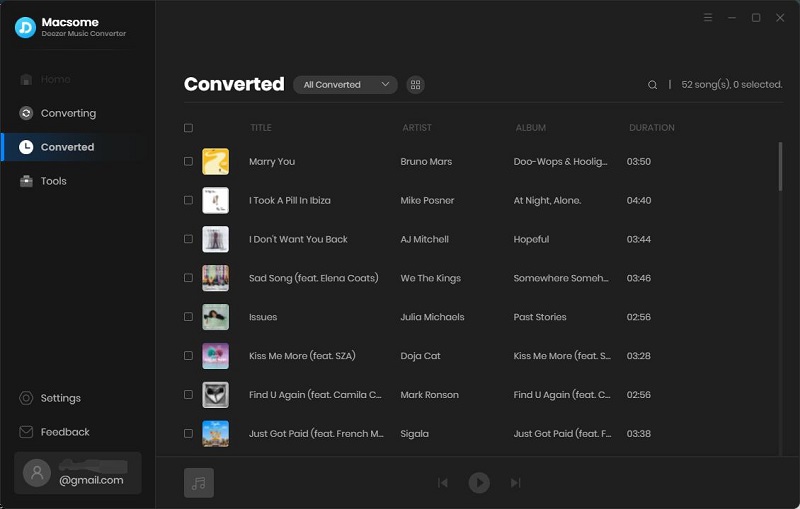
Disclaimers
- This tool is only for personal or educational use.
- You should not use this tool to pirate or distribute music.
- You will need a Deezer Music subscription. (Any paid subscription plan will do.)
Part 4. Pros and Cons of Macsome Deezer Music Converter
Pros:
- Download Deezer Music songs, albums, playlists, and podcasts.
- Convert Deezer Music to MP3, AAC, WAV, FLAC, AIFF, ALAC.
- Download Deezer songs with up to HiFi output quality.
- Transfer Deezer music to iOS or Android devices.
- No need to install the Deezer desktop application separately.
- Retain original audio tracks and ID3 tag information.
- Customize the output quality up to 320 Kbps.
- Batch download at up to 10X conversion speed.
- Put the system to sleep after conversion.
- Free updates and technical support.
- Simple, concise, and user-friendly.
- Fully compatible with both Mac and Windows.
- Support 26 languages.
Cons:
- Doesn't have the mobile app.
Part 5. How Much Does Macsome Deezer Music Converter Cost
Macsome offers a subscription-based model and a lifetime mode. The subscription-based model includes a monthly plan and a yearly plan, meaning that your monthly or annual subscription will be renewed automatically at the end of your subscription term. You can cancel it at any time. The price is the same for both Windows and Mac versions.
Before purchase, you can download the free trial version. With it, you are entitled to convert the first minute of each song. If you want to unlock the time limitation, please purchase the full version.
Monthly Plan: $14.95/month for one computer. You can enjoy a 1-month free update and support. This plan will renew every month automatically. You can cancel it at any time.
Yearly Plan: $59.95/year for one computer. You can use the full version of the program in 12 months. This plan will renew every year automatically. You can cancel it at any time.
Lifetime Plan: $129.95/year for one computer. This license is paid once and has no time limitation, you're able to use the program for as long as you can. And you can enjoy every upgrade and update for free.
Conclusion
If you're looking for an easy-to-use and versatile music conversion application, Macsome Deezer Music Converter is a great choice. With it, you can download Deezer songs, playlists, albums, and podcasts on your computer. In this way, you are capable of backup all the music files, which could prevent the loss of your favorite playlist effectively after canceling your subscription. Furthermore, you can transfer the downloaded files to your mobile devices for offline listening with ease.
It is really fantastic, isn't it? Please try it by yourself!




 Hudson Clark
Hudson Clark