Complete Guide to Play Deezer Music on Discord
Can we get a Discord integration with Deezer, we want to show others what we are listening to and add convos also to every song.
Discord is a popular VoIP and free chat app for gamers. It is a great app for staying in touch with friends and gaming partners directly via voice, video, or text, and joining servers where larger communities can interact together. The Discord app also integrates a number of popular services, such as Spotify, so your friends can easily see what you're playing. But Deezer is not included in the list.
Deezer Discord integration is currently not available yet. That's to say, you cannot connect Deezer to Discord to play music. Take it easy, in this post, we will provide the most efficient method to play Deezer music on Discord.

Part 1. Is It Possible to Stream Deezer Music to Discord?
There is still no official integration between Deezer and Discord. Is it possible to play Deezer music on Discord? In the following part, we've found the simplest method to solve this problem.
In general, you can play music on Discord by using a bot/Mic, or connecting your account to Spotify. The latter is a relatively simple way. Spotify users can add Spotify music to their game chat on Discord. If you can upload Deezer music to Spotify, you are able to stream Deezer songs to Discord successfully.
To get Deezer music on Spotify, we strongly recommend Macsome Deezer Music Converter to you. It is dedicated to downloading Deezer songs, albums, playlists, and podcasts on your computer. Furthermore, it can also convert Deezer Music to MP3, AAC, WAV, AIFF, FLAC, and ALAC with HiFi quality. At the same time, it will retain the ID3 tags of Deezer songs. In this way, you can easily add Deezer music to Discord.
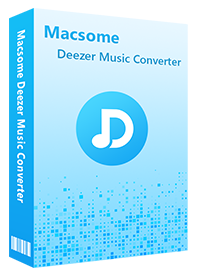
Key Features of Macsome Deezer Music Converter
- Support downloading Deezer tracks, albums, playlists, and podcasts.
- Convert Deezer Music to MP3 / AAC / WAV / FLAC / AIFF / ALAC with HiFi quality.
- Support batch converts multiple playlists at up to 10x faster conversion speed.
- Keep all ID3 tags information, like Track Number, Artist, Artwork, Album, Year, etc.
- Play Deezer Music on Discord, iPhone, Apple Watch, Android devices, etc.
Part 2. How to Download Deezer Music to Discord
Macsome Deezer Music Converter is fully supporting Windows and macOS systems. Download the correct version based on your needs. Here we will walk you through the steps of downloading Deezer music to Discord. Let's get started!
Step 1. Login Deezer Music Web Player
Install and open Macsome Deezer Music Converter. Then sign in to the web player to get access to your music library.
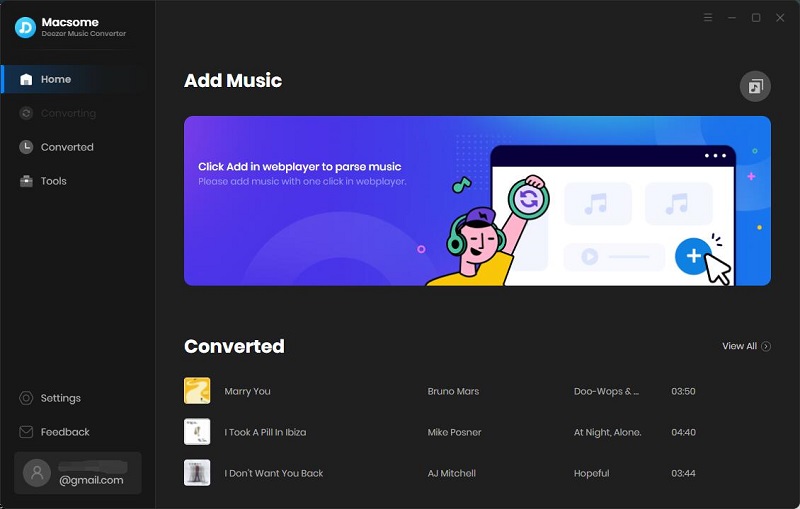
Step 2. Customize the Output Settings
This step is very important. Click "Settings" to choose the music audio format supported by Discord. From the output format drop-down list, you can select MP3 or WAV as the output format. Moreover, you can also modify other settings parameters, such as the output quality, output folder, or output file name according to your requirements.
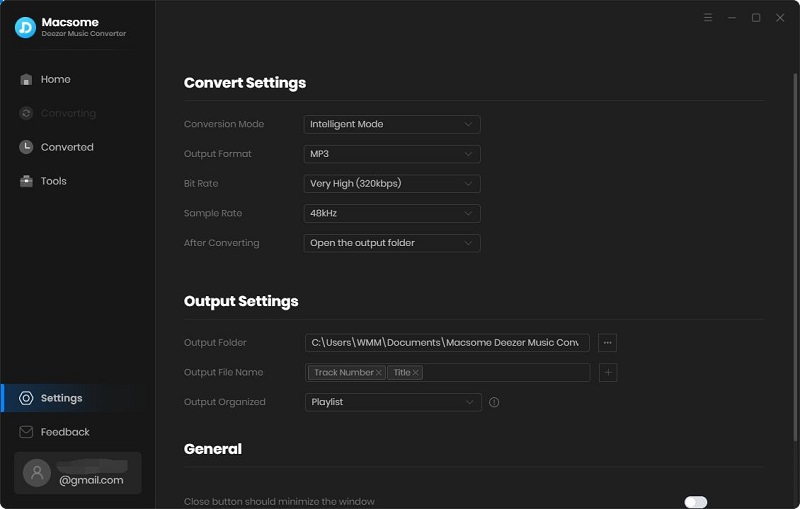
Step 3. Select Deezer Tracks You'd Like to Download
Browse the playlists you'd like to download to Discord, simply click the "Click to add" button to load the whole playlist to the conversion list, and check the tracks you'd like to download.
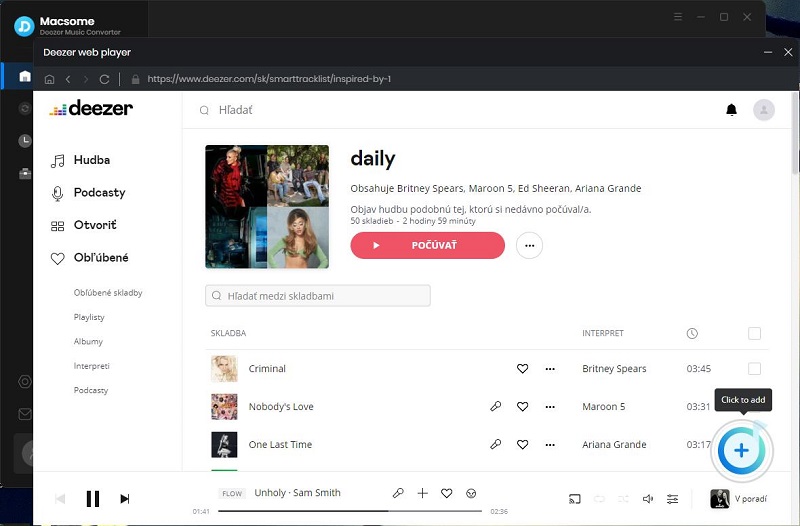
Step 4. Download Deezer Music for Discord
Click the "Convert" button to start the download process.
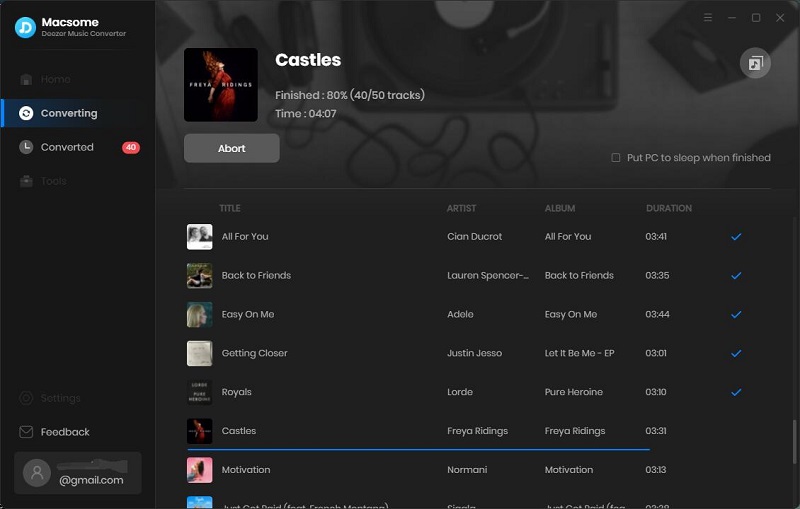
Once the downloading process is done, go to the "History" option to locate the downloaded Deezer music on your computer.
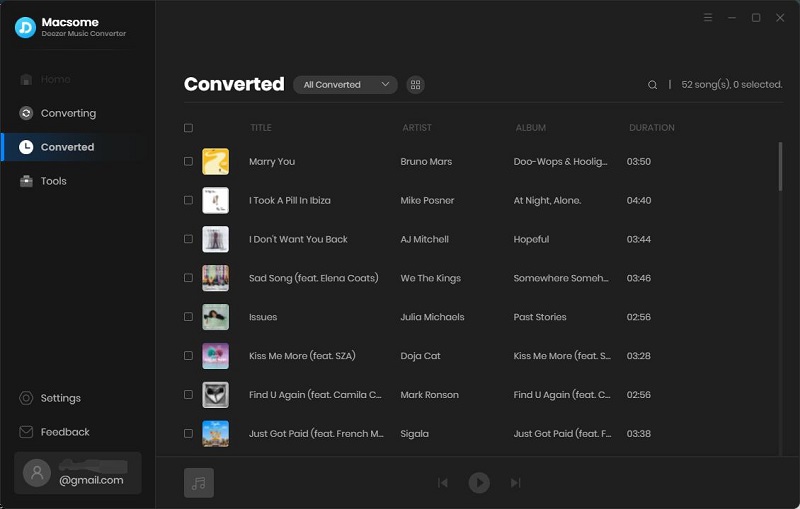
Part 3. How to Add Deezer Music to Discord
Since your preferred Deezer playlists have been saved in the local folder, now you can upload Deezer music files to Spotify to listen to them on Discord. Follow the instructions below to connect Deezer to Discord.
1. Launch the Spotify app, select Edit - Preferences. Scroll down to the "Local Files" section. Select the "ADD A SOURCE" option to locate the downloaded Deezer music file. Then press the "OK" button to add Deezer music to Spotify.
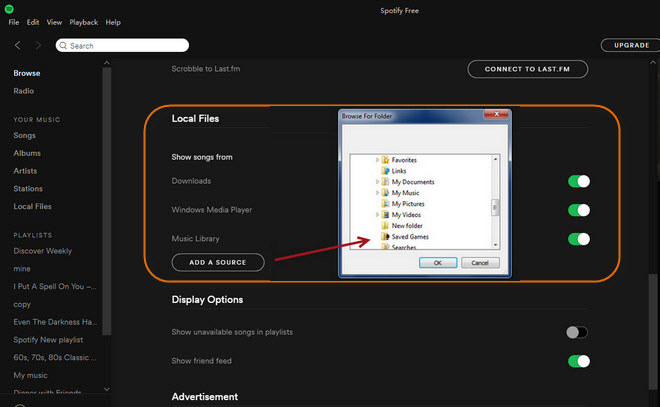
2. Download and open the Discord app. Click "Connections" in the menu on the left and choose Spotify from the list of options. A window opens and prompts you to log into your Spotify account. Sign in with your Spotify account and listen to your playlists while on Discord.
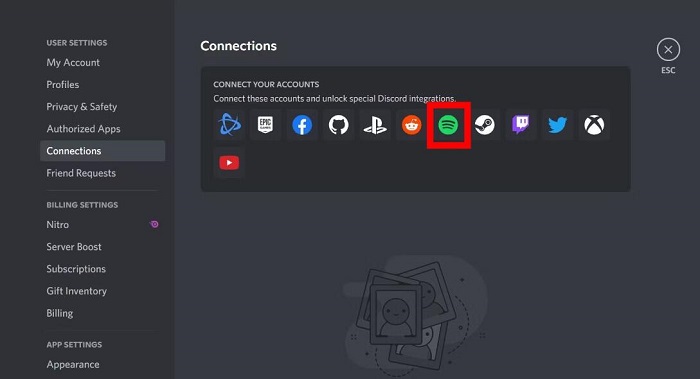
Conclusion
This article aims to discuss the simplest method to play Deezer music on Discord. Although Deezer is not integrated with Discord yet, you can download Deezer music to MP3 or other plain audio formats by using Macsome Deezer Music Converter, so that you are capable of adding Deezer songs to Discord easily.
Isn't it so cool? Macsome Deezer Music Converter has a free trial version, which allows you to convert the first minute of each song. If you want to unlock the time limitation, please purchase the full version.




 Hudson Clark
Hudson Clark





