Spotify Rekordbox: How to Use Spotify with Rekordbox DJ?
Can I use Spotify with Rekordbox? On the web, I have been trying to find out if I can use Spotify with my DJ Rekordbox. Does anyone have info about this? - Asked on Pioneer DJ Forum
DJs need a massive music library to create unforgettable mixes, and Spotify's 100+ million songs and curated playlists make it a top choice for music discovery. Rekordbox DJ, developed by Pioneer DJ, excels at track management and seamless mixing but lacks native Spotify integration due to licensing restrictions. Can I add Spotify songs to Rekordbox? Yes, you can! In this guide, we'll show you how to use Spotify music with Rekordbox DJ for mixing. Read on for step-by-step instructions on how to unlock your Spotify library for epic DJ sets!

Part 1. Can You Use Spotify with Rekordbox DJ?
Rekordbox DJ supports streaming from services like TIDAL, Beatport, Beatsource, SoundCloud Go+, and Apple Music, allowing you to browse catalogs, mix playlists, and scratch tracks alongside local files. However, Spotify is not supported by Rekordbox DJ due to licensing restrictions, so DJs can't stream Spotify's 100+ million songs directly.
Why? Spotify discontinued support for third-party DJing apps like Rekordbox DJ on July 1, 2020. This means using Spotify songs with Rekordbox DJ or any other DJ software/app is no longer possible due to Digital Rights Management (DRM) restrictions. Even Premium users are unable to use Spotify's DRM-protected tracks with Rekordbox. However, there is a way to add Spotify songs to Rekordbox, and you can learn how to do so in the step-by-step guide that follows.
Part 2. Best Tool to Import Spotify Songs into Rekordbox
Rekordbox DJ does not directly support Spotify. It does not mean you can't import Spotify music into Rekordbox. Rekordbox supports local files in formats like MP3, WAV, AAC, FLAC, ALAC, and AIFF. By downloading Spotify songs as local files in Rekordbox-compatible formats like MP3 using Macsome Spotify Downloader, delivers high-quality audio, and preserves metadata for seamless mixing. Once converted, you can add the downloaded Spotify songs to Rekordbox DJ for mixing.
Macsome Spotify Downloader is a versatile tool that allows users to download Spotify songs, albums, artists, playlists, podcasts, and audiobooks. These can be saved in a variety of formats, including MP3, WAV, AAC, FLAC, AIFF, and ALAC. When you download music from Spotify, all the ID3 tags, such as title, artist, genre, album artwork, track number, etc., are preserved. As a result, when you mix Spotify music in Rekordbox, you will be able to see all the information displayed and organized. This downloader is available to both Spotify Premium and Free users, providing a convenient solution for all Spotify subscribers.

Why Macsome Spotify Downloader is Recommended
- Download Spotify songs, albums, playlists, and audiobooks without Premium.
- Convert Spotify music to MP3, AAC, WAV, FLAC, AIFF, and ALAC.
- Support downloading Spotify music from the Spotify web player without logging in.
- Support batch downloading at up to 10x faster speed.
- Almost all the ID3 tags will be preserved, such as title, artist, artwork, etc.
- Transfer Spotify music to Apple Music/iTunes with one click.
How to Download Spotify Music to Rekordbox-Supported Formats
Step 1. Launch Macsome Spotify Downloader.
Download, install, and launch the Macsome Spotify Downloader on your computer. It provides two download modes: the Spotify app and Spotify web player. Here we'll use the Spotify web player mode as an example, the Spotify web player will open at the same time. Log in with your Spotify account.
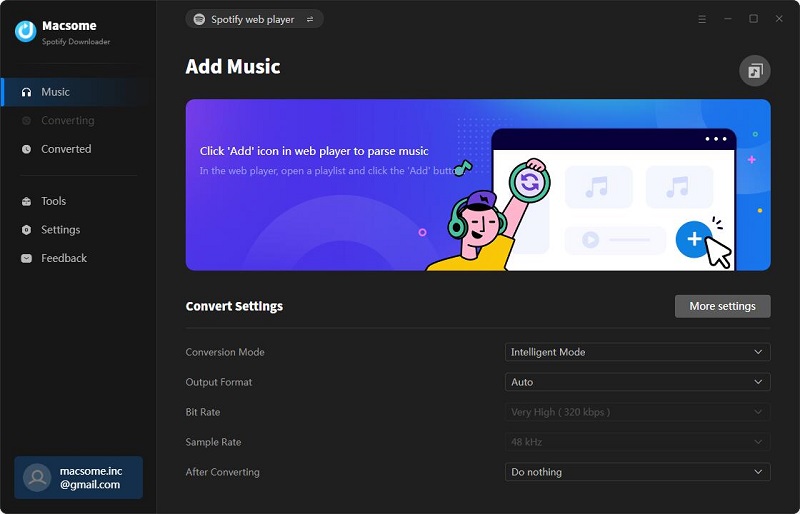
Step 2. Choose Output Parameters.
At the bottom of the main interface, select a Rekordbox-supported format, like MP3 or WAV. Furthermore, by clicking on the "More settings" option to select the better quality, choose 320kbps bitrate. Set the output folder where the converted files will be saved. You can customize additional output parameters such as download speed, the name of the output file, and more.
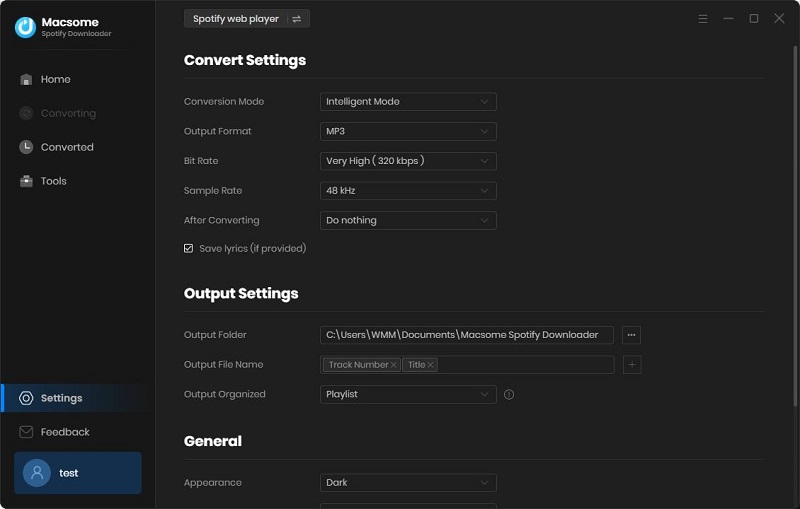
Step 3. Add Music from Spotify to Macsome.
In the Spotify web player, open the albums or playlists you want to download, click the "Click to add" button, then click the "Add" button to import the songs to the main window. You can also click the "Add More" button to import another playlist to download in batches.
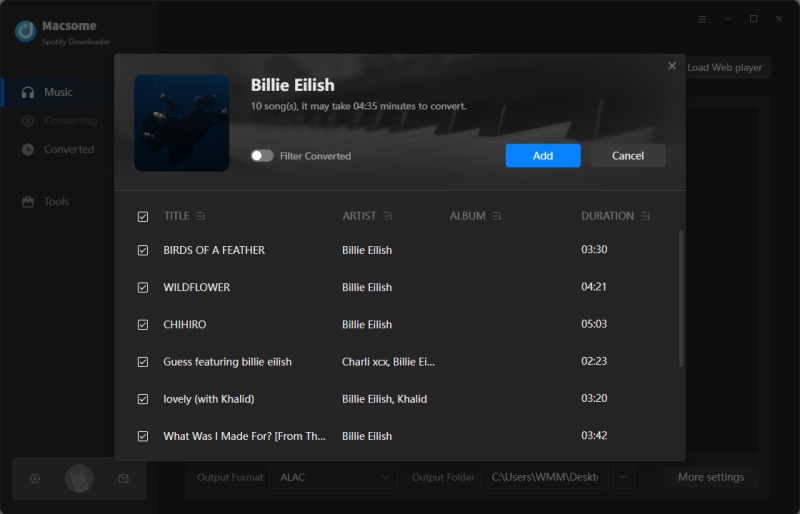
Step 4. Start Downloading Spotify Music for Rekordbox DJ.
Finally, simply click on the "Convert" button to start downloading and converting the Spotify tracks. Macsome’s 10x conversion speed ensures the process is quick, even for large playlists. Once the download is complete, tap the "Converted" tab, and you'll see the downloads.
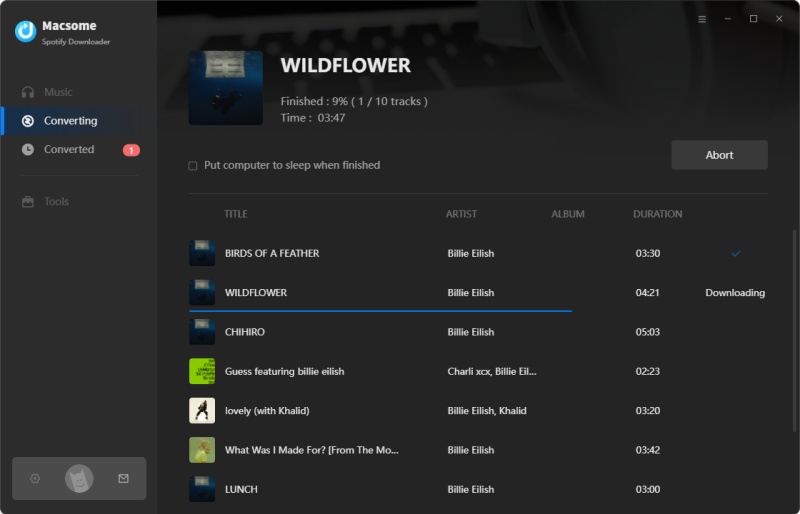
Part 3. Multiple Solutions to Add Spotify Music to Rekordbox DJ
Now that you've downloaded Spotify music locally, you can import the downloaded Spotify music into Rekordbox DJ or any other DJ software. There are several methods to add local Spotify songs to Rekordbox DJ.
Solution 1: Drag-and-Drop Spotify Songs into the Rekordbox Collection
- Launch the Rekordbox DJ software on your Windows or Mac computer.
- Navigate to the folder containing your local Spotify songs in your computer's file explorer (Finder on Mac, File Explorer on Windows).
- Select the songs or an entire folder. Drag them into Rekordbox's Collection panel or the track list area.
Solution 2: Import Spotify Music to Rekordbox via File Browser
- Open Rekordbox DJ, and click File in the top menu bar.
- Select Import Track to add individual songs.
- Use the dialog box to navigate to your music folder and select the downloaded Spotify tracks or folder. Click Open or OK to import.
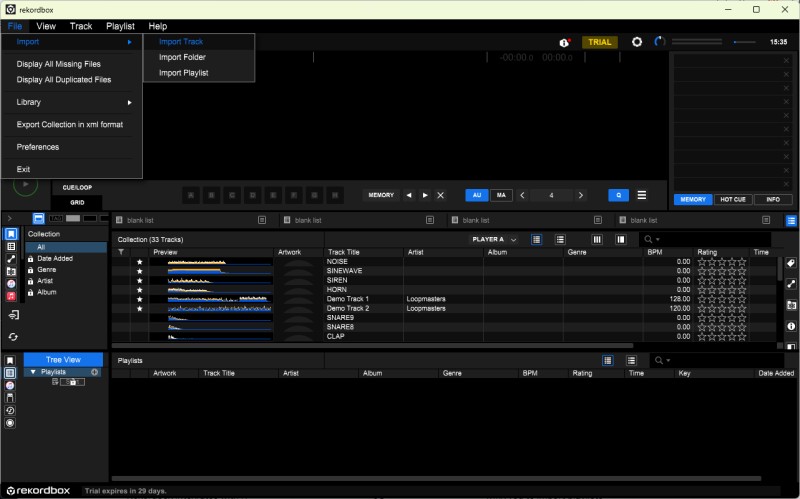
Solution 3: Add Spotify Music to Rekordbox DJ from iTunes
- First, import local Spotify music into your iTunes Library, then launch the Rekordbox DJ program.
- Navigate to the "iTunes" option on the left, it expands the tree to add Spotify music from all tracks or iTunes playlists.
- Select the Spotify songs you'd like to add.
Rekordbox will automatically analyze the imported tracks. Once imported, Rekordbox analyzes the tracks for BPM, key, and other details to help you organize your music. Now you can organize and prepare your DJ set, simply create playlists, or add the imported tracks to existing playlists for easy access during performances.
Part 4. FAQs About Using Spotify with Rekordbox
Q1. Can I directly stream Spotify music in Rekordbox?
Unfortunately, it is not possible to directly stream Spotify music in Rekordbox. As of July 1, 2020, Spotify discontinued support for third-party DJ applications, including Rekordbox. This decision was made due to Digital Rights Management (DRM) restrictions and Spotify's use of the proprietary Ogg Vorbis format, which is not supported by Rekordbox.
Q2. Why can't I import Spotify tracks into Rekordbox, even with a Spotify Premium subscription?
Spotify encrypts and stores its tracks in Ogg Vorbis format, even when they are downloaded for offline use with a Premium subscription. Rekordbox supports formats such as MP3, AAC, WAV, FLAC, AIFF, and ALAC, but does not currently support the Ogg Vorbis format used by Spotify. Furthermore, DRM protection restricts the use of Spotify tracks to the Spotify app and prevents them from being used outside of it.
Q3. Is there a workaround to use Spotify music with Rekordbox?
Yes, you can use third-party tools like Macsome Spotify Downloader to download and convert Spotify music into formats compatible with Rekordbox, such as MP3 or WAV. Once converted, these files can be imported into Rekordbox for mixing.
Q4. Will converting Spotify tracks affect audio quality?
Macsome Spotify Downloader allows you to download music from Spotify while preserving the original audio quality and metadata such as track names, artists, and album information. This downloader also offers the flexibility to customize settings, such as bitrate up to 320kbps, or select lossless formats like FLAC, ensuring high-quality output suitable for DJing.
Q5. Are there DJ software options that support Spotify directly?
As of 2020, traditional DJ software such as Rekordbox, Serato, Virtual DJ, and Traktor no longer support Spotify directly due to a policy change. It's worth noting that Algoriddim’s djay Pro had previously supported Spotify for personal use, but it's uncertain if this feature is still available. For professional DJing, it is recommended to explore services supported by Rekordbox or consider using converted files.
Summary
While Spotify and Rekordbox DJ do not offer direct integration, there are tools like Macsome Spotify Downloader that allow you to add your favorite Spotify tracks to your DJ sets. With the help of Macsome Spotify Downloader, you can convert Spotify songs into formats compatible with Rekordbox, making it easy to seamlessly add Spotify music to Rekordbox DJ. This process allows you to expand your music library, giving you a wider range of tracks to enhance the creativity and dynamism of your DJ sets.
Download Macsome Spotify Downloader to seamlessly integrate your Spotify tracks with Rekordbox DJ. Macsome Spotify Downloader offers a free trial, allowing you to convert the first minute of each song. Feel free to download and try it out for yourself to experience the seamless integration.




 Wyatt Maxwell
Wyatt Maxwell





